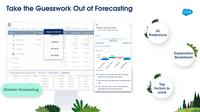Overview
What is Salesforce Sales Cloud?
Salesforce Sales Cloud is a platform for sales with a community of Sellers, Sales Leaders, and Sales Operations, who use the solution to grow sales and increase productivity. The AI CRM for Sales features data built right in, so that…
Salesforce Sales Cloud - A Good Integrated Tool for Sales Teams
Love this solution!
Maximize Sales Productivity with Salesforce Sales Cloud
Salesforce Sales Cloud is a Platform You Need
Salesforce Sales Cloud is an integral tool for our organization
Connecting Sales & Marketing teams with one easy reporting view
Salesforce Sales Cloud still rocks!
Salesforce Sales Cloud is a clear winner. If you have a sales org, this is the product to use.
Salesforce - if you got complex data flows, consider this.
Salesforce- Helping Sales Originators Do Their Thing!
Salesforce
Where customisation is key, Salesforce exceeds expectations
Salesforce Sales cloud: Powerful CRM for automation and customization
Independent and thoughtful review of one of the larger CRMs in the market
Awards
Products that are considered exceptional by their customers based on a variety of criteria win TrustRadius awards. Learn more about the types of TrustRadius awards to make the best purchase decision. More about TrustRadius Awards
Popular Features
- Customer data management / contact management (242)8.686%
- Opportunity management (236)8.585%
- Customizable reports (234)8.282%
- Workflow management (233)7.979%
Reviewer Pros & Cons
Video Reviews
4 videos
Pricing
Starter
$25.00
Professional
$80.00
Enterprise
$165.00
Entry-level set up fee?
- Setup fee optional
Offerings
- Free Trial
- Free/Freemium Version
- Premium Consulting/Integration Services
Starting price (does not include set up fee)
- $25 per month
Features
Sales Force Automation
This is the technique of using software to automate certain sales-related tasks.
- 8.6Customer data management / contact management(242) Ratings
The software acts as a single source for all customer data and enables users to access that data efficiently.
- 7.9Workflow management(233) Ratings
The software helps automate parts of the sales process, such as sending emails, updating contact records, and following approval processes.
- 7.5Territory management(186) Ratings
Users can defines salesperson territories based on customer or market characteristics.
- 8.5Opportunity management(236) Ratings
Users can track deals and create quotes.
- 7.5Integration with email client (e.g., Outlook or Gmail)(221) Ratings
Users can perform tasks within their inbox, such as logging emails, creating contacts, and creating events.
- 7.2Contract management(193) Ratings
Users can manage contracts, with features such as digital signatures, automated alerts, invoicing, and automated workflow for contract review and approvals.
- 7.5Quote & order management(176) Ratings
Users can create, process and fulfill price quotations and sales transactions.
- 7.6Interaction tracking(207) Ratings
Users can log and track all customer interactions through any channel, including social, email, phone and in-person.
- 7.7Channel / partner relationship management(168) Ratings
The software allows for sales, territory, lead, order and account management for partners or OEM relationships.
Customer Service & Support
This component of CRM software automates help desk, call center and field service management.
- 7.8Case management(84) Ratings
This includes incident/ticket creation, routing, escalation, and resolution.
- 7.3Call center management(66) Ratings
This includes features such as call routing, recording and monitoring; call list management; autodialing; and scripting.
- 7.2Help desk management(68) Ratings
This includes trouble ticketing, knowledge base, self-service, and service level agreement (SLA) management.
Marketing Automation
This component of CRM software helps to automate and scale marketing tasks and the subsequent analysis of those efforts.
- 7.9Lead management(216) Ratings
This includes lead generation, scoring, qualification, routing, and nurturing.
- 7.5Email marketing(185) Ratings
This involves the ability to send mass email to groups of people based on particular qualifications.
CRM Project Management
This component of CRM software helps users initiate, plan, collaborate on, execute, track, and close projects.
- 7.5Task management(213) Ratings
This includes the ability to plan, track, collaborate and report on tasks.
- 7.2Billing and invoicing management(60) Ratings
This includes automated invoice creation and billing.
- 7.9Reporting(177) Ratings
Software provides a broad range of standard and the ability to build custom reports.
CRM Reporting & Analytics
Reporting and analytics in CRM software includes sales forecasting, pipeline analysis, and automated dashboards.
- 7.4Forecasting(206) Ratings
The software helps users accurately forecast sales based on volume and conversion metrics.
- 7.8Pipeline visualization(225) Ratings
Users can visualize the entire sales pipeline to identify trends, determine the effectiveness of the sales funnel, and optimize.
- 8.2Customizable reports(234) Ratings
Users can create reports and dashboards unique to their needs.
Customization
This addresses a company’s ability to configure the software to fit its specific use case and workflow.
- 8.2Custom fields(226) Ratings
Users can create custom fields to store additional information on standard and custom objects.
- 8.1Custom objects(216) Ratings
Users can create custom record types that allow them to store information unique to their organization, and link them to standard and other custom objects.
- 8Scripting environment(160) Ratings
Technical users can write, run, and test scripts that automate common tasks or business rules via a standard or vendor custom programming language.
- 8.2API for custom integration(189) Ratings
An API (application programming interface) provides a standard programming interface for connecting third-party systems to the software for data creation, access, updating and/or deletion.
Security
This component helps a company minimize the security risks by controlling access to the software and its data, and encouraging best practices among users.
- 8.8Single sign-on capability(197) Ratings
The software system supports a centralized authentication mechanism allowing the user to access multiple systems with a single, centrally managed password.
- 8.6Role-based user permissions(203) Ratings
Permissions to perform actions or access or modify data are assigned to roles, which are then assigned to users, reducing complexity of administration.
Social CRM
This component of CRM software helps companies leverage social media in engaging with customers.
- 7.6Social data(144) Ratings
The software can integrate data and conversation histories from customers’ social profiles. This may also involve enhanced listening features such as sentiment tracking.
- 7.5Social engagement(141) Ratings
The software can facilitate and track engagement with customers via social channels.
Integrations with 3rd-party Software
This involves the CRM software’s ability to integrate with other systems, whether external or homegrown.
- 7.8Marketing automation(193) Ratings
The software can integrate with marketing automation software such as Eloqua, Marketo or Pardot.
- 7.8Compensation management(130) Ratings
The software can integrate with compensation management software or sales commission software such as Xactly Incent or IBM’s Varicent.
Platform
- 7.2Mobile access(208) Ratings
Users can access the CRM system via mobile or tablet device, and potentially leverage the unique capabilities of mobile devices, such as GPS and voice.
Product Details
- About
- Integrations
- Competitors
- Tech Details
- FAQs
What is Salesforce Sales Cloud?
Salesforce Sales Cloud is used for, and supports:
- Buyer Engagement
- Sales Engagement
- Enablement
- Sales AI
- Sales Analytics
- Team Productivity
- Sales Performance Management
- Revenue Optimization
- Partner Relationship Management
Salesforce Sales Cloud Features
Sales Force Automation Features
- Supported: Customer data management / contact management
- Supported: Workflow management
- Supported: Territory management
- Supported: Opportunity management
- Supported: Integration with email client (e.g., Outlook or Gmail)
- Supported: Contract management
- Supported: Quote & order management
- Supported: Interaction tracking
- Supported: Channel / partner relationship management
Customer Service & Support Features
- Supported: Case management
- Supported: Call center management
- Supported: Help desk management
Marketing Automation Features
- Supported: Lead management
- Supported: Email marketing
CRM Project Management Features
- Supported: Task management
- Supported: Billing and invoicing management
- Supported: Reporting
CRM Reporting & Analytics Features
- Supported: Forecasting
- Supported: Pipeline visualization
- Supported: Customizable reports
Customization Features
- Supported: Custom fields
- Supported: Custom objects
- Supported: Scripting environment
- Supported: API for custom integration
Security Features
- Supported: Role-based user permissions
- Supported: Single sign-on capability
Social CRM Features
- Supported: Social data
- Supported: Social engagement
Integrations with 3rd-party Software Features
- Supported: Marketing automation
- Supported: Compensation management
Platform Features
- Supported: Mobile access
Salesforce Sales Cloud Screenshots
Salesforce Sales Cloud Video
Salesforce Sales Cloud Integrations
- Act-On Software
- Agiloft Flexible Service Desk Suite
- Ambassador Referral Marketing Platform
- Artesian
- Ortto
- PROS Smart CPQ
- Demandbase One
- eTrigue DemandCenter
- Genoo
- HubSpot Marketing Hub
- Mediafly Intelligence360
- LeadLife
- Kantata PS Cloud
- Adobe Campaign
- Net-Results
- Oktopost
- Salesforce Marketing Cloud
- Aprimo
- unbounce
- Woopra
- Yesware
- Zuora
- ActiveDEMAND
- Lead Liaison
- Planyo Online Booking System
- HG Focus
- Makesbridge
- Mautic (open source)
- Zoho Creator
- Celoxis
- BiznusSoft HR
- FieldService360
- Astera ReportMiner
- Astera Centerprise
- LeadBase
- ServiceTrade
- SAP CPQ
- Blacklight
- Right On Interactive
- SnapEngage
- Boingnet
- Sage Intacct
- Projector PSA
- Wrike
- MindTouch
- Fathom
- Sharpen Contact Center Platform
- ClientPoint
- AWeber
- QuoteWerks
- Mycroft Assistant
- Square 9 Softworks
- Help.com
- Brevo
- Quickbase
- Lead Only
- Oracle Marketing
- Acquia Digital Experience Platform
- 123FormBuilder
- OneSpan Sign
- Aventri
- Interactions Digital Roots
Salesforce Sales Cloud Competitors
Salesforce Sales Cloud Technical Details
| Deployment Types | Software as a Service (SaaS), Cloud, or Web-Based |
|---|---|
| Operating Systems | Unspecified |
| Mobile Application | Apple iOS, Android |
| Supported Countries | All |
Frequently Asked Questions
Comparisons
Compare with
Reviews and Ratings
(3225)Attribute Ratings
- 9Likelihood to Renew56 ratings
- 9.8Availability27 ratings
- 9Performance18 ratings
- 7.6Usability120 ratings
- 5.7Support Rating91 ratings
- 9.1Online Training15 ratings
- 7.9In-Person Training11 ratings
- 1Implementation Rating18 ratings
- 10Configurability2 ratings
- 8.7Product Scalability33 ratings
- 8.2Data Sources5 ratings
- 8.2Data Sharing and Collaboration5 ratings
- 9.3Professional Services8 ratings
- 8.8Contract Terms and Pricing Model9 ratings
Reviews
(101-125 of 374)Salesforce.com increases productivity
- Declarative business automation
- Accessibility on multiple platforms
- Ability to design just about any sort of business process/automation you can imagine
- Mobile apps and compatibility with their lightning components is sometimes lacking
- Field service mobile app, while modern, could evolve faster with better offline capabilities
- Performance and speed even on modern browsers and computers is sometimes not great
Streamlined all our business in one place!
- Lead management
- Account management
- Reporting
- Campaigns
- Marketing
- Reporting
- Search and duplicates
Best sales tool
- Tracking of sales lead
- Increase lead generation
- Help us in closing the deal
- Follow up reminders should be incorporated
- Categorisation of prospects
- Quotation should be made through app only
- They allow every Contact you interact with a profile page with unlimited information. This allows you to store their history which helps in future interactions.
- It also allows you to track every company you work with. Every detail can be saved which helps you the salesperson or SDR to better work that Opp through the sales funnels from lead to close won deal.
- Reporting - this is by far my favorite feature salesforce has. As it allows you to track every bit of data it also allows you to report on that date. This can help you group information better which allows you to sell better or figure out the next steps.
- Salesforce is like Google in that it's perfect as is. I really can't think of a feature Salesforce needs to improve on. I've used Quote generation in salesforce before and that can be a hassle but honestly, that isn't a salesforce issue. That is how the company implements that instance of salesforce. Any issue salesforce might seem to have is really the companies fault for not setting it up better.
Using Salesforce made my day!
It gives us a clear view of all the steps of the sales funnel and a 360º view of the customer journey, providing our business valuable feedback so we can correctly direct our sales and service efforts.
- Keep track of a lead lifetime event
- Great analytics
- User friendly interface
- Interface gets a little slow sometimes when working on multiple tabs
- Too much functions that are not customizable
- Expensive
However, if you run a B2C "old fashioned" business it needs a lot of customization so your customer journey/roadmap is well designed.
Data Integrator thoughts on Salesforce.com
- Easy on the eyes. Present data effectively on the screen.
- Manage many different objects.
- Easy access for all users from mobile to web.
- By default there is usually a lot of scrolling by the end users.
- Permissions are confusing if get too detailed.
- API limitations can be frustrating to data integrators.
- Have seen slower load times than some other competitors.
It does not do as well when you need to customize permissions to many degrees or in great detail. If a methodology is not followed, troubleshooting permissions can be confusing.
- Effective CRM tool when configured to meet the needs of your business.
- Native reports provide tools to the user.
- Simplicity
- Free educational tools available via the Salesforce website.
- Thoughtful design and configuration is needed to gain value from the tool.
- Can be seen as an administrative task rather than a value add by some sales or account groups.
The #1 CRM tool you need
- Salesforce is so user-friendly. The design is so intuitive, very little training is needed before you're off running and getting value out of it. It feels like a digital Rolodex with all the information you need to be successful.
- The comprehensive reporting functions make it easy to manage teams and see where improvement can be implemented. Easily see how each representative is doing generating leads, following up, and meeting goals compared to the past.
- Customization allows you to see what's important to you, not what Salesforce thinks is important. Easily manage goals, track progress, and manage business units to understand how your organization is performing.
- With greater flexibility to customize, Salesforce can become overwhelming. Taking the time to set it up to truly meet your specific needs can get frustrating, but once it's done you'll be glad you spent the time.
Still the King of the Hill
It solves the problem of keeping all the prospect/customer data in a single location. For Sales, it allows them to manage their funnel and work deals through the entire sales cycle. Not only do we use it as a CRM but it's our central location for data and reporting. We do some reporting directly in Salesforce reports, but we have also built Tableau dashboards in Salesforce for the Sales team to quickly view their KPI and view their funnel.
- Salesforce can basically do anything you need it to do. If you know how to use it and possibly have a Salesforce admin, you can customize it to meet your business's specific needs without trying to build a homegrown CRM from scratch.
- When it comes to data, Salesforce is exception[al]. The Salesforce reports are decent, but basically any BI tool should connect to it and you can pull vast amounts of data using SOQL.
- It does take some work to get stood up. This isn't a plug and play CRM.
- Sometimes search can be difficult. It's alright for the most part, but they could definitely enhance it.
Welcome to my Nightmare!
- Automation: The ability to streamline complex processes is a nice benefit of the platform. It can become an amazing time-saver.
- User Management and Creation, one initial profile and role setups are complete, is really simple and very quick.
- Reporting, once your customization is complete, is very easy to build and export for whatever data visualizations you may need.
- Costs vs. ROI: The initial cost to BUILD whatever instance your SF sales rep presents to you and sells; the COST associate to get to that build is NEVER explained or discussed.
- The Salesforce sales rep's job is to sell you on an idea and hope, rather than practical application, implementation, and realistic expectations of the egregiously cantankerous and universally overpriced CRM.
- They do not vet, manage or hold accountable their 'implementation partners'. Again, the sales rep for Salesforce; their job is to sell you the platform, not what you they showed you the platform can do. There is extreme neglect in discussing the actual cost to get their CRM platform to do WHAT they have showcased to you. Not to mention the time it takes to get there. Not to mention the partners they refer to you are random. These 3rd party companies do ALL the work and make ALL the money on behalf of Salesforce, for themselves. You get stuck in contracts with mediocre service or lackluster results and there is NO recourse for you as the consumer against these 'partners'.
- If I want to sell GM cars, GM has standards and minimums they require in order for me to represent their brand. If I do shady dealings, rip customers off or am just a terrible business to be in business with, GM would strip me of my dealership title for their brand. Salesforce does no such thing. I could start a company to implement Salesforce, have you sign a contract and deliver a garbage product. If you go to SF to complain about that; "Our hands our tied" as I have been told.
- Salesforce does not care about your user experience, they just want you to buy more. It is a Sales organization, not a software company. Again, they do not care about your business, the negative impact of their CRM rollout, or how terrible their 3rd party support partners are. They. Dont. Care. They just want your money.
- SF is aware they are the biggest player on the block. They have all the cards. You, the consumer, as an individual business, have no power or say.
On the other hand; Those perks I stated about took almost 2 years to achieve, thousands of dollars and untold hours of time. The biggest lie of Salesforce touts is its 'ease of setup'. We have been using it for roughly 8 years and are so deeply indebted to its use, walking away from it means we spent 10's of thousands of dollars each year, for almost a decade, for nothing. They are not a peddler of CRM, they have institutionalized indentured servitude on the business level.
Increase sales effectively
- It is user-friendly software which is providing me a crystal clear idea about my sales processes in the form of graphs and helps to revise my business strategies.
- We have designed a CPQ system that helps us to generate the quotations in a very short time and helps in maintaining the receipts so that the billing system becomes more transparent and fast.
- Now the receiving of the payments has become more transparent and easy.
- Salesforce is very easy to use and implement.
- Sales Cloud is heavy software which needs much time for launching.
- Also many times I find difficulty in searching for the right tool because there are so many features available so they need to place in well-organized categories
- It is expensive software and only large companies could purchase it conveniently.
- Easily allowing us to enter client information.
- Easily allows up to access client records.
- It integrates with other software.
- Ease of use.
- The reporting could be a bit easier to navigate.
- The dashboards could be a bit simpler.
- Report customization could be easier.
Great Solution if Cost is Justified
- Configurable to meet a variety of needs of an organization (inventory tracking, managing tasks, tracking services provided to customers, tracking contacts made with customers)
- Available on a wide variety of platforms (mobile app, Internet browser, etc)
- Hosted in cloud
- Cost (have to weigh return on investment to verify use justifies the cost)
- Helpful to have someone knowledgeable with Salesforce in IT to customize Salesforce to meet the needs of the organization
- Smaller organizations may need to hire outside firm to create the solution that meets what they desire from Salesforce as some more complex solutions may require Apex programming
Salesforce is the way to go!
- Automation - Sales Cloud provides an extremely powerful tool that allows you to automate business processes, saving time and creating efficiencies
- Reporting - Sales Cloud does an excellent job of providing a user-friendly UI where you can drag and drop tables to create stunning visual dashboards and reports to see a high-level business overview or drill down into the details
- Data Validation - Sales Cloud provides several tools that help keep your data clean and consistent whether it's with validation rules, automations, or alerts
- Security - Sales Cloud provides an incredible level of security to the data and records stored, providing even security level down to the field or record itself
- Reporting - Although reporting is a positive for Sales Cloud, it also can be negative due to its limited capabilities. For instance, you can't join objects that are not related, something that can be easily done in SQL or outside database. This is one con to focusing on UI rather than functionality
- Big Data Manipulations - For big companies that have millions of records constantly being uploaded/deleted/updated in Sales Cloud, you can run into data optimization challenges and other technical limits
- APIs - On a more technical note, Sales Cloud is extremely specific when interacting with its API's and this can be often cumbersome and not intuitive
- $$ - Sales Cloud is on the more pricey side and it's hard to break away once you get into it, but it can definitely pay off in the long run
Most robust tool but not the easiest to use.
- Cloud collaboration
- Record keeping
- Reporting
- Metric Tracking
- User friendliness
- Automated record updates
- More seamless transitions between records
Salesforce will make everything easier!
- Keeps clients and leads organized.
- Easy to schedule appointments with Salesforce.
- Integrates other software.
- Can be a little smoother.
- Lightning is not organized well.
- Classic is slower than lighting but more user friendly.
Salesforce really is the #1 CRM
- Easy access to a wide variety of interconnected data. It's easy to add custom fields, create custom objects, and report on data using advanced filters. Although designed for the Sales process, it's extremely flexible and can be used to manage almost any kind of data.
- Easy to connect to other systems so that data can flow between them. There are a huge number of connector apps available (many of them free), and well-documented APIs are available for those who want to write their own code.
- Training, documentation, and community. Salesforce's Trailhead learning journey is very well designed, and there is extensive documentation, user forums, and independent groups that provide support on all aspects of the platform.
- The Lightning interface has come a long way since it was first introduced, but it still has room for improvement. Compared to the "Classic" UI, pages take longer to load, less information is visible on a single page, etc. It's not designed for power users.
- Custom workflows are easy to build and run efficiently, but workflows built with Process Builder are more difficult to develop and often hit CPU limitations. I have not worked with Flows yet so I can't comment on whether they're better than Process Builder.
Well suited for reports and dashboards that provide business insights - pipeline, conversion rates, etc.
Well suited for automated workflows (notifications to teams that need to be aware of updates to accounts).
Salesforce.com--effective tool!
- Tracking health of customer--We use Salesforce.com for our health checks and this makes it easy and efficient, since we can create our own fields and report on them
- Providing quotes to customers via CPQ--Our sales team uses Salesforce.com to provide quotes to our clients or prospects
- Tracking the products our customers use--Salesforce.com is super helpful in providing info regarding the products our customers are utilizing
- I'd like to see Salesforce.com improve their speed in rendering pages. Sometimes the page I am looking for either doesn't render or takes a bit of time to show up
- Oftentimes I try to open another tab by right clicking and it doesn't work
Salesforce CRM Review
- Tracking prospects
- Tracking Marleting Campaigns
- Lead nurturing
- Very complex
- Requires training
- Data migration
Not well suited when looking to run particular campaigns or if you do not have skilled personnel who know how to work on it. It can be a complex experience at times.
Make a custom journey for every prospect!
- Automated
- Intelligent
- Feature rich
- High road to entry
- Very detailed and complex
- Not easily navigable fro new users
Salesforce.com will enable you with the all the power for success within all business units
- Reporting
- Visual force
- Quoting CPQ
- Automation/workflow rules
- Third-party integrations
- User interface is not friendly in classic
- Lighting is so different from classic that it is hard to transition to the new UI
You shouldn't use Salesforce.com if you are a small business. Salesforce.com does offer some economical options, but to make the best of Salesforce.com, your company has to have the right size environment and complicated processes that need automation. There are even free CRM that are a good start.
Salesforce.com is an impressive tool
- Flexible
- Robust
- Customizable
- Can be difficult to maintain
- Too much data?
- Some settings are buried
- Implementing rules that cannot be broken
- Transparency in tasks and assignments
- Ease of communication with your team through SF
- Lack of spell check continues to be an issue
- Implementation of a style guide would be helpful
- Learning curve is steep with older demographics
- Tracking deals and amplifying winning performances of sales representatives to promote healthy competition.
- Managing of customer experiences while on the go using the native mobile apps for iOS and Android.
- Creation of a systematic pipeline through automation of the whole marketing process to generate quality leads.
- For us to get the most out of Salesforce we had to pay for add-ons.
- The setup and configuration of the Salesforce system is complex and time-consuming.
- There is something new to learn everyday.
Salesforce for a Service Department, how does it work??
We also use that case to keep track of what has been done to solve the problem, what parts will be sent, what [paperwork]/parts have been received back from our service techs in the field.
- Searching for a customer by zip code is great!
- Keeping all the info for one system in one place is good.
- When you close SF and open it the next day it tends to open old cases (tabs). You'll end up with tab overload if you don't put time into closing old ones.
- If you start a case and don't have all the required fields completed, you'll lose it all if you try saving it too soon.
From what I have seen there is no way to integrate mapping. By that I mean, how far is x unit from y unit. If you are planning to visit x unit, you should also know there is another unit down the street. This would be great but I have not seen this as an option.