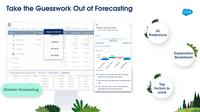Overview
What is Salesforce Sales Cloud?
Salesforce Sales Cloud is a platform for sales with a community of Sellers, Sales Leaders, and Sales Operations, who use the solution to grow sales and increase productivity. The AI CRM for Sales features data built right in, so that…
Salesforce Sales Cloud - A Good Integrated Tool for Sales Teams
Love this solution!
Maximize Sales Productivity with Salesforce Sales Cloud
Salesforce Sales Cloud is a Platform You Need
Salesforce Sales Cloud is an integral tool for our organization
Connecting Sales & Marketing teams with one easy reporting view
Salesforce Sales Cloud still rocks!
Salesforce Sales Cloud is a clear winner. If you have a sales org, this is the product to use.
Salesforce - if you got complex data flows, consider this.
Salesforce- Helping Sales Originators Do Their Thing!
Salesforce
Where customisation is key, Salesforce exceeds expectations
Salesforce Sales cloud: Powerful CRM for automation and customization
Independent and thoughtful review of one of the larger CRMs in the market
Awards
Products that are considered exceptional by their customers based on a variety of criteria win TrustRadius awards. Learn more about the types of TrustRadius awards to make the best purchase decision. More about TrustRadius Awards
Popular Features
- Customer data management / contact management (242)8.686%
- Opportunity management (236)8.585%
- Customizable reports (234)8.282%
- Workflow management (233)7.979%
Reviewer Pros & Cons
Video Reviews
4 videos
Pricing
Starter
$25.00
Professional
$80.00
Enterprise
$165.00
Entry-level set up fee?
- Setup fee optional
Offerings
- Free Trial
- Free/Freemium Version
- Premium Consulting/Integration Services
Starting price (does not include set up fee)
- $25 per month
Features
Sales Force Automation
This is the technique of using software to automate certain sales-related tasks.
- 8.6Customer data management / contact management(242) Ratings
The software acts as a single source for all customer data and enables users to access that data efficiently.
- 7.9Workflow management(233) Ratings
The software helps automate parts of the sales process, such as sending emails, updating contact records, and following approval processes.
- 7.5Territory management(186) Ratings
Users can defines salesperson territories based on customer or market characteristics.
- 8.5Opportunity management(236) Ratings
Users can track deals and create quotes.
- 7.5Integration with email client (e.g., Outlook or Gmail)(221) Ratings
Users can perform tasks within their inbox, such as logging emails, creating contacts, and creating events.
- 7.2Contract management(193) Ratings
Users can manage contracts, with features such as digital signatures, automated alerts, invoicing, and automated workflow for contract review and approvals.
- 7.5Quote & order management(176) Ratings
Users can create, process and fulfill price quotations and sales transactions.
- 7.6Interaction tracking(207) Ratings
Users can log and track all customer interactions through any channel, including social, email, phone and in-person.
- 7.7Channel / partner relationship management(168) Ratings
The software allows for sales, territory, lead, order and account management for partners or OEM relationships.
Customer Service & Support
This component of CRM software automates help desk, call center and field service management.
- 7.8Case management(84) Ratings
This includes incident/ticket creation, routing, escalation, and resolution.
- 7.3Call center management(66) Ratings
This includes features such as call routing, recording and monitoring; call list management; autodialing; and scripting.
- 7.2Help desk management(68) Ratings
This includes trouble ticketing, knowledge base, self-service, and service level agreement (SLA) management.
Marketing Automation
This component of CRM software helps to automate and scale marketing tasks and the subsequent analysis of those efforts.
- 7.9Lead management(216) Ratings
This includes lead generation, scoring, qualification, routing, and nurturing.
- 7.5Email marketing(185) Ratings
This involves the ability to send mass email to groups of people based on particular qualifications.
CRM Project Management
This component of CRM software helps users initiate, plan, collaborate on, execute, track, and close projects.
- 7.5Task management(213) Ratings
This includes the ability to plan, track, collaborate and report on tasks.
- 7.2Billing and invoicing management(60) Ratings
This includes automated invoice creation and billing.
- 7.9Reporting(177) Ratings
Software provides a broad range of standard and the ability to build custom reports.
CRM Reporting & Analytics
Reporting and analytics in CRM software includes sales forecasting, pipeline analysis, and automated dashboards.
- 7.4Forecasting(206) Ratings
The software helps users accurately forecast sales based on volume and conversion metrics.
- 7.8Pipeline visualization(225) Ratings
Users can visualize the entire sales pipeline to identify trends, determine the effectiveness of the sales funnel, and optimize.
- 8.2Customizable reports(234) Ratings
Users can create reports and dashboards unique to their needs.
Customization
This addresses a company’s ability to configure the software to fit its specific use case and workflow.
- 8.2Custom fields(226) Ratings
Users can create custom fields to store additional information on standard and custom objects.
- 8.1Custom objects(216) Ratings
Users can create custom record types that allow them to store information unique to their organization, and link them to standard and other custom objects.
- 8.1Scripting environment(160) Ratings
Technical users can write, run, and test scripts that automate common tasks or business rules via a standard or vendor custom programming language.
- 8.2API for custom integration(189) Ratings
An API (application programming interface) provides a standard programming interface for connecting third-party systems to the software for data creation, access, updating and/or deletion.
Security
This component helps a company minimize the security risks by controlling access to the software and its data, and encouraging best practices among users.
- 8.8Single sign-on capability(197) Ratings
The software system supports a centralized authentication mechanism allowing the user to access multiple systems with a single, centrally managed password.
- 8.6Role-based user permissions(203) Ratings
Permissions to perform actions or access or modify data are assigned to roles, which are then assigned to users, reducing complexity of administration.
Social CRM
This component of CRM software helps companies leverage social media in engaging with customers.
- 7.6Social data(144) Ratings
The software can integrate data and conversation histories from customers’ social profiles. This may also involve enhanced listening features such as sentiment tracking.
- 7.5Social engagement(141) Ratings
The software can facilitate and track engagement with customers via social channels.
Integrations with 3rd-party Software
This involves the CRM software’s ability to integrate with other systems, whether external or homegrown.
- 7.8Marketing automation(193) Ratings
The software can integrate with marketing automation software such as Eloqua, Marketo or Pardot.
- 7.8Compensation management(130) Ratings
The software can integrate with compensation management software or sales commission software such as Xactly Incent or IBM’s Varicent.
Platform
- 7.2Mobile access(208) Ratings
Users can access the CRM system via mobile or tablet device, and potentially leverage the unique capabilities of mobile devices, such as GPS and voice.
Product Details
- About
- Integrations
- Competitors
- Tech Details
- FAQs
What is Salesforce Sales Cloud?
Salesforce Sales Cloud is used for, and supports:
- Buyer Engagement
- Sales Engagement
- Enablement
- Sales AI
- Sales Analytics
- Team Productivity
- Sales Performance Management
- Revenue Optimization
- Partner Relationship Management
Salesforce Sales Cloud Features
Sales Force Automation Features
- Supported: Customer data management / contact management
- Supported: Workflow management
- Supported: Territory management
- Supported: Opportunity management
- Supported: Integration with email client (e.g., Outlook or Gmail)
- Supported: Contract management
- Supported: Quote & order management
- Supported: Interaction tracking
- Supported: Channel / partner relationship management
Customer Service & Support Features
- Supported: Case management
- Supported: Call center management
- Supported: Help desk management
Marketing Automation Features
- Supported: Lead management
- Supported: Email marketing
CRM Project Management Features
- Supported: Task management
- Supported: Billing and invoicing management
- Supported: Reporting
CRM Reporting & Analytics Features
- Supported: Forecasting
- Supported: Pipeline visualization
- Supported: Customizable reports
Customization Features
- Supported: Custom fields
- Supported: Custom objects
- Supported: Scripting environment
- Supported: API for custom integration
Security Features
- Supported: Role-based user permissions
- Supported: Single sign-on capability
Social CRM Features
- Supported: Social data
- Supported: Social engagement
Integrations with 3rd-party Software Features
- Supported: Marketing automation
- Supported: Compensation management
Platform Features
- Supported: Mobile access
Salesforce Sales Cloud Screenshots
Salesforce Sales Cloud Video
Salesforce Sales Cloud Integrations
- Act-On Software
- Agiloft Flexible Service Desk Suite
- Ambassador Referral Marketing Platform
- Artesian
- Ortto
- PROS Smart CPQ
- Demandbase One
- eTrigue DemandCenter
- Genoo
- HubSpot Marketing Hub
- Mediafly Intelligence360
- LeadLife
- Kantata PS Cloud
- Adobe Campaign
- Net-Results
- Oktopost
- Salesforce Marketing Cloud
- Aprimo
- unbounce
- Woopra
- Yesware
- Zuora
- ActiveDEMAND
- Lead Liaison
- Planyo Online Booking System
- HG Focus
- Makesbridge
- Mautic (open source)
- Zoho Creator
- Celoxis
- BiznusSoft HR
- FieldService360
- Astera ReportMiner
- Astera Centerprise
- LeadBase
- ServiceTrade
- SAP CPQ
- Blacklight
- Right On Interactive
- SnapEngage
- Boingnet
- Sage Intacct
- Projector PSA
- Wrike
- MindTouch
- Fathom
- Sharpen Contact Center Platform
- ClientPoint
- AWeber
- QuoteWerks
- Mycroft Assistant
- Square 9 Softworks
- Help.com
- Brevo
- Quickbase
- Lead Only
- Oracle Marketing
- Acquia Digital Experience Platform
- 123FormBuilder
- OneSpan Sign
- Aventri
- Interactions Digital Roots
Salesforce Sales Cloud Competitors
Salesforce Sales Cloud Technical Details
| Deployment Types | Software as a Service (SaaS), Cloud, or Web-Based |
|---|---|
| Operating Systems | Unspecified |
| Mobile Application | Apple iOS, Android |
| Supported Countries | All |
Frequently Asked Questions
Comparisons
Compare with
Reviews and Ratings
(3224)Attribute Ratings
- 9Likelihood to Renew56 ratings
- 9.8Availability27 ratings
- 9Performance18 ratings
- 7.6Usability120 ratings
- 5.7Support Rating91 ratings
- 9.1Online Training15 ratings
- 7.9In-Person Training11 ratings
- 1Implementation Rating18 ratings
- 10Configurability2 ratings
- 8.7Product Scalability33 ratings
- 8.2Data Sources5 ratings
- 8.2Data Sharing and Collaboration5 ratings
- 9.3Professional Services8 ratings
- 8.8Contract Terms and Pricing Model9 ratings
Reviews
(201-225 of 374)Using Lightning for over a year... meh.
- It makes reports look a lot more appealing than Salesforce Classic
- It is easier to edit in-line items
- Lightning is more aesthetically pleasing than Classic
- It does not map to our version of Classic
- Multiple clicks to try and find information about a customer, opportunity, or other areas
- Some buttons on Classic have not ported into Lightning so my team has to switch between Classic and Lightning to accomplish daily tasks.
Lightening is okay - could be better!
- It looks good.
- Adding tabs to the home page is great.
- Reporting looks very good too.
- Too cumbersome.
- Too many options within accounts which don't matter.
- Too many upsell calls from sales.
I would suggest small organizations use the classic mode.
Salesforce Pipeline MGMT
- Manages our pre-sales activity with leads and stages
- Integrates with Ringio for click to call
- Allows for forecasting pipeline and future closes
- Somewhat of a lengthy set-up process
- Salesforce team is sometimes slow in response
- Make it easier to hide unused features to avoid confusion
Critical sales enablement tool
- The platform makes it easy to tracks communications, saving our reps a ton of time with it's Outlook integration for automatic email logging.
- It's also easy to build custom reports to keep track of individual performance benchmarks for planning.
- I do miss some of the functionality from Salesforce Classic, like the ability to build a custom home page by user, which is not supported in Lightning.
- I also have not been able to figure out how to view my "recently viewed" items without seeing what's been recently viewed by all users, although there may be a way I'm not aware of.
Salesforce is for you!
- The application keeps track of all historical interactions and actions the lead or customer has taken, this makes it easy for anyone to see what has been done.
- The application can be integrated into almost any automation tool which opens the door to a wide variety of different ways we can interact with our customers and potential customers.
- The integration process, though it integrates with nearly all outside tools, is quite daunting and tends to slow down any project that involves integration (at the beginning, once it is set up it performs exceptionally).
- Generating reports and finding data as a new user can be quite difficult at times, the data it pulls is of great quality but getting there takes quite a bit of practice and patience.
- Keeps track of the number of times you have reached out to a potential customer.
- Allows you to follow the progress of an opportunity.
- Gives us the ability to organize the teams that are looking into our solution.
- We have problems with Outreach and Salesforce integrating.
- I don't know how to solve this, but there is too much room for human error.
A CRM Worth Looking At
- Provides a large platform with many options to fit business needs.
- Has a modern UI along with a mobile option.
- The platform is encompassing with cutting-edge technology
- Marketing Cloud needs a lot of work yet
- Reported issues are not handled that quickly
- In some cases, there is missing functionality that no one seems to be addressing
Salesforce.com the best tool for recruitment and BD
Salesforce, however, made it easy for us to update everyone in our firm regarding the preferences of the candidate, the positions he applied for, what were the next steps on those job applications and to whom the candidate have established a relationship with within our firm.
We were able to make sending emails to candidates fast and reliable without compromising the quality of being personalized. We were able to create myriad automated email templates that acknowledge candidate's history with our firm, and in return, we get more tractions regarding interest from them in applying to those opportunities we are recruiting them.
- It provides seamless candidate tracking opportunity.
- It provides businesses with solutions to their existing problems such as our problem on how we can be abreast company-wide regarding our candidates' status.
- It provides a great customer experience by having the support that we can cling to whenever there are downtimes or technical issues.
- Not costly, and the pricing is justifiable with the solution the software is offering.
- Whenever we upload the candidate's resume or interview notes in our system, it takes time for us to confirm that it is really uploaded.
- We use the BD and TargetRecruit platform powered by SalesForce, and sometimes it is really hard to integrate them.
- Not all customer support of salesforce are abreast on how to troubleshoot system problem. I hope they train their people to be the select few who can really resolve issues offline.
Salesforce.com Review
- It allowed us to keep very detailed notes about our clients, and the capability to track hiring managers if they moved to different companies
- We were able to keep track of our consultants as well, including all of their personal info and hiring manager info, which helped us if there were openings on the same team or with the same manager
- We also used Salesforce.com to keep a running dashboard of our internal sales numbers, so everyone knew how close they were to their goals/quotas in real time
- Sometimes difficult to find the correct search filters when looking for a consultant or client
- Was used more by sales people than recruiters, not as much functionality for recruiters
- There are so many possibilities for functionality that it was sometimes difficult to know all of those possibilities without more comprehensive training
Not well suited for someone strictly on the recruiting side
Salesforce is FUN to use
- Salesforce is extremely customizable. No matter how unique your business processes are, they can be created in Salesforce.
- The Salesforce mobile app is very powerful and easy-to-use, so no matter where I'm at I can access my CRM data and edit records on the go.
- Salesforce has a huge app exchange with 3rd party solutions that seamlessly integrate with your instance of Salesforce.
- Salesforce is very expensive. They have several different products and editions, but the cheaper editions are often missing one or two key features that you need, so you're forced to pay for a more expensive edition which can end up being overkill.
- While Salesforce is highly customizable, if you want a feature out of the box you will have to pay a lot more. So if you don't have the development experience to build something out in your Salesforce instance, you need to purchase an add-on from Salesforce. And often times these add-ons seem like things that should be included in the product anyways.
- Salesforce is complicated and can take time to learn, meaning you'll need to spend resources to have someone in your organization trained on the product to get it's full value.
Minute by Minute User of Salesforce!
- They don't try to be everything, they just let everything integrate.
- Lightning is a great experience for our users.
- Workflow rules allow us to automate process.
- Integrations allow our departments to work seamlessly.
- Catching up Lightning to have all the same functionality as classic. You have to bounce back and forth a lot.
- Sometimes it's hard to get to the data you're looking for.
- Allow for more data on dashboards.
Best CRM software available on the market
- General increase in sales
- Redution in paperwork
- Selling smarter and faster
- Business processes automation
- Accessibility accross devices.
- Salesforce customization can be expensive
- Salesforce require training to use
Salesforce Connects The Most
- Talks nicely with other platforms. A central hub to plug in the rest of your stack.
- I feel like the Lightning platform is easy to use. If it's not easy, reps will not use it.
- So many of my clients use it so it's good for my team to use SF so they are familiar with their clients' CRM.
- Opportunity Creation. I still have to go to the classic view to build out opps which is cumbersome.
- Support tickets could be answered quicker.
- Highlights on technology partners. Maybe I would see a technology that compliments my other plug ins inside SF.
Sales improvement with Salesforce
- Contacting your costumers
- It's simple to learn and use
- I can use it with flexibility at the office or my cellphone
- Everything is in the right place to increase my productivity
- Provide training for users
- Provide guidance to pull up reports
- Provide guidance on how to make a better analysis
Salesforce from the Field
- Easy to use.
- Quick.
- Can update records on-the-go.
- Quick access to report "button(s)" on dashboard. Right now you have to go to the Reports Tab, find the report template and run it. In Sales, we look at the same reports daily, and for individual sales personnel, being able to click 1 button to get to their accounts with the through date always being updated to "today" (so it doesn't have to be selected every single day before running the report) - would be of great help.
It is less appropriate for entering accounts, contacts and so forth. This is all easier executed with a regular computer in my experience.
Helps me do my job more efficiently
- Organizing all data into a presentable format
- It is really customizable based on my needs
- I can use it to visualise all of the accounts and people I work with and it has the functionality for me to manage my whole job
- Could be a more intuitive user interface - sometimes finding things can be difficult
- Dashboard view could use some tidying up
- Logging in can sometimes be a challenge from different machines
Highly capable CRM
- Fully customizable, pretty much every field can be renamed
- Can handle most any sales pipeline you come across
- Apex triggers can handle creating automatic processes to be kicked off when things happen in the system/workflow
- The user interface is hard to grasp at times, it supports quite a bit of functionality, but figuring out how to use it can be hard
- Salesforce doesn't make it easy to create and deploy Apex code, it can take quite a bit of time if you are new
- Salesforce has a robust API however they charge per API request which can get expensive if you leverage their API quite a bit
Salesforce - Information at your fingertips
- Sales representatives can easily and securely store all important information pertaining to a record. Such as activity notes, call backs, opportunities, applications. There is improved organization of information once we migrated to Salesforce.
- The Salesforce reporting feature is easy to manage. Whether you are looking to create a simple leads report, or pull a complex accounts with applications report, all information within Salesforce is easily gatherable, editable, and exportable. I have been able to create my own reports within minutes that would have taken weeks for IT to build.
- Salesforce is fully customizable. If a feature you would like in your CRM system is not available with the "out of the box" purchase, you can easily visit the AppExchange to find the tool you would like to add.
- Salesforce empowers our sales team with the ability to have enchanced communication. Prior to using Salesforce, many of our sales representatives would use the sticky note method as a way of reminding themselves when to call back a specific record. Now, all follow up tasks automatically populate for sales representatives, so there is no more loosing accounts or forgetting about a meeting. Communication such as voicemails, emails, and call back tasks can be completely automated by using applications that sync with Salesforce.
- Customization was a factor with the way that we use Salesforce. If your business sales cycle tends to be complex, you may need to think about hiring a Salesforce Admin to essentially customize your product. Salesforce is not easily customize-able for the everyday user.
- If you are unfamiliar with the way that Salesforce reports gather information or what information you are looking to pull, then the reporting feature may be confusing. It would be helpful if Salesforce provided users with simplified instructions for some of the most highly used reports.
- Salesforce updates may cause errors on customized triggers or work flows. Often times, if the CRM is updated to the newest edition, customized work flows that were created by your Salesforce admin may not function correctly. Time is spent finding the code and fixing the error on the back end.
Great for client support and closing prospects
- Everything in one spot, on-the go. I can make changes and look up anything at any time with any client or prospect.
- Everything is so organized. The search tool is great with finding partial phrases of cases and prospects.
- Everyone connected. With Chatter, I can get in touch with anyone to help get tasks done quicker and more efficient.
- A lot of pieces. I've made some mistakes with all of the pieces, remembering the difference between an Account, Contact, Lead, Opportunity, etc. but I'm getting use to it. Mastering these will make the search tool much more effective.
- A few times I didn't receive notifications from the app. I had to log into the app to see them. I deleted the app and downloaded it again, and I haven't had any issues.
- Sometimes pushing data up to Salesforce has some issues. There have been a handful of times I've spent hours trying to get a Contact person's info correctly. This has resulted in incomplete and duplicate contacts and opportunities.
Less Appropriate: I wouldn't want to rely on Salesforce for all of my contacts with prospects. It works great for current clients and the final steps of turning a prospect to a client. Anything before the agreement, I prefer to do out of Salesforce.
Salesforce is a great CRM
- Reports
- Reminders
- Organizing
- Easier to use
- More streamlined
Salesforce makes life better
- Increased Productivity
- Organized
- Easy to navigate
- None at this time.
My Review
- Good visibility on all deals in pipeline
- Great for internal messaging
- Great to submit design and tech tickets
- UX is poor and outdated
- API integrations with other technologies slows down load speeds
SalesForce - good platform, but too complex and time consuming
- When you disqualify a contact/lead in SalesForce, it does not disappear so you can always revise your action. Not the case with Dynamics.
- More information fits on one page, so you do not have to open 10 subwindows to get to the content you wish.
- The search function can show you everything on a specific company that is in the system, other CRM platforms lack this function.
- It would be great to have an overview of opportunities related to an account even if they are not related to the currently reviewed contact.
- Logging an activity takes too many actions, at some point the conversation itself is shorter than the process of logging it after.
Salesforce CRM Review
- This secure cloud base software is incredible it can be used by any size or type of business.
- Salesforce has transformed the way our company collects data and presents it in a single view. All the teams can get immediate access. Now we see what product and sales person is performing best right from the dashboard.
- Salesforce allows us to trigger a campaign right from the dashboard instantly on mobile. It has branded email to stay consistent with emails.
- We can pull data from Amazon and create data sets. It has the ability to create apps in a matter of minutes.
- Salesforce provides 5 star support including phone, online, knowledge based and video tutorials.
- More shortcuts for upsales and to save time.
- Real time view of customers.
- Salesforce is one of the best CRMs I have ever seen.
Salesforce is widely recognized as being one of the best customer relationship management softwares delivered over the internet or cloud. No need to delete apps on our computers to free up space to install softwares or the supper tech stuff like servers. All we need is a internet connection. Salesforce is a industry leader. It can record all aspects of our customers interactions from phone calls, emails, meetings and social media.
Salesforce Cloud review
- Tracking the lifecycle of a lead
- Managing an opportunity
- Reporting
- Automating cadence for outbound sales teams
- Reporting can be easier to manage
- Simplicity