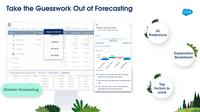Overview
What is Salesforce Sales Cloud?
Salesforce Sales Cloud is a platform for sales with a community of Sellers, Sales Leaders, and Sales Operations, who use the solution to grow sales and increase productivity. The AI CRM for Sales features data built right in, so that…
Salesforce Sales Cloud - A Good Integrated Tool for Sales Teams
Love this solution!
Maximize Sales Productivity with Salesforce Sales Cloud
Salesforce Sales Cloud is a Platform You Need
Salesforce Sales Cloud is an integral tool for our organization
Connecting Sales & Marketing teams with one easy reporting view
Salesforce Sales Cloud still rocks!
Salesforce Sales Cloud is a clear winner. If you have a sales org, this is the product to use.
Salesforce - if you got complex data flows, consider this.
Salesforce- Helping Sales Originators Do Their Thing!
Salesforce
Where customisation is key, Salesforce exceeds expectations
Salesforce Sales cloud: Powerful CRM for automation and customization
Independent and thoughtful review of one of the larger CRMs in the market
Awards
Products that are considered exceptional by their customers based on a variety of criteria win TrustRadius awards. Learn more about the types of TrustRadius awards to make the best purchase decision. More about TrustRadius Awards
Popular Features
- Customer data management / contact management (242)8.686%
- Opportunity management (236)8.585%
- Customizable reports (234)8.282%
- Workflow management (233)7.979%
Reviewer Pros & Cons
Video Reviews
4 videos
Pricing
Starter
$25.00
Professional
$80.00
Enterprise
$165.00
Entry-level set up fee?
- Setup fee optional
Offerings
- Free Trial
- Free/Freemium Version
- Premium Consulting/Integration Services
Starting price (does not include set up fee)
- $25 per month
Features
Sales Force Automation
This is the technique of using software to automate certain sales-related tasks.
- 8.6Customer data management / contact management(242) Ratings
The software acts as a single source for all customer data and enables users to access that data efficiently.
- 7.9Workflow management(233) Ratings
The software helps automate parts of the sales process, such as sending emails, updating contact records, and following approval processes.
- 7.5Territory management(186) Ratings
Users can defines salesperson territories based on customer or market characteristics.
- 8.5Opportunity management(236) Ratings
Users can track deals and create quotes.
- 7.6Integration with email client (e.g., Outlook or Gmail)(221) Ratings
Users can perform tasks within their inbox, such as logging emails, creating contacts, and creating events.
- 7.2Contract management(193) Ratings
Users can manage contracts, with features such as digital signatures, automated alerts, invoicing, and automated workflow for contract review and approvals.
- 7.5Quote & order management(176) Ratings
Users can create, process and fulfill price quotations and sales transactions.
- 7.6Interaction tracking(207) Ratings
Users can log and track all customer interactions through any channel, including social, email, phone and in-person.
- 7.7Channel / partner relationship management(168) Ratings
The software allows for sales, territory, lead, order and account management for partners or OEM relationships.
Customer Service & Support
This component of CRM software automates help desk, call center and field service management.
- 7.8Case management(84) Ratings
This includes incident/ticket creation, routing, escalation, and resolution.
- 7.3Call center management(66) Ratings
This includes features such as call routing, recording and monitoring; call list management; autodialing; and scripting.
- 7.2Help desk management(68) Ratings
This includes trouble ticketing, knowledge base, self-service, and service level agreement (SLA) management.
Marketing Automation
This component of CRM software helps to automate and scale marketing tasks and the subsequent analysis of those efforts.
- 7.9Lead management(216) Ratings
This includes lead generation, scoring, qualification, routing, and nurturing.
- 7.5Email marketing(185) Ratings
This involves the ability to send mass email to groups of people based on particular qualifications.
CRM Project Management
This component of CRM software helps users initiate, plan, collaborate on, execute, track, and close projects.
- 7.5Task management(213) Ratings
This includes the ability to plan, track, collaborate and report on tasks.
- 7.2Billing and invoicing management(60) Ratings
This includes automated invoice creation and billing.
- 7.9Reporting(177) Ratings
Software provides a broad range of standard and the ability to build custom reports.
CRM Reporting & Analytics
Reporting and analytics in CRM software includes sales forecasting, pipeline analysis, and automated dashboards.
- 7.4Forecasting(206) Ratings
The software helps users accurately forecast sales based on volume and conversion metrics.
- 7.8Pipeline visualization(225) Ratings
Users can visualize the entire sales pipeline to identify trends, determine the effectiveness of the sales funnel, and optimize.
- 8.2Customizable reports(234) Ratings
Users can create reports and dashboards unique to their needs.
Customization
This addresses a company’s ability to configure the software to fit its specific use case and workflow.
- 8.2Custom fields(226) Ratings
Users can create custom fields to store additional information on standard and custom objects.
- 8.1Custom objects(216) Ratings
Users can create custom record types that allow them to store information unique to their organization, and link them to standard and other custom objects.
- 8.1Scripting environment(160) Ratings
Technical users can write, run, and test scripts that automate common tasks or business rules via a standard or vendor custom programming language.
- 8.2API for custom integration(189) Ratings
An API (application programming interface) provides a standard programming interface for connecting third-party systems to the software for data creation, access, updating and/or deletion.
Security
This component helps a company minimize the security risks by controlling access to the software and its data, and encouraging best practices among users.
- 8.8Single sign-on capability(197) Ratings
The software system supports a centralized authentication mechanism allowing the user to access multiple systems with a single, centrally managed password.
- 8.6Role-based user permissions(203) Ratings
Permissions to perform actions or access or modify data are assigned to roles, which are then assigned to users, reducing complexity of administration.
Social CRM
This component of CRM software helps companies leverage social media in engaging with customers.
- 7.6Social data(144) Ratings
The software can integrate data and conversation histories from customers’ social profiles. This may also involve enhanced listening features such as sentiment tracking.
- 7.5Social engagement(141) Ratings
The software can facilitate and track engagement with customers via social channels.
Integrations with 3rd-party Software
This involves the CRM software’s ability to integrate with other systems, whether external or homegrown.
- 7.8Marketing automation(193) Ratings
The software can integrate with marketing automation software such as Eloqua, Marketo or Pardot.
- 7.8Compensation management(130) Ratings
The software can integrate with compensation management software or sales commission software such as Xactly Incent or IBM’s Varicent.
Platform
- 7.2Mobile access(208) Ratings
Users can access the CRM system via mobile or tablet device, and potentially leverage the unique capabilities of mobile devices, such as GPS and voice.
Product Details
- About
- Integrations
- Competitors
- Tech Details
- FAQs
What is Salesforce Sales Cloud?
Salesforce Sales Cloud is used for, and supports:
- Buyer Engagement
- Sales Engagement
- Enablement
- Sales AI
- Sales Analytics
- Team Productivity
- Sales Performance Management
- Revenue Optimization
- Partner Relationship Management
Salesforce Sales Cloud Features
Sales Force Automation Features
- Supported: Customer data management / contact management
- Supported: Workflow management
- Supported: Territory management
- Supported: Opportunity management
- Supported: Integration with email client (e.g., Outlook or Gmail)
- Supported: Contract management
- Supported: Quote & order management
- Supported: Interaction tracking
- Supported: Channel / partner relationship management
Customer Service & Support Features
- Supported: Case management
- Supported: Call center management
- Supported: Help desk management
Marketing Automation Features
- Supported: Lead management
- Supported: Email marketing
CRM Project Management Features
- Supported: Task management
- Supported: Billing and invoicing management
- Supported: Reporting
CRM Reporting & Analytics Features
- Supported: Forecasting
- Supported: Pipeline visualization
- Supported: Customizable reports
Customization Features
- Supported: Custom fields
- Supported: Custom objects
- Supported: Scripting environment
- Supported: API for custom integration
Security Features
- Supported: Role-based user permissions
- Supported: Single sign-on capability
Social CRM Features
- Supported: Social data
- Supported: Social engagement
Integrations with 3rd-party Software Features
- Supported: Marketing automation
- Supported: Compensation management
Platform Features
- Supported: Mobile access
Salesforce Sales Cloud Screenshots
Salesforce Sales Cloud Video
Salesforce Sales Cloud Integrations
- Act-On Software
- Agiloft Flexible Service Desk Suite
- Ambassador Referral Marketing Platform
- Artesian
- Ortto
- PROS Smart CPQ
- Demandbase One
- eTrigue DemandCenter
- Genoo
- HubSpot Marketing Hub
- Mediafly Intelligence360
- LeadLife
- Kantata PS Cloud
- Adobe Campaign
- Net-Results
- Oktopost
- Salesforce Marketing Cloud
- Aprimo
- unbounce
- Woopra
- Yesware
- Zuora
- ActiveDEMAND
- Lead Liaison
- Planyo Online Booking System
- HG Focus
- Makesbridge
- Mautic (open source)
- Zoho Creator
- Celoxis
- BiznusSoft HR
- FieldService360
- Astera ReportMiner
- Astera Centerprise
- LeadBase
- ServiceTrade
- SAP CPQ
- Blacklight
- Right On Interactive
- SnapEngage
- Boingnet
- Sage Intacct
- Projector PSA
- Wrike
- MindTouch
- Fathom
- Sharpen Contact Center Platform
- ClientPoint
- AWeber
- QuoteWerks
- Mycroft Assistant
- Square 9 Softworks
- Help.com
- Brevo
- Quickbase
- Lead Only
- Oracle Marketing
- Acquia Digital Experience Platform
- 123FormBuilder
- OneSpan Sign
- Aventri
- Interactions Digital Roots
Salesforce Sales Cloud Competitors
Salesforce Sales Cloud Technical Details
| Deployment Types | Software as a Service (SaaS), Cloud, or Web-Based |
|---|---|
| Operating Systems | Unspecified |
| Mobile Application | Apple iOS, Android |
| Supported Countries | All |
Frequently Asked Questions
Comparisons
Compare with
Reviews and Ratings
(3224)Attribute Ratings
- 9Likelihood to Renew56 ratings
- 9.8Availability27 ratings
- 9Performance18 ratings
- 7.6Usability120 ratings
- 5.7Support Rating91 ratings
- 9.1Online Training15 ratings
- 7.9In-Person Training11 ratings
- 1Implementation Rating18 ratings
- 10Configurability2 ratings
- 8.7Product Scalability33 ratings
- 8.2Data Sources5 ratings
- 8.2Data Sharing and Collaboration5 ratings
- 9.3Professional Services8 ratings
- 8.8Contract Terms and Pricing Model9 ratings
Reviews
(151-175 of 374)For the professional CRM
- Very easy to learn and operate
- Easy to integrate with a variety of systems
- Plenty of online training
- It has so many features that although easy to learn does have a fairly steep curve.
Salesforce.com is great for any organization that wants insights into their customers
- Great for client relationship management.
- Lots of customization and can be custom tailored to your exact needs.
- UI is well laid out and easy to use and understand.
- Vast array of 3rd party integrations.
- Technical support is not too great if you don't splurge on developer support.
- When your contract ends constant hassling with sales increases.
- Can tend to have performance issues and be slow to load.
Super convenient way to manage my leads
- Extremely user-friendly interface—easy to learn.
- Very customizable: add fields that would be relevant to why you're using Salesforce in the first place.
- Lead history that's logged and dated to refer back to on future conversations.
- I wish it had an easier way to save data once writing it, could get done writing a paragraph and if you forgot to press save you would have to do it all over again
Salesforce is the best!
- Reporting
- Pipeline management
- Internal communication
- Down time/slowness
How Salesforce Transformed Us
- Salesforce handles searches extremely well. Many users have described it as Google for all your work stuff. The trick is to get all of your data onto the platform, but once that is done the magic of its relational database becomes invaluable.
- Development on the Salesforce platform is very painless and easy to implement. The learning curve is not steep and the coding requirements are minimal. Their motto is "clicks not code" and that becomes very evident once you start using it.
- The adaptability of the platform to any business and any aspect of the business makes it a no-brainer if you can afford the licensing costs. Once you realize that its powers go beyond CRM then the sky is the limit, assuming you can afford the licensing. But the benefits far outweigh the costs.
- Anyone will tell you that it's expensive, and that is true. However, like many things in life, there are things to go cheap on and things worth spending the money on. It really is the Cadillac of cloud platforms.
- Salesforce keeps pushing their Lightning experience platform, and while it is faster it is also missing some of the features still only available in classic mode. They need to do a better job of addressing those missing features, as no customer should lose features when upgrading to a newer version of anything.
- I wish they would hold Dreamforce in different cities. It's such a great conference but sometimes making it out to San Francisco is difficult at best.
Salesforce will help your sales team succeed!
- Security cases are used to address customer security questions.
- Customer account sales tracking - easy to monitor and improve our processes.
- Support tickets - our main use, used to address customer problems.
- Better search - it is quite difficult to find exactly what you’re looking for based on a simple search.
- Faster load times - can be slow and glitchy at times.
- More options for security cases - the unique options such as a drop-down box are not too flexible.
Excellent CRM tool
- The reporting tools are easy to use and publish
- The business can see all the accounts easily
- The reps can easily use the platform and get paid based the business they bring in. It motivates them to do more business.
- Survey on Salesforce can be free integration provided in the tool itself
- Multi level picklist is a pain to maintain
Salesforce is great!
- Customer profile management.
- Ability to track pipeline and opportunity creation.
- List views to see customers based on specific parameters.
- List duplication and editing are sometimes difficult.
- There are sometimes issues with dashboards and how information is displayed.
- Exporting of documents sometimes does not translate to Excel, Word, etc.
One of the most robust CRMs out there
- Customizability. It is built to cater to just about any CRM need.
- Integrations. Everything integrates with Salesforce.
- Robust. It's like the Hulk of CRMs.
- Workflows. If you have too many workflows on the same object, it doesn't seem to be able to handle them all. Every now and then, some just don't work.
- Complex. It is not an easy system to get going.
- Partner solution. It is not a great PRM tool.
- It's not built for ABM. They way the lead and contact and account objects work, it's just not great for ABM. There are certainly ways around it, but it is built on a lead-based marketing and sales mentality. In today's B2B world, this is archaic. The top-down strategy of ABM is just the way to go.
Salesforce is a good tool for teams that are spread out across the world
- A central location for all of our information.
- Offers the ability to create and arrange dashboards to track metrics.
- Offers the ability to run meaningful reports.
- Loading times can be quite slow.
- When I am trying to edit information, it often takes a while to load the edit screen and a long time to save it when I'm done editing.
- There are a lot of cluttered views.
I can't really think of many scenarios where it is not appropriate, as there appears to be a lot of choices in terms of levels of functionality, so you could tailor it to different situations.
Increases the reach of accessibility
- We can create our own report pulls depending on the specific data we want, and filter them as needed.
- We can create forms that are easily used by others to enter data into the system.
- Access can have multiple layers and they are easy to set up.
- Not everyone knows how to code with HTML, so this can be challenging depending on who's having to use it.
- If a member forgets their password, it's not always easily retrievable.
- Going back to edit data doesn't always get logged.
Clearly a leading CRM in the marketplace
- User-friendly.
- Streamlining and visibility.
- Intuitive.
- Overwhelming at times.
- Hidden information.
- Hard to fine-tune.
Salesforce is a sales booster
- Track sales opportunities.
- Give complete information to Salesforce when they visit customers.
- Allows finance to see the forecast of the year.
- Still some problems in interface with SAP.
- Missing approval steps for sensitive information.
- Chatter is not as user friendly as other instant messengers.
Salesforce App Cloud: Great stuff! Better Apps!
- Tracks deals and their stages.
- Helps with travel expenses with the correct apps installed.
- Helps store prospect numbers and emails.
- Loading times are sometimes not ideal.
Salesforce Commerce Cloud Gets My Recommendation
- Ease of use.
- One place for data and sales reporting results.
- It's used across multiple departments in the organization.
- A lot of training is required for system enhancements.
- Data reporting can be enhanced.
- Tracks funnel progress with prospects
- Records all historical activity within accounts and for prospects
- Integrates really well with other platforms like LinkedIn Sales Navigator, Marketo, Zoom info, etc.
- Some features can be redundant if not tailored correctly by the salesforce admin
- Can sometimes be painful to close a deal quickly when too many fields are required to be filled out
- Many integration points can also cause an increase in bugs
Salesforce Lightning is less appropriate for B2Bs who do limited transactions and whose transactions are mostly custom in nature.
- Much more modern feel than it's predecessor.
- Allows you to quickly update many contacts at a time.
- Very robust reporting functionality.
- It could be more clear in how to customize specific pieces of reports & dashboards.
- So much functionality that goes unused due to not knowing it exists.
- With so many options to customize, sometimes it just gets too "busy".
Salesforce is number one in the business!
- Monitors and tracks customer interaction.
- Allows easy access to customer records for all departments for a seamless transition.
- Easy integration with all other apps and programs.
- Easily customized which makes for a difficult transition from job to job—you may know Salesforce, but it will be different everywhere.
- The bare-bones app is not as intuitive as a customized version.
- Upgraded and faster User Interface
- Lightning Provides users access to Einstein (Wave) Analytics reporting
- New Features added to Inbuilt Salesforce Objects
- Data.com Clean: Clean leads with company data is available only with Lightning
- Users can’t schedule dashboards in Lightning Experience.
- Folder sharing setup isn’t available in Lightning Experience.
- The Service Console in Lightning Experience doesn’t yet have full parity with the Service Console in Salesforce Classic.
- User-friendly platform.
- Great search functionality, can easily search by email, name, phone number, etc.
- A great option to include comments and notify other users.
- While it is user-friendly for the basics, it is trickier to figure out how to build out new categories.
- It is tricky to configure pre-recorded voicemails.
- The call dashboard could be more user-friendly.
Salesforce Lightning is the way to go!
- There are graphs that are created based on my data.
- The information I input is stored in an organized matter.
- There are options for every piece of data I would like to input.
- Expensive.
- My dashboard is locked and I can't view it most times.
- Nothing else!
Lightning SalesForce
- Time management, since you can search by name, address, number, location, member ID.
- Fast, since you need fewer than 10 seconds to find the files you need, store them, and sort them out at any moment.
- Reliable since you can store unlimited amounts of data, and it has a huge backup if something ever happened.
- Some additional features could be added, such as voice recognition for searching.
- When someone calls, let the correct folder open at the same moment.
It is less appropriate when you want innovative features such as voice recognition and opening files automatically when someone calls.
- Account management communication.
- Triggering automated tasks.
- Ease of locating account details and information.
- Push more relevant details when following an account.
- Some notifications are not timed properly. This probably has more to do with internal programming.
- User permissions by our organization are too locked down which makes updating contact and customer information less accurate.
Powerful tool
- Robustness and customization aspects
- Reporting with analytics
- User-friendly
- Lots of out of box functionalities
- Expensive for smaller companies
- Not mobile friendly
- Some data models are designed properly compared to Oracle
Data management made (kind of) simple!
- Due to the nature of Salesforce, it is highly customizable. You can build out the platform to create any number of fields and manage data in a way that is effective to your organization.
- There is an app that you can download that makes it simple to take the data on the go. There have been many times where I have to look up some information and have no access to a computer.
- Creating reports and dashboards with my data helps me visualize the progress we have made so far. It also lets me send reports to various stakeholders that are pulling the information I need automatically.
- Although Salesforce is highly customizable it requires knowing extensive knowledge about the database and the way it functions. This means we had to hire consultants to create a framework for us that we could then use. It means we also retain someone as consultants throughout the year for changes because we cannot afford to have a full-time staff member who knows the ins and outs of the database.
- The same can be said for generating reports. It took me a few months to really understand how to generate the reports I was looking for. It requires knowing a bit about the way fields are connected and working from there. I've learned that practice is key. Additionally, we had our consultants teach some staff how to pull reports as well.
- I primarily use Salesforce to track donor information. Since it is not specifically a donor management database there are some features that are missing that I know other platforms do have. For example, I can't batch upload acknowledgment letters to certain donation records as you can in Raisers Edge, etc.