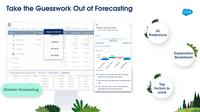Overview
What is Salesforce Sales Cloud?
Salesforce Sales Cloud is a platform for sales with a community of Sellers, Sales Leaders, and Sales Operations, who use the solution to grow sales and increase productivity. The AI CRM for Sales features data built right in, so that…
Salesforce Sales Cloud - A Good Integrated Tool for Sales Teams
Love this solution!
Maximize Sales Productivity with Salesforce Sales Cloud
Salesforce Sales Cloud is a Platform You Need
Salesforce Sales Cloud is an integral tool for our organization
Connecting Sales & Marketing teams with one easy reporting view
Salesforce Sales Cloud still rocks!
Salesforce Sales Cloud is a clear winner. If you have a sales org, this is the product to use.
Salesforce - if you got complex data flows, consider this.
Salesforce- Helping Sales Originators Do Their Thing!
Salesforce
Where customisation is key, Salesforce exceeds expectations
Salesforce Sales cloud: Powerful CRM for automation and customization
Independent and thoughtful review of one of the larger CRMs in the market
How Salesforce Sales Cloud Differs From Its Competitors
Customer Data Management
Customer Data Management
Customer Data Management
Customer Data Management
Customer Data Management
Customer Data Management
Customer Data Management
Customer Data Management
Customer Data Management
Customer Data Management
Customer Data Management
Customer Data Management
Customer Data Management
Customer Data Management
Customer Data Management
Customer Data Management
Customer Data Management
Customer Data Management
Customer Data Management
Customer Data Management
Customer Data Management
Customer Data Management
Customer Data Management
Customer Data Management
Customer Data Management
Awards
Products that are considered exceptional by their customers based on a variety of criteria win TrustRadius awards. Learn more about the types of TrustRadius awards to make the best purchase decision. More about TrustRadius Awards
Popular Features
- Customer data management / contact management (242)8.686%
- Opportunity management (236)8.585%
- Customizable reports (234)8.282%
- Workflow management (233)7.979%
Reviewer Pros & Cons
Video Reviews
4 videos
Pricing
Starter
$25.00
Professional
$80.00
Enterprise
$165.00
Entry-level set up fee?
- Setup fee optional
Offerings
- Free Trial
- Free/Freemium Version
- Premium Consulting/Integration Services
Starting price (does not include set up fee)
- $25 per month
Features
Sales Force Automation
This is the technique of using software to automate certain sales-related tasks.
- 8.6Customer data management / contact management(242) Ratings
The software acts as a single source for all customer data and enables users to access that data efficiently.
- 7.9Workflow management(233) Ratings
The software helps automate parts of the sales process, such as sending emails, updating contact records, and following approval processes.
- 7.5Territory management(186) Ratings
Users can defines salesperson territories based on customer or market characteristics.
- 8.5Opportunity management(236) Ratings
Users can track deals and create quotes.
- 7.6Integration with email client (e.g., Outlook or Gmail)(221) Ratings
Users can perform tasks within their inbox, such as logging emails, creating contacts, and creating events.
- 7.2Contract management(193) Ratings
Users can manage contracts, with features such as digital signatures, automated alerts, invoicing, and automated workflow for contract review and approvals.
- 7.5Quote & order management(176) Ratings
Users can create, process and fulfill price quotations and sales transactions.
- 7.6Interaction tracking(207) Ratings
Users can log and track all customer interactions through any channel, including social, email, phone and in-person.
- 7.7Channel / partner relationship management(168) Ratings
The software allows for sales, territory, lead, order and account management for partners or OEM relationships.
Customer Service & Support
This component of CRM software automates help desk, call center and field service management.
- 7.8Case management(84) Ratings
This includes incident/ticket creation, routing, escalation, and resolution.
- 7.3Call center management(66) Ratings
This includes features such as call routing, recording and monitoring; call list management; autodialing; and scripting.
- 7.2Help desk management(68) Ratings
This includes trouble ticketing, knowledge base, self-service, and service level agreement (SLA) management.
Marketing Automation
This component of CRM software helps to automate and scale marketing tasks and the subsequent analysis of those efforts.
- 7.9Lead management(216) Ratings
This includes lead generation, scoring, qualification, routing, and nurturing.
- 7.5Email marketing(185) Ratings
This involves the ability to send mass email to groups of people based on particular qualifications.
CRM Project Management
This component of CRM software helps users initiate, plan, collaborate on, execute, track, and close projects.
- 7.5Task management(213) Ratings
This includes the ability to plan, track, collaborate and report on tasks.
- 7.2Billing and invoicing management(60) Ratings
This includes automated invoice creation and billing.
- 7.9Reporting(177) Ratings
Software provides a broad range of standard and the ability to build custom reports.
CRM Reporting & Analytics
Reporting and analytics in CRM software includes sales forecasting, pipeline analysis, and automated dashboards.
- 7.4Forecasting(206) Ratings
The software helps users accurately forecast sales based on volume and conversion metrics.
- 7.8Pipeline visualization(225) Ratings
Users can visualize the entire sales pipeline to identify trends, determine the effectiveness of the sales funnel, and optimize.
- 8.2Customizable reports(234) Ratings
Users can create reports and dashboards unique to their needs.
Customization
This addresses a company’s ability to configure the software to fit its specific use case and workflow.
- 8.2Custom fields(226) Ratings
Users can create custom fields to store additional information on standard and custom objects.
- 8.1Custom objects(216) Ratings
Users can create custom record types that allow them to store information unique to their organization, and link them to standard and other custom objects.
- 8.1Scripting environment(160) Ratings
Technical users can write, run, and test scripts that automate common tasks or business rules via a standard or vendor custom programming language.
- 8.2API for custom integration(189) Ratings
An API (application programming interface) provides a standard programming interface for connecting third-party systems to the software for data creation, access, updating and/or deletion.
Security
This component helps a company minimize the security risks by controlling access to the software and its data, and encouraging best practices among users.
- 8.8Single sign-on capability(197) Ratings
The software system supports a centralized authentication mechanism allowing the user to access multiple systems with a single, centrally managed password.
- 8.6Role-based user permissions(203) Ratings
Permissions to perform actions or access or modify data are assigned to roles, which are then assigned to users, reducing complexity of administration.
Social CRM
This component of CRM software helps companies leverage social media in engaging with customers.
- 7.6Social data(144) Ratings
The software can integrate data and conversation histories from customers’ social profiles. This may also involve enhanced listening features such as sentiment tracking.
- 7.5Social engagement(141) Ratings
The software can facilitate and track engagement with customers via social channels.
Integrations with 3rd-party Software
This involves the CRM software’s ability to integrate with other systems, whether external or homegrown.
- 7.8Marketing automation(193) Ratings
The software can integrate with marketing automation software such as Eloqua, Marketo or Pardot.
- 7.8Compensation management(130) Ratings
The software can integrate with compensation management software or sales commission software such as Xactly Incent or IBM’s Varicent.
Platform
- 7.2Mobile access(208) Ratings
Users can access the CRM system via mobile or tablet device, and potentially leverage the unique capabilities of mobile devices, such as GPS and voice.
Product Details
- About
- Integrations
- Competitors
- Tech Details
- FAQs
What is Salesforce Sales Cloud?
Salesforce Sales Cloud is used for, and supports:
- Buyer Engagement
- Sales Engagement
- Enablement
- Sales AI
- Sales Analytics
- Team Productivity
- Sales Performance Management
- Revenue Optimization
- Partner Relationship Management
Salesforce Sales Cloud Features
Sales Force Automation Features
- Supported: Customer data management / contact management
- Supported: Workflow management
- Supported: Territory management
- Supported: Opportunity management
- Supported: Integration with email client (e.g., Outlook or Gmail)
- Supported: Contract management
- Supported: Quote & order management
- Supported: Interaction tracking
- Supported: Channel / partner relationship management
Customer Service & Support Features
- Supported: Case management
- Supported: Call center management
- Supported: Help desk management
Marketing Automation Features
- Supported: Lead management
- Supported: Email marketing
CRM Project Management Features
- Supported: Task management
- Supported: Billing and invoicing management
- Supported: Reporting
CRM Reporting & Analytics Features
- Supported: Forecasting
- Supported: Pipeline visualization
- Supported: Customizable reports
Customization Features
- Supported: Custom fields
- Supported: Custom objects
- Supported: Scripting environment
- Supported: API for custom integration
Security Features
- Supported: Role-based user permissions
- Supported: Single sign-on capability
Social CRM Features
- Supported: Social data
- Supported: Social engagement
Integrations with 3rd-party Software Features
- Supported: Marketing automation
- Supported: Compensation management
Platform Features
- Supported: Mobile access
Salesforce Sales Cloud Screenshots
Salesforce Sales Cloud Video
Salesforce Sales Cloud Integrations
- Act-On Software
- Agiloft Flexible Service Desk Suite
- Ambassador Referral Marketing Platform
- Artesian
- Ortto
- PROS Smart CPQ
- Demandbase One
- eTrigue DemandCenter
- Genoo
- HubSpot Marketing Hub
- Mediafly Intelligence360
- LeadLife
- Kantata PS Cloud
- Adobe Campaign
- Net-Results
- Oktopost
- Salesforce Marketing Cloud
- Aprimo
- unbounce
- Woopra
- Yesware
- Zuora
- ActiveDEMAND
- Lead Liaison
- Planyo Online Booking System
- HG Focus
- Makesbridge
- Mautic (open source)
- Zoho Creator
- Celoxis
- BiznusSoft HR
- FieldService360
- Astera ReportMiner
- Astera Centerprise
- LeadBase
- ServiceTrade
- SAP CPQ
- Blacklight
- Right On Interactive
- SnapEngage
- Boingnet
- Sage Intacct
- Projector PSA
- Wrike
- MindTouch
- Fathom
- Sharpen Contact Center Platform
- ClientPoint
- AWeber
- QuoteWerks
- Mycroft Assistant
- Square 9 Softworks
- Help.com
- Brevo
- Quickbase
- Lead Only
- Oracle Marketing
- Acquia Digital Experience Platform
- 123FormBuilder
- OneSpan Sign
- Aventri
- Interactions Digital Roots
Salesforce Sales Cloud Competitors
Salesforce Sales Cloud Technical Details
| Deployment Types | Software as a Service (SaaS), Cloud, or Web-Based |
|---|---|
| Operating Systems | Unspecified |
| Mobile Application | Apple iOS, Android |
| Supported Countries | All |
Frequently Asked Questions
Comparisons
Compare with
Reviews and Ratings
(3224)Attribute Ratings
- 9Likelihood to Renew56 ratings
- 9.8Availability27 ratings
- 9Performance18 ratings
- 7.6Usability120 ratings
- 5.7Support Rating91 ratings
- 9.1Online Training15 ratings
- 7.9In-Person Training11 ratings
- 1Implementation Rating18 ratings
- 10Configurability2 ratings
- 8.7Product Scalability33 ratings
- 8.2Data Sources5 ratings
- 8.2Data Sharing and Collaboration5 ratings
- 9.3Professional Services8 ratings
- 8.8Contract Terms and Pricing Model9 ratings
Reviews
(1-4 of 4)Sales force lead to opportunity management
- Task prompts
- Tracking of opportunites
- Tracking of leads
- Future Task searches when not showing up on list not always easy
- Reporting can be limited sometimes
- Customer data management / contact management
- 100%10.0
- Workflow management
- 50%5.0
- Territory management
- N/AN/A
- Opportunity management
- 80%8.0
- Integration with email client (e.g., Outlook or Gmail)
- N/AN/A
- Contract management
- N/AN/A
- Quote & order management
- N/AN/A
- Interaction tracking
- 80%8.0
- Channel / partner relationship management
- N/AN/A
- Case management
- N/AN/A
- Call center management
- N/AN/A
- Help desk management
- N/AN/A
- Lead management
- 80%8.0
- Email marketing
- N/AN/A
- Task management
- 80%8.0
- Billing and invoicing management
- N/AN/A
- Reporting
- 60%6.0
- Forecasting
- 70%7.0
- Pipeline visualization
- 90%9.0
- Customizable reports
- 70%7.0
- Custom fields
- 70%7.0
- Custom objects
- N/AN/A
- Scripting environment
- N/AN/A
- API for custom integration
- 50%5.0
- Role-based user permissions
- 100%10.0
- Single sign-on capability
- 100%10.0
- Social data
- N/AN/A
- Social engagement
- N/AN/A
- Marketing automation
- N/AN/A
- Compensation management
- N/AN/A
- Mobile access
- 80%8.0
- Utilize base version so it is relatively low cost but limited in functionality
- Positive effect would be difficult to do without
- Would recommend utilizing more advanced versions for higher functionality
- Opportunity development
- Lead tracking
- Task management
- none in particular
- expanding from basic version to allow integration with other products
- Ease of Use
- Other
- Implemented in-house
- unknown
- Opportunity tracking
- Task management
- reporting
- analysis of open tasks
Salesforce for Dummies - NOT! Huge tool with huge setup and maintenance costs, not for small organizations.
- If you can spend a huge amount of money with consultants tailoring the workflow, it is a good product. Plan on 2-10x the purchase price.
- If properly and simply configured, it is a good CRM with hooks to many other systems. Again, every hook is time consuming and can be fragile.
- Very flexible - to an extreme. So you can program it to do what you need, with either very expensive in-house expertise or consultants.
- Having worked off and on in software development for decades, it is just too complex. That said, integrating point solutions is no joke either. SF tries to automate so many processes it reminds me of a 6 sigma project - 500,000 repetitions is a good mark, you will save loads of time and money. For a small team it is a tremendous time suck. Both the organizations I am familiar with here probably spent way more money that they could possibly have saved. That said, they did not have good guidance in implementation.
- From a database perspective, it is difficult to pull all information. Providing a link to simple tools would save having to deal with the complex reporting system.
- Customer data management / contact management
- 50%5.0
- Workflow management
- 20%2.0
- Territory management
- 30%3.0
- Opportunity management
- 40%4.0
- Integration with email client (e.g., Outlook or Gmail)
- 40%4.0
- Contract management
- 20%2.0
- Quote & order management
- 30%3.0
- Interaction tracking
- N/AN/A
- Channel / partner relationship management
- N/AN/A
- Case management
- N/AN/A
- Call center management
- N/AN/A
- Help desk management
- N/AN/A
- Lead management
- 20%2.0
- Email marketing
- 20%2.0
- Task management
- 20%2.0
- Billing and invoicing management
- 40%4.0
- Forecasting
- 30%3.0
- Pipeline visualization
- 70%7.0
- Customizable reports
- 50%5.0
- Custom fields
- 90%9.0
- Custom objects
- 90%9.0
- Scripting environment
- 70%7.0
- API for custom integration
- 60%6.0
- Single sign-on capability
- N/AN/A
- Social data
- N/AN/A
- Social engagement
- N/AN/A
- Marketing automation
- N/AN/A
- Compensation management
- N/AN/A
- Mobile access
- N/AN/A
- Negative in almost all cases, way too much effort for such small businesses. Bad decisions both.
- At some of my other clients, who implemented a regimented inflexible set of rules, it works well. They are much bigger or have many thousands of repetitions.
- Microsoft Dynamics,Sugar,custom Access versions,several others.
- CRM - contact, lead, opportunity, etc.
- Pricing, billing, invoicing, managing receivables.
- Marketing, list management, emails.
- Don't know of any.
- SIMPLIFY so current staff can maintain.
Salesforce.com enables org-wide efficiencies
- Opportunity tracking for sales people. I'm not a salesperson, but I have seen the ease of use Salesforce provides for pipeline tracking. Other features like Forecasting make it easier with multiple levels of sales management to manage individual quotas, or a team's quota.
- Customization. As the Salesforce.com Administrator, I'm often asked to add new fields to make the system more applicable. As is our mantra, If it isn't in Salesforce, it doesn't exist.
- Ease of use. The global search capability is a beautiful thing to find a record with little information to go on. No HTML knowledge is required to build custom objects.
- Contacts attached to multiple accounts. Right now, you can only attach a contact to one account. We have several duplicate contacts because they reside at the corporate level, as well as at an individual branch.
- Better WYSIWYG. I personally loathe the Salesforce WYSIWYG. It's very limited. Obviously, Salesforce is not an email automation tool. But email templates built in Salesforce are so obviously not a regular peer-to-peer email unless the Custom type is built - which requires straight up HTML code, and cannot be edited before sending.
- Outlook integration - It's a nice tool - except for the part where it eats up API calls constantly and there's little customization of how it's used.
- Customer data management / contact management
- 70%7.0
- Workflow management
- N/AN/A
- Territory management
- 40%4.0
- Opportunity management
- 90%9.0
- Integration with email client (e.g., Outlook or Gmail)
- 10%1.0
- Contract management
- 70%7.0
- Quote & order management
- 70%7.0
- Interaction tracking
- 80%8.0
- Channel / partner relationship management
- N/AN/A
- Case management
- 70%7.0
- Call center management
- N/AN/A
- Help desk management
- N/AN/A
- Lead management
- 30%3.0
- Task management
- N/AN/A
- Billing and invoicing management
- N/AN/A
- Forecasting
- 100%10.0
- Pipeline visualization
- 100%10.0
- Customizable reports
- 100%10.0
- Custom fields
- 100%10.0
- Custom objects
- 100%10.0
- Scripting environment
- N/AN/A
- API for custom integration
- 100%10.0
- Role-based user permissions
- 100%10.0
- Single sign-on capability
- N/AN/A
- Social data
- N/AN/A
- Social engagement
- N/AN/A
- Marketing automation
- 80%8.0
- Compensation management
- N/AN/A
- Mobile access
- 90%9.0
- Increased efficiency. Salesforce.com runs a lot faster than our previous CRM. Additionally, using some other tools (like DemandTools), we've been able to cut down on the duplicates created (although there's always room for improvement)
- Better customer service. Our customer service team has been able to offer faster customer service with the use of cases - and easily communicate solutions back to the customer.
- Increased Product Development. Using a case type to track IT requests has worked really well - what the IT department is working on is now more transparent across the organization as a whole. Customer service and sales can more easily share with clients where we are in developing new features. This has been pivotal for our success as a SaaS organization.
- Sage Saleslogix
- Opportunity tracking to know what revenue to expect each month
- Activity tracking - used by every department to improve transparency when you have multiple departments touching the same company
- Lead tracking - this provides transparency for other departments to see into marketing's efforts. It also lets marketing know if the sales department is following up on leads.
- Tracking our own product development with the cases object. We have multiple case types so you can submit a case for another department. This is most heavily used by IT for their tracking, but it's also used to track Salesforce enhancements, like adding new users.
- Building a PTO Request object. While we don't use it now, it was very easy to set up a method of tracking PTO requests & approvals using a custom object.
- The sky is the limit! I'm not sure now, but I can only envision it's going to get better.
- Product Features
- Product Usability
- Product Reputation
- Prior Experience with the Product
- Vendor implemented
- Implemented in-house
- Creating new records is very easy - depending on org settings.
- Permission sets and/or profiles for different user types are great for designating particular types of users with permissions that other users don't need
- Integrating with other tools. There are so many things to choose from on the Salesforce App exchange - there's just about an app for everything. The ease of installing these of course depends on the app, but I like that there are so many things to integrate to create a one-stop-shop for employees to manage their day.
- Administration. It isn't particularly difficult, but it did require quite a bit of self-learning before I was ready to release Salesforce.com to my colleagues.
- Creating email templates. This is the bane of my existence. Ideally, you want the email template to look like someone popped open a new email in Outlook and typed it out, right? That's really hard to do with Salesforce while still letting the user edit the email before they send it. Probably one of my least favorite things.
- I have to check the API Usage report regularly to make sure we aren't going over our API calls. There's virtually no customization of this report and no way to build one. There are some administration reports (and a few other reports, like HTML EMail Status Report) that are not available to build from scratch, or generate on an organization-wide level.
Salesforce has a home run on its hands with support they extend to non profits with 10 free licenses....and a stable product
- This is my 6th implementation and the first, where we are deploying the enterprise edition across the entire non-profit. Typically I have deployed in one or two departments.
- After 8 1/2 years the non-profit really needs a database.
- We need efficiency and integration with QB, constant contact, etc.
- We need to create cases and have a method to re-assign work to the right people to respond/handle.
- We want to reduce email. Chatter and groups with chatter will allow us to improve internal and external communication.
- Its easy to add or deactivate users.
- For non profits it is free for the first 10 licenses. This is a $15,000 value of savings and is a great value for free. I prefer to put our resources into an implementation consultant vs paying for licenses.
- Chatter is each, fun and really helps get folks started touching the system.
- Reports are amazing with dashboards which can be sent automatically to folks.
- We named our Salesforce instance. Created a logo, imported it in the system and at our login and are having fun. Avoid calling it Salesforce ...in a non profit the name salesforce is not easily accepted and misunderstood. Making the name align with your own culture is y(our) responsibility.
- I wish Salesforce would create way for corporate and non profits to help each other more.
- + In past efforts increased efficiency by employees and volunteers in the area of customer service has been amazing.
- + Better donor/member/volunteer/ tracking on contributions of time, talent and treasure. Better tracking of what interests donors.
- + Tracking of customer service concerns and our responses are tracked to each customer. Its easy to see how a college addressed and issue. A single place a look creates a calm in any storm and really helps the team to work together.
- - Language in the Salesforce Eco System can be a block to communication.
- + Huge that this is in the cloud. I have never lost data and have used this system since 2005. Its a trusted product.
- BBNC,Telesoa Exceed Premere
- Faster spool up time with Salesforce
- Customer service is great
- Salesforce's user group community is active, alive, and well and works well.
I love Dreamforce (annual Conference in San Francisco).
We are starting with our Customer Service Staff who answers calls and questions. We have implemented a help desk ticketing system and automated solutions.
We have our development team also using this for database and record keeping.
Our CFO is exploring QB
Our Director of Operations is looking into staff scheduling resources
We all use chatter. We have 6 groups set up; quality team, implementation team, Directors team, All FT staff, etc
Marketing department
Membership
Education
We have a volunteer who will help us with reports down the road
- Creation of a donor-centered culture- being able to have shared intelligence with all staff, about what our contributors are interested in or what they like is invaluable. One system, one place to look.
- Improved customer service- with a queue so the right staff member is responding and the right tone is being sent.
- No more silos-
- working together is invaluable. Very important. Seeing what is being accomplished and what the challenges are is amazing. Chatter deployment can be very helpful.
- Standard Operating Procedure (SOP's) workflow
- Analytics with our visitors
- Knowing who are repeat visitors means we can have a deeper conversation. Perhaps a membership is a better fit. Or they might like some of the events coming up? Or to get our newsletter.
- Reports, dashboards can be very helpful when developed with the staff.
- Feedback. Surveys, Polls, so helpful to hear what people need and want. Salesforce can improve our ability to listen.
- Innovation- I like seeing what else staff are asking for and wanting. This helps with adoption and also transfers to "we". Can we do this...? Love it...
- Standards Operating Procedures workflow was developed to help with storing SOP's and also confirming the workflow documented in the SOP is approved.
- Quality Team- our consultants idea...they have a chatter group and meet almost weekly and are the testers for him. Its fun to watch people get excited and learn together. My favorite is when they help each other. I can show you,,,,or they clarify with each other...
- We have a contest with our staff on what to name our platform. We are right next to the Dreamlifter operations. The name that won is Dreamsifter. Its very fun and way better than saying check Salesforce. Instead you hear, in Dreamsifter I posted a question about....
- Quick Book integration
- Signing up schools and youth groups including payments for our Education programs
- Adopt a membership app of some sort
- We will learn together...
- Vendor implemented
- Professional services company
Examples are:
- Data integration (over 2mm data points)
- Standard operating procedures (SOP) storage and workflow
- Case management w/ queues
- Chatter groups
- Custom logo and login
- Email with outlook integration and email templates
- integration with 3rd party systems: constant contact, mail chimp, etc.
- Many other tasks : our RFP was over 20 pages!
- RFP
- Discovery
- building & testing in Sandbox
- begin to move into Production
- testing/fixing
- evaluation/fixing
- warranty and debug
So far one one new case has emerged as a need (staff scheduling) as a new director needs an improved system/process. Otherwise not many additional items have been identified as of yet.
- Sorry just in beginning phase...