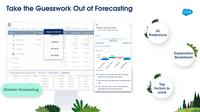Overview
What is Salesforce Sales Cloud?
Salesforce Sales Cloud is a platform for sales with a community of Sellers, Sales Leaders, and Sales Operations, who use the solution to grow sales and increase productivity. The AI CRM for Sales features data built right in, so that…
Salesforce Sales Cloud - A Good Integrated Tool for Sales Teams
Love this solution!
Maximize Sales Productivity with Salesforce Sales Cloud
Salesforce Sales Cloud is a Platform You Need
Salesforce Sales Cloud is an integral tool for our organization
Connecting Sales & Marketing teams with one easy reporting view
Salesforce Sales Cloud still rocks!
Salesforce Sales Cloud is a clear winner. If you have a sales org, this is the product to use.
Salesforce - if you got complex data flows, consider this.
Salesforce- Helping Sales Originators Do Their Thing!
Salesforce
Where customisation is key, Salesforce exceeds expectations
Salesforce Sales cloud: Powerful CRM for automation and customization
Independent and thoughtful review of one of the larger CRMs in the market
How Salesforce Sales Cloud Differs From Its Competitors
Customer Data Management
Customer Data Management
Customer Data Management
Customer Data Management
Customer Data Management
Customer Data Management
Customer Data Management
Customer Data Management
Customer Data Management
Customer Data Management
Customer Data Management
Customer Data Management
Customer Data Management
Customer Data Management
Customer Data Management
Customer Data Management
Customer Data Management
Customer Data Management
Customer Data Management
Customer Data Management
Customer Data Management
Customer Data Management
Customer Data Management
Customer Data Management
Customer Data Management
Awards
Products that are considered exceptional by their customers based on a variety of criteria win TrustRadius awards. Learn more about the types of TrustRadius awards to make the best purchase decision. More about TrustRadius Awards
Popular Features
- Customer data management / contact management (242)8.686%
- Opportunity management (236)8.585%
- Customizable reports (234)8.282%
- Workflow management (233)7.979%
Reviewer Pros & Cons
Video Reviews
4 videos
Pricing
Starter
$25.00
Professional
$80.00
Enterprise
$165.00
Entry-level set up fee?
- Setup fee optional
Offerings
- Free Trial
- Free/Freemium Version
- Premium Consulting/Integration Services
Starting price (does not include set up fee)
- $25 per month
Features
Sales Force Automation
This is the technique of using software to automate certain sales-related tasks.
- 8.6Customer data management / contact management(242) Ratings
The software acts as a single source for all customer data and enables users to access that data efficiently.
- 7.9Workflow management(233) Ratings
The software helps automate parts of the sales process, such as sending emails, updating contact records, and following approval processes.
- 7.5Territory management(186) Ratings
Users can defines salesperson territories based on customer or market characteristics.
- 8.5Opportunity management(236) Ratings
Users can track deals and create quotes.
- 7.5Integration with email client (e.g., Outlook or Gmail)(221) Ratings
Users can perform tasks within their inbox, such as logging emails, creating contacts, and creating events.
- 7.2Contract management(193) Ratings
Users can manage contracts, with features such as digital signatures, automated alerts, invoicing, and automated workflow for contract review and approvals.
- 7.5Quote & order management(176) Ratings
Users can create, process and fulfill price quotations and sales transactions.
- 7.6Interaction tracking(207) Ratings
Users can log and track all customer interactions through any channel, including social, email, phone and in-person.
- 7.7Channel / partner relationship management(168) Ratings
The software allows for sales, territory, lead, order and account management for partners or OEM relationships.
Customer Service & Support
This component of CRM software automates help desk, call center and field service management.
- 7.8Case management(84) Ratings
This includes incident/ticket creation, routing, escalation, and resolution.
- 7.3Call center management(66) Ratings
This includes features such as call routing, recording and monitoring; call list management; autodialing; and scripting.
- 7.2Help desk management(68) Ratings
This includes trouble ticketing, knowledge base, self-service, and service level agreement (SLA) management.
Marketing Automation
This component of CRM software helps to automate and scale marketing tasks and the subsequent analysis of those efforts.
- 7.9Lead management(216) Ratings
This includes lead generation, scoring, qualification, routing, and nurturing.
- 7.5Email marketing(185) Ratings
This involves the ability to send mass email to groups of people based on particular qualifications.
CRM Project Management
This component of CRM software helps users initiate, plan, collaborate on, execute, track, and close projects.
- 7.5Task management(213) Ratings
This includes the ability to plan, track, collaborate and report on tasks.
- 7.2Billing and invoicing management(60) Ratings
This includes automated invoice creation and billing.
- 7.9Reporting(177) Ratings
Software provides a broad range of standard and the ability to build custom reports.
CRM Reporting & Analytics
Reporting and analytics in CRM software includes sales forecasting, pipeline analysis, and automated dashboards.
- 7.4Forecasting(206) Ratings
The software helps users accurately forecast sales based on volume and conversion metrics.
- 7.8Pipeline visualization(225) Ratings
Users can visualize the entire sales pipeline to identify trends, determine the effectiveness of the sales funnel, and optimize.
- 8.2Customizable reports(234) Ratings
Users can create reports and dashboards unique to their needs.
Customization
This addresses a company’s ability to configure the software to fit its specific use case and workflow.
- 8.2Custom fields(226) Ratings
Users can create custom fields to store additional information on standard and custom objects.
- 8.1Custom objects(216) Ratings
Users can create custom record types that allow them to store information unique to their organization, and link them to standard and other custom objects.
- 8Scripting environment(160) Ratings
Technical users can write, run, and test scripts that automate common tasks or business rules via a standard or vendor custom programming language.
- 8.2API for custom integration(189) Ratings
An API (application programming interface) provides a standard programming interface for connecting third-party systems to the software for data creation, access, updating and/or deletion.
Security
This component helps a company minimize the security risks by controlling access to the software and its data, and encouraging best practices among users.
- 8.8Single sign-on capability(197) Ratings
The software system supports a centralized authentication mechanism allowing the user to access multiple systems with a single, centrally managed password.
- 8.6Role-based user permissions(203) Ratings
Permissions to perform actions or access or modify data are assigned to roles, which are then assigned to users, reducing complexity of administration.
Social CRM
This component of CRM software helps companies leverage social media in engaging with customers.
- 7.6Social data(144) Ratings
The software can integrate data and conversation histories from customers’ social profiles. This may also involve enhanced listening features such as sentiment tracking.
- 7.5Social engagement(141) Ratings
The software can facilitate and track engagement with customers via social channels.
Integrations with 3rd-party Software
This involves the CRM software’s ability to integrate with other systems, whether external or homegrown.
- 7.8Marketing automation(193) Ratings
The software can integrate with marketing automation software such as Eloqua, Marketo or Pardot.
- 7.8Compensation management(130) Ratings
The software can integrate with compensation management software or sales commission software such as Xactly Incent or IBM’s Varicent.
Platform
- 7.2Mobile access(208) Ratings
Users can access the CRM system via mobile or tablet device, and potentially leverage the unique capabilities of mobile devices, such as GPS and voice.
Product Details
- About
- Integrations
- Competitors
- Tech Details
- FAQs
What is Salesforce Sales Cloud?
Salesforce Sales Cloud is used for, and supports:
- Buyer Engagement
- Sales Engagement
- Enablement
- Sales AI
- Sales Analytics
- Team Productivity
- Sales Performance Management
- Revenue Optimization
- Partner Relationship Management
Salesforce Sales Cloud Features
Sales Force Automation Features
- Supported: Customer data management / contact management
- Supported: Workflow management
- Supported: Territory management
- Supported: Opportunity management
- Supported: Integration with email client (e.g., Outlook or Gmail)
- Supported: Contract management
- Supported: Quote & order management
- Supported: Interaction tracking
- Supported: Channel / partner relationship management
Customer Service & Support Features
- Supported: Case management
- Supported: Call center management
- Supported: Help desk management
Marketing Automation Features
- Supported: Lead management
- Supported: Email marketing
CRM Project Management Features
- Supported: Task management
- Supported: Billing and invoicing management
- Supported: Reporting
CRM Reporting & Analytics Features
- Supported: Forecasting
- Supported: Pipeline visualization
- Supported: Customizable reports
Customization Features
- Supported: Custom fields
- Supported: Custom objects
- Supported: Scripting environment
- Supported: API for custom integration
Security Features
- Supported: Role-based user permissions
- Supported: Single sign-on capability
Social CRM Features
- Supported: Social data
- Supported: Social engagement
Integrations with 3rd-party Software Features
- Supported: Marketing automation
- Supported: Compensation management
Platform Features
- Supported: Mobile access
Salesforce Sales Cloud Screenshots
Salesforce Sales Cloud Video
Salesforce Sales Cloud Integrations
- Act-On Software
- Agiloft Flexible Service Desk Suite
- Ambassador Referral Marketing Platform
- Artesian
- Ortto
- PROS Smart CPQ
- Demandbase One
- eTrigue DemandCenter
- Genoo
- HubSpot Marketing Hub
- Mediafly Intelligence360
- LeadLife
- Kantata PS Cloud
- Adobe Campaign
- Net-Results
- Oktopost
- Salesforce Marketing Cloud
- Aprimo
- unbounce
- Woopra
- Yesware
- Zuora
- ActiveDEMAND
- Lead Liaison
- Planyo Online Booking System
- HG Focus
- Makesbridge
- Mautic (open source)
- Zoho Creator
- Celoxis
- BiznusSoft HR
- FieldService360
- Astera ReportMiner
- Astera Centerprise
- LeadBase
- ServiceTrade
- SAP CPQ
- Blacklight
- Right On Interactive
- SnapEngage
- Boingnet
- Sage Intacct
- Projector PSA
- Wrike
- MindTouch
- Fathom
- Sharpen Contact Center Platform
- ClientPoint
- AWeber
- QuoteWerks
- Mycroft Assistant
- Square 9 Softworks
- Help.com
- Brevo
- Quickbase
- Lead Only
- Oracle Marketing
- Acquia Digital Experience Platform
- 123FormBuilder
- OneSpan Sign
- Aventri
- Interactions Digital Roots
Salesforce Sales Cloud Competitors
Salesforce Sales Cloud Technical Details
| Deployment Types | Software as a Service (SaaS), Cloud, or Web-Based |
|---|---|
| Operating Systems | Unspecified |
| Mobile Application | Apple iOS, Android |
| Supported Countries | All |
Frequently Asked Questions
Comparisons
Compare with
Reviews and Ratings
(3224)Attribute Ratings
- 9Likelihood to Renew56 ratings
- 9.8Availability27 ratings
- 9Performance18 ratings
- 7.6Usability120 ratings
- 5.7Support Rating91 ratings
- 9.1Online Training15 ratings
- 7.9In-Person Training11 ratings
- 1Implementation Rating18 ratings
- 10Configurability2 ratings
- 8.7Product Scalability33 ratings
- 8.2Data Sources5 ratings
- 8.2Data Sharing and Collaboration5 ratings
- 9.3Professional Services8 ratings
- 8.8Contract Terms and Pricing Model9 ratings
Reviews
(1-5 of 5)Salesforce Implementation learnings
- Real-time Reports/Dashboards.
- While the product provides core sales and service CRM capabilities, it does not have the breath of Siebel. Need to purchase Apps for additional functionality. The product works very well for opportunity forecast pipeline planning, but many other things require an add-on application. For example, an additional tool is need by reps to handle quoting. An add-on is also required to handle rep commissioning (Xactly is one obvious choice in this area).
- Opportunity Pipeline: We have much better visibility into our opportunity pipeline which ultimately allows us to close more deals faster.
- Completed/Pending Activities: We have customized the system to trigger activities at various points during the sales cycle which helps us manage the process more efficiently.
- Competitive Data Find. We monitor competitor activity mainly through our call center and log this data in Salesforce.
- We use Salesforce in a fairly standard way. The primary use is around sales opportunity forecasting. We have multiple franchise businesses that manage their own P&Ls and each of them uses Salesforce to managing opportunity forecasting. These forecasts then get rolled up at the corporate level.
- Individual sales managers can manage sales pipelines and have visibility into deal details like whether or not a product demo has been given, tracking follow-up calls, deal progress, etc.
- Marketing analysts are also managing which leads get entered in the system and a lead qualification process. We use Pardot for marketing automation, but have not yet integrated Pardot with Salesforce which means that we do not have a very clear picture of lead sourcing effectiveness.
- The product is also used to track the installed base.
Microsoft CRM
- Implemented in-house
- Professional services company
- Self-taught
Point-&-click Customization (for the most part). It's quite easy to customize the system without any assistance from the IT department. There are many configuration possibilities that do not require any coding skills.
Agile development: Since Salesforce is a cloud-based system, we do not have to test upgrades in a testing environment before rolling them out to production. However, when new features become available, we do need to make sure that our process are still appropriate. It's vitally important to have the right processes in place to get the maximum benefit from the software.
- Oracle ERP
Use a good consulting company to get the most from it.
- Salesforce is great at deal mgmt and forecasting, and as a repository for account information and contact management.
- Integration of support tickets into CRM view of Account is really useful (rather than having them in a separate system).
- Ability for Inside Sales to create email templates for one-off sends is also really useful.
- We tried Chatter, but it never clicked here (or anywhere I've tried to use it). One problem is that the whole company is not on Salesforce, so it's not used across the company. Furthermore, it doesn't have standard chat features like gamification, rewards for chatting, chat search capability etc. The tool just seems to create a lot of distracting noise and was not adopted by Salesforce users.
- Salesforce can be a bit tough and expensive to customize. You need a sys admin with some stroke to make it sing. The ideal profile for this person is part programer, part business analyst, and part program manager. Without this, the system is always less than satisfactory. The whole argument that Salesforce is a SAAS offering, and therefore services and support are less important is just not trueI feel that Salesforce really needs a services arm.
- There are many customizations essential to making users of the system productive. For example, I have to create workflows and dashboards to show many of the things we want to know - especially around data maintenance and Business Intelligence. I have to build dashboards for users. - both sales people and execs struggling with what they need to have for it to be useful.
- The product is really a toolkit rather than a set of capabilities that are ready to go out of the box.
- Sales CRM tracking allows us to forecast much better than we could without it. We hit support ticket SLAs. We also get some good business analytics (# customers, products sold, customers by industry, deal sizes etc.) out of the system.
- We support three primary processes via Salesforce: sales CRM, support cases, and lightweight marketing/emailing for the sales team.
- CRM: Opportunity tracking; territory management; detailed information about accounts and deals. This is where sales people or Account Managers go for account information.
- On the support side its simply case management. Opening cases, escalating cases, appending support contracts, etc. The Service Cloud is not a great tool for handling support cases. Not a good support tool. They have tried to build workflows and everything from scratch but it doesn't really work that well.
- Marketing lite: Inside sales reps use Salesforce for Outlook. This provides them with automatic syncing between Outlook and Salesforce for email and appointment tracking. It provides basic email templates, but is clearly not a real marketing automation system like Eloqua or Marketo.
Sugar crm
Goldmine (back in the day!)
We are an enterprise class company and, as such, need an enterprise-level system. Salesforce is the clear enterprise market leader, and that drove our decision.
- Implemented in-house
However, I was only assigned this resource because I complained loudly enough. It's not a standard part of their offering.
- Self-taught
Level 1 tickets mean that you are typically working with an offshore agent who can do little more than enter the ticket information. Getting the ticket escalated up to Level 3 when it goes to a knowledgeable person in the Bay are who can actually answer the question can take several weeks.
One quick fix for this would be to introduce live chat. Salesforce does not offer this currently. 90% of our support issues could be answered in seconds if we were talking to the right person.
The problem is more one of what to do rather than how to do it. As a sales person, it's not obvious what I'm supposed to do - which tasks and in which order. It's a bit like doing your like doing your tax return yourself instead of using a guided product like Turbo Tax that constantly shows where you are via built in workflow.
There needs to be some kind of guidance as to what are common tasks, how to get started. It looks as though Salesforce is aware of this problem since they have now rolled out something called "WalkMe" that attempts to solve this problem.
- Intaact. Tenrox. LinkedIn. iProfile.
However, these integrations are almost impossible to build without 3rd-party help. Typically, we always need a consultant from the vendor company to help with custom objects / workflows.
I turned on the integration to iProfile myself, because intergration was relatively simple.
- Treehouse
Deep functionality across sales process.
- Salesforce is very good at sales processes, forecasting, and customer service.
- It has deep functionality across the entire sales process. It is flexible enough to model any sales process from lead to forecasting to sales execution (although we supplement it with Marketo for marketing lead generation activities). This is really the Salesforce sweet spot.
- Workflow and approval process supporting the sales process are less robust.
- It is quite easy to build approval process in the system, but the required flexibility is not there. For example, during the approval process, there is a hard limit imposing a maximum of fifteen steps. Many of our approval process require more steps than that and we need a bit more flexibility. Another example is approvals: if we set up five approvers, either all five or one can be required to approve. There is no flexibility to change that rule.
- We do not measure direct ROI
- Sales, Marketing, Customer Service, Order Management, HelpDesk
- Vendor implemented
- Implemented in-house
- In-person training
- Self-taught
- Zuora, Finance, Marketo, Jira, Remedyforce, Rally
Dominant CRM leader.
- We used Salesforce's Sales Cloud, Marketing Cloud and Force.com platform. These are exceptionally well designed with inherent best practice capabilities. Here are some suggestions towards maximizing Salesforce - http://www.saascg.com/maximizing-salesforce/
- I believe that Salesforce's inherent best practices are strong and the platform enables great flexibility, which can be a double-edged sword. Proper diligence must be given to your internal controls environment, especially around Quoting and linkage to your financial system.
- Data analytics and snap shots. Most people used a 3rd party tool for this, like Tableau Software or GoodData.
- Make it easier to track marketing campaign ROI. Campaign to lead is good. You must follow specific procedures during the Lead to Opportunity/Contact & Account conversion process to ensure campaign to opp/contact tie in.
- I believe the user interface of the online help could be better organized with a cleaner user interface.
- Data cleanliness (ie - duplicate leads and accounts/contacts). Most people use a 3rd party tool for this, like Cloudingo.
- Tough to quantify ROI. I can tell you that Salesforce was essential for process management and visibility within our business model. We went live on Salesforce within 2 months. This included a full connection to our website, where people downloading our software would fill out a registration page, which created a lead within Salesforce. Goal was to give our sales reps efficient visibility into New Leads for prompt sales activity. It also enabled us to scale, organically AND via acquisitions.
- Marketing campaign management, lead management and opportunity management in a high transaction volume, inside sales and channel environment.
- Implemented in-house
- Professional services company
- Online training
- In-person training
- Self-taught
- Our website. 2) NetSuite. 3) A custom SQL system.
- In my current role as President of SaaS Consulting Group, my team has done many integrations, including Salesforce with Doubleclick (an Internet advertising solutions company). We are also in the early stages of a Salesforce to Zuora integration.
- Opportunity tracking
- Contact management
- Sales forecasting and lead tracking, reporting and analytics.
- Trend reporting – push stuff to Excel for this. We are not using an analytics package. Salesforce.com does have some abilities now to capture trend data but it’s difficult to expose it and use through standard reporting templates. We pushed that data out into Excel.
- Ability to shape itself to your forecasting methodology is limited – inflexible – you need to adopt their approach. I am now used to it, but may be problematic for a new user.
- Better forecasting
- Better key metric tracking (leads, opportunities)
- More accurate reporting in general
- Central repository for all things client oriented
- Remote access
- For those on legacy installed CRM apps - some considerations - the rate of innovation in SF is significant; sooner or later you have to pay the piper – your internal development costs will need to increase; the AppExchange marketplace is also valuable.
- Examples of valuable recent innovation include: they have significantly improved their dash boarding; the ability to join tables/ objects; they have allowed you to start capturing trending data and export to Excel. This was the primary reason we used Cloud9 at my last company – Cloud9 captures and visualizes.
- Sales
- Support/customer service
- Connection points into Finance – finance only uses to feed their own accounting software.
- Implemented in-house
- Professional services company
- Online training
- Self-taught
- Box.net - file storage. When you go into opportunity record, instead of storing the contract in Salesforce.com, we store it in Box. This is a central repository for documents so you don’t have multiple versions flying around.
- Marketo - marketing automation
- Intacct - accounting system