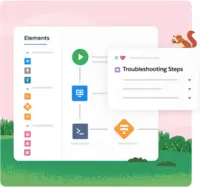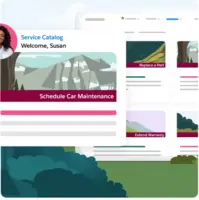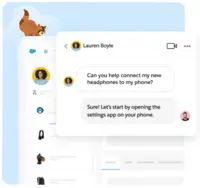Overview
What is Salesforce Service Cloud?
Service Cloud is a customer service platform that helps businesses manage and resolve customer inquiries and issues. It provides tools for case management, knowledge base, omni-channel support, automation, and analytics, enabling companies to deliver exceptional customer service experiences.
Enhanced Customer Service Platform
Service Cloud Gives Visibility into Every Client Across All Teams at Any Moment
Salesforce Service Cloud is a sturdy platform and built for enterprise level clients
Great for the organized and the forgetful!
Great Product for Small Businesses
Salesforce Service Cloud is an Awesome Product
Salesforce Service Cloud delivers flexible features for an Agile team
All your customer service needs sorted in one go with Salesforce Service Cloud
Salesforce is Customizable and Useful but Has Flaws
Salesforce Service Cloud's integrated data makes up for clunkiness and lackluster features
Salesforce Service Cloud has really helped!
Salesforce Service Cloud is a helpful tool for customer service
Salesforce Service Cloud overview
Service in Salesforce
Awards
Products that are considered exceptional by their customers based on a variety of criteria win TrustRadius awards. Learn more about the types of TrustRadius awards to make the best purchase decision. More about TrustRadius Awards
Popular Features
- Email support (67)9.393%
- Ticket creation and submission (66)9.292%
- Organize and prioritize service tickets (66)8.888%
- Ticket response (65)8.888%
Reviewer Pros & Cons
Pricing
Starter Suite
$25
Professional
$80
Enterprise
$165
Entry-level set up fee?
- No setup fee
Offerings
- Free Trial
- Free/Freemium Version
- Premium Consulting/Integration Services
Starting price (does not include set up fee)
- $25 per month
Product Demos
Salesforce Service Cloud Tutorial | Service Cloud In Salesforce | Salesforce Training | Simplilearn
Salesforce Service Cloud Voice Demo | Salesforce
Features
Incident and problem management
Streamlining ticketing and service restoration processes
- 8.8Organize and prioritize service tickets(66) Ratings
Prioritize tickets to ensure most urgent are tackled first
- 8.5Expert directory(47) Ratings
Directory of IT and businesses services available to customers to help route tickets to appropriate subject matter experts
- 9.2Subscription-based notifications(56) Ratings
Users subscribe to notifications for ticket updates
- 8.4ITSM collaboration and documentation(52) Ratings
Issue resolution through collaboration mechanisms like discussion threads, social tools; agents can attach notes, files, etc. to tickets in order to maintain a record of all interactions related to the case.
- 9.2Ticket creation and submission(66) Ratings
Users and agents can easily enter new support requests.
- 8.8Ticket response(65) Ratings
Agents can easily follow up with customers.
Self Help Community
Features that allow customers to self-service for support issues.
- 9.1External knowledge base(57) Ratings
Customers can self-service by searching through help articles.
- 9Internal knowledge base(62) Ratings
Internal knowledge base helps agents answer customers' support questions.
Multi-Channel Help
Features related to providing customer service and support via different communication channels. Communications are organized by ticket/customer/channel for the convenience of agents.
- 8.9Customer portal(48) Ratings
Customer portal allows customers to submit tickets themselves and/or access self help resources.
- 8.5IVR(31) Ratings
Includes an interactive voice response system for routing callers to the correct agent or information.
- 8.6Social integration(42) Ratings
Agents can communicate with customers via social networks like Facebook and Twitter; may also include brand activity monitoring/reporting capabilities.
- 9.3Email support(67) Ratings
Integrates with email so that agents can send and receive information related to support tickets via email; email communications are attached to support tickets.
- 9.2Help Desk CRM integration(59) Ratings
Integrates with CRM so that tickets and support communications are coordinated with customers' records.
Product Details
- About
- Integrations
- Competitors
- Tech Details
- FAQs
What is Salesforce Service Cloud?
Salesforce Service Cloud Features
Incident and problem management Features
- Supported: Organize and prioritize service tickets
- Supported: Expert directory
- Supported: Subscription-based notifications
- Supported: ITSM collaboration and documentation
- Supported: Ticket creation and submission
- Supported: Ticket response
- Supported: Automated responses
- Supported: Attachments/Screencasts
- Supported: SLA management
Self Help Community Features
- Supported: Forums
- Supported: External knowledge base
- Supported: Internal knowledge base
- Supported: Q and A
- Supported: Surveys/polls
Multi-Channel Help Features
- Supported: Customer portal
- Supported: Live help chat
- Supported: Phone support
- Supported: IVR
- Supported: Call scripting
- Supported: Social integration
- Supported: Email support
- Supported: Help Desk CRM integration
Additional Features
- Supported: Lighting Console
- Supported: Knowledge Base
- Supported: Live Agent
- Supported: Social Customer Service
- Supported: In-App Support
- Supported: Service Wave Analytics
- Supported: Mobile Support
- Supported: Customer Communities
Salesforce Service Cloud Screenshots
Salesforce Service Cloud Video
Salesforce Service Cloud Integrations
Salesforce Service Cloud Competitors
Salesforce Service Cloud Technical Details
| Deployment Types | Software as a Service (SaaS), Cloud, or Web-Based |
|---|---|
| Operating Systems | Unspecified |
| Mobile Application | Apple iOS, Android, Mobile Web |
| Supported Countries | Canada, United States, United Kingdom, Japan, Korea, India, China, Australia, Brazil, Mexico, Finland, Denmark, France, Germany, Ireland, Italy, The Netherlands, Spain, Sweden, Switzerland |
| Supported Languages | English, French, Portuguese, Japanese, Spanish |
Frequently Asked Questions
Comparisons
Compare with
Reviews and Ratings
(367)Attribute Ratings
Reviews
(26-50 of 74)SalesForce Service Cloud, a capable product overall
- We can use it to support our customers worldwide.
- It collects the data in reports so we can analyze overall customer support.
- It maintains the customer records so we can review the history.
- Customer service is extremely poor in that the departments won't communicate. Rather, the customer is expected to keep the ball rolling.
- We tried to utilize their surveys but they don't supply the report. So customers can complete a survey but we can only review by line item. Customer service confirmed this.
- We may use a feature one day and it is gone the next. For example, we cannot use Macros now and they cannot commit to when the issue will be remedied.
Great for Customer service needs
- User friendly.
- Fast technical support.
- Trustful brand.
- Rare bugs of saving updates.
- So many updates which sometimes disorient me from known routine.
Service Cloud has great reporting and time tracking as well as serviceable ticketing workflow and collaboration
- Customizable templates for specific support flows.
- Time track reporting and other reports.
- Easy queue management.
- End users find opening a ticket cumbersome.
- Too many communication options sometimes makes communication unwieldy.
- There should be an option to pause time during a Waiting (Internal) state.
- User friendly interface for employees to use.
- There are so many add-ons you can utilise depending on what suits your business needs.
- Great reporting functions which can be used by non-tech people!
- Generally very customisable.
- Can be quite slow if you have more than one tab open.
- Occasionally there are glitches in the reporting.
- Although the increased functionality is great, this can initially be overwhelming for users.
One of the best clouds for CRM with a great feature set
- Very integrated service cloud community which enables users to help eachother
- There is a mobile application that allows you to manage customers from any device
- Live agents are available to chat is you need support
- Licenses can be expensive
- Steep learning curve that requires training to understand all the features
- Data entry can be time consuming due to all the feature sets
Great tool
A great tool to have to share information about your clients, notes, email etc.
- Share information
- Store data
- Quick find on multiple cases
- It can be very slow
- Need more training material
- More personalisation
Best CRM Ever
- Easy Integration
- Well exposed APIs
- Secure
- Too much data in one window
- Navigation
- Browser compatibility
Our service center relies on Service Cloud
- Console look and feel.
- Many records opened at once.
- Closing tabs with the keyboard shortcuts will sometimes close the browser tab.
Powerful CRM tool
- It integrates nicely with our CTI solution (new voice media).
- The inbound phone number or email address lookup automatically provides the existing contact.
- The huge capacity to add custom data fields to capture all the data collection needs we have.
- Very limited options when it comes to pre-built data fields. Can't update data labels in order to make it fit our scenario.
- Report/Dashboard preview data during editing is not reflecting real data until you have to save and run it.
- Dashboard does not have enough chart type options.
Salesforce Service Cloud for the win!
- Salesforce Service Cloud is a highly customizable CRM that can keep track of your support activities and give high visibility to these activities.
- Salesforce Service Cloud easily allows for automating business processes and solutions which gained us hours of efficiency.
- Salesforce Service Cloud is top notch when it comes to agile development where we need quick and easy enhancements and deploying new functionalities in a timely manner.
- Salesforce Service Cloud can improve when it comes to integrating with other systems. For example, we use JIRA a lot with our agile development and although there is a standard app exchange package you can use, the out of the box integration is minimal. More robust features and integrations of this type would be beneficial.
- Salesforce Service Cloud lacks a lot of knowledge capabilities with the new Lightning interface. I wish it had the knowledge types it used to have since it helps controls user permissions and access more easily.
Support business transformation with SFDC
- Case management and tracking customer interactions.
- Integrations with other data sources to provide a 360 degree customer view when they contact us.
- Knowledge management integration into cases is especially useful to make our users more consistent with shared knowledge.
- Case management and interface is a bit outdated. We do need a lot of information presented but it does not do a good job allowing us to highlight the important things, but still leaving detail available.
- Performance can fluctuate in a shared environment.
- Omni channel functionality is buggy and is unreliable. Sometimes cases get stalled in assignment even if agents are available.
- Lightning experience, though modern, can be slow performing in the browser
SFDC Service Cloud Review
- Salesforce Service Cloud has cases that you can use to separate and organize any issues that your customers have, which is good because of traceability.
- The reports and dashboards made from Salesforce Service Cloud are useful because we can use them to track how our workers are performing in service and metrics.
- There is no proper work order.
- There is also no feature where you can schedule any "service" time with internal workers and customers.
Service Cloud for Customer Support
- Reporting and dashboards. These are completely customizable and can be shared across departments. I love being able to see cases by account and also track my team's productivity.
- Integrations - there is no lack of integration options when it comes to Service Cloud. We are currently using a time tracking add-on and survey add-on that were easy to set up.
- Support resources - I love how robust the Knowledge Base is for Service Cloud and having access to a community to ask questions to other users outside our company. I also have taken advantage of some of the video tutorials and Trail Blazer lessons to expand my knowledge on our new tool.
- Since Service Cloud is SO robust it can be a little overwhelming. I'd love to see 'tool tips' added directly into the platform to help guide users. I feel like there are probably a lot of features I am not taking advantage of because I don't know about them yet.
It was our intention to offer customers a place to look up information and submit cases, possibly even communicate with each other in a forum.
- Cases are highly customizable.
- Workflows and custom fields can help categorize and target workload.
- Integration with CRM keeps all information in one portal.
- Incredibly complex to set up and configure.
- Multiple points of potential failure.
- Things Desk.com did out-of-the-box require customized code and components in Service Cloud.
- Front-facing community is extremely difficult to configure and comes with many limitations.
- No help is provided by Salesforce without expensive Premiere Support plans.
- Expensive! Hidden costs and development costs are going to make Service Cloud far more expensive than almost any other Help Desk provider out there.
- Cases
- Knowledge
- Community
Unfortunately, the issue comes up with Cases. There are components for displaying Cases, but unbelievably, there is no place for discussion of the case with the service agent. This is almost ludicrous. There are Case Comment related lists, but these are handicapped by artificial constraints. Customers can't view the entire case comment, because it is only a related list, and there's no ability to change this without creating your own Lightning component, which means additional development costs.
Ultimately, the overall impression of Service Cloud is an extraordinarily half-baked product which is nowhere near enterprise-grade, despite carrying enterprise-level costs.
Salesforce: Avoid @ All Costs
- Customization for business-based needs.
- Self-Help/Learning portals are a huge resource.
- Sell based on possibilities. The promise of POTENTIAL greatness.
- They do not disclose the extreme costs to a business.
- 'Out of the Box' functionality is never showcased by SF or any vendor.
- Very poor support.
Salesforce Service Cloud Drives Customer Engagement
- Personalized service from any device has been extremely helpful.
- Providing a community for our customers was helpful for them find answers and use other customers as resources.
- Their analytics allowed us to create customer solutions quickly.
- Occasional glitching or lagging
- So many features that it feels like we don't use, or rather know how to use it, to its full capacity
- Structuring of customer requests
Service Cloud for the win
- Provide new and innovative updates
- Easy to use yet modernized interface (the two are not always synonymous)
- Customization is not just available, it's encouraged
- Inconsistent speed and difficult to figure out where the issue stems from
- Issues not always addressed in an efficient amount of time
- Unexpected glitches lead to difficult workarounds
- Flexibility of data tracked, displayed, reported on, and customized.
- Single source of truth for support, implementations, sales and management.
- Ability to integrate through built-in app exchange and easy API.
- Reporting and emailed reports with direct links to drill down into data.
- Do virtually whatever you "need" to do.
- Email case management requires a lot of customization or third-party solutions to get right. i.e. Email to Case Premium.
- Not a lot works out of the box around dashboards, reports, metric tracking, etc.
- Price is hard to justify, especially with all the little upgrades and features that aren't included. (CPQ, Lightning Dialer, Einstein, Pardot, Engage, Partner, Community, Inbox, Quip, etc).
- While it can do anything, it requires someone do it. For example, we integrated Zoom Phones, but call logs show up as tasks, not in the "Call Logs" section.
- Keeping members cc'd on issues and updates is a bit complicated and not clean. This is hard to describe. They have a Case Team function, but its a bit complicated to get working the way I'd like.
- Premier Support seemed like a good idea initially, but I've had limited success with the accelerators and it's really only good for troubleshooting something not working, rather than helping build something better.
- Community licenses are too expensive for us to justify at this time.
We purchased Salesforce to get our data in better shape and have sales, marketing and service in one system, and our data is in far better shape than we ever saw with Zendesk or HubSpot.
It's hard to beat the level of customization available with Salesforce. If I want to do something, you can do it if you have the time or want to pay for something on the App Exchange. I think the larger the organization, the more likely I recommend Salesforce. The smaller, I might recommend HubSpot or Zendesk (which I've used in the past).
Salesforce Service Cloud is easy and user-friendly
- Product tracking.
- Email integration with Outlook, it works flawlessly with our corporate emails.
- Live video chats with clients.
- None at the moment.
Salesforce helps track interactions with clients.
- Great for pushing further sales and knowing who is calling in.
- Knowing details of what clients have signed up for.
- Keeping track of client purchases.
- No real comments for me, here. The system does what I need.
My Salesforce Service Cloud nightmare
- Keeps proper track of your client lists. That's all.
- Has a nice graphical interface.
- Speed of loading pages/information.
- Proper communication with customers via email; allow a single dashboard view of your open items/unanswered Items etc.
There’s a reason Salesforce is the industry standard.
- It makes it simple to look up the account information of leads and clients.
- It enables us to keep detailed records on each account to keep account executives on the same page.
- Allows us to easily make updates to our clients accounts
- Sometimes the UI could be clunky. But we were using Salesforce Classic, I think Salesforce Lightning would fix most of these problems.
- Some of the custom apps within Salesforce didn’t work quite right. But I don’t necessarily think that was Salesforce's fault.
Salesforce offering for service industry
- Automation of processes which were done by clients service representative.
- Integration with other Salesforce products which facilitate that clients have complete customer profiles.
- Help upsell as now we have better visibility of our customer's profiles.
- Better customer support would be appreciated.
- Customer Relationships
- Business Relationships
- Streamlined Information in a Centralized Datahub
- None that I can think of
Salesforce Service Cloud: #1 Customer Service App -
- It can help call center agents in addressing customer needs within less time due to automated business process flows handled in salesforce service cloud
- Delivering Smart services such as email alerts, SMS alerts, and notifications to customers based on their application status.
- It can easily be integrated with a robotic process automation application such as UI Path that aid you in delivering automation on your toes.
- It can be easily integrated with social platforms such as Facebook for addressing customers inquiry/issues.
- The cost of implementation and application could be lowered so that it attracts more of a customer base.
- Lowering support costs.
- It should be integrated with AI and ML platforms for tracking customer's activity, then channel their queries to agents automatically.