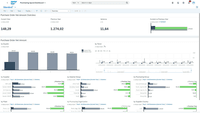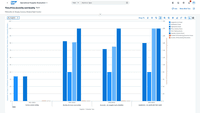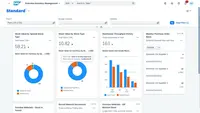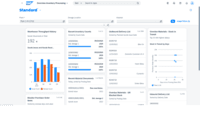Starting at $0 per month FUE users*
View PricingOverview
What is SAP S/4HANA Cloud?
SAP S/4HANA Cloud is a modular cloud ERP software designed for every business need – powered by AI and analytics. SAP S/4HANA Cloud enables users to run mission-critical operations in real time from anywhere, introduce new business models in an…
Recent Reviews
Awards
Products that are considered exceptional by their customers based on a variety of criteria win TrustRadius awards. Learn more about the types of TrustRadius awards to make the best purchase decision. More about TrustRadius Awards
Popular Features
- Accounts payable (414)8.181%
- Accounts receivable (396)8.080%
- Role-based user permissions (410)8.080%
- Standard reports (415)7.676%
Reviewer Pros & Cons
Pricing
SAP S/4HANA Cloud
Custom Pricing
On Premise
per month FUE users*
Entry-level set up fee?
- Setup fee required
For the latest information on pricing, visithttps://www.sap.com/products/s4hana…
Offerings
- Free Trial
- Free/Freemium Version
- Premium Consulting/Integration Services
Product Demos
Clean Core ERP Strategy: Accelerating the Adoption of Innovation
YouTube
Moving Toward a Green Ledger
YouTube
Cirque du Soleil Bounces Forward with SAP
YouTube
What is GROW with SAP? Three Questions to Jürgen Röhricht, Head of SAP S/4HANA Public Cloud MEE
YouTube
The RISE with SAP Journey
YouTube
SAP S/4HANA Cloud, Private Edition | Maximize Benefits, Minimize Disruption
YouTube
Features
Return to navigation
Product Details
- About
- Competitors
- Tech Details
- Downloadables
- FAQs
What is SAP S/4HANA Cloud?
SAP S/4HANA Cloud is a modular cloud ERP software designed for every business need – powered by AI and analytics. SAP S/4HANA Cloud enables users to run mission-critical operations in real time from anywhere, introduce new business models in an industry, and expand globally. It can be deployed either on premise, in the cloud, or in a hybrid combination for quicker time-to-value.
SAP S/4HANA Cloud Features
General Ledger and Configurable Accounting Features
- Supported: Accounts payable
- Supported: Accounts receivable
Inventory Management Features
- Supported: Inventory tracking
- Supported: Automatic reordering
- Supported: Location management
Order Management Features
- Supported: Pricing
- Supported: Order entry
- Supported: Cost of goods sold
Payroll Management Features
- Supported: Pay calculation
- Supported: Benefit plan administration
- Supported: Direct deposit files
Reporting & Analytics Features
- Supported: Dashboards
- Supported: Standard reports
- Supported: Custom reports
Customization Features
- Supported: API for custom integration
- Supported: Plug-ins
Security Features
- Supported: Role-based user permissions
- Supported: Single sign-on capability
- Supported: Multi-factor authentication
- Supported: User-level audit trail
SAP S/4HANA Cloud Screenshots
SAP S/4HANA Cloud Videos
SAP S/4HANA Cloud Competitors
- Oracle E-Business Suite
- NetSuite ERP
- Salesforce
SAP S/4HANA Cloud Technical Details
| Deployment Types | On-premise, Software as a Service (SaaS), Cloud, or Web-Based |
|---|---|
| Operating Systems | Windows, Linux, Mac |
| Mobile Application | Apple iOS, Android, Windows Phone |
| Supported Countries | Worldwide |
| Supported Languages | Most languages |
SAP S/4HANA Cloud Downloadables
- GROW with SAP: Adopting a Cloud ERP
- Akeso: How Can Tailored Support Offerings Aid a Move to Cloud ERP That Supports Ambitious Growth Plans?
- Veolia Group: Following a Holistic Road Map to Establish a True Intelligent Enterprise
- Genix: Gaining a Competitive Edge in a Dynamic Global Market Through Digital Transformation
- FRoSTA: Boosting Employee Engagement with Mobile Access to Enterprise Resources
Frequently Asked Questions
SAP S/4HANA Cloud starts at $0.
Oracle E-Business Suite and NetSuite ERP are common alternatives for SAP S/4HANA Cloud.
Reviewers rate Single sign-on capability and Order entry highest, with a score of 8.5.
The most common users of SAP S/4HANA Cloud are from Enterprises (1,001+ employees).