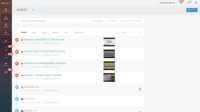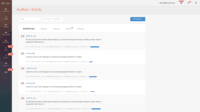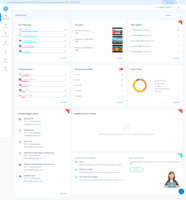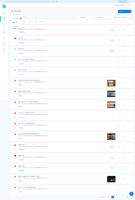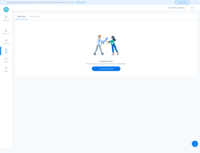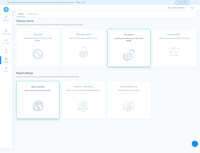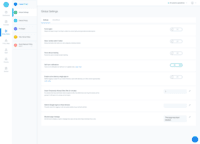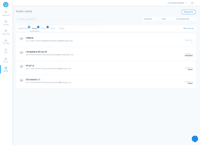Overview
What is Securly Filter?
Cloud-based web filtering for K-12 Schools | Parental controls for families | Manage screen time. Any device, anywhere.Securly's technology allows schools and parents to keep kids safe in an increasingly digital world. The vendor states their goal is not to…
Recent Reviews
Pricing
Entry-level set up fee?
- No setup fee
For the latest information on pricing, visithttps://www.securly.com/comparison
Offerings
- Free Trial
- Free/Freemium Version
- Premium Consulting/Integration Services
Would you like us to let the vendor know that you want pricing?
97 people also want pricing
Alternatives Pricing
Product Details
- About
- Integrations
- Competitors
- Tech Details
What is Securly Filter?
Cloud-based web filtering for K-12 Schools | Parental controls for families | Manage screen time. Any device, anywhere.
Securly's technology allows schools and parents to keep kids safe in an increasingly digital world. The vendor states their goal is not to censor the Internet, but to mitigate the negative effects it can have on children with the goal of creating a safer world for kids.
Their cloud-based web filter is designed to keep students safe, parents in the loop, and school costs down. Its AI alerts parents and counselors to instances of cyberbullying or even self-harm to save lives.
Securly was founded by two network security veterans with a combined 20+ years of security experience, and boasts 1000 school districts and more than 2M students and staff throughout the world as users.
Securly Filter Features
- Supported: 100% Cloud-Based Solution for any Device and Browser
- Supported: Real-Time Reporting and Push Notifications for Parents
- Supported: Zero-Touch Authentication
- Supported: Turn-Key SSL Decryption
- Supported: Easily manage staff reporting and alert access
Securly Filter Screenshots
Securly Filter Videos
Securly Web Filter - Shockingly Simple
Securly: The Student Safety Company.
Securly Filter Integrations
- Microsoft Azure
- Google G Suite
Securly Filter Competitors
Securly Filter Technical Details
| Deployment Types | On-premise, Software as a Service (SaaS), Cloud, or Web-Based |
|---|---|
| Operating Systems | Windows, Linux, Mac |
| Mobile Application | Apple iOS, Android, Mobile Web |
| Supported Countries | Global |
| Supported Languages | English, Spanish, French |