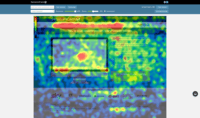Overview
What is SessionCam (discontinued)?
SessionCam was a SaaS based solution that offers a suite of analytics tools including session replay, heat-mapping, conversion funnels and form analytics all designed to allow brands to optimize their website. Capabilities of the former SessionCam product are now provided…
Recent Reviews
Pricing
Entry-level set up fee?
- Setup fee optional
For the latest information on pricing, visithttp://sessioncam.com/plans
Offerings
- Free Trial
- Free/Freemium Version
- Premium Consulting/Integration Services
Would you like us to let the vendor know that you want pricing?
1 person also want pricing
Alternatives Pricing
Product Details
- About
- Integrations
- Competitors
- Tech Details
What is SessionCam (discontinued)?
SessionCam was a SaaS based solution that offers a suite of analytics tools including session replay, heat-mapping, conversion funnels and form analytics all designed to allow brands to optimize their website. Capabilities of the former SessionCam product are now provided by Glassbox, after the late 2020 acquisition.
SessionCam (discontinued) Features
- Supported: Session Replay
- Supported: Heatmaps
- Supported: Form Analytics
- Supported: Conversion funnels
SessionCam (discontinued) Screenshots
SessionCam (discontinued) Integrations
SessionCam (discontinued) Competitors
SessionCam (discontinued) Technical Details
| Deployment Types | Software as a Service (SaaS), Cloud, or Web-Based |
|---|---|
| Operating Systems | Unspecified |
| Mobile Application | No |
| Supported Countries | All |