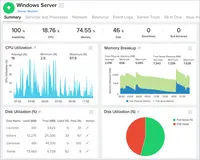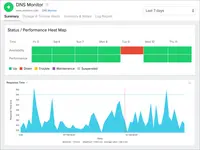Starting at $9 10 monitors
View PricingOverview
What is ManageEngine Site24x7?
Site24x7 from ManageEngine is a full-stack application, website, server, cloud and network monitoring tool. Site24x7 offers code-level diagnostics and customizable error thresholds, end-to-end monitoring with topology visualization tools, and mobile accessibility.
Recent Reviews
Popular Features
- Remote monitoring (12)9.090%
- Automated alerts and notifications (12)9.090%
- Multiple Server Monitoring (11)9.090%
- Performance data reports (11)9.090%
Reviewer Pros & Cons
Pricing
Starter
$9.00
Cloud
10 monitors
Pro
$35.00
Cloud
40 Monitors
Classic
$89.00
Cloud
100 Monitors
Entry-level set up fee?
- $1 monitorsOptional
For the latest information on pricing, visithttps://www.site24x7.com/site24x7…
Offerings
- Free Trial
- Free/Freemium Version
- Premium Consulting/Integration Services
Features
Return to navigation
Product Details
- About
- Integrations
- Competitors
- Tech Details
- Downloadables
- FAQs
What is ManageEngine Site24x7?
Site24x7 offers unified cloud monitoring for DevOps and IT operations within small to large organizations. The solution monitors the experience of real users accessing websites and applications from desktop and mobile devices. In-depth monitoring capabilities enable DevOps teams to monitor and troubleshoot applications, servers and network infrastructure, including private and public clouds. End-user experience monitoring is done from more than 100 locations across the world and various wireless carriers.
ManageEngine Site24x7 Features
Monitoring Tasks Features
- Supported: Remote monitoring
- Supported: Network device monitoring
- Supported: Multiple Server Monitoring
- Supported: Multi-device monitoring
- Supported: Automated alerts and notifications
Management Tasks Features
- Supported: Policy-based automation
Reporting Features
- Supported: Performance data reports
- Supported: Customizable reporting
- Supported: Data visualization
- Supported: Risk analysis
Security Features
- Supported: Antivirus and malware management
Additional Features
- Supported: Website Monitoring
- Supported: Server Monitoring (Windows, Linux and Mac OS)
- Supported: APM (Java, .NET, Ruby, PHP and Node.js)
- Supported: AWS Monitoring
- Supported: Azure Monitoring
- Supported: Google Cloud Platform Monitoring
- Supported: Network Monitoring
- Supported: VMWare Monitoring
- Supported: IT Infrastructure Monitoring
- Supported: Log Monitoring
- Supported: Nutanix Monitoring
- Supported: SNMP based Monitoring
ManageEngine Site24x7 Screenshots
ManageEngine Site24x7 Video
Site24x7 Overview
ManageEngine Site24x7 Integrations
ManageEngine Site24x7 Competitors
ManageEngine Site24x7 Technical Details
| Deployment Types | Software as a Service (SaaS), Cloud, or Web-Based |
|---|---|
| Operating Systems | Unspecified |
| Mobile Application | Apple iOS, Android |
| Supported Countries | All countries |
| Supported Languages | English, French, German, Spanish, Portugese, Chinese, Japanese, Danish, Italian, Dutch, Polish |
ManageEngine Site24x7 Downloadables
Frequently Asked Questions
Site24x7 from ManageEngine is a full-stack application, website, server, cloud and network monitoring tool. Site24x7 offers code-level diagnostics and customizable error thresholds, end-to-end monitoring with topology visualization tools, and mobile accessibility.
SolarWinds Pingdom, SolarWinds Server & Application Monitor, and AppDynamics are common alternatives for ManageEngine Site24x7.
Reviewers rate Remote monitoring and Network device monitoring and Multiple Server Monitoring highest, with a score of 9.
The most common users of ManageEngine Site24x7 are from Mid-sized Companies (51-1,000 employees).