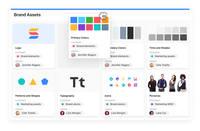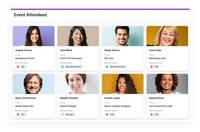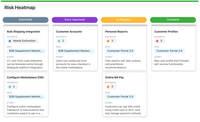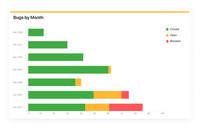Overview
What is SmartSuite?
SmartSuite provides a collaborative Work Management platform that enables teams to plan, track and manage workflows - whether it be a project, an ongoing process or routine everyday tasks.SmartSuite helps coordinate people and work across all levels of an…
TrustRadius Insights
Nikola's review
Tamara's review
Great addition to our computer software company!
Great tool for task management!
Love it
Very customizable collaboration tool
Great tool with extreme flexibility and customizability!
Great management tool
Everything you need for your daily work in one place!
A flexible and powerful no-code solution
All-in-one flexible platform
Good platform for workflows and data management on all levels
Awesome management system
Easy, Organized, Efficient, Helpful!
Awards
Products that are considered exceptional by their customers based on a variety of criteria win TrustRadius awards. Learn more about the types of TrustRadius awards to make the best purchase decision. More about TrustRadius Awards
Popular Features
- Task Management (19)4.545%
- Team Collaboration (19)4.545%
- Support for Agile Methodology (19)4.444%
- Resource Management (18)4.343%
Reviewer Pros & Cons
Pricing
Entry-level set up fee?
- No setup fee
Offerings
- Free Trial
- Free/Freemium Version
- Premium Consulting/Integration Services
Starting price (does not include set up fee)
- $10 per month per user
Product Demos
9x Tool Demo - SmartSuite
Smartsuite Demo
Solution Showcase & Live Demo
Features
Project Management
Project management software provides capabilities to streamline management of complex projects through task management, team collaboration and workflow automation
- 4.5Task Management(19) Ratings
This includes the ability to plan, track, collaborate and report on tasks.
- 4.3Resource Management(18) Ratings
Resource management is workload planning to maximize resources.
- 3.9Gantt Charts(15) Ratings
Gantt charts are charts that show tasks or events along the y-axis displayed against time along the x-axis.
- 4.1Scheduling(17) Ratings
Scheduling capabilities allow users to set schedules on tasks, and create timelines and milestones.
- 4.3Workflow Automation(18) Ratings
Workflow automation is the ability to route work requests along an approval process automatically.
- 4.5Team Collaboration(19) Ratings
Team collaboration capabilities let team members work directly with each other and provide team updates.
- 4.4Support for Agile Methodology(19) Ratings
Agile is a time boxed, iterative approach to development that builds software incrementally instead of trying to deliver it all at once near the end.
- 1Support for Waterfall Methodology(1) Ratings
Waterfall methodology is a tradition development method that is linear and sequential.
- 4.3Document Management(18) Ratings
Document management provides for centralized management of all project documents.
- 4.3Email integration(18) Ratings
Email integration allows work requests to be made directly from email.
- 4.3Mobile Access(18) Ratings
Mobile access is the ability to access the software from a smartphone or tablet.
- 3.9Timesheet Tracking(15) Ratings
Timesheet tracking is the ability to track all billable and non-billable hours for each project.
- 4.1Change request and Case Management(17) Ratings
Change request and change management enables tracking of all customer requests including priority and timeframe.
- 4.1Budget and Expense Management(16) Ratings
Budget and expense management provides the capability to track all expenses by employee or department and link them back to department. It also enables hourly rates to be set.
Professional Services Automation
Features that support professional services organizations
- 3.9Quotes/estimates(15) Ratings
Ability to create, manage and send project fee proposals to customers
- 1Invoicing(1) Ratings
Ability to create, manage and send invoices to clients during or after completion of a project
- 3.9Project & financial reporting(15) Ratings
Ability to analyze project and financial data based on custom criteria to gather insights and improve business performance
- 3.2Integration with accounting software(10) Ratings
Real-time, two-way sync with accounting or financial software to facilitate project and financial reporting
Product Details
- About
- Competitors
- Tech Details
- FAQs
What is SmartSuite?
SmartSuite helps coordinate people and work across all levels of an organization to ensure that team members have the information they need to accomplish the work that matters most. Team members can create a workflow, or choose from over 200 templates that can be tailored to their exact needs.
SmartSuite Features
Project Management Features
- Supported: Task Management
- Supported: Resource Management
- Supported: Gantt Charts
- Supported: Scheduling
- Supported: Workflow Automation
- Supported: Team Collaboration
- Supported: Support for Agile Methodology
- Supported: Document Management
- Supported: Email integration
- Supported: Mobile Access
- Supported: Timesheet Tracking
- Supported: Change request and Case Management
- Supported: Budget and Expense Management
Professional Services Automation Features
- Supported: Quotes/estimates
- Supported: Project & financial reporting
- Supported: Integration with accounting software
SmartSuite Screenshots
SmartSuite Competitors
SmartSuite Technical Details
| Deployment Types | Software as a Service (SaaS), Cloud, or Web-Based |
|---|---|
| Operating Systems | Unspecified |
| Mobile Application | Apple iOS, Android |
| Supported Countries | Global |
| Supported Languages | English, Bulgarian, French, German, Italian, Dutch, Polish, Portuguese, Swedish, Romanian, Russian, Spanish, Ukranian, Japanese, Chinese |
Frequently Asked Questions
Comparisons
Compare with
Reviews and Ratings
(20)Community Insights
- Business Problems Solved
- Pros
- Cons
SmartSuite is a versatile platform that offers a range of valuable use cases. Users have found it particularly beneficial as a task manager, allowing them to consolidate all the necessary information for their work in one place. This feature enhances productivity and efficiency by providing easy access to relevant data and eliminating the need to switch between multiple tools or applications.
The platform's user-friendly interface and customizable settings make it an excellent choice for task tracking and team collaboration. Users appreciate the intuitive design, which enables them to quickly navigate various filters and settings, ensuring individual comfort and enhancing their overall work experience.
SmartSuite offers immense capabilities that cater to diverse needs. From process optimization and project management to CRM for new client leads and quarterly goal planning, this comprehensive solution provides a wide array of applications. Additionally, the platform's automation features, Zapier integration, customizable reports, and views further contribute to its versatility and usefulness.
One key area where SmartSuite shines is bug tracking. The platform allows users to create custom forms for better workflow management, making it an ideal tool for software development work. Furthermore, businesses across various industries leverage SmartSuite for internal functions like recruiting, HR, marketing, and sales, as it helps streamline processes and enhance efficiency.
Users consistently praise the high level of customization offered by SmartSuite. With regular updates introducing new features and functionalities, the platform remains flexible and convenient for different use cases. Whether it's managing teams, organizing projects, sharing views with clients, or analyzing data through charts and dashboards, SmartSuite proves to be a reliable partner in daily work tasks.
Overall, SmartSuite improves task management, organization, and productivity at work. Its ability to adapt to different contexts makes it a valuable asset for individuals, teams, and businesses seeking an intuitive yet powerful solution for their unique needs.
Collaboration Features: Users have praised the collaboration features of SmartSuite, with many stating that it allows them to work in a team and manage projects collaboratively. This feedback indicates that SmartSuite provides effective tools for fostering teamwork and facilitating efficient project management.
Charts and Dashboards: The charts and dashboards in SmartSuite were mentioned as strong analytics tools by numerous users. They appreciate the ability to visualize and analyze data effectively, indicating that these features enhance their data analysis capabilities within the platform.
Secure Data Sharing: Many users appreciate the ability to safely share any data with people outside their company using SmartSuite. This positive sentiment suggests that SmartSuite offers secure data sharing capabilities, which is important for maintaining confidentiality while collaborating with external stakeholders.
Difficulties in Filtering Unassigned Records: Some users have found it challenging to filter by unassigned records, which can make it difficult to prioritize and manage tasks effectively.
Unclear Views for Specific Cases: Several reviewers have mentioned that the software offers too many views, making it unclear which view to use in specific cases. This can lead to confusion and inefficiencies when trying to navigate through different data sets.
Lack of Offline Access: A common concern raised by users is the lack of offline access. Not being able to access data and work on projects without an internet connection limits productivity and flexibility, especially for those who frequently travel or work in areas with poor connectivity.
Attribute Ratings
Reviews
(1-18 of 18)Nikola's review
- Useful software
- It is so intuitive, UI is great
- great serves user experience
- Send notifications for apps on your mobile device
- I have no more objections
- I have no more objections
Tamara's review
- Project Management
- Organisation
- Task Management
- Tasks names - you couldn’t name tasks the same
- Some features of the software are hidden
Great addition to our computer software company!
- SmartSuite is easy to set up
- SmartSuite has an intuitive interface with everything at your finger tips
- Has a low code/no-code landscape for its workflow and operations management software
- Excited to see more dashboard features to complement the existing dashboards. Sounds like this is on the roadmap soon.
Great tool for task management!
- Task Management
- Performance
Love it
- Organized your business
- Fantastic for project management
- Import and export data
- A lot of views, so it's a bit hard to understand which view I should use in a specific case
Very customizable collaboration tool
- Very flexible
- Pretty fast and intuitable
- Has templates which speeds up your work
- Different data representation types
- No offline access
- There are so much features, so there is a need of some kind onboarding guidance
Great tool with extreme flexibility and customizability!
- SmartSuite is a good collaboration tool
- The capabilities of the platform are immense
- The customization features allow users to set up the report type and view it exactly as they want
- The choice of the fields to be used in the records and reports is really wide
- Need to make video tutorial how to use SmartSuite for new users
- Need to make help articles how to user SmartSuite for new users
Great management tool
- Great choice of field types
- Perfect views and reports
- iOS and Android applications
- Nice interface
- Significant performance and stability
- Increased entry barrier - new users may face some difficulties while setting the first work environment.
- Business management
- Team management
- Personal management
Everything you need for your daily work in one place!
- work management
- team management
- collaborative mode
- bulk edit of entries
A flexible and powerful no-code solution
- Real-time updates
- Variety of data types
- Permissions
- UI/UX
- Data representation
- Need more functions for formula, especially when it comes to referring to some external fields
All-in-one flexible platform
- keeps things organized
- automations
- data import/export
- task management
- time tracking
- Indicate which columns are being used in sorting
Good platform for workflows and data management on all levels
- Over 40 useful field
- 7 different view
- Export and import of data
- Solution templates
- Make it easier to count total numbers in the table
Awesome management system
- Organize work inside company
- 24/7 support
- Contains all features that you need
- I didn't have any problems with SmartSuite. Any questions I had were answered quickly by SmartSuite support
Easy, Organized, Efficient, Helpful!
- Integrations
- Operations management
- Collaboration
- None I can see!
Love to work with!
- Usability friendly interface
- Flexible individual decisions
- No code
- Need a timetracker inside
Smart platform for smart users!
- Charts and Dashboards for strong analytics
- Ability to safely share any data with people outside your company
- Store and manage any data at one place
- More dashboard types are welcome)
Getting things Smart
- Tasks progress monitoring
- Tasks management, assignment, collaboration
- Flexibility of the system
- Filter by unassigned records is not allowed
All of your processes and projects in one place
- Create customized management boards
- Sharing progress and requesting updates from clients
- Team communication inside of the platform
- Linking multiple different solutions in one single experience
- A little better home screen, which is already in the works!
- Better experience in the my work panel, which is also in the works already!