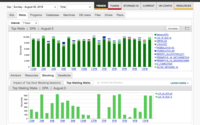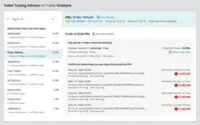Overview
What is SolarWinds Database Performance Analyzer?
SolarWinds Database Performance Analyzer (DPA) enables deep visibility into database performance and expert advice for performance optimization and tuning.What can you monitor with DPA? OracleOracle ExadataOracle EBSMicrosoft SQL Server Azure SQL DatabaseAzure SQL Database Managed InstanceMySQLDB2 SAP ASE AuroraMariaDBDPA monitors…
Recent Reviews
Awards
Products that are considered exceptional by their customers based on a variety of criteria win TrustRadius awards. Learn more about the types of TrustRadius awards to make the best purchase decision. More about TrustRadius Awards
Reviewer Pros & Cons
Pricing
Entry-level set up fee?
- Setup fee optional
Offerings
- Free Trial
- Free/Freemium Version
- Premium Consulting/Integration Services
Would you like us to let the vendor know that you want pricing?
27 people also want pricing
Alternatives Pricing
Product Details
- About
- Integrations
- Competitors
- Tech Details
- Downloadables
- FAQs
What is SolarWinds Database Performance Analyzer?
SolarWinds Database Performance Analyzer (DPA) enables deep visibility into database performance and expert advice for performance optimization and tuning.
What can you monitor with DPA?
- Oracle
- Oracle Exadata
- Oracle EBS
- Microsoft SQL Server
- Azure SQL Database
- Azure SQL Database Managed Instance
- MySQL
- DB2
- SAP ASE
- Aurora
- MariaDB
What makes DPA stand out:
- Quick, easy, and reliable performance
troubleshooting available in real time and historically
- Machine learning anomaly analysis to bring intelligence to go beyond traditional threshold based analysis
- Find inefficient workloads, aggregated by table, for indexing opportunities—an “X marks the spot” tuning analysis
- Cross-platform database support for a single-pane-of-glass view into your environment
- Blocking analysis: what is blocking and a hierarchy of what is being blocked, plus overall impact
- PerfStack™ integration with other SolarWinds products for more complete visibility (applications, servers, storage, hypervisor, network, and more)
- Agent-less architecture with the ability to scale from a few instances to thousands, low 1% average overhead
SolarWinds Database Performance Analyzer Features
- Supported: Database monitoring
- Supported: Tuning advisors for queries, workload, and indexes aggregated at the table level
- Supported: Correlated resource metrics for easy diagnosis of hardware constraint impacts on end-users
- Supported: Detailed blocking analysis for contention bottlenecks
- Supported: I/O activity tracking at the drive/mount and file level
- Supported: Alerts and reports
- Supported: DPA Central to manage large and/or distributed environments
- Supported: Always On Availability Group and RAC insights
SolarWinds Database Performance Analyzer Screenshots
SolarWinds Database Performance Analyzer Videos
Azure Database Support Overview
Watch Product Overview
SolarWinds Database Performance Analyzer Integrations
- SolarWinds Server & Application Monitor
- SolarWinds Virtualization Manager (VMAN)
- SolarWinds Storage Resource Monitor (SRM)
- SolarWinds Network Performance Monitor (NPM)
- SolarWinds NetFlow Traffic Analyzer (NTA)
- SolarWinds Network Configuration Manager (NCM)
- SolarWinds IP Address Manager (IPAM)
- SolarWinds VoIP & Network Quality Manager (VNQM)
- SolarWinds Web Performance Monitor (WPM)
- SolarWinds User Device Tracker
SolarWinds Database Performance Analyzer Competitors
SolarWinds Database Performance Analyzer Technical Details
| Deployment Types | On-premise, Software as a Service (SaaS), Cloud, or Web-Based |
|---|---|
| Operating Systems | Windows, AWS Marketplace app |
| Mobile Application | No |
SolarWinds Database Performance Analyzer Downloadables
Frequently Asked Questions
Foglight, Spotlight, and Idera Uptime Capacity Monitor are common alternatives for SolarWinds Database Performance Analyzer.
Reviewers rate Solarwinds Premier Support Rating highest, with a score of 10.
The most common users of SolarWinds Database Performance Analyzer are from Enterprises (1,001+ employees).