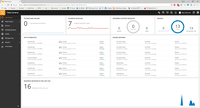Starting at $19 per month
View PricingOverview
What is N-able Take Control?
N-able™ Take Control (formerly Solarwinds Take Control) and Take Control Plus are cloud-based remote control solutions built for MSPs and IT service businesses that need to securely access and troubleshoot end devices. With support for Windows®, Mac®, and Linux® machines, MSPs can work…
Recent Reviews
Popular Features
- Screen sharing (12)8.787%
- Over-the-Internet remote session (12)8.686%
- File transfer (13)8.585%
- Remote management of servers & workstations (12)8.585%
Pricing
Take Control
$19
Cloud
per month
Take Control Plus
$45
Cloud
per month
Entry-level set up fee?
- No setup fee
For the latest information on pricing, visithttps://www.n-able.com/products/take…
Offerings
- Free Trial
- Free/Freemium Version
- Premium Consulting/Integration Services
Starting price (does not include set up fee)
- $19 per month
Product Demos
Getting Started with N-able Take Control Plus: Surveys - Demo
YouTube
Features
Return to navigation
Product Details
- About
- Competitors
- Tech Details
- FAQs
What is N-able Take Control?
N-able™ Take Control (formerly Solarwinds Take Control) and
Take Control Plus are cloud-based remote control solutions built for MSPs and
IT service businesses that need to securely access and troubleshoot end devices. With support for Windows®,
Mac®, and Linux® machines, MSPs can work from those
platforms or their iOS® or Android® devices with the N-able native app.
With N-able Take Control, users can assign techs or whole departments to specific customers or individuals so that support tickets get handled efficiently and on time. Technicians can access the system via the bash shell, transfer files silently, and call the system manager to view CPU usage or kill processes. The open system control console for end client devices enables users to diagnose computer and network issues, check event logs, and review or kill processes. Use the remote command line to perform operations in the background, including silently uploading files and activating scripts to seamlessly fix issues. Pass sessions to other technicians to escalate tasks, transfer tickets or employ multiple technicians on a single remote access session without affecting performance.
Take Control Plus offers 500 install agents, 10 end-user accounts for you and your clients for simple remote access, video chat, customizable surveys, session calling cards, registry editing, and password management. Take Control is available free for 14 days, no credit card required.
With N-able Take Control, users can assign techs or whole departments to specific customers or individuals so that support tickets get handled efficiently and on time. Technicians can access the system via the bash shell, transfer files silently, and call the system manager to view CPU usage or kill processes. The open system control console for end client devices enables users to diagnose computer and network issues, check event logs, and review or kill processes. Use the remote command line to perform operations in the background, including silently uploading files and activating scripts to seamlessly fix issues. Pass sessions to other technicians to escalate tasks, transfer tickets or employ multiple technicians on a single remote access session without affecting performance.
Take Control Plus offers 500 install agents, 10 end-user accounts for you and your clients for simple remote access, video chat, customizable surveys, session calling cards, registry editing, and password management. Take Control is available free for 14 days, no credit card required.
N-able Take Control Screenshots
N-able Take Control Competitors
- TeamViewer
- LogMeIn Rescue by GoTo
- ConnectWise ScreenConnect
- BeyondTrust Remote Support (formerly Bomgar)
N-able Take Control Technical Details
| Deployment Types | Software as a Service (SaaS), Cloud, or Web-Based |
|---|---|
| Operating Systems | Unspecified |
| Mobile Application | Apple iOS, Android |
Frequently Asked Questions
N-able Take Control starts at $19.
TeamViewer, LogMeIn Rescue by GoTo, and ConnectWise ScreenConnect are common alternatives for N-able Take Control.
Reviewers rate Initiate remote control from mobile and Session record highest, with a score of 10.
The most common users of N-able Take Control are from Small Businesses (1-50 employees).