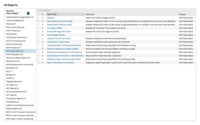Overview
What is SolarWinds Network Configuration Manager (NCM)?
SolarWinds Network Configuration Manager is network diagnostics and troubleshooting technology, from Austin-based SolarWinds.
SolarWinds NCM provides a solid device management platform at a reasonable price
The best tool to manage your network devices while saving time!
NCM - makes our lives easy.
SolarWinds Network Configuration Manager review
You get what you pay for
Tool which is easy to implement and very well integrated with other SolarWinds products
SolarWinds Network Configuration Manger - Software that backs up your Engineer!
SolarWinds Network Configuration Manager - Easy to deploy/use and just works
Solarwinds NCM - filling the gap of automation
SolarWinds Network Configuration Manager is a huge time saver!
NCM easy management of network configuration files
SolarWinds Network Configuration Manager (NCM) Review
SolarWinds NCM good product
SolarWinds NCM perfect tool to manage your whole Network devices
Centrally manage all network devices using Solarwinds NCM
Awards
Products that are considered exceptional by their customers based on a variety of criteria win TrustRadius awards. Learn more about the types of TrustRadius awards to make the best purchase decision. More about TrustRadius Awards
Product Details
- About
- Integrations
- Competitors
- Tech Details
- Downloadables
- FAQs
What is SolarWinds Network Configuration Manager (NCM)?
Network Configuration Manager enables IT Pros with:
- Out-of-the-box support for major network device vendors, including Cisco®, Juniper®, HP®, Huawei®, F5®, Avaya®, Ruckus®, and more.
- Automated bulk deployment of standardized device configs.
- Automatic backups of device configurations, and rollback to the last-known good configurations, if necessary.
- Identifying IOS® devices with potential vulnerabilities, utilizing the NIST CVE repository service, and even provides the tools to manage the investigation, remediation, or waiver of each vulnerability.
- Auditing device configs for NIST FISMA, DISA STIG, and DSS PCI compliance.
- Built on the Orion® Platform, NCM provides the ability to purchase and fully integrate with additional network monitoring modules (network performance monitoring, NetFlow traffic analysis, WAN management, VoIP, device tracking, and IP address management), as well as systems, storage, and virtualization management, all in a single web console.
SolarWinds Network Configuration Manager (NCM) Features
- Supported: Configuration Change Automation
- Supported: Configuration Backup and Restore
- Supported: Change Monitoring
- Supported: Change Management - Roles & Approval
- Supported: Baselines and Configuration Drift Monitoring
- Supported: IOS Vulnerability Scanning
- Supported: Compliance Assessment and Enforcement
- Supported: Network Insight for Cisco Nexus
- Supported: Network Insight for Cisco ASA
SolarWinds Network Configuration Manager (NCM) Screenshots
SolarWinds Network Configuration Manager (NCM) Video
SolarWinds Network Configuration Manager (NCM) Integrations
- SolarWinds Server & Application Monitor
- SolarWinds Database Performance Analyzer
- SolarWinds Network Performance Monitor (NPM)
- SolarWinds NetFlow Traffic Analyzer (NTA)
- SolarWinds Web Performance Monitor (WPM)
- SolarWinds IP Address Manager (IPAM)
- SolarWinds VoIP & Network Quality Manager (VNQM)
- SolarWinds Virtualization Manager (VMAN)
- SolarWinds Storage Resource Monitor (SRM)
- SolarWinds User Device Tracker
SolarWinds Network Configuration Manager (NCM) Competitors
- ManageEngine OpManager
- Cisco Prime LAN Management (discontinued)
- DX Spectrum (formerly CA Spectrum)
- RANCID
SolarWinds Network Configuration Manager (NCM) Technical Details
| Deployment Types | On-premise |
|---|---|
| Operating Systems | Windows, Windows Server |
| Mobile Application | No |
SolarWinds Network Configuration Manager (NCM) Downloadables
Frequently Asked Questions
Comparisons
Compare with
Reviews and Ratings
(263)Community Insights
- Pros
- Cons
- Recommendations
Easy Installation and Configuration: Many users have found the installation, configuration, and use of Solarwinds Network Configuration Manager to be easy. They have mentioned that the product has a simple and intuitive setup process, allowing them to quickly get started with it.
User-Friendly Reporting: Users appreciate the simplicity and ease of reporting provided by Solarwinds Network Configuration Manager. They find generating reports to be a straightforward process, thanks to the product's user-friendly interface. This allows users to easily access and analyze the necessary data.
Seamless Integration with Other SolarWinds Products: Users highlight the compatibility of Solarwinds Network Configuration Manager with other products from the same company. It seamlessly integrates with other SolarWinds tools and can run on the same server instance. This unified experience provides users with a cohesive workflow and enhances their overall efficiency.
Confusing User Interface: Some users have expressed frustration with the user interface of the software, finding it confusing and difficult to navigate. This sentiment is shared by multiple reviewers who feel that the interface hinders their ability to quickly find information and perform tasks efficiently.
Slowness of Orion Platform: Several users have complained about the slowness of the Orion platform, particularly when additional modules and nodes are added. This issue has been raised by a significant number of reviewers, highlighting the need for improved performance optimization to enhance user experience.
Limited Vendor Support: Users have expressed a need for better support for multiple vendors in the software. They feel that currently, there is a lack of vendor-specific equipment profiles and features for non-Cisco devices. Multiple reviewers have suggested expanding the range of supported devices to make the software more versatile and suitable for diverse network environments.
Users of Solarwinds configuration manager have made several recommendations based on their experiences with the product. The three most common recommendations are as follows:
-
Make it easier to access saved config comparisons - Users have suggested improving the accessibility of saved configuration comparisons. This would enable them to quickly refer to previous configurations and compare them with current ones, aiding in troubleshooting and auditing processes.
-
Explore Thwack for inspiration from other users' experiences - Users recommend exploring Thwack, Solarwinds' online community platform, to learn from other users' experiences and gain insights into best practices for using the software. This can help users make the most of the features and functionality available in Solarwinds configuration manager.
-
Add more support for different vendors - Users have noted that while Solarwinds configuration manager is a useful tool, they would appreciate additional support for a wider range of vendor devices. Expanding compatibility and incorporating more device types would enhance the software's usefulness for a broader user base.
These recommendations highlight areas where users find room for improvement or suggest ways to enhance their experience with Solarwinds configuration manager.