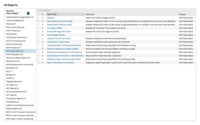Overview
What is SolarWinds Network Configuration Manager (NCM)?
SolarWinds Network Configuration Manager is network diagnostics and troubleshooting technology, from Austin-based SolarWinds.
SolarWinds NCM provides a solid device management platform at a reasonable price
The best tool to manage your network devices while saving time!
NCM - makes our lives easy.
SolarWinds Network Configuration Manager review
You get what you pay for
Tool which is easy to implement and very well integrated with other SolarWinds products
SolarWinds Network Configuration Manger - Software that backs up your Engineer!
SolarWinds Network Configuration Manager - Easy to deploy/use and just works
Solarwinds NCM - filling the gap of automation
SolarWinds Network Configuration Manager is a huge time saver!
NCM easy management of network configuration files
SolarWinds Network Configuration Manager (NCM) Review
SolarWinds NCM good product
SolarWinds NCM perfect tool to manage your whole Network devices
Centrally manage all network devices using Solarwinds NCM
Awards
Products that are considered exceptional by their customers based on a variety of criteria win TrustRadius awards. Learn more about the types of TrustRadius awards to make the best purchase decision. More about TrustRadius Awards
Product Details
- About
- Integrations
- Competitors
- Tech Details
- Downloadables
- FAQs
What is SolarWinds Network Configuration Manager (NCM)?
Network Configuration Manager enables IT Pros with:
- Out-of-the-box support for major network device vendors, including Cisco®, Juniper®, HP®, Huawei®, F5®, Avaya®, Ruckus®, and more.
- Automated bulk deployment of standardized device configs.
- Automatic backups of device configurations, and rollback to the last-known good configurations, if necessary.
- Identifying IOS® devices with potential vulnerabilities, utilizing the NIST CVE repository service, and even provides the tools to manage the investigation, remediation, or waiver of each vulnerability.
- Auditing device configs for NIST FISMA, DISA STIG, and DSS PCI compliance.
- Built on the Orion® Platform, NCM provides the ability to purchase and fully integrate with additional network monitoring modules (network performance monitoring, NetFlow traffic analysis, WAN management, VoIP, device tracking, and IP address management), as well as systems, storage, and virtualization management, all in a single web console.
SolarWinds Network Configuration Manager (NCM) Features
- Supported: Configuration Change Automation
- Supported: Configuration Backup and Restore
- Supported: Change Monitoring
- Supported: Change Management - Roles & Approval
- Supported: Baselines and Configuration Drift Monitoring
- Supported: IOS Vulnerability Scanning
- Supported: Compliance Assessment and Enforcement
- Supported: Network Insight for Cisco Nexus
- Supported: Network Insight for Cisco ASA
SolarWinds Network Configuration Manager (NCM) Screenshots
SolarWinds Network Configuration Manager (NCM) Video
SolarWinds Network Configuration Manager (NCM) Integrations
- SolarWinds Server & Application Monitor
- SolarWinds Database Performance Analyzer
- SolarWinds Network Performance Monitor (NPM)
- SolarWinds NetFlow Traffic Analyzer (NTA)
- SolarWinds Web Performance Monitor (WPM)
- SolarWinds IP Address Manager (IPAM)
- SolarWinds VoIP & Network Quality Manager (VNQM)
- SolarWinds Virtualization Manager (VMAN)
- SolarWinds Storage Resource Monitor (SRM)
- SolarWinds User Device Tracker
SolarWinds Network Configuration Manager (NCM) Competitors
- ManageEngine OpManager
- Cisco Prime LAN Management (discontinued)
- DX Spectrum (formerly CA Spectrum)
- RANCID
SolarWinds Network Configuration Manager (NCM) Technical Details
| Deployment Types | On-premise |
|---|---|
| Operating Systems | Windows, Windows Server |
| Mobile Application | No |
SolarWinds Network Configuration Manager (NCM) Downloadables
Frequently Asked Questions
Comparisons
Compare with
Reviews and Ratings
(263)Community Insights
- Pros
- Cons
- Recommendations
Easy Installation and Configuration: Many users have found the installation, configuration, and use of Solarwinds Network Configuration Manager to be easy. They have mentioned that the product has a simple and intuitive setup process, allowing them to quickly get started with it.
User-Friendly Reporting: Users appreciate the simplicity and ease of reporting provided by Solarwinds Network Configuration Manager. They find generating reports to be a straightforward process, thanks to the product's user-friendly interface. This allows users to easily access and analyze the necessary data.
Seamless Integration with Other SolarWinds Products: Users highlight the compatibility of Solarwinds Network Configuration Manager with other products from the same company. It seamlessly integrates with other SolarWinds tools and can run on the same server instance. This unified experience provides users with a cohesive workflow and enhances their overall efficiency.
Confusing User Interface: Some users have expressed frustration with the user interface of the software, finding it confusing and difficult to navigate. This sentiment is shared by multiple reviewers who feel that the interface hinders their ability to quickly find information and perform tasks efficiently.
Slowness of Orion Platform: Several users have complained about the slowness of the Orion platform, particularly when additional modules and nodes are added. This issue has been raised by a significant number of reviewers, highlighting the need for improved performance optimization to enhance user experience.
Limited Vendor Support: Users have expressed a need for better support for multiple vendors in the software. They feel that currently, there is a lack of vendor-specific equipment profiles and features for non-Cisco devices. Multiple reviewers have suggested expanding the range of supported devices to make the software more versatile and suitable for diverse network environments.
Users of Solarwinds configuration manager have made several recommendations based on their experiences with the product. The three most common recommendations are as follows:
-
Make it easier to access saved config comparisons - Users have suggested improving the accessibility of saved configuration comparisons. This would enable them to quickly refer to previous configurations and compare them with current ones, aiding in troubleshooting and auditing processes.
-
Explore Thwack for inspiration from other users' experiences - Users recommend exploring Thwack, Solarwinds' online community platform, to learn from other users' experiences and gain insights into best practices for using the software. This can help users make the most of the features and functionality available in Solarwinds configuration manager.
-
Add more support for different vendors - Users have noted that while Solarwinds configuration manager is a useful tool, they would appreciate additional support for a wider range of vendor devices. Expanding compatibility and incorporating more device types would enhance the software's usefulness for a broader user base.
These recommendations highlight areas where users find room for improvement or suggest ways to enhance their experience with Solarwinds configuration manager.
Attribute Ratings
Reviews
(101-125 of 141)SolarWinds NCM practically pays for itself!
- Continuous uptime monitoring.
- Configuration of switches and routers automatically.
- Maintains consistency across the board.
- I actually don't have any suggestions at this time. It has served its purpose well for us.
SolarWinds NCM. You'll win some, you'll lose some.
- Collects configs.
- Push small changes.
- Very poor integration with Juniper gear.
- Lack of certificate-based authentication from NCM to clients.
- Vulnerability versus OS versions. The product only uses the highest numbers (e.g. 12.2) not the more specific (12.2(10)Se3) which is often required for use.
SolarWinds NCM: One Year Later
- Configuration Backups, real-time change detection, and config diffs work extremely well with a wide range of supported vendors which was a must for us.
- The reporting features and the scheduled tasks are great and take a significant amount of manual work out our processes.
- The change control feature is nice to have and fit well into our existing change control process.
- The SolarWinds community (THWACK) is an active and helpful community with contributions from other SolarWinds users and Solarwinds staff. We all have questions about the products we purchase and it's extremely convenient when the answer is only a search or a forum post away.
- SolarWinds provides all sorts of online training for their products.
- One of its big selling points is that it can pull a configuration backup from just about anything, and although that remains true, some devices can be difficult to add. These are usually somewhat obscure devices or they have odd cli behavior. Not a deal breaker by any means, but it would be nice if some of those devices also worked out-of-the-box like most everything else.
- Not really a con, but I do wish it supported additional authentication methods for users.
Solarwinds Network Configuration Manager
- Runs a consistent backup job to ensure configs are captured and archived.
- Runs scheduled tasks for us.
- Easy to configure and use.
- Let's us know of issues quickly.
- Launching the UI can be slow.
- Though it is fairly easy, the UI could be a little easier to navigate and understand.
- More features are always welcome in the product.
- Easy configuration backup and archive.
- Provides Hardware and Health Inventory.
- Allows us to see Configuration Change Reports.
- Could have an easier GUI interface.
- The overall cost is a bit high.
- Daily configuration backups
- Change comparison
- Daily report
- Logging into devices
- It's hard to manage the number of configs kept and impossible per device or device groups.
- Slow user interface
- Full configuration version control. Depending on how often you set it to check for config changes, you can see every change made, and review old configs very easily. You can run diffs against any two versions of config very easily in their interface. Searching through a full config with Ctrl+f in a browser is so much better than searching through a running-config with the CLI.
- Firmware vulnerability alerting. NCM integrates with NIST vulnerability tracking and can give you a full list in your device config summary page of which vulnerabilities are applicable to a given device. There's an out of the box alert for firmware vulnerabilities discovered for your systems, so you'll know right away when new ones are discovered for your devices. It does require manual verification and remediation, though. When you first set it up, you're going to have a lot of CVEs to manually go through, but once you've done that, it's great. It's especially useful for any kind of audits that require remediation within a certain window of discovery. The manual remediation steps will give you a very clear audit trail to provide as evidence for compliance.
- Compliance reporting in NCM is very impressive. Out of the box, NCM comes with a number of best-practice reports to run against your configurations. There are reports for multiple vendors, and certifications (such as PCI). You will see how each of your device configurations fare against the recommended best practices. For each non-compliant device, you have the option to run a pre-configured remediation script to bring the device into compliance. One of the best features is that you can create your own reports to verify that your devices meet your own companies configuration policies. You can export these reports and provide them as evidence of compliance to auditors.
- Running exclusively on Windows servers is a PITA. This is an Orion platform complaint and not NCM-specific. If you're a Windows shop this won't be a big deal for you, but we're a Linux shop. The only Windows servers we run are AD servers and these two SolarWinds servers (one web server and one database server). We don't have any MSSQL DBAs, so I'm pretty much on my own if anything goes wrong. Every single one of our production tools requires some extra configuration to work on these Windows servers. The entire Orion platform stopped support on Server 2012 this year and even though the new version of NPM had some features I really wanted, I still procrastinated upgrading for 6 months because I dreaded migrating everything to new servers (Full disclosure: it actually wasn't that difficult to migrate and everything worked great). Again, if you have Windows Server sysadmins and DBAs on staff, this won't be as big an issue for you.
- No native Git support. This is a minor quibble, but we use Git for version control of our server configurations, and it would be incredibly useful for us to be able to store our network configs in Git as well. We have multiple tools that work with our Git repository that would require considerable customization to work with the SolarWinds API. I do love that SolarWinds provides a REST API, but our tools just don't work with it. We could write scripts to grab the configs from SolarWinds and then commit them to our repo, but it would be very nice if that were a built-in feature.
- Features for non-Cisco devices are lacking. The basic features of NCM work on non-Cisco devices just fine. We have a few old Quanta switches in a low-priority environment that no other configuration management system can pull configs from, so pulling configs with NCM is perfect. The issue is that there were new features for Cisco ASA and Nexus switches introduced that still aren't available for other vendors. We've been moving to Palo Altos from ASAs (bye bye Java!) and don't use NCM for them at all because the features just aren't there yet.
Now, if you're not on the Orion platform at all, you need to decide how much extra work it's going to be to maintain one or two Windows servers. If you're a Windows shop, then that's not an issue and any of the SolarWinds products are going to be easy for you to get running. If you're mainly a Linux shop, you should think hard about this one. There are a lot of configuration management systems out there that work fine on Linux. We used Rancid for years, and have played around with Oxidized and liked both of them. They aren't as feature-rich out of the box, but we can automate them better than we can with SolarWinds. If you want something that relatively easy to set up and learn, and that doesn't require much upkeep other than Windows maintenance, then NCM is a great product.
SolarWinds: decent software at so-so prices.
- Finding redundant rules in ACLS.
- DR/BC readiness with saved configurations.
- Reporting on our network devices.
- Pricing
- Pricing
- Pricing
- Network Configuration Manager works really well for pushing out configurations to newly deployed equipment. It makes it a no-brainer.
- NCM also takes the guesswork out of misconfiguration changes by allowing you to compare changes to configurations. That makes your job pretty painless in this area.
- NCM allows you to inventory your equipment for easy inventory. It keeps you from having to have an Excel sheet to maintain it.
- I really enjoy using Network Configuration Manager. I don't really any cons for it. It's pretty easy to use and configure.
If I could Marry NCM I would think about it.
- Backup Configs
- Update Configs
- Monitor changes
- Layering policy templates
- Allows granular config changes
SolarWinds Network Configuration Manager Review
- Solarwinds Network Configuration Manager is an automated configuration backup system that archives configurations for your managed network devices. The backup process is very easy to set up and backups are fully automated. You can make the backup task reoccur, which lets you set up a schedule and target devices. NCM uses secure credentials to access each device and store the configs in a central database. If a backup fails, it will alert you immediately so you can correct the problem.
- With NCM's change management in place, you can avoid bad or invalid configuration changes before being deployment using a change approval process. Adhering to security policies is a difficult part of configuration management and change control. SolarWinds Configuration Manager includes vulnerability scanning, compliance assessment reports, and real-time configuration change monitoring to help you meet security policy requirements.
- NCM makes bulk switch config and router changes saving time and reducing errors when compared to manual updates by automating bulk configuration changes to wired and wireless devices. We save time by using change management to push approved and standardized config changes to devices in minutes across our entire network.
- It lakes the out-of-box integration with some of the lower end product lines on the market and focuses on the more high end and expensive switching and routing products.
- As with most of Solarwinds product line, it is now requiring the Windows Server 2016 operating system to run. Due to the price point, they should make it available to run on open source Linux platforms.
- Network configuration backups are so minor yet so pivotal for maintaining the trust that in the worst scenarios, we can find our settings and not have to start from scratch
- Network change alerts keep peace of mind that hackers or even mistaken coworkers aren't putting a whole network segment in jeopardy
- The integration with SolarWind Orion means I have a single pane of glass, which always sounds not really useful until you realize there is just one location to get all your answers fast, without any wasted effort.
- Network alerts could use some greater flexibility. I don't need an alert if someone is just correcting a misspelling on a VLAN!
- When Meraki networks have a change in registered system admins, the old API key fails, and there is no warning that data is no longer being synced. That was a surprise to me when I took over the role.
- The update pace is good and healthy, but I'd like to see auto-updates within the product.
- Network equipment backup/restore/replace.
- Report changes to existing equipment with side by side views of previous running configurations.
- Deploy configuration changes to multiple devices at once using built-in variables.
- Would like to have a more straightforward workflow.
- The ability to reset NCM config and pollers to default.
- Configuration backups. Backups are scheduled and take both the running and startup configurations. Backups are only saved when there is a configuration change between the latest configuration downloaded and the previous version. This works great in our environment.
- Baseline configurations. These standardize what the configuration of a device should be. If anything changes from that baseline, you have a reference to see what and how it should be configured properly, and can easily see the differences.
- Reporting. You can easily build reports using a simple GUI to find all devices that have a certain configuration options set-build and inventory reports of devices. You also have an advanced reporting capability of using a true SQL statement to run the report as well if needed.
- Some additional pointers or documentation on how to build custom reports based around SQL queries for those of us that are not database administrators. Perhaps an examples directory or same reports to show how some of this can all be tied together.
- Upgrades have been an issue in the past if you get too far out of sync with the most current version. I know a lot has been done to address this recently by moving to a single integrated installer and we have not had any issues since keeping within 2 or 3 versions behind the most current release.
SolarWinds Network Configuration Manager -- Recommend!
- Network device management -- It's a great tool to review changes over time for troubleshooting purposes with the ability to easily compare configs from the same device from different time periods.
- Backup and Restore -- Its ability to easily backup and restore Cisco device configs has saved us a few times from bad configuration changes that needed to be quickly reverted, and with recovery from major hardware failures.
- Device Support -- Determining what types of devices can be managed by NCM can be frustrating when you go outside of basic devices such as Cisco.
Nothing negative to say about NCM.
- Configuration backups. Easily restore any CISCO device to its' last known good configuration state.
- QA on network device configs to maintain PCI\DSS compliancy.
- NCM reports could be improved by having more canned reports to use.
Easy to use and great support team in the US!
- Regular Configuration Backups.
- Configuration Change Reports.
- Hardware and Health Inventory.
- Updated GUI.
- Better integration with third parties such as Cisco -- they're working on it, but it's not quite ready.
SolarWinds Network Configuration Manager
- It is a great tool for configuration backup and archive.
- It can be utilized as a configuration push tool when standard configurations need to be deployed in the enterprise.
- I do not see any shortfalls at this time, as we use it for its advertised purpose.
SolarWinds NCM
- It is a central portal to administer global or site-specific changes.
- The capability to compare running configurations to standard policies that you can build yourself is very powerful. It does take some initial investment and follow-up on the part of the administrators, as we have found using the auto-remediation features a little bit dangerous.
- The out-of-the-box templates for industry standard policies are very powerful as well. We have not taken advantage of them, but I can see them being very valuable in highly regulated areas.
- The user community on THWACK is fantastic.
- As with all things SolarWinds, many things just seem like they could have a little more of an easy button. SolarWinds has made some great strides with this recently in UI improvements, but I think there is still room to grow. Most functionality you could want is there, it is just a matter of finding how to do it.
Network Configuration Manager was Good for me...So good for you
- Script Backups.
- Assessment of Firmware / OS on network Equipment (re: compliance, vulnerabilities, etc).
- Ability to Upgrades of Firmware / OS from a central location.
- Ability to track changes made by staff re: Scripts, etc.
- Equipment manufacturer vendors that are not popular take some time to be supported.
- Training for this Product is not as rich as other SolarWinds Products i.e. Orion, NPM, SAM, etc.
Easy & flexible
- Timely reporting on outages.
- Configurable dashboards.
- Easy to find alerts.
- More alerting features.
- If-then-else logic.
SolarWinds NCM saves us a significant amount of time
- Back up network device configurations.
- Monitor changes to the network device configuration.
- Deploy firmware updates across multiple network devices via scripting.
- IOS vulnerability scanning not as up to date as our Tenable vulnerability findings.
- CLI Scripting lacks the ability to interrogate variables.
Solarwinds Network Configuration Manager from a user's perspective
- Easy to track configuration changes
- Allows us to manage our network device configurarations
- The interface is very easy to use
- When going to edit a node I often click on the node which brings up the details page then I have to hit edit node. I like the new drop down menu that allows a direct route to the edit node function.
- I don't like the new manage entities page, I prefer the old manage nodes interface.
Review of Solarwinds NCM
- Backup configurations
- Search configurations for IP Addresses
- Alert to changes on devices
- Would be good to alert better when devices are not being backed up.
- The interface for viewing the configurations could be a little quicker to find things.
- It would be great if it could do realtime backups instead of on jobs.
- Central repository for multi-vendor configurations.
- Automated backups of configurations.
- Configuration Compliance.
- Firmware Vulnerability.
- Device Lifecycles.
- Integration into the Core Orion platform. Central pane of glass.
- It's hard to fault the module. It's a must-have for any organization with a plethora of network devices.
- Our only gripe would be SolarWinds Network Configuration Manager (NCM) sonar discovery places server nodes into NCM sometimes.