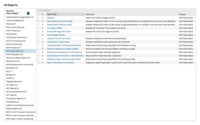Overview
What is SolarWinds Network Configuration Manager (NCM)?
SolarWinds Network Configuration Manager is network diagnostics and troubleshooting technology, from Austin-based SolarWinds.
SolarWinds NCM provides a solid device management platform at a reasonable price
The best tool to manage your network devices while saving time!
NCM - makes our lives easy.
SolarWinds Network Configuration Manager review
You get what you pay for
Tool which is easy to implement and very well integrated with other SolarWinds products
SolarWinds Network Configuration Manger - Software that backs up your Engineer!
SolarWinds Network Configuration Manager - Easy to deploy/use and just works
Solarwinds NCM - filling the gap of automation
SolarWinds Network Configuration Manager is a huge time saver!
NCM easy management of network configuration files
SolarWinds Network Configuration Manager (NCM) Review
SolarWinds NCM good product
SolarWinds NCM perfect tool to manage your whole Network devices
Centrally manage all network devices using Solarwinds NCM
Awards
Products that are considered exceptional by their customers based on a variety of criteria win TrustRadius awards. Learn more about the types of TrustRadius awards to make the best purchase decision. More about TrustRadius Awards
Product Details
- About
- Integrations
- Competitors
- Tech Details
- Downloadables
- FAQs
What is SolarWinds Network Configuration Manager (NCM)?
Network Configuration Manager enables IT Pros with:
- Out-of-the-box support for major network device vendors, including Cisco®, Juniper®, HP®, Huawei®, F5®, Avaya®, Ruckus®, and more.
- Automated bulk deployment of standardized device configs.
- Automatic backups of device configurations, and rollback to the last-known good configurations, if necessary.
- Identifying IOS® devices with potential vulnerabilities, utilizing the NIST CVE repository service, and even provides the tools to manage the investigation, remediation, or waiver of each vulnerability.
- Auditing device configs for NIST FISMA, DISA STIG, and DSS PCI compliance.
- Built on the Orion® Platform, NCM provides the ability to purchase and fully integrate with additional network monitoring modules (network performance monitoring, NetFlow traffic analysis, WAN management, VoIP, device tracking, and IP address management), as well as systems, storage, and virtualization management, all in a single web console.
SolarWinds Network Configuration Manager (NCM) Features
- Supported: Configuration Change Automation
- Supported: Configuration Backup and Restore
- Supported: Change Monitoring
- Supported: Change Management - Roles & Approval
- Supported: Baselines and Configuration Drift Monitoring
- Supported: IOS Vulnerability Scanning
- Supported: Compliance Assessment and Enforcement
- Supported: Network Insight for Cisco Nexus
- Supported: Network Insight for Cisco ASA
SolarWinds Network Configuration Manager (NCM) Screenshots
SolarWinds Network Configuration Manager (NCM) Video
SolarWinds Network Configuration Manager (NCM) Integrations
- SolarWinds Server & Application Monitor
- SolarWinds Database Performance Analyzer
- SolarWinds Network Performance Monitor (NPM)
- SolarWinds NetFlow Traffic Analyzer (NTA)
- SolarWinds Web Performance Monitor (WPM)
- SolarWinds IP Address Manager (IPAM)
- SolarWinds VoIP & Network Quality Manager (VNQM)
- SolarWinds Virtualization Manager (VMAN)
- SolarWinds Storage Resource Monitor (SRM)
- SolarWinds User Device Tracker
SolarWinds Network Configuration Manager (NCM) Competitors
- ManageEngine OpManager
- Cisco Prime LAN Management (discontinued)
- DX Spectrum (formerly CA Spectrum)
- RANCID
SolarWinds Network Configuration Manager (NCM) Technical Details
| Deployment Types | On-premise |
|---|---|
| Operating Systems | Windows, Windows Server |
| Mobile Application | No |
SolarWinds Network Configuration Manager (NCM) Downloadables
Frequently Asked Questions
Comparisons
Compare with
Reviews and Ratings
(263)Community Insights
- Pros
- Cons
- Recommendations
Easy Installation and Configuration: Many users have found the installation, configuration, and use of Solarwinds Network Configuration Manager to be easy. They have mentioned that the product has a simple and intuitive setup process, allowing them to quickly get started with it.
User-Friendly Reporting: Users appreciate the simplicity and ease of reporting provided by Solarwinds Network Configuration Manager. They find generating reports to be a straightforward process, thanks to the product's user-friendly interface. This allows users to easily access and analyze the necessary data.
Seamless Integration with Other SolarWinds Products: Users highlight the compatibility of Solarwinds Network Configuration Manager with other products from the same company. It seamlessly integrates with other SolarWinds tools and can run on the same server instance. This unified experience provides users with a cohesive workflow and enhances their overall efficiency.
Confusing User Interface: Some users have expressed frustration with the user interface of the software, finding it confusing and difficult to navigate. This sentiment is shared by multiple reviewers who feel that the interface hinders their ability to quickly find information and perform tasks efficiently.
Slowness of Orion Platform: Several users have complained about the slowness of the Orion platform, particularly when additional modules and nodes are added. This issue has been raised by a significant number of reviewers, highlighting the need for improved performance optimization to enhance user experience.
Limited Vendor Support: Users have expressed a need for better support for multiple vendors in the software. They feel that currently, there is a lack of vendor-specific equipment profiles and features for non-Cisco devices. Multiple reviewers have suggested expanding the range of supported devices to make the software more versatile and suitable for diverse network environments.
Users of Solarwinds configuration manager have made several recommendations based on their experiences with the product. The three most common recommendations are as follows:
-
Make it easier to access saved config comparisons - Users have suggested improving the accessibility of saved configuration comparisons. This would enable them to quickly refer to previous configurations and compare them with current ones, aiding in troubleshooting and auditing processes.
-
Explore Thwack for inspiration from other users' experiences - Users recommend exploring Thwack, Solarwinds' online community platform, to learn from other users' experiences and gain insights into best practices for using the software. This can help users make the most of the features and functionality available in Solarwinds configuration manager.
-
Add more support for different vendors - Users have noted that while Solarwinds configuration manager is a useful tool, they would appreciate additional support for a wider range of vendor devices. Expanding compatibility and incorporating more device types would enhance the software's usefulness for a broader user base.
These recommendations highlight areas where users find room for improvement or suggest ways to enhance their experience with Solarwinds configuration manager.
Attribute Ratings
Reviews
(76-100 of 141)NCM does what we need without having to buy a suite
- Stores historical configuration information.
- The compliance checking allows us to ensure our configurations are standard across the board.
- It allows us to easily automate and schedule configuration changes across our environment.
- The configuration comparison tool is just clunky. I ended up using the compliance tools instead because the comparison tool became easily confused when the configurations weren't identical. No two switches are alike in terms of ports or configured networks.
- The concept of GROUPS is disconnected from the settings other tools use to manage groups of switches. Groups and departments should not be separate.
- Some screens can multi-select nodes conveniently and some look as if they were created by an entirely different group because they do not use the same metaphor. If you have multi-select for nodes when applying something, it should be the same screen universally.
SolarWinds NCM Review
- Deployment of firmware updates or other config upgrades for one or more devices
- Network device configuration and audit through automation, backup and policy management
- Integration with SolarWinds NPM that helps in detecting faults proactively as well as correcting configuration errors, if any
- Integration with a single sign-on solution
- Ability to store data in various formats
- Configuration creating from the templating engine.
- Device backups and recovery.
- Device updates.
- NetConf support.
- Better resource planning for server.
NetWork
- It's easy to write configuration templates using NCM. They also have a default config template.
- It's easy to select the device to which we need to push the config.
- It runs the script at our convenience any time, or we can even schedule the time and date when you want to run the script.
- It's good to have all the NCM script on a single TAB.
- Each time we run the script the different tab we need to make changes to go to the final run.
Configuration Compliance Audits Become a Breeze
- Provides a quick and easy compliance check, listing devices that are configured against policy.
- I would suggest more canned reports. We have developed some ourselves to meet our needs, but it would have been nice to have had them ready when we implemented.
Great product for network Configuration
- Discovery of the network devices.
- Monitoring of the network devices.
- Performance reporting.
- Upgrading can be difficult.
- Speed of the upgrades.
- Configuration of the discovery component.
SolarWinds Experience
- Pings IPS
- Records when links go down
- Custom node properties so you can create your own due to the serious lack of premade ones by SolarWinds
- Their Support team is slow and usually tries to close a case multiple times before actually looking into it.
- The system can be given well beyond recommended resources and still crashes constantly and needs services restarted. Support is never able to find a cause
- It's one of the more expensive solutions out there and I feel you do not get your money worth.
- They have a legacy report builder that runs on the main polling server as well as a built-in report builder as part of the interface. Both builders can do things the other cannot so you cannot live in one environment and as it turns out the reports give false numbers which can lead you to mislead clients.
SolarWinds wins in our network!
- It provides a single pane of glass that multiple teams can share at the same time.
- Reduces the time spent on repetitive tasks, includes automation functionality.
- Out of the box, it is compatible with most vendors.
- The device configuration management tool allows us to stay on top of the end of life and end of service situations.
- I would like to see more a la cart pricing options.
- It can be difficult to effectively set up without professional services.
- Professional services are hit or miss.
SolarWinds Review
- Remediate firmware vulnerabilities
- Change control
- Workflow approval
- User interface
A wonderful product for config management and recovery
- Backup Cisco configs
- Change highlights
- Recovery of configs
- I like it just the way it is.
Good Product
- Backups
- Bulk Changes
- Cost
- Could be more flexible
GUI >> CLI
- Replaces CLI with a GUI interface.
- Manage, compare, and configure multiple devices at the same time.
- Audit many devices across the enterprise and generate reports on configuration inconsistencies.
- It would help if NCM could analyze and make recommendations about ways to improve Cisco configs (routing protocols, etc.)
- NCM could also potentially recommend more architectural changes to LANs and/or WANs on the network.
- That's it!
SolarWinds NCM review
- NCM does a great job of automatically and reliably backing up our configurations with no extra work on our part.
- NCM also has a lot of options as far as archiving and reporting on backup status.
- The change reports feature is a great way to see a quick overview of recent config changes on our network while troubleshooting.
- The biggest problem I've hit is trying to implement configuration management on new hardware vendors. It's not always super simple, and there could be room for improvement to make that process easier.
SolarWinds does an amazing job automating and and configuring our disparate technology!
- Monitoring health levels of disparate technology.
- Configuring a wide array of equipment.
- Providing default and customized views of the status of all of your systems.
- Cost-effective and very fairly priced.
- Could provide even easier customization of reports and user interfaces.
- Continue to advance in rolling out updates to devices including APIs to allow the use of Ansible and other standard automation capabilities.
- Continue to widen the number of devices supported.
- Backup configurations
- Rollout changes to managed devices
- I'd love to see reports on deltas to quickly determine changes made outside of SolarWinds.
Sean Ardalan review
- Ease of use
- Reliability
- Compilation of Data
- Centralized location for all configurations
- Ease of management
- Collecting data
- Addition of new nodes
- Security of the node management
Must have NCM for backing up your various platforms
- Can support different platforms.
- Linux appliances also support it.
- Very robust.
- Some user interfaces need to be improved.
- Web GUI sometimes is slow.
- Fairly easy to set up.
- Very customizable.
- Interface could be cleaner.
Don't Delay, Automate it Today!
- Bulk changes on multiple devices.
- Audit changes to configurations and ensure conformity to a standard build/design.
- An easier way to create a new bulk config entry across multiple devices.
- Change passwords on all devices in the event of employee turnover is quick and easy.
- They need to store and push firmware/Boot ROM images for switches/routers.
NCM Manager Review
- The configuration templates have been great in helping us to automate our build process.
- The dashboard is a great way of seeing at a glance what is happening with our system.
- The discovery process has been very helpful in the addition of new devices.
- Why can't the Config Templates add? We have numerous cases where we need to add variables and currently need to subtract negative numbers.
- Support was particularly painful when we had issues.
NCM is the HIGHLIGHT of my life
- Fast Deployment of failed or replacement switches.
- Automated documentation. Nothing replaces notes from the Network Admin but NCM helps fill in the blanks.
- I don't have any suggestions.
The Real Deal
- Alerting
- Configuration management
- Network map
- Easier navigation
NCM for the win
- Very lightweight
- Integrates well into the SolorWinds Orion product. It is another pane of glass on the web interface. Selecting the device gives you the option to see all the config informaiton
- Easy to configure and get running on the most popular network hardware, i.e. Cisco, Juniper, Palo, Checkpoint, Dell, HPE
- The NCM does not work particularly well out of the box on some not so popular network hardware like Ubiquiti, Fluid Mesh and others
- The auto-select device does not always work and sometimes you have to modify a template to get the full backup to work. SolarWinds tech support can help with this if you are not familiar
- The email notifications of the backups and the deltas are very simple html. It would be nice to see some improvement on the output there. Looks about 10 years old...
Life is easier with Network Configuration Manager
- Manages changes and avoids repetitive tasks across the 120 switches we have in production.
- Reduce troubleshooting time by comparing configuration changes and revert back.
- Easy of use and a great reporting feature.
- Improve the view to make it easier to navigate.
- Better reporting feature
- Increase templates for other non-Cisco switches.
Great product for backing up managed network devices
- Collecting configs
- Easy to use
- Works well with Cisco products
- Scripting interface