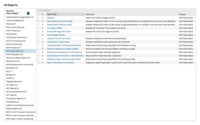Overview
What is SolarWinds Network Configuration Manager (NCM)?
SolarWinds Network Configuration Manager is network diagnostics and troubleshooting technology, from Austin-based SolarWinds.
Recent Reviews
Awards
Products that are considered exceptional by their customers based on a variety of criteria win TrustRadius awards. Learn more about the types of TrustRadius awards to make the best purchase decision. More about TrustRadius Awards
Product Details
- About
- Integrations
- Competitors
- Tech Details
- Downloadables
- FAQs
What is SolarWinds Network Configuration Manager (NCM)?
SolarWinds Network Configuration Manager (NCM) can help save time and improve network
reliability and security by managing configurations, changes, and compliance for routers,
switches, and other network devices.
Network Configuration Manager enables IT Pros with:
Network Configuration Manager enables IT Pros with:
- Out-of-the-box support for major network device vendors, including Cisco®, Juniper®, HP®, Huawei®, F5®, Avaya®, Ruckus®, and more.
- Automated bulk deployment of standardized device configs.
- Automatic backups of device configurations, and rollback to the last-known good configurations, if necessary.
- Identifying IOS® devices with potential vulnerabilities, utilizing the NIST CVE repository service, and even provides the tools to manage the investigation, remediation, or waiver of each vulnerability.
- Auditing device configs for NIST FISMA, DISA STIG, and DSS PCI compliance.
- Built on the Orion® Platform, NCM provides the ability to purchase and fully integrate with additional network monitoring modules (network performance monitoring, NetFlow traffic analysis, WAN management, VoIP, device tracking, and IP address management), as well as systems, storage, and virtualization management, all in a single web console.
SolarWinds Network Configuration Manager (NCM) Features
- Supported: Configuration Change Automation
- Supported: Configuration Backup and Restore
- Supported: Change Monitoring
- Supported: Change Management - Roles & Approval
- Supported: Baselines and Configuration Drift Monitoring
- Supported: IOS Vulnerability Scanning
- Supported: Compliance Assessment and Enforcement
- Supported: Network Insight for Cisco Nexus
- Supported: Network Insight for Cisco ASA
SolarWinds Network Configuration Manager (NCM) Screenshots
SolarWinds Network Configuration Manager (NCM) Video
SolarWinds Network Configuration Manager Overview
SolarWinds Network Configuration Manager (NCM) Integrations
- SolarWinds Server & Application Monitor
- SolarWinds Database Performance Analyzer
- SolarWinds Network Performance Monitor (NPM)
- SolarWinds NetFlow Traffic Analyzer (NTA)
- SolarWinds Web Performance Monitor (WPM)
- SolarWinds IP Address Manager (IPAM)
- SolarWinds VoIP & Network Quality Manager (VNQM)
- SolarWinds Virtualization Manager (VMAN)
- SolarWinds Storage Resource Monitor (SRM)
- SolarWinds User Device Tracker
SolarWinds Network Configuration Manager (NCM) Competitors
- ManageEngine OpManager
- Cisco Prime LAN Management (discontinued)
- DX Spectrum (formerly CA Spectrum)
- RANCID
SolarWinds Network Configuration Manager (NCM) Technical Details
| Deployment Types | On-premise |
|---|---|
| Operating Systems | Windows, Windows Server |
| Mobile Application | No |
SolarWinds Network Configuration Manager (NCM) Downloadables
Frequently Asked Questions
SolarWinds Network Configuration Manager is network diagnostics and troubleshooting technology, from Austin-based SolarWinds.
ManageEngine OpManager and Cisco Prime LAN Management (discontinued) are common alternatives for SolarWinds Network Configuration Manager (NCM).
Reviewers rate Solarwinds Premier Support Rating highest, with a score of 9.5.
The most common users of SolarWinds Network Configuration Manager (NCM) are from Enterprises (1,001+ employees).