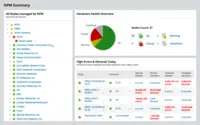Overview
What is SolarWinds NPM?
SolarWinds NPM is a monitoring and performance management platform. It provides performance troubleshooting support, auto network discovery, customizable thresholds, and can be rapidly deployed.
The way to monitor your network.
NPM is a great tool for your networking team!
SolarWinds Network Performance Monitor (NPM): A Great Tool Including NetPath
Network monitoring made easy using SolarWinds NPM
SolarWinds NPM brings all your Network Tools into a single Toolbox
Single Window Network Performance Monitoring
An honest review of SolarWinds NPM from a Network Operations Manager at a major US Airline
Complete network monitoring for large organisations
Easy, Big and Mostly Reliable Network Performance Monitoring for Large Organizations
If you're looking for advanced monitoring, NPM has it - but it falls short
SolarWinds Network Performance Monitor (NPM) - Know Your Network
SolarWinds Network Performance Monitor provides clear insight and usable information
SolarWinds Network Performance Monitor (NPM) Review
Not impressed but not disappointed either.
Reveal Positive Solutions to Hidden IT Issues with SolarWinds NPM!
Awards
Products that are considered exceptional by their customers based on a variety of criteria win TrustRadius awards. Learn more about the types of TrustRadius awards to make the best purchase decision. More about TrustRadius Awards
Popular Features
- Alerts (228)8.989%
- Hardware health monitoring (215)8.888%
- Network monitoring (231)8.787%
- Customizable reports (212)7.979%
Pricing
NPM
$1,638
Entry-level set up fee?
- Setup fee optional
Offerings
- Free Trial
- Free/Freemium Version
- Premium Consulting/Integration Services
Product Demos
Why I Recommend SolarWinds Network Performance Monitor (NPM)
Features
Network Performance Monitoring
A network performance monitoring system monitors the entire network for performance problems and collects performance data such as network traffic analysis performance bottlenecks, etc.
- 7.8Automated network device discovery(210) Ratings
Automated network device discovery allows all devices in the environment to be found and tracked
- 8.7Network monitoring(231) Ratings
Monitoring network device availability and performance indicators like bandwidth, packet loss, CPU, WAN links, etc.
- 8.1Baseline threshold calculation(201) Ratings
Calculation of baseline thresholds so to establish warning thresholds
- 8.9Alerts(228) Ratings
Alerts warning of critical infrastructure component failure can be sent via email or SMS or other channel
- 7.8Network capacity planning(188) Ratings
Capacity planning analyzes interface utilization, disk usage, etc. and allows identification of capacity problems well in advance of threshold breach
- 7.2Packet capture analysis(130) Ratings
Interception of data packets provides performance-related information such as network and application response times, and traffic type analysis
- 7.1Network mapping(190) Ratings
Dynamic mapping tool allows the network topology to be mapped showing performance metrics, and link connection and utilization
- 7.9Customizable reports(212) Ratings
Ability to schedule, generate, and deliver custom performance and availability reports
- 7.2Wireless infrastructure monitoring(153) Ratings
Ability to monitor wireless access points, controllers, and connected clients
- 8.8Hardware health monitoring(215) Ratings
Ability to monitor key hardware metrics including temperature, fan speed, and power supply
Product Details
- About
- Integrations
- Competitors
- Tech Details
- Downloadables
- FAQs
What is SolarWinds NPM?
SolarWinds Network Performance Monitor (NPM) delivers comprehensive network fault monitoring and performance management that scales and expands with a company's network monitoring needs. Users can collect and view availability, real-time and historical statistics from routers, switches, firewalls, servers, and any other SNMP-, ICMP-, or WMI-enabled devices directly from a web browser.
The vendor states that SolarWinds users can get a full NPM installation up and running the same day they download, and that implementation does not require a team of consultants. NPM provides visibility into the health of network devices and servers on the network, ensuring that users have needed real-time information to keep their network running at peak performance.
Network Performance Monitor helps IT Pros:
- Detect, diagnose, and resolve network performance issues and avoid downtime
- Respond to multiple condition checks, correlated events, and device dependencies
- Automatically calculate capacity exhaustion dates using customizable thresholds based on peak and average usage
- Streamline network troubleshooting with a Web interface
- View paths to critical business services hop-by-hop, even into the cloud, with the NetPath™ feature
- Get deeper visibility into complex network devices with Network Insight™ features for Cisco ASA firewalls, Cisco Nexus switches, and F5 BIG-IP load balancers
SolarWinds NPM Features
Network Performance Monitoring Features
- Supported: Automated network device discovery
- Supported: Network monitoring
- Supported: Baseline threshold calculation
- Supported: Alerts
- Supported: Network capacity planning
- Supported: Packet capture analysis
- Supported: Network mapping
- Supported: Customizable reports
- Supported: Wireless infrastructure monitoring
- Supported: Hardware health monitoring
Additional Features
- Supported: Seamless conversion upgrade to AIOps-powered Hybrid Cloud Observability
- Supported: Multi-vendor device support for any router, switch, firewall, VPN concentrator, wireless access point and other devices that support standard protocols
- Supported: Intelligent alerts for correlated events, sustained conditions, and complex combinations of device states
- Supported: Insight on hardware health by monitoring, alerting, and reporting on the state of key device sensors
- Supported: NetPath for hop-by-hop monitoring of critical business services, on-premises or into the cloud
- Supported: Network Insight for Cisco Nexus switches, F5 BIG-IP load balancers, Cisco ASA firewalls
SolarWinds NPM Screenshots
SolarWinds NPM Video
SolarWinds NPM Integrations
- SolarWinds Hybrid Cloud Observability
- SolarWinds Server & Application Monitor
- SolarWinds NetFlow Traffic Analyzer (NTA)
- SolarWinds Network Configuration Manager (NCM)
- SolarWinds Virtualization Manager (VMAN)
- SolarWinds Storage Resource Monitor (SRM)
- SolarWinds Web Help Desk (WHD)
- SolarWinds Web Performance Monitor (WPM)
SolarWinds NPM Competitors
- LogicMonitor
- OpenText Network Node Manager i (NNMi)
- Broadcom DX Unified Infrastructure Management
- Cisco Prime LAN Management (discontinued)
- ManageEngine OpManager
- Nagios Core
- Progress WhatsUp Gold
- DX Infrastructure Manager (formerly CA Unified Infrastructure Management)
- Paessler PRTG
SolarWinds NPM Technical Details
| Deployment Types | On-premise, Software as a Service (SaaS), Cloud, or Web-Based |
|---|---|
| Operating Systems | Windows, Windows® Server 2016; SQL Server 2016 SQL Server 2016 SP1 SQL Server 2017 (including installations on Linux) |
| Mobile Application | No |
SolarWinds NPM Downloadables
Frequently Asked Questions
Comparisons
Compare with
Reviews and Ratings
(600)Community Insights
- Business Problems Solved
- Recommendations
Users have found this product to be extremely versatile and useful in a variety of situations. One key use case is for professional presentations. Users have praised the product for its ability to create visually appealing and engaging slides that captivate audiences. The ease of use and intuitive interface allows users to quickly create polished presentations without the need for extensive design skills. Additionally, the product's extensive library of pre-designed templates and customizable options provide users with a wide range of choices to cater to their specific needs.
Another important use case for this product is for educational purposes. Teachers and students alike have found value in using this product to enhance their learning experience. With its interactive features such as animations, videos, and quizzes, it enables educators to create engaging lessons that capture students' attention and facilitate better understanding of complex concepts. Users appreciate the product's collaborative capabilities, allowing for seamless group projects and real-time feedback.
Furthermore, this product has proven to be a valuable tool for businesses in creating impactful marketing materials. Users have reported that the product's drag-and-drop functionality makes it easy to design eye-catching brochures, flyers, and social media graphics. The ability to seamlessly integrate images, text, and various graphic elements ensures that businesses can create visually appealing marketing materials that effectively communicate their brand identity.
Lastly, users have praised the product's ability to simplify personal projects such as photo albums or event invitations. The variety of customization options allows users to personalize their creations and add their own touch. Whether it's creating personalized greeting cards or designing stunning wedding invitations, this product has been a reliable choice for users seeking high-quality results without the need for extensive design knowledge.
Overall, this product has proven to be versatile and adaptable in various contexts, making it an indispensable tool for professionals, educators, businesses, and individuals alike. Its user-friendly interface combined with its extensive features and customization options allow users to unleash their creativity and achieve impressive results in a wide range of use cases.
Users recommend considering the whole stack of Network Modules on the SolarWinds platform instead of NPM as a standalone product. They believe the other modules are valuable additions for monitoring, managing, and analyzing the network. SolarWinds NPM is considered the best network performance monitoring solution on the market. Users suggest using it for network monitoring and exploring other modules for specific infrastructure monitoring. While NPM is a good tool for network monitoring, users advise looking into alternative options for advanced monitoring needs. Some users suggest improving the navigation to make it more fluid and user-friendly. Overall, users recommend SolarWinds NPM for managing and monitoring network infrastructures due to its reliability and cost-effectiveness. They also recommend trying the live action feature and Meraki for enhanced network analytics. Users suggest considering other products with better UI and capabilities. SolarWinds NPM is worth the price if affordable, especially with sponsorship. Working with third-party services or SolarWinds to properly set up the tool is recommended. Using multiple tools in conjunction with NPM provides more visibility. Users recommend signing up for Thwack and utilizing their resources for assistance with SolarWinds products. Trying the demo first before purchasing is advisable. NPM is considered a core module in every company that chooses SolarWinds as their monitoring tool. It is important to ensure that the server can handle the software. Experienced staff maximizes the benefits of the platform. Users suggest downloading a trial copy of NPM to test it out. NPM outperforms other tools according to user opinions. More theme options and additional ways to export data are requested. Other modules from SolarWinds that work well with NPM, such as Server & Application Manager, should be explored. Support team and Thwack community are highly praised by users. Users should not be overwhelmed by features and take advantage of free trial resources. SolarWinds is recommended for enterprise-level monitoring, but Loop1 consulting is advised for complex environments. Initial setup can be time-consuming. The 30-day evaluation of the full product is excellent. Becoming a Thwack member provides access to extensive resources and support. SolarWinds may have a higher cost but is considered worth it. Proper provisioning of hardware, software, and infrastructure is crucial before deploying SolarWinds. Users recommend setting up the trial version first and getting familiar with the product. SolarWinds NPM receives high recommendations from users and is praised for its great dashboards.
Attribute Ratings
- 9.3Likelihood to Renew27 ratings
- 10Availability2 ratings
- 9Performance2 ratings
- 9Usability21 ratings
- 8Support Rating28 ratings
- 8Online Training2 ratings
- 10Implementation Rating7 ratings
- 9Configurability2 ratings
- 10Product Scalability2 ratings
- 7Ease of integration2 ratings
- 9Vendor pre-sale2 ratings
- 9Vendor post-sale2 ratings
- 7.2Solarwinds Premier Support Rating11 ratings
- 1SolarWinds Smart Start Support Rating1 rating
Reviews
(176-200 of 236)SolarWinds NPM is a win for us
- Monitor storage utilization of servers.
- Monitor virtualization performance metrics.
- Trigger alarms when metrics fall below specific limits.
- The time required to fully configure for even basic benefits could be reduced.
- Setting up more advanced features is difficult with a large learning curve.
- Finding affordable consultants to assist with deployment is difficult.
SolarWinds NPM for the win
- Finding which sites uses the most traffic, what type of traffic and where they are traversing to and from.
- The GUI interface is relatively intuitive and easy to customize.
- The integration to the Orion Platform is good, kind of a one-stop shop.
- The licensing model can become expensive, because they are based on port count.
- We find the best bang for the buck to put them on the uplink interfaces.
- Sometime the GUI gets too into the weeds from the default config. You have to modify to see what you want to see. Needs are different for each company.
Solarwinds within Education
- Real-time monitoring of crucial network areas.
- Network mapping of our district which extends over a 20-mile radius.
- Server analysis - the majority of our servers are virtual, this helps us keep up with deploying server resources.
- I would like to see an option to embed switch configuration within the mapping tools.
Great product for any company that have an IT infrastructure!
- NPM-friendly GUI with robust out of the box SNMP statistics collection.
- NCM Router Configurations Management.
- Netflow - long data retention periods.
- SolarWinds is too dependent on the Microsoft operating system. Patches and updates easily breaks the SolarWinds application. Appliance based model may work better.
- Upgrades are painful and becomes almost a 24 hour marathon in our large scale installation.
- Support time for high urgent severity crash is slow. It seems like it's more dependent of when we call in as oppose to what the actual severity level of the ticket opened is.
Solarwinds NPM is Great!
- Showing the top-10 talkers is extremely helpful when hunting down bandwidth issues and hogs on the corporate network. This has assisted in resolving connection issues for many locations at once.
- Interfaces with high percent utilization has been a very large help with a NOC view that I have built, along with identifying devices that may be misbehaving (e.g. completing a backup outside of the schedule), along with end-user network usage.
- The switch stack view showing errors, discards, and usage also helps in troubleshooting network issues and improving performance via hunting down issues prior to end-users experiencing loss in performance and/or connectivity.
- Getting to a map involving a device can be a bit cumbersome, as you have to go into the device's page itself to pull up a map. Being able to go into a map section and look up a device would be a great help; just an idea for an improvement.
NPM Keeps Us Informed and Ahead of Compaints
- Identifies machines with issues.
- Identifies overloaded machines be it processor, memory, or storage.
- False positives due to VPN connectivity.
- Licenses used up based on monitored logical disks does not make sense. We partition several drives to ease other management tasks and have stopped monitoring disks because of this licensing practice.
Probably overkill for small firms with only a few devices.
NPM is well worth a look at if you care about your network
- Quickly and easily helps us find bandwidth hogs on the remote networks that are using the pipe for personal needs.
- Giving us a good history of usage in a site or the state office to let us know if we have over allocated or provisioned bandwidth and can possibly reduce payment somewhere.
- Sometimes the GUI is a little slow to load depending on the amount of data that it is trying to present.
- We wish that it could detect the available bandwidth available so we don't have to manage each interface individually to set a max speed.
2 Decades for network motioning experience.
- Easy templates can be made to train everyone on adding and managing nodes.
- Reporting Reporting Reporting
- Constant upgrades to features to keep up with the changing times.
- Better email controls. Right now we can do everything to control different groups getting emails but it could be easier.
- NTA needs to be part of NPM they should not be separate products.
- Filtering/searching options on syslogs and alerts.
Monitoring large to small, NPM will not disappoint.
- Current state of nodes in the organization.
- Amount of data transferred by certain processes and applications.
- Availability or up time of devices.
- For me managing alert status notifications could be a little easier to setup.
Yes to SolarWinds!
- Proactively alerts our team for hardware issues, failures
- I am unable to think of anything at this time.
You can never go blind while NPM is deployed in your environment
- We build maps using network atlas and the NPM dashboard is very useful with site maps, with monitoring available at our fingertips
- NPM is very versatile and is good in SNMP MIB databases, even for unpopular vendors
- NPM is the base for all other add ons
- I have no complaints
SolarWinds
- Provides proactive alerts to possible network issues such as switches rebooting and interfaces being over utilized.
- It provides excellent pre-scheduled reports on network bandwidth utilization allowing us to plan for resource expansion.
- It serves as a method for us to see out network inventory
- Creating reports can be a bit tedious.
- The system is extremely powerful, but the result is a difficulty in finding the correct screen for the various functions.
- Provide a single pane of glass to see the health of the network in one place, great for the NOC team and our network team as well as any other group looking for one place to see how things are doing.
- Entire network is monitored once initial install is configured so there are fewer surprises.
- Displays information in an easy to read fashion.
- If you do not setup your dashboards correctly the information can be overwhelming.
- There is a period of learning to get used to the tool.
My NPM review in a nutshell
We mainly use it for up/down and performance monitoring of our networking gears. This includes all switches, firewalls, critical servers (also being monitored by other software), MPLS connections, etc.
- Main dashboard
- Decent support of various vendors
- Browsing to the target right from the main dashboard.
- There's no back button on each section when you edit (e.g. Edit under Device info.)
- Some platforms still not supported for SNMP management.
- I'd like to see a search button in the main [dashboard].
- Some text does not align under "Network Top 10" dashboard
- More suitable for individual performance monitoring
- Less suitable for a holistic end to end monitoring
SolarWinds keeps a good eye on your network weather.
- Easy to use/deploy
- Supports a wide variety of devices from an SNMP MIB perspective
- Has some customizable features for each device
- Integration with AD
- It's bloated from a software standpoint, the installs are huge.
- Performance can be sluggish at times.
- No way to install MIBs yourself at this time, so if they don't support it you have to submit it, wait, and hope they add it.
- The scales of graphs and reports are usually not great by default; it requires some tweaking.
- Pricing and sales teams are always changing.
SolarWinds Proves Time and Time
- Easy to navigate UI while still providing powerful monitoring features.
- Wide range of features to monitor just about any network/service.
- Configurable (eye candy) reporting for upper management.
- alerting features are very good for just about of any type of alerting you need
- With many services moving to the cloud monitoring can be a challenge depending on your cloud deployments.
- Pricey but much less work to do than open source / free tools.
- If not configured to its full potential or to your organization's needs it can appear to be useless for it's price.
- Alarms in a device can only be acknowledged individually and not on a incident affected basis.
- For newer devices/platforms you have to customize pollers as the built-in pollers may report incorrect data.
It address the strong need for a stable and quick network for our Enterprise Services (Proprietary applications created to service Glidewell needs).
- Summarized network statistics in easy to use out-of-the-box graphs
- Quick and very pretty presentation-quality graph via "PerfStack". A quick-fire comparison graph solution provided only with SolarWinds products.
- Most tools are pre-scripted and work well in most environments. Easier for entry-level positions to learn. No learning to script needed to start.
- Since it summarizes most of the details, it lacks any real-time functionality. If a user complains of network slowness, you'll have to use either a separate tool to drill down in real time after the fact and hope it replicates or if the network issues are quick and intermittent, it will be missed by SW unless you have super aggressive and almost unrealistic polling times (sub-minute) for the SolarWinds platform, particularly the polling engine
- Frequent crashes related to the Orion Platform.
- Some features are released without optimization or cause severe platform issues and ultimately end up being disabled until patched later.
- Updates tend to be on the slow side when it comes to APIs for new technology. Examples: Meraki, Nexus OS(SD-WAN), etc.
VoIP data only accessible through a separate module, most other networking monitoring providers have it included. Even at that, the separate module is half-baked. Most of the information is not useful and is just an expensive archive of said data.
SolarWinds NPM - A Must-Have for Network Engineers
- Monitoring - The monitoring system is extremely flexible. You can create templates that apply to all devices as a default, and at the same time, create custom polling and monitoring for individual devices. If SolarWinds doesn't natively support the polling of information you're looking for, it's as easy as creating a custom poller and applying to the devices you want that information from.
- Alerting - This is honestly my favorite piece of NPM. The alerting system is so robust and malleable you can do pretty much anything with it. When paired up with NCM, you can even automate configuration changes or initiate the execution of scripts. If you know how to write MS-SQL queries, the alerting system is a must-have because you can literally alert on anything!
- Reporting - Reporting jobs can be run once, or scheduled. The scheduling has a bit of depth to it so you can customize it suit your reporting requirements quite easily. Just like with the alerting, the reporting system is rather robust. NPM comes with a couple hundred report templates right out of the box. If there are custom reports you want, they're easily created through the web portal. Again, if you know MS-SQL queries, this reporting engine is extremely powerful.
- My only Con for NPM is the fact that there are so many features and it's so highly customization that it's difficult and overwhelming for new users to learn sometimes. In our implementation, we've heavily modified the default layout to try and make it more intuitive, but it can still be a bit confusing at times.
Great for monitoring disk usage on physical and virtual servers!
- Monitors connectivity of various types of equipment.
- Monitors disk usage for physical and virtual Windows servers.
- Can create granular rules for disk usage for alerts.
- Reliable email notifications on alerts.
- Large learning curve for first time users.
- First time users may need help from support to set up.
- Email notifications of nodes that are no longer in alerted state.
SolarWinds gets the job done faster and cheaper
- Netflow
- Color indication of up/down
- Receiver and analyzer and sender of e-mail alarms of syslog messages
- Network port error indication
- Circuit utilization and alarms
- Easy management of nodes
- Maps
- Speed and use of storage space
- Need to allocate receivers for each of our large data centers
SolarWinds eclipsing the competition
- Automatically map devices to bring team members, upper management and clients up to speed quickly on all potential fault points we watch out for.
- Many out of the box tools and settings ramp up the installation for a fresh environment in a half a day and is very flexible for special case configurations after initial rollout.
- Smart thresholds for capacity forecasting for alerts and timely reporting.
- Active Directory integration for easier user management.
- Alterations of reports would be handy to adjust false alarms, incorrect labeled items and marked scheduled downtimes after the fact.
- Easier database install options and migrations.
- Advance storage monitoring of virtually used/allocated provisions for a better level of confidence on whole systems.
NonPlussed Management
We are currently using SolarWinds Network Performance Monitor to manage/monitor Windows Servers (including Hyper V) and Network devices such as Cisco. It is used strictly for IT monitoring/alerting/notification, and is not used by other departments.
It provides historical reports/trends on network/storage usage. The main reason for purchasing however, was monitoring/alerting of business critical devices. We did not have a monitoring solution in place and so were often in the dark when an outage would occur. SolarWinds NPM has resolved that issue.
- Monitoring/Alerting.
- Historical Data/Trends.
- Easy to use interface.
- Network Maps.
- Wireless Hotspot - they currently do not refresh to show me actual signal strength.
Great multi featured tool for your toolbox
- Integrating with equipment to pull the data you want.
- Interface is easy to configure, manage and maintain.
- Threshold alerts and automated reports.
- Would be nice to have integration with SolarWinds Database Performance Analyzer.
SolarWinds NPM Review
- The alarms can be customized to meet our monitoring needs.
- The GUI interface is intuitive and easy to navigate.
- Net flow information is clear and concise.
- It needs tighter integration with certain vendors, like Checkpoint.
- It is a little slow to respond when viewing large amounts of data.
- Sometimes the CPU and memory utilization monitoring is a bit off.
NPM - definite must when using the rest of the SolarWinds stack
- Great high performance SNMP poller.
- Integration with NTA and NCM is invaluable.
- Support for WMI.
- Web UI is incredibly antiquated.
- Different to compare information across data sources.