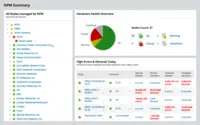Overview
What is SolarWinds NPM?
SolarWinds NPM is a monitoring and performance management platform. It provides performance troubleshooting support, auto network discovery, customizable thresholds, and can be rapidly deployed.
Awards
Products that are considered exceptional by their customers based on a variety of criteria win TrustRadius awards. Learn more about the types of TrustRadius awards to make the best purchase decision. More about TrustRadius Awards
Popular Features
- Alerts (228)8.989%
- Hardware health monitoring (215)8.888%
- Network monitoring (231)8.787%
- Customizable reports (212)7.979%
Pricing
NPM
$1,638
Entry-level set up fee?
- Setup fee optional
Offerings
- Free Trial
- Free/Freemium Version
- Premium Consulting/Integration Services
Product Demos
Why I Recommend SolarWinds Network Performance Monitor (NPM)
Features
Product Details
- About
- Integrations
- Competitors
- Tech Details
- Downloadables
- FAQs
What is SolarWinds NPM?
SolarWinds Network Performance Monitor (NPM) delivers comprehensive network fault monitoring and performance management that scales and expands with a company's network monitoring needs. Users can collect and view availability, real-time and historical statistics from routers, switches, firewalls, servers, and any other SNMP-, ICMP-, or WMI-enabled devices directly from a web browser.
The vendor states that SolarWinds users can get a full NPM installation up and running the same day they download, and that implementation does not require a team of consultants. NPM provides visibility into the health of network devices and servers on the network, ensuring that users have needed real-time information to keep their network running at peak performance.
Network Performance Monitor helps IT Pros:
- Detect, diagnose, and resolve network performance issues and avoid downtime
- Respond to multiple condition checks, correlated events, and device dependencies
- Automatically calculate capacity exhaustion dates using customizable thresholds based on peak and average usage
- Streamline network troubleshooting with a Web interface
- View paths to critical business services hop-by-hop, even into the cloud, with the NetPath™ feature
- Get deeper visibility into complex network devices with Network Insight™ features for Cisco ASA firewalls, Cisco Nexus switches, and F5 BIG-IP load balancers
SolarWinds NPM Features
Network Performance Monitoring Features
- Supported: Automated network device discovery
- Supported: Network monitoring
- Supported: Baseline threshold calculation
- Supported: Alerts
- Supported: Network capacity planning
- Supported: Packet capture analysis
- Supported: Network mapping
- Supported: Customizable reports
- Supported: Wireless infrastructure monitoring
- Supported: Hardware health monitoring
Additional Features
- Supported: Seamless conversion upgrade to AIOps-powered Hybrid Cloud Observability
- Supported: Multi-vendor device support for any router, switch, firewall, VPN concentrator, wireless access point and other devices that support standard protocols
- Supported: Intelligent alerts for correlated events, sustained conditions, and complex combinations of device states
- Supported: Insight on hardware health by monitoring, alerting, and reporting on the state of key device sensors
- Supported: NetPath for hop-by-hop monitoring of critical business services, on-premises or into the cloud
- Supported: Network Insight for Cisco Nexus switches, F5 BIG-IP load balancers, Cisco ASA firewalls
SolarWinds NPM Screenshots
SolarWinds NPM Video
SolarWinds NPM Integrations
- SolarWinds Hybrid Cloud Observability
- SolarWinds Server & Application Monitor
- SolarWinds NetFlow Traffic Analyzer (NTA)
- SolarWinds Network Configuration Manager (NCM)
- SolarWinds Virtualization Manager (VMAN)
- SolarWinds Storage Resource Monitor (SRM)
- SolarWinds Web Help Desk (WHD)
- SolarWinds Web Performance Monitor (WPM)
SolarWinds NPM Competitors
- LogicMonitor
- OpenText Network Node Manager i (NNMi)
- Broadcom DX Unified Infrastructure Management
- Cisco Prime LAN Management (discontinued)
- ManageEngine OpManager
- Nagios Core
- Progress WhatsUp Gold
- DX Infrastructure Manager (formerly CA Unified Infrastructure Management)
- Paessler PRTG
SolarWinds NPM Technical Details
| Deployment Types | On-premise, Software as a Service (SaaS), Cloud, or Web-Based |
|---|---|
| Operating Systems | Windows, Windows® Server 2016; SQL Server 2016 SQL Server 2016 SP1 SQL Server 2017 (including installations on Linux) |
| Mobile Application | No |