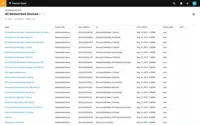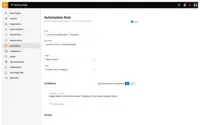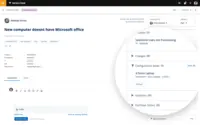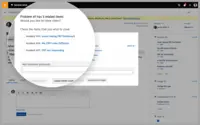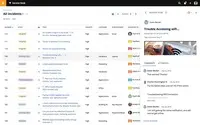Overview
What is SolarWinds Service Desk?
SolarWinds Service Desk (formerly Samanage) is a cloud-based, multi-tenant IT service desk and asset management software for IT and enterprise service management. Samanage is on a single, always new instance of software. The service desk includes a self-service portal, service…
SSD is Simple and Easy to use
Very good product. All in one solution for helpdesk.
SolarWinds is a homerun!
SolarWinds: a good choice for municipal IT teams
SolarWinds Service Desk - Making Service Management Easier!!
Good ticketing, limited automations and integrations
Good For Ticketing and Changes. Integrates With Others
Great ITSM and ITAM Tool!
Solarwinds service desk making things easy.
Solarwinds Service Desk Review
A Service that Really Helps Service Your Support!
Fundamental product for managing technical issues
Complete Service Desk for great support services of all parts of the organization!
Solarwinds works for us!
Solarwinds Service Desk--a game changer for our University!
Awards
Products that are considered exceptional by their customers based on a variety of criteria win TrustRadius awards. Learn more about the types of TrustRadius awards to make the best purchase decision. More about TrustRadius Awards
Popular Features
- Organize and prioritize service tickets (95)9.393%
- Self-service tools (85)8.080%
- Asset management dashboard (80)6.969%
- ITSM reports and dashboards (86)6.464%
Pricing
What is SolarWinds Service Desk?
SolarWinds Service Desk (formerly Samanage) is a cloud-based, multi-tenant IT service desk and asset management software for IT and enterprise service management. Samanage is on a single, always new instance of software. The service desk includes a self-service portal, service catalog, knowledge…
Entry-level set up fee?
- No setup fee
Offerings
- Free Trial
- Free/Freemium Version
- Premium Consulting/Integration Services
Would you like us to let the vendor know that you want pricing?
18 people also want pricing
Alternatives Pricing
What is Microsoft System Center?
Microsoft System Center Suite is a family of IT management software for network monitoring, updating and patching, endpoint protection with anti-malware, data protection and backup, ITIL- structured IT service management, remote administration and more. It is available in two editions: standard…
What is Vision Helpdesk?
Vision Helpdesk, which started in 2005 as a simple help desk software has evolved into three customer service and IT support management tools. Help Desk Software - A multi-channel help desk software that allows users to manage customer communication across various channels like email, web portals,…
Features
Incident and problem management
Streamlining ticketing and service restoration processes
- 9.3Organize and prioritize service tickets(95) Ratings
Prioritize tickets to ensure most urgent are tackled first
- 7.9Expert directory(56) Ratings
Directory of IT and businesses services available to customers to help route tickets to appropriate subject matter experts
- 7.3Service restoration(57) Ratings
Impact assessment and automated fixes for common problems
- 8Self-service tools(85) Ratings
Repository of information documenting common issues and known resolutions which can be accessed directly by users
- 8.9Subscription-based notifications(67) Ratings
Users subscribe to notifications for ticket updates
- 8.1ITSM collaboration and documentation(76) Ratings
Issue resolution through collaboration mechanisms like discussion threads, social tools; agents can attach notes, files, etc. to tickets in order to maintain a record of all interactions related to the case.
- 6.4ITSM reports and dashboards(86) Ratings
Reports and dashboards are used to optimize service desk operations by supplying key performance and capacity data
ITSM asset management
Managing all IT assets and enforcing policy rules
- 6.9Configuration mangement(73) Ratings
Database for tracking and reporting all business assets
- 6.9Asset management dashboard(80) Ratings
Dashboard showing organization's software portfolio
- 6.9Policy and contract enforcement(63) Ratings
Ensuring that requesters have eligibility before fullfullment
Change management
Ensuring standardized processes for making changes to IT infrastructure
- 8.6Change requests repository(63) Ratings
Single repository of all planned changes and releases
- 7.7Change calendar(43) Ratings
Calendar showing change schedule to stakeholders
- 7.8Service-level management(71) Ratings
Process for negotiating agreements regarding service level expectations, and ensuring these are met
Product Details
- About
- Integrations
- Competitors
- Tech Details
- FAQs
What is SolarWinds Service Desk?
SolarWinds Service Desk Features
Incident and problem management Features
- Supported: Organize and prioritize service tickets
- Supported: Expert directory
- Supported: Service restoration
- Supported: Self-service tools
- Supported: Subscription-based notifications
- Supported: ITSM collaboration and documentation
- Supported: ITSM reports and dashboards
ITSM asset management Features
- Supported: Configuration mangement
- Supported: Asset management dashboard
- Supported: Policy and contract enforcement
Change management Features
- Supported: Change requests repository
- Supported: Change calendar
- Supported: Service-level management
Additional Features
- Supported: Self-Service Portal
- Supported: Software and Hardware Inventory Tracking
- Supported: Robust and Flexible Reporting
- Supported: Knowledge Base
- Supported: Contract and License Tracking
- Supported: Integration with Over 200 Applications
- Supported: Code-Free Customization
- Supported: SLA Management
SolarWinds Service Desk Screenshots
SolarWinds Service Desk Video
SolarWinds Service Desk Integrations
- Zendesk Suite
- OneLogin by One Identity
- Zapier
- Google Apps
- Salesforce
SolarWinds Service Desk Competitors
SolarWinds Service Desk Technical Details
| Deployment Types | Software as a Service (SaaS), Cloud, or Web-Based |
|---|---|
| Operating Systems | Unspecified |
| Mobile Application | No |
| Supported Countries | All |
| Supported Languages | Support for 40+ Languages |
Frequently Asked Questions
Comparisons
Compare with
Reviews and Ratings
(161)Community Insights
- Business Problems Solved
- Recommendations
SolarWinds Service Desk (formerly known as Samanage) is a versatile software solution that caters to a wide range of use cases across different industries and departments. Users have found the platform to be extremely valuable and user-friendly, enabling them to streamline processes and improve overall efficiency.
One of the primary uses of SolarWinds Service Desk is in IT incident management, where it provides service level agreements (SLAs) and measures customer satisfaction. It helps IT teams effectively manage and resolve tickets by centralizing ticket submission, documenting tasks, and providing real-time support. Additionally, it offers comprehensive automation capabilities for accurate tracking and management of requests.
The software is also commonly used for asset management, allowing organizations to track and manage their computer inventory and device assignment. This feature proves beneficial for various departments such as Customer Support, HR, Sales, and Facilities Management to efficiently handle inquiries, track warranties, contracts, licenses, and assets. Moreover, SolarWinds Service Desk enables users to create self-service forms and checklists for streamlined onboarding processes and makes job ticketing more efficient for media management teams.
Another notable use case of SolarWinds Service Desk is its utilization as a help desk platform company-wide. It allows employees to log tickets easily, browse knowledge base articles for IT assistance, and monitor their resolution. By cataloging and prioritizing IT requests, it assists in maintaining standardized processes while also providing transparency and records for incidents, changes, and inventories.
Overall, SolarWinds Service Desk has proven its versatility by being utilized for incident management, asset tracking, knowledge base portal access, vendor management, contract management, helpdesk operations, change management, service cataloging, and more across various industries and departments. It aids in improving efficiency and effectiveness in tackling everyday problems while minimizing interruptions and optimizing workloads.
Users commonly recommend Solar Winds for several reasons. Firstly, they suggest giving Solar Winds a try as it integrates into other applications and offers a good product at a lower cost. It is particularly recommended for small teams or teams without much IT expertise.
Secondly, users find Solar Winds to be an effective ticketing system that provides an organized and efficient way to communicate and address issues with clients. This makes it a great choice for companies in need of a reliable customer support solution.
Lastly, users suggest Solar Winds for its ability to fully manage a support shop, help IT teams streamline their tasks, and create custom catalogues and workflows. They also appreciate that it provides the necessary features to implement a small CMMS system without high implementation costs.
Overall, users believe that Solar Winds is an all-in-one customizable, hosted solution that offers integration capabilities, an efficient ticketing system, and the tools needed to manage IT tasks effectively.
Attribute Ratings
- 6.5Likelihood to Renew8 ratings
- 8.7Availability7 ratings
- 8.9Performance4 ratings
- 8.9Usability7 ratings
- 8Support Rating92 ratings
- 8.2Online Training2 ratings
- 9.1In-Person Training1 rating
- 8.9Implementation Rating3 ratings
- 7.3Configurability1 rating
- 8.9Product Scalability4 ratings
- 4.5Ease of integration1 rating
- 7.7Vendor pre-sale2 ratings
- 8.2Vendor post-sale2 ratings
Reviews
(51-75 of 118)Service Desk at its best.
- Asset tracking - ability to track end points and software and other assets.
- Incident tracking - workflows to track time and progress of incidents.
- Purchase Orders - Vendors and Po creation and storing and ability to add documents.
- Workflows - New hires, office moves, etc... give multiple tickets for different techs to complete requests.
- Documentation / How-to's of workflows.
- Additional customizable fields on Assets that can be used for reporting/tracking.
- More fields in Location for use of Store name/Address/City, etc...
Low cost and easy to use
- Easy portal to manage.
- Quick customer support.
- Low cost.
- It works well for our needs.
SolarWinds Service Desk is Great for Small Business, Lacks Intelligent Workflows and Automations
- Self-service portal.
- Simple setup and configuration.
- Ease of use.
- Asset management.
- Workflows.
- No canned responses.
- Ticket details are on multiple tabs instead of one page.
- Automation rules are limited.
Service Desk: great features at a good price
- Very easy to setup.
- Training end users and people working requests is easy.
- Good customer service and support.
- Lots of features.
- Service catalog forms are limited, it would be better if you could do some formatting or arranging to make it look better to the end user.
- Today there is an agent that is deployed to every workstation, which provides asset inventory. However we don't know what we don't know. I would prefer agent-less integration to see all of the workstations on my networks. Right now I don't know what I am missing, and agent versions change.
- Ability to integrate any remote support application into Service Desk, so and end user could connect from the ticket, chat, or portal to start a remote session.
Solarwinds Service Desk
- Helpdesk Ticket management
- Reporting
- Custom forms
- Custom Catalogs
- Project management
ITSM Out of the Box
- Incident Management - tracking categories/sub-categories by site or organization. Notifications to the user as well as those cc'd on the incident
- Change Management - allows for standard identification of change, test and rollback plans, tasks and some workflow with approvals
- Inventory allows for risk identification, asset tag activities, one can see what software is installed, associate incidents with that asset
- Reporting is in my mind a bit basic
- API needs some work also. Why can I not create a saved report and then execute that report from an API call?
It does not provide for much automation and management with regards to your hardware assets. You will need another tool for that and there may be integrations and other Solarwinds products for that and I'm unaware of them.
ITSM-focused Help-desk Solution
- Multiple methods that our employees can open and monitor incidents.
- Easy to use app for the IT team to keep up to date with incident status.
- ITSM framework is logical and well thought out.
- Works extremely well "out of the box".
- User portal is a bit dated, needs to be brought forward from 2005.
- More guidance of how to maximize the AI for smart suggestions.
- Solarwinds Service Desk is easy to use. We had to do only minimal training to institute Solarwinds throughout our organization.
- Solarwinds Service Desk categorizes our incidents, which makes it much easier for management to make decisions on training needs for our employees.
- Solarwinds Service Desk allows us to track the details around our incidents. This has helped in problem identification and certain improvement justification.
- Incident creation flow could be improved. The incident creation form is organized well, however, it requires a lot of mouse use. It would improve ease and help reduce omitted information if a staff member could tab through all the fields in the order in which they are positioned.
I would like to see the mobile app become more useful. Currently, you can only create a new incident and view incidents. And the details of an incident are no included. I'd like the incident to be more comprehensive as well as offer access to the modules of Solarwinds.
SolarWinds is a great tool for us to manage our IT assets and provide excellent help desk support
- Tracking help desk requests.
- Managing IT assets.
- Tracking problematic IT hardware.
- Could be easier to search through help desk requests.
- Incidents - the bread and butter of an IT department. SolarWinds has an easy-to-use configuration. Training takes minutes.
- Inventory is excellent. If technical equipment is purchased, it gets tracked in SolarWinds and we can easily track items, even if they've been assigned to other staff.
- Changes in Incidents should be fully disclosed before dev releases them. Many times we started on a Monday and found things were turned around and it took us awhile to find what we needed and get used to the new setup.
- Reporting really needs to be more robust. We can pull some canned reports that can be used in meetings, but for IT staff who need to get specific information quickly, that doesn't happen.
- Ease of use - everything is fairly straightforward; not a lot of clicking around.
- Ease of management - I can make changes in production without reboots/downtime.
- Portal - can customize to what users want to see.
- Reporting - not as robust as I'd like to see it.
- Incident Management - would like to see user history while working on new ticket.
- Dashboard - would like to be able to customize with more options than what is given.
Solarwinds Service Desk Review
- Track assets.
- Track warranties.
- Track maintenance contracts.
- Track user and equipment locations.
- Better reporting.
- Easily querying of data
- Better support
Solarwinds Service Desk Review
- Help Desk
- Work Flows
- Inventory
- Reporting
- Rights & roles management
Helpdesk flexibility is very good.
One Service Desk to rule them all.
- Ease of use
- Automation
- Collaboration between departments
- Agent User Interface (been consistently improving though)
- Portal customization
- Automation
Solarwinds Service Desk
- On-boarding, so we do not forget any steps
- Off-boarding, so we do not forget any steps
- Change control for tracking system modifications
- Resolving and then closing a ticket--I wish we could just close, without having to resolve first.
- I wish custom reporting was easier.
- I wish automation allowed for multiple key words, such as "key word = this, or key word = that."
Great Product, Great Price
- Inventory management
- Ticketing on PC and mobile
- In-platform communication
- Poorly compartmentalized feature set. Could be better broken out
- More mobile features
Solarwinds Service Desk is less suited to very small companies, based on a cost-to-benefit ratio.
Great product
- Reporting
- Ease of Use
- Great support staff
- Survey reporting
- Reporting layout
- Dashboard
Best Service Desk Management on the Market!
- Populates standard emails into service tickets.
- Non-daily user ease of use.
- Makes organization or tasks simple.
- Better PM interface.
- Approval processes can be built into service requests.
- Inventory management: lifecycle tab, can attach/link computers to tickets.
- Can tag other departments who don't have access to a category and provide access to the ticket via the tag. Excellent for collaboration.
- Closing tickets: can't disable email notifications based on categories. Creates problems when closing tickets from vendors.
- Service requests: no ability to add tasks.
- Service requests on the portal: Format could be more user-friendly when submitting these.
Solarwinds Service Desk Review
- My favorite thing is the options of closing or holding tickets and allowing the end-user to see this in real-time.
- The product is web-based, which allows for ease of use anywhere.
- The pricing is not based on the number of end-users, which is great for a big organization.
- The product does make users log in, which can be a hassle sometimes as we all know people forget passwords all the time.
- The product still lacks a viable chat feature.
- The mobile version is a bit clunky and hard to use even for an IT professional. And the end-users are unable to use the web version altogether.
- Multi-tenant support
- All kinds of graph and charts are available.
- Very customizable
- Very interactive
- Very visually appealing
- Could be more user friendly
- Steep learning curve
- Graphs are not vertically resizeable
Nice platform at a cost
- Ease of Use
- Filters
- Branding/Customization
- Time Tracking
- Customization of Changes
- Faster Support
Restricting roles can become difficult. Example: Our HR department uses the system and sensitive information can go to their department so other departments are restricted from viewing their tickets. Testing has to be done to ensure it is locked down appropriately and training of staff is very repetitive on how to accurately move tickets from one department to another because of the restrictions we have set in place.
Solarwinds Service Desk Review
- I think the interface (Incidents Page) is easy to use and very customizable.
- Reporting is easy to understand, and there are many pre-built reports that can be used without the user having to do much.
- The asset tracking system allows you to create assets and assign them to particular users or locations. You can also add custom fields to make sure you have all the asset information documented.
- I think the filters for the Incidents can be a little buggy (sometimes shows closed incidents when on the "Active Incidents" filter).
- The reporting section was updated recently and is now much harder to navigate when trying to create custom reports.
- If Service Desk doesn't have a function that other incident systems may have, it can take a long time (or be impossible) to have those functions added.
Best Ticketing Tool on Market!
- Ticketing and Documentation
- Tracking Assets
- Ease of Use
- Occasionally crashes for a few minutes which is on Solarwinds end.
- Software crashing interupptions
Solarwinds Service Desk
- Computer management
- Incidents recording
- HR module
- User interface