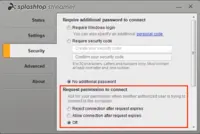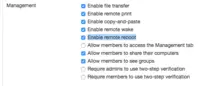Overview
What is Splashtop?
Splashtop is a software solution for both remote access and remote support. Boasting 30+ million customers worldwide and users among both large and small organizations across the globe, Splashtop states they have a secure, high-performing solution to fit specific use-cases.…
How Splashtop Differs From Its Competitors
Awards
Products that are considered exceptional by their customers based on a variety of criteria win TrustRadius awards. Learn more about the types of TrustRadius awards to make the best purchase decision. More about TrustRadius Awards
Popular Features
- Screen sharing (37)9.393%
- Over-the-Internet remote session (42)9.393%
- File transfer (39)9.090%
- Multi-platform remote control (33)8.787%
Reviewer Pros & Cons
Pricing
Splashtop Business Access Solo
$5.00
Splashtop Business Access Pro
$8.25
Splashtop Business Access Performance
$13.00
Entry-level set up fee?
- No setup fee
Offerings
- Free Trial
- Free/Freemium Version
- Premium Consulting/Integration Services
Features
Product Details
- About
- Integrations
- Competitors
- Tech Details
- Downloadables
- FAQs
What is Splashtop?
Splashtop Business Access is a remote desktop software solution for business professionals and teams, allowing them to work from wherever, using any device. Centrally manage users remote access.
Key features include: File transfer, remote print, access from any device, remote reboot and wake, multi-to-multi monitor viewing.
Splashtop SOS is a remote support software solution for IT, support teams, and help desks. Securely connect on-demand to your users’ computers and mobile devices with a simple session code or with unattended anytime access.
Key features include: Integration with PSA, custom branding, file transfer, share my desktop, chat, user management.
Splashtop Remote Support is a remote support solution for IT and MSPs, designed to allow users to provide clients with remote access and remotely support clients’ computers.
Key features include: Flexible monthly subscription plans, unlimited technicians, unlimited concurrent sessions, unattended support.
Splashtop Enterprise is a solution that enables organizations to allow employees' to remotely access their workstations, and provide their IT teams a solution to remotely support employees when they need it the most.
Key features include: Grouping capabilities and granular permissions, centralized management console, anytime/unattended support to computers, helpdesk support to employees, integrate on-demand remote access with ticketing and PSA systems.
Splashtop Features
Remote Administration Features
- Supported: Screen sharing
- Supported: File transfer
- Supported: Instant message
- Supported: Over-the-Internet remote session
- Supported: Initiate remote control from mobile
- Supported: Centralized management dashboard
- Supported: Session record
- Supported: Multi-platform remote control
Splashtop Screenshots
Splashtop Videos
Splashtop Integrations
Splashtop Competitors
Splashtop Technical Details
| Deployment Types | On-premise, Software as a Service (SaaS), Cloud, or Web-Based |
|---|---|
| Operating Systems | Windows, Linux, Mac, Chrome OS |
| Mobile Application | Apple iOS, Android |
| Supported Countries | Global |
| Supported Languages | English, Spanish, German, Japanese, French, Portuguese, Italian, Chinese (Simplified) |