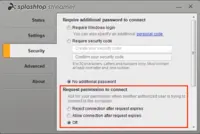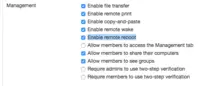Overview
What is Splashtop?
Splashtop is a software solution for both remote access and remote support. Boasting 30+ million customers worldwide and users among both large and small organizations across the globe, Splashtop states they have a secure, high-performing solution to fit specific use-cases.…
Remote PC management made simple
Splashtop Recommendation
Easy to Use and Great Results!
Consultant review
Use Splashtop to easily deploy, scale and manage remote access/support.
Splashtop
Perfectly reliable.
Splashtop Rocks!
Great product! Even Better Value!
Splashtop review
Efficient easy to use remote access
Affordable and user friendly
Splashtop Review
Splashtop - a valuable tool for our company
How Splashtop Differs From Its Competitors
Splashtop Security
Splashtop Security
Onboarding with Splashtop
Splashtop Security
Splashtop Security
Onboarding with Splashtop
I was able to get a free trial and that was wonderful so I could compare it to other apps (like Teamviewer).
Splashtop Security
Onboarding with Splashtop
Splashtop Security
Onboarding with Splashtop
Splashtop Security
Onboarding with Splashtop
Splashtop Security
Onboarding with Splashtop
Splashtop Security
Onboarding with Splashtop
Onboarding was a real pleasant surprise and Splashtop staff were excellent with knowledge …
Splashtop Security
Onboarding with Splashtop
Splashtop Security
Onboarding with Splashtop
Splashtop Security
Onboarding with Splashtop
Splashtop Security
Onboarding with Splashtop
Splashtop Security
Onboarding with Splashtop
Splashtop Security
Onboarding with Splashtop
Splashtop Security
Onboarding with Splashtop
Splashtop Security
Onboarding with Splashtop
Splashtop Security
Onboarding with Splashtop
Splashtop Security
Onboarding with Splashtop
Splashtop Security
Onboarding with Splashtop
Splashtop Security
Onboarding with Splashtop
Splashtop Security
Onboarding with Splashtop
Splashtop Security
Splashtop provides more than sufficient security options to provide us with comfort that the solutions is well protected.
Onboarding with Splashtop
Splashtop Security
Onboarding with Splashtop
Onboarding with Splashtop
Awards
Products that are considered exceptional by their customers based on a variety of criteria win TrustRadius awards. Learn more about the types of TrustRadius awards to make the best purchase decision. More about TrustRadius Awards
Popular Features
- Screen sharing (37)9.393%
- Over-the-Internet remote session (42)9.393%
- File transfer (39)9.090%
- Multi-platform remote control (33)8.787%
Reviewer Pros & Cons
Pricing
Splashtop Business Access Solo
$5.00
Splashtop Business Access Pro
$8.25
Splashtop Business Access Performance
$13.00
Entry-level set up fee?
- No setup fee
Offerings
- Free Trial
- Free/Freemium Version
- Premium Consulting/Integration Services
Features
Remote Administration
Remote administration software is used to control a computer from a remote location.
- 9.3Screen sharing(37) Ratings
Allows participants to share their computer screens with others in the meeting, enabling collaborative work and presentations.
- 9File transfer(39) Ratings
Securely exchange files with remote computer without having to use email or FTP.
- 7.9Instant message(30) Ratings
Ability for administrator to communicate via instant message with remote user.
- 3Access to sleeping/powered-off computers(13) Ratings
Remote access and troubleshooting of out-of-band computers.
- 9.3Over-the-Internet remote session(42) Ratings
Establish secure remote connection with computers outside the network firewall.
- 7.7Initiate remote control from mobile(26) Ratings
Mobile application for remote controlling computers from mobile device (iOS, Android)
- 9Remote management of servers & workstations(7) Ratings
Server reboot, start/stop services & processes, clear logs, manage disks, shares, etc. without having to initiate remote control.
- 7.1Centralized management dashboard(32) Ratings
Dashboard to facilitate management of users, permissions, licenses etc.
- 7.2Session record(19) Ratings
Ability to record session for training purposes.
- 9Annotations(2) Ratings
Ability to markup and highlight end user’s screen to provide visual clues or to highlight areas.
- 6Monitoring and Alerts(5) Ratings
Monitor CPU usage, memory utilization to proactively address issues. Receive alerts indicating attention needed.
- 8.7Multi-platform remote control(33) Ratings
Ability to remotely connect to multiple operating systems (Windows®, Mac OS® and Linux®).
Product Details
- About
- Integrations
- Competitors
- Tech Details
- Downloadables
- FAQs
What is Splashtop?
Splashtop Business Access is a remote desktop software solution for business professionals and teams, allowing them to work from wherever, using any device. Centrally manage users remote access.
Key features include: File transfer, remote print, access from any device, remote reboot and wake, multi-to-multi monitor viewing.
Splashtop SOS is a remote support software solution for IT, support teams, and help desks. Securely connect on-demand to your users’ computers and mobile devices with a simple session code or with unattended anytime access.
Key features include: Integration with PSA, custom branding, file transfer, share my desktop, chat, user management.
Splashtop Remote Support is a remote support solution for IT and MSPs, designed to allow users to provide clients with remote access and remotely support clients’ computers.
Key features include: Flexible monthly subscription plans, unlimited technicians, unlimited concurrent sessions, unattended support.
Splashtop Enterprise is a solution that enables organizations to allow employees' to remotely access their workstations, and provide their IT teams a solution to remotely support employees when they need it the most.
Key features include: Grouping capabilities and granular permissions, centralized management console, anytime/unattended support to computers, helpdesk support to employees, integrate on-demand remote access with ticketing and PSA systems.
Splashtop Features
Remote Administration Features
- Supported: Screen sharing
- Supported: File transfer
- Supported: Instant message
- Supported: Over-the-Internet remote session
- Supported: Initiate remote control from mobile
- Supported: Centralized management dashboard
- Supported: Session record
- Supported: Multi-platform remote control
Splashtop Screenshots
Splashtop Videos
Splashtop Integrations
Splashtop Competitors
Splashtop Technical Details
| Deployment Types | On-premise, Software as a Service (SaaS), Cloud, or Web-Based |
|---|---|
| Operating Systems | Windows, Linux, Mac, Chrome OS |
| Mobile Application | Apple iOS, Android |
| Supported Countries | Global |
| Supported Languages | English, Spanish, German, Japanese, French, Portuguese, Italian, Chinese (Simplified) |
Splashtop Downloadables
Frequently Asked Questions
Comparisons
Compare with
Reviews and Ratings
(678)Attribute Ratings
- 10Likelihood to Renew34 ratings
- 9.3Availability5 ratings
- 9.5Performance5 ratings
- 9.6Usability24 ratings
- 8.7Support Rating430 ratings
- 9.5Implementation Rating15 ratings
- 5Configurability2 ratings
- 9.5Product Scalability5 ratings
- 10Ease of integration2 ratings
- 5.8Vendor pre-sale3 ratings
- 9.8Vendor post-sale3 ratings
- 10Professional Services2 ratings
- 9.1Contract Terms and Pricing Model1 rating
Reviews
(1-25 of 471)- Splashtop was easy for us to implement internally
- And it's easy for our Users to connect up
- The option to customise the end user download is also a nice touch to enforce our brand and encourage trust from our customers
- For what we use it for, I honestly can't think of one...
Remote PC management made simple
- Easy to install and use
- User interface is easy to navigate
- Add the audio and video system to the Splashtop Pro
Splashtop Recommendation
- Very quick initial set up required remote printing on office computer or host printer
- No issues printing from either remote or host computer - easy set up
Easy to Use and Great Results!
- Easy to Use
- Reliable
- Technically superior to others
- For our purposes, no improvement are suggested.
Consultant review
I have clients here in the Chicago area as well as Washington state and Florida. I've been able to get to Macs, Windows pc's, and even an iPhone to help out customers.
I highly recommend Splashtop to all computer consultants.
- Easy to set up
- Great experience for the customer
- Immediate response to the customer's issue
- Wish that Apple wouldn't make it so that you need to do setup before using it (from the customer point of view)
Great for helping customers with a simple, quick question instead of driving to the customer
- Easy to set up and manage
- Cost effective compared to competitive products
- Easy to use
- Continue to develop for better performance
Remote access for users
Training classes
Splashtop
- Ease of use
- Access to multiple computers
- Are account uses the program for all our bookkeeping needs off site.
- We don't see any issues with the program.
Perfectly reliable.
- Reliability
- Low cost
- Excellent remote access.
- I can see none.
- Maybe use icons instead of words.
- Make mobile access easier.
Splashtop Rocks!
- Multi-to-multi monitors. Makes a huge difference in my productivity.
- Connection has been really good, almost zero lag.
- With some programs certain functionality does not work when remoted in. So far I have not noticed anything like that with Splashtop.
- No real complaints. One thing is it could be a little more user-friendly to get your second monitor set up, but it's not a big deal, you just have to open the other window up and drag it to your other monitor. When I haven't used it for a while, I find myself having to re-remember how to do it. It could be just slightly more idiot-proof.
Great product! Even Better Value!
- Remote Access for Support Purposes.
- Good support for Azure AD joined machines.
- Works well for user remote access.
- Better support for Server OS's. Sometime lags on Server 2019.
- Support would be nice for Windows Server core.
Splashtop review
- Remote access
- easy
- frequent updates
- Top 10 wanted improvements... add this page to your website and ask users to be involved.... Page could also show the improvements coming
- Improvements are often for the bigger packages... little guys like me don't get new stuff
- Plenty of room on the toolbar.... would be nice to see all the monitors up there (I have customers with 4 now) and when something opens the icon for that screen flashes
Efficient easy to use remote access
- Security maintained for individual users
- Data transported securely - never an issue with hacking
- Multiple applications and servers accessed from a single application for access
- Auto generated use reports
Affordable and user friendly
- User friendly
- Ability to access my office from anywhere
- Registering a new device whenever someone gets a new phone is annoying, but I understand the importance
Splashtop Review
- great support
- easy install
- easy to use
- I don't have any ideas on how to improve Splashtop
Splashtop - a valuable tool for our company
- Remote access in a different country
- Accessing my workstation from an iPad
- Customer support for our clients
- I wish we could have concurrent logins for at least a brief time to help with debugging.
Splashtop is the best remote desktop app available today
- High-performance remote desktop
- Convenient remote system updates
- Reliable access to machines located behind any internet firewall
- I would like if Splashtop Business could get some of the new features in other subscription tiers
- Lower prices for the new subscription tiers would be most welcome
- Keeping the Splashtop Streamer and the Splashtop Desktop app should be done automatically because I find lots of machines with outdated Splashtop software that I feel could have been done automatically by the Splashtop software itself.
For one-off troubleshooting and configuration/upgrade scenarios, the Splashtop SOS feature is very helpful for when you don't want to permanently manage someone else's desktops and servers.
Splashtop Remote Access for IT Support organizations
- Automatic download of Splashtop SOS remote access installer from website (sos.splashtop.com). This greatly simplifies directions to clients on getting started with remote support sessions.
- Splashtop SOS is an "on-demand" (aka portable) application, which does not require permanent installation on the target workstation. This reduces its footprint on the target workstation and reassures clients that there is no permanent back-door into their systems.
- Splashtop (both SOS and Streamer) provide the same features as competing products from other vendors, but at a fraction of the price.
- Enable viewing/display of the cursor (mouse) movements on the target workstation when using Splashtop SOS.
Bar none Splashtop is hands down the best.
- Always connects
- no disconnections
- Works for all my staff and from all locations
- Pricing is amazing
Very happy with Splashtop
- Secure remote access
- Multi-monitor support
- Ease of deployment
- Remote access to audio (microphone and speakers) should be available in all plans.
- Sales support is slow to respond at times.
I love Splashtop!
- Reliability
- Speed
- Ease of use
- I don't see any need for improvement, it does everything I need to do.
- Works great on a desktop computer
- Works well on a mobile device
- Easy to use and secure.
Splashtop is a great solution at an affordable price
- remotely access a computer that uses multiple monitors and choose which monitor to view or view all monitors at once
- ability to click and drag files from one computer to another, even if those computers are running different operating systems
- deploy using group policy or email
- ability to switch between LAN and WAN connectivity
- difficult to connect to a AD Microsoft Account versus local or domain user
one less thing to worry about
- It is very user friendly.
- It is much more erliable than logmein, which I had used for years.
- It is less expensive than logmein.
- maybe better notification of why no connection if in fact no connection is available, eg. notification that inet at office is down as cause of us not being able to access.
Splashtop for the low cost remote access solution.
- When we hire new managers it allows remote training and on-boarding.
- Splashtop is easy to use and deploy to new computers and groups
- I had previously used log-me-in for remote access. Splashtop is much simpler to use and set up.
- Splashtop gives a lot of bang for the buck.
- Sometimes when adding a new computer it seems there are too many steps to add them.
- Most of my use is my accessing remote locations. The ability to simply add a remote computer would be desirable.
- Moving files are sometimes iffy. I have to be very careful to double-check that the file is correct on both ends.
The price is right and the features are great.
- The overall connection quality seems to be very solid.
- The interface is easy to use, but also allows for customization.
- The ability to enable or disable the clipboard sync in either or both directions is a nice compliance feature.
- The multi-monitor support works, but is very weak compared to competitors like ScreenConnect in my opinion.
- The file transfer is slow to get started and has occasional failures in my experience.
- In my experience, Automatic re-connection after a disconnect doesn't always work. Sometimes you need to close and start a new connection I've found.