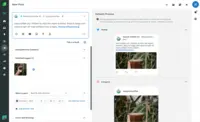Overview
What is Sprout Social?
Sprout Social provides social media management, marketing, customer care, data and intelligence, and employee advocacy solutions for brands and agencies, including Ticketmaster, Chipotle, Grubhub, Subaru, and Zendesk. Sprout’s platform is used to simplify social publishing, engagement, reviews, analytics and listening…
Sprout Social has been invaluable for our healthcare organisation
An easy way to integrate your social media profiles in one-platform.
Sprout Social review
Sprout Social Is the King of Social Media Management Tools
Get organized! - A social tool that will feed the beast of social
Sprout Social is probably what you're looking for in social media management applications.
Sprout: the bang for the buck I've seen.
Sprout Social makes my job so much easier!
Grow your social media presence with Sprout Social
Keeping Social Media Social
Great platform, great people, but may not be the software for everyone
Everyone needs to use Sprout
Sprout Social - Good Value for our Organization
Several Reasons Why We're Sprout Social Fans (and What May Need Improvement)
Solid entry-level product for social media management
Awards
Products that are considered exceptional by their customers based on a variety of criteria win TrustRadius awards. Learn more about the types of TrustRadius awards to make the best purchase decision. More about TrustRadius Awards
Popular Features
- Twitter (57)7.777%
- Content planning and scheduling (57)7.171%
- Real-time tracking (55)6.666%
- Facebook (59)6.363%
Reviewer Pros & Cons
Pricing
Standard
$199 annual / $249 monthly
Professional
$299 annual / $399 monthly
Advanced
$399 annual / $499 monthly
Entry-level set up fee?
- No setup fee
Offerings
- Free Trial
- Free/Freemium Version
- Premium Consulting/Integration Services
Starting price (does not include set up fee)
- $249 per month per user
Product Demos
Sprout Social Review Demo - Is This The Best Social Media Scheduling Tool
How To Use Sprout Social - A Walkthrough Demo Of Sprout Social
Sprout Social Demo 2023 | Sprout Social Review
How to Use Sprout Social's Service Cloud Integration
Features
Listening/monitoring
Using complex keyword searches to surface insights from social media conversations.
- 6.9Boolean keyword searches(39) Ratings
Users can build complex keyword searches to surface and analyze the right set of social media conversations.
- 7Filtering out noise/spam(43) Ratings
Users can filter out irrelevant search results through excluded keyword terms and other measures.
- 7.1Sentiment analysis(24) Ratings
The tool offers natural language processing to automatically assign positive, negative or neutral sentiment to each post. Users often have the ability to manually change the sentiment.
- 8.4Broad channel coverage(34) Ratings
The tool monitors multiple social channels, as well as blogs, forums, news sites and other websites.
Publishing
Scheduling posts to various social media channels and profiles from one interface.
- 7.1Content planning and scheduling(57) Ratings
Users can easily plan content and schedule posts to various social media channels and profiles from one interface.
- 3Audience targeting(48) Ratings
Users can target posts to audience members based on geolocation and other demographics.
- 3.5Content optimization(49) Ratings
The tool can suggest content, as well as the best days and times for content publication and customer engagement.
- 6Workflow management(52) Ratings
Users can share assets through asset libraries, assign tasks, and approve or edits posts through the tool’s interface.
Engagement
Engaging with customers and responding to comments and inquiries via social media channels.
- 2.7Automated routing and prioritization(25) Ratings
Users can set up rules so that the tool automatically prioritizes mentions and routes them to the appropriate individual or team for response.
- 7.8Customer interaction histories(51) Ratings
Users can view the entire customer conversation history when responding to a mention.
- 7.4Bulk actions(46) Ratings
Users can streamline workflow by taking bulk actions on multiple posts at once, such as archiving mentions, assigning tasks, or labeling sentiment.
Marketing
Using the software to increase customer engagement and grow customer base via social media channels.
- 2.4Lead generation(31) Ratings
Users can discover and engage with new prospects, based on certain parameters.
- 2.9Content marketing(35) Ratings
Users can discover content from social media conversations and leverage it in marketing materials.
- 6.2Paid media management(3) Ratings
Users can manage and optimize paid social media posts across different channels.
- 7.2Campaigns and promotions(4) Ratings
Users can create campaigns on social media channels, such as contests, sweepstakes, apps, tabs and quizzes.
Channel coverage/integration
Effective integration with social media networks, including the ability to monitor, publish and respond.
- 7.7Twitter(57) Ratings
The software allows users to monitor, publish and respond via Twitter.
- 6.3Facebook(59) Ratings
The software allows users to monitor, publish and respond via Facebook.
- 8.3LinkedIn(52) Ratings
The software allows users to monitor, publish and respond via LinkedIn, including Groups.
- 7.7Google+(21) Ratings
The software allows users to monitor, publish and respond via Google+.
- 7.2Instagram(49) Ratings
The software allows users to monitor, publish and respond via Instagram.
- 7.2Pinterest(14) Ratings
The software allows users to monitor, publish and respond via Pinterest.
- 8YouTube(1) Ratings
The software allows users to monitor, publish and respond via YouTube.
Reporting/analytics
- 4.1Campaign success analytics(54) Ratings
Users can analyze the success of campaigns through metrics such as likes, shares, retweets, followers, clicks and conversions.
- 6.6Real-time tracking(55) Ratings
The tool tracks mentions and comments in real-time.
- 6.9Competitor analysis(47) Ratings
Users can compare themselves to competitors based on brand mentions, customer engagement and sentiment.
Account management
Users can manage access to multiple social media accounts.
- 7.6Role-based user permissions & privileges(55) Ratings
Permissions to perform actions or access social accounts are assigned to roles, which are then assigned to users, reducing complexity of administration.
- 7.6Mobile access(51) Ratings
Users can effectively use the software through a mobile or tablet device.
Product Details
- About
- Integrations
- Competitors
- Tech Details
- FAQs
What is Sprout Social?
Sprout Social Features
Listening/monitoring Features
- Supported: Boolean keyword searches
- Supported: Filtering out noise/spam
- Supported: Sentiment analysis
- Supported: Broad channel coverage
Publishing Features
- Supported: Content planning and scheduling
- Supported: Audience targeting
- Supported: Content optimization
- Supported: Workflow management
Engagement Features
- Supported: Automated routing and prioritization
- Supported: Customer interaction histories
- Supported: Bulk actions
Marketing Features
- Supported: Lead generation
- Supported: Content marketing
Channel coverage/integration Features
- Supported: Twitter
- Supported: Facebook
- Supported: LinkedIn
- Supported: Google+
- Supported: Instagram
- Supported: Pinterest
Reporting/analytics Features
- Supported: Campaign success analytics
- Supported: Real-time tracking
- Supported: Competitor analysis
Account management Features
- Supported: Role-based user permissions & privileges
- Supported: Mobile access
Sprout Social Screenshots
Sprout Social Videos
Sprout Social Integrations
Sprout Social Competitors
Sprout Social Technical Details
| Deployment Types | Software as a Service (SaaS), Cloud, or Web-Based |
|---|---|
| Operating Systems | Unspecified |
| Mobile Application | Apple iOS, Android |
| Supported Languages | English, French, Italian, Portuguese, Spanish |
Frequently Asked Questions
Comparisons
Compare with
Reviews and Ratings
(499)Community Insights
- Business Problems Solved
- Recommendations
Sprout Social effectively addresses social media management and monitoring needs. Users utilize Sprout Social to schedule social media posts, pull analytics reports, and monitor social media mentions. According to users who have been using the software for more than 2 years, it has helped them publish content on pages and profiles, schedule posts in different time zones, and monitor their social media effectiveness. The software is highly appreciated for its ability to increase efficiency and productivity in engaging with social media communities and mapping out online strategies.
One of the key use cases of Sprout Social is central monitoring of all social media accounts to ensure consistent branding and communications. Users have found it essential for managing multiple accounts from one platform, allowing them to maintain a unified brand voice across various channels. Additionally, Sprout Social has had a positive impact on marketing efforts by expanding advertising capabilities and enabling simultaneous content publishing.
Another valuable use case of Sprout Social is reporting and monthly metric analysis. Users rely on the software to track content performance, community growth, and overall social media effectiveness. It provides them with comprehensive reports that help in evaluating strategies and making data-driven decisions.
Moreover, Sprout Social helps users aggregate social issues, track responses, and ensure a clear voice from brands. It simplifies the process of categorizing interactions, engaging with customers, and responding to comments and direct messages. By streamlining these tasks, it saves users significant time when it comes to social media scheduling and analytics.
Users recommend Sprout Social for small businesses and non-profit organizations due to its ease of setup and robust reporting capabilities. It serves as a valuable tool for managing different strategies and campaigns by offering features like scheduling social media content, monitoring social feeds, and creating reports for all clients.
Sprout Social also caters to digital marketing agencies by providing centralized management of client's social media accounts, gathering analytics, and offering reporting tools. Its detailed analysis across all social channels makes it a preferred choice for agencies looking to track social progress and provide comprehensive reports to clients.
With its versatility, Sprout Social is used by universities as well to manage social media accounts for announcements, news, public relations, and marketing purposes.
Overall, Sprout Social proves to be an essential tool in managing social media by catering to a wide range of use cases. From scheduling content and engaging with customers to monitoring analytics and generating reports, this software simplifies the complex landscape of social media management.
Users commonly make the following recommendations based on their experience with the software:
-
Integrate with Asana: Users suggest integrating the software with Asana to streamline workflow and enhance task management capabilities.
-
Spend time exploring functions: Reviewers advise investing time in exploring and familiarizing oneself with the various functions of the software to fully understand its capabilities.
-
Choose a company that treats customers well and aligns with goals: Users recommend selecting a software company that provides both a powerful tool and prioritizes customer satisfaction. They suggest finding a company that aligns with business goals and offers reliable support and service.
These recommendations emphasize the potential benefits of integration, the importance of understanding the software's functions, and considering customer-centricity when choosing a software provider.
Attribute Ratings
- 9Likelihood to Renew62 ratings
- 7.7Availability8 ratings
- 8Performance7 ratings
- 7.1Usability42 ratings
- 5.2Support Rating37 ratings
- 7.3Online Training3 ratings
- 10Implementation Rating11 ratings
- 9.1Vendor pre-sale1 rating
- 9.1Vendor post-sale1 rating
- 8Listening & Monitoring5 ratings
- 8Publishing & Engagement5 ratings
Reviews
(1-4 of 4)- Ease of use
- Ability to duplicate, edit and repost content.
- The design tools that easily allow you to crop photos according to the sizes for each social channel in a click of the button.
- New added features in photos to help with SEO - alt text, descriptions, etc.
- Like the new tagging and campaigns
- Listening tools are easy to use.
- More integrations
- ability to monitor more than one competitor
- Better audience demographics
- Boolean keyword searches
- 90%9.0
- Content planning and scheduling
- 100%10.0
- Audience targeting
- 50%5.0
- Content optimization
- 40%4.0
- Workflow management
- 90%9.0
- Automated routing and prioritization
- 80%8.0
- Customer interaction histories
- 80%8.0
- Bulk actions
- 80%8.0
- Lead generation
- 70%7.0
- Content marketing
- N/AN/A
- 90%9.0
- 90%9.0
- 80%8.0
- 80%8.0
- Campaign success analytics
- 80%8.0
- Real-time tracking
- 80%8.0
- Competitor analysis
- 50%5.0
- Role-based user permissions & privileges
- 80%8.0
- Mobile access
- 80%8.0
- Price point - it's affordable and feel like I get enough features to make the investment worthwhile while still adding value to clients.
- Allows me to offer a service to a client that I would not have offered otherwise.
- Helps me manage clients social, monitor for a crisis and support their customer service too.
- It is limiting on audience demographics and being able to really target and hone in on an audience.
- Daily client posting
- Monthly reporting
- Monitoring engagement and clicks
- Analyzing posts
- Search and follow campaigns
- Monitoring and listening to conversations
- Getting rid of spam messages to the client's account
- New business
- SEO
- Price
- Product Features
- Product Usability
- Implemented in-house
- None
- The layout is UX friendly.
- The tools for publishing, changing links, tagging, adding images are at your fingertips and easy to use.
- The reports offer many options and love the PDF's.
- None - just submitting a ticket and getting help from customer service.
What is the best Social Media management solution?
- Simple to understand visual reports: the kind you can just SEND to managers, without the need to EXPLAIN what they mean :)
- A robust scheduling platform so you can arrange the content for the week according to your publishing topics and still be allowed to manually intervene when/if needed
- Being cloud-based and also available for smartphones and tablets allows for reliability: you'll always have some form of access to your material and venues, no matter where you are.
- When we first started using SproutSocial they were still showing the "posted via" signature on Facebook, now it is gone. So the experience users see and live is made to look like it just came from a human, not by a scheduled machine, which is a great personal touch.
- With LinkedIn Pages support in the building, they'll surely add another important platform to their portfolio.
- Add YouTube, Instagram, Tumblr
- Offer a freemium model
The new unified inbox feature allows users to focus on one column where all the messages are being displayed, rather than running across different columns and content filter lists, as other solutions do.
- Cut down budget for having multiple persons on specific digital venues
- Better employer branding as we manage all of our job offers through Facebook too
- Allows for a proper corporate presence on social media, making sure that each (supported) venue is covered
- live feed from our events (Twitter, Facebook)
- managing our daily social media feeds
- nline contests: we are able to calculate the time-stamp of any message, based on the publish time we set in SproutSocial for each
- I still remember the face of our Marketing Director when I showed him the smart inbox and all those mentions of us :)
- I was also surprised by the multiple use of the word "iQuest" out there. So many websites and digital venues were using it and Sprout Social discovered them :)
- add teams and allocate specialists: one person for Twitter, one for Facebook etc. They can all work in the same app but on specific venues they are best at using.
- Price
- Product Features
- Product Usability
- Third-party Reviews
- Implemented in-house
- nothing significant
- Online training
- reporting
- smart inbox
- keywords (would rather have a drop-down where I can select my own variations/combinations, then write things like "keyword -from @username etc)
Don't Doubt Sprout
- Tracking keywords.
- Cross platform analysis.
- Great GUI.
- User friendly and easy to get into.
- The ability to monitor activities on a wider number of social media outlets.
- The ability to cross-post to a wider number of social media outlets.
- Much better customer service.
- Better experience for the customers
- More involvement with customers from both the business end and customer end.
- Customer interaction.
- Customer experience improvement.
- Brand building with efficiency in mind.
- Staying informed of customer opinions.
- Staying informed of brand placement within the customer eye.
- Again, customer experience was rated very high.
- Keep tabs on our online presence.
- Keep tabs on how our brand had developed over time through the various social media outlets.
- Greater variety of social media outlets to post to.
- Maintain a growing customer base without losing control.
- Embed coupons if this feature is ever enabled.
- Product Features
- Product Usability
- Product Reputation
- Vendor Reputation
- Analyst Reports
- Third-party Reviews
- Implemented in-house
- Only setting it up with a limited number of networks.
- cross platform posting
- cross platform monitoring
- creating charts for analysis
- lack of media networks integrated
- none!
- none!
Sprout Social Has Plenty of Room for Growth
- Sprout allows me to schedule all of my Twitter, Facebook, Linkedin and Google+ posts (including photos) from the Messaging module.
- Sprout also allows me to use an RSS Feed to push blog posts to my Twitter account automatically.
- With the discovery tool, Sprout allows me to search for new customers with keywords or phrases.
- "Cleanup" allows me to see which Twitter users are inactive and who isn't following back so I can prioritize who to engage with.
- The Twitter Comparison tool allows me to compare my twitter account to competitor accounts, allowing me to keep an eye on what kind of content engages our market the most.
- Sprout might see a vast increase in their number of clients if they implemented the ability to link a Pinterest account. Also, (and I know I'm reaching really far with this one), if Sprout paired up with Pinterest and implemented a batch upload tool for Pins in their scheduling module-I would do so much happy dancing. SO MUCH DANCING.
- Facebook Reports: Vague. For example, on my current facebook report I see "Facebook Impressions" and beneath that, the word "Check-In" and the number 2.2k. What is a Facebook Check-In? How does that information help me? Perhaps developers could take a look at implementing the new Facebook Insights into the SS reports. Here's what I want to know when I see my report--Who shares and likes our content the most? Who should I reach out to? Let me link Facebook contests so I can get a specific report on how the contest is doing and how many fans we're engaging.
- Twitter Reports: Also vague. I want to see who shares our content the most. I see how many mentions and retweets I received, but that just strokes my ego. What I want to know is--who should I keep reaching out to and engaging with and who am I annoying? ;)
- Google Analytics: Doesn't show correct information. Mine doesn't allow me to plug in a date past March 13, 2013 for report purposes. It also continues to tell me that it "doesn't have any data for me yet." Could be a glitch on my end though so I can't say fairly either way.
- LinkedIn and Google+: I don't personally use LinkedIn or Google+ very much, but it makes sense to me that if you're offering reports for Facebook and Twitter, perhaps reports should be included for those two platforms as well.
- It'd be great to add Facebook and Linkedin to the Discovery section so we're not just limited to finding new Twitter users. Also, it would be amazing if, when new people were suggested as connections for us, their Facebook, Twitter, Linkedin, and/or Pinterest accounts were all available as options to follow/like/connect with in just a few clicks. That might be a little too creepy to implement, but it would be soooo nice. ;)
- Currently, the RSS Feed can only push my blog content to Twitter and it would be really great if I had the option to push it to Facebook and/or to Google+ and LinkedIn as well. (And Pinterest. Am I pushing too much? Pin-ter-est. Pin-ter-est. Pin-ter-est!) *Really though, Pinterest drives five times the traffic of all other social media platforms to our website. It just makes sense to get in on it!)
- Why is there no Facebook comparison tool?
- Ultimately, I only use SS to push my blog posts to my twitter account. I stay on with them because I like the design and user-friendliness of SS the most. I'm also very interested to see if and how they keep growing. I have high hopes for them.
- Scheduling posts across multiple social media platforms ahead of time.
- Pushing blog posts to Twitter.
- Finding new connections on Twitter.
- Pushing our blog posts to Twitter.
- If Sprout Social implements any ideas from my review, there will be a HUGE number of ways that I will be able to ue Sprout Social. (pssssst, PINTEREST!!!!)
- Price
- Product Features
- Product Usability
- Implemented in-house
- No issues at all. I purchased it and started using it right away. Linking my accounts was super simple and I was able to start scheduling posts immediately.
- All of the functions are very easy to use.
- None