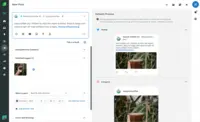Overview
What is Sprout Social?
Sprout Social provides social media management, marketing, customer care, data and intelligence, and employee advocacy solutions for brands and agencies, including Ticketmaster, Chipotle, Grubhub, Subaru, and Zendesk. Sprout’s platform is used to simplify social publishing, engagement, reviews, analytics and listening…
Sprout Social has been invaluable for our healthcare organisation
An easy way to integrate your social media profiles in one-platform.
Sprout Social review
Sprout Social Is the King of Social Media Management Tools
Get organized! - A social tool that will feed the beast of social
Sprout Social is probably what you're looking for in social media management applications.
Sprout: the bang for the buck I've seen.
Sprout Social makes my job so much easier!
Grow your social media presence with Sprout Social
Keeping Social Media Social
Great platform, great people, but may not be the software for everyone
Everyone needs to use Sprout
Sprout Social - Good Value for our Organization
Several Reasons Why We're Sprout Social Fans (and What May Need Improvement)
Solid entry-level product for social media management
Awards
Products that are considered exceptional by their customers based on a variety of criteria win TrustRadius awards. Learn more about the types of TrustRadius awards to make the best purchase decision. More about TrustRadius Awards
Popular Features
- Twitter (57)7.777%
- Content planning and scheduling (57)7.171%
- Real-time tracking (55)6.565%
- Facebook (59)6.363%
Reviewer Pros & Cons
Pricing
Standard
$199 annual / $249 monthly
Professional
$299 annual / $399 monthly
Advanced
$399 annual / $499 monthly
Entry-level set up fee?
- No setup fee
Offerings
- Free Trial
- Free/Freemium Version
- Premium Consulting/Integration Services
Starting price (does not include set up fee)
- $249 per month per user
Product Demos
Sprout Social Review Demo - Is This The Best Social Media Scheduling Tool
How To Use Sprout Social - A Walkthrough Demo Of Sprout Social
Sprout Social Demo 2023 | Sprout Social Review
How to Use Sprout Social's Service Cloud Integration
Features
Listening/monitoring
Using complex keyword searches to surface insights from social media conversations.
- 6.9Boolean keyword searches(39) Ratings
Users can build complex keyword searches to surface and analyze the right set of social media conversations.
- 7Filtering out noise/spam(43) Ratings
Users can filter out irrelevant search results through excluded keyword terms and other measures.
- 7.1Sentiment analysis(24) Ratings
The tool offers natural language processing to automatically assign positive, negative or neutral sentiment to each post. Users often have the ability to manually change the sentiment.
- 8.3Broad channel coverage(34) Ratings
The tool monitors multiple social channels, as well as blogs, forums, news sites and other websites.
Publishing
Scheduling posts to various social media channels and profiles from one interface.
- 7.1Content planning and scheduling(57) Ratings
Users can easily plan content and schedule posts to various social media channels and profiles from one interface.
- 3Audience targeting(48) Ratings
Users can target posts to audience members based on geolocation and other demographics.
- 3.5Content optimization(49) Ratings
The tool can suggest content, as well as the best days and times for content publication and customer engagement.
- 5.9Workflow management(52) Ratings
Users can share assets through asset libraries, assign tasks, and approve or edits posts through the tool’s interface.
Engagement
Engaging with customers and responding to comments and inquiries via social media channels.
- 2.7Automated routing and prioritization(25) Ratings
Users can set up rules so that the tool automatically prioritizes mentions and routes them to the appropriate individual or team for response.
- 7.8Customer interaction histories(51) Ratings
Users can view the entire customer conversation history when responding to a mention.
- 7.4Bulk actions(46) Ratings
Users can streamline workflow by taking bulk actions on multiple posts at once, such as archiving mentions, assigning tasks, or labeling sentiment.
Marketing
Using the software to increase customer engagement and grow customer base via social media channels.
- 2.4Lead generation(31) Ratings
Users can discover and engage with new prospects, based on certain parameters.
- 2.9Content marketing(35) Ratings
Users can discover content from social media conversations and leverage it in marketing materials.
- 6.2Paid media management(3) Ratings
Users can manage and optimize paid social media posts across different channels.
- 7.2Campaigns and promotions(4) Ratings
Users can create campaigns on social media channels, such as contests, sweepstakes, apps, tabs and quizzes.
Channel coverage/integration
Effective integration with social media networks, including the ability to monitor, publish and respond.
- 7.7Twitter(57) Ratings
The software allows users to monitor, publish and respond via Twitter.
- 6.3Facebook(59) Ratings
The software allows users to monitor, publish and respond via Facebook.
- 8.3LinkedIn(52) Ratings
The software allows users to monitor, publish and respond via LinkedIn, including Groups.
- 7.7Google+(21) Ratings
The software allows users to monitor, publish and respond via Google+.
- 7.2Instagram(49) Ratings
The software allows users to monitor, publish and respond via Instagram.
- 7.2Pinterest(14) Ratings
The software allows users to monitor, publish and respond via Pinterest.
- 8YouTube(1) Ratings
The software allows users to monitor, publish and respond via YouTube.
Reporting/analytics
- 4.1Campaign success analytics(54) Ratings
Users can analyze the success of campaigns through metrics such as likes, shares, retweets, followers, clicks and conversions.
- 6.5Real-time tracking(55) Ratings
The tool tracks mentions and comments in real-time.
- 6.9Competitor analysis(47) Ratings
Users can compare themselves to competitors based on brand mentions, customer engagement and sentiment.
Account management
Users can manage access to multiple social media accounts.
- 7.6Role-based user permissions & privileges(55) Ratings
Permissions to perform actions or access social accounts are assigned to roles, which are then assigned to users, reducing complexity of administration.
- 7.6Mobile access(51) Ratings
Users can effectively use the software through a mobile or tablet device.
Product Details
- About
- Integrations
- Competitors
- Tech Details
- FAQs
What is Sprout Social?
Sprout Social Features
Listening/monitoring Features
- Supported: Boolean keyword searches
- Supported: Filtering out noise/spam
- Supported: Sentiment analysis
- Supported: Broad channel coverage
Publishing Features
- Supported: Content planning and scheduling
- Supported: Audience targeting
- Supported: Content optimization
- Supported: Workflow management
Engagement Features
- Supported: Automated routing and prioritization
- Supported: Customer interaction histories
- Supported: Bulk actions
Marketing Features
- Supported: Lead generation
- Supported: Content marketing
Channel coverage/integration Features
- Supported: Twitter
- Supported: Facebook
- Supported: LinkedIn
- Supported: Google+
- Supported: Instagram
- Supported: Pinterest
Reporting/analytics Features
- Supported: Campaign success analytics
- Supported: Real-time tracking
- Supported: Competitor analysis
Account management Features
- Supported: Role-based user permissions & privileges
- Supported: Mobile access
Sprout Social Screenshots
Sprout Social Videos
Sprout Social Integrations
Sprout Social Competitors
Sprout Social Technical Details
| Deployment Types | Software as a Service (SaaS), Cloud, or Web-Based |
|---|---|
| Operating Systems | Unspecified |
| Mobile Application | Apple iOS, Android |
| Supported Languages | English, French, Italian, Portuguese, Spanish |
Frequently Asked Questions
Comparisons
Compare with
Reviews and Ratings
(499)Community Insights
- Business Problems Solved
- Recommendations
Sprout Social effectively addresses social media management and monitoring needs. Users utilize Sprout Social to schedule social media posts, pull analytics reports, and monitor social media mentions. According to users who have been using the software for more than 2 years, it has helped them publish content on pages and profiles, schedule posts in different time zones, and monitor their social media effectiveness. The software is highly appreciated for its ability to increase efficiency and productivity in engaging with social media communities and mapping out online strategies.
One of the key use cases of Sprout Social is central monitoring of all social media accounts to ensure consistent branding and communications. Users have found it essential for managing multiple accounts from one platform, allowing them to maintain a unified brand voice across various channels. Additionally, Sprout Social has had a positive impact on marketing efforts by expanding advertising capabilities and enabling simultaneous content publishing.
Another valuable use case of Sprout Social is reporting and monthly metric analysis. Users rely on the software to track content performance, community growth, and overall social media effectiveness. It provides them with comprehensive reports that help in evaluating strategies and making data-driven decisions.
Moreover, Sprout Social helps users aggregate social issues, track responses, and ensure a clear voice from brands. It simplifies the process of categorizing interactions, engaging with customers, and responding to comments and direct messages. By streamlining these tasks, it saves users significant time when it comes to social media scheduling and analytics.
Users recommend Sprout Social for small businesses and non-profit organizations due to its ease of setup and robust reporting capabilities. It serves as a valuable tool for managing different strategies and campaigns by offering features like scheduling social media content, monitoring social feeds, and creating reports for all clients.
Sprout Social also caters to digital marketing agencies by providing centralized management of client's social media accounts, gathering analytics, and offering reporting tools. Its detailed analysis across all social channels makes it a preferred choice for agencies looking to track social progress and provide comprehensive reports to clients.
With its versatility, Sprout Social is used by universities as well to manage social media accounts for announcements, news, public relations, and marketing purposes.
Overall, Sprout Social proves to be an essential tool in managing social media by catering to a wide range of use cases. From scheduling content and engaging with customers to monitoring analytics and generating reports, this software simplifies the complex landscape of social media management.
Users commonly make the following recommendations based on their experience with the software:
-
Integrate with Asana: Users suggest integrating the software with Asana to streamline workflow and enhance task management capabilities.
-
Spend time exploring functions: Reviewers advise investing time in exploring and familiarizing oneself with the various functions of the software to fully understand its capabilities.
-
Choose a company that treats customers well and aligns with goals: Users recommend selecting a software company that provides both a powerful tool and prioritizes customer satisfaction. They suggest finding a company that aligns with business goals and offers reliable support and service.
These recommendations emphasize the potential benefits of integration, the importance of understanding the software's functions, and considering customer-centricity when choosing a software provider.
Attribute Ratings
- 9Likelihood to Renew62 ratings
- 7.7Availability8 ratings
- 8Performance7 ratings
- 7.1Usability42 ratings
- 5.2Support Rating37 ratings
- 7.3Online Training3 ratings
- 10Implementation Rating11 ratings
- 9.1Vendor pre-sale1 rating
- 9.1Vendor post-sale1 rating
- 8Listening & Monitoring5 ratings
- 8Publishing & Engagement5 ratings
Reviews
(26-50 of 115)- Reporting - I love how easy it is to generate a weekly, monthly, or quarterly report for the social media channels we mainly use (LinkedIn, Facebook, and Twitter).
- I very much like the tagging feature in Sprout. Tagging each piece of content we schedule helps us monitor the volume and type of posts we share with our clients.
- Saving evergreen content in the Assets Library has been a game-changer for us. Now, it's so easy to reuse and reshare content directly from the Assets Library into the calendar.
- I'd like to be able to add thumbnail images to the videos uploaded via Sprout.
- When scheduling the same post at the same time on multiple channels (LinkedIn, Facebook, Twitter), I would like to have the option to edit them individually without modifying the posts for the other channels.
Really Powerful Insights
- Pretty intuitive to use. I've had to take over scheduling when my colleagues are out and there's a very small learning curve in terms of accomplishing basic tasks like scheduling tweets.
- I like being able to customize workflows that work for our clients. We can schedule content as "waiting for approval" before they are scheduled so clients can weigh in before anything goes live.
- The insights I've seen have been helpful and informative in guiding our content and justifying our social strategies to clients and internal stakeholders.
- Still room for improvement in terms of API functionality with different social platforms, though I've seen growth made. Some small details are not as seamless. For example, if I want to tag someone on LinkedIn before scheduling, I have to do that after the post has been published within LinkedIn itself (not sure if this has changed).
Good options for different users across the world
- Possibility to see content by applying several filters: draft, need approval, platform, accounts, tags, campaigns, etc.
- Different types of reports
- Manage messages, open and assign tasks
- The functions for social listening are not included with the standard license
- We can't get reports by country or region
- I think the interface is less friendly than other platforms I have seen
Sprout Social: Better Functionality, Better Social
- Schedule, post and monitor social feeds.
- Ability to track, analyze and post from a greater number of accounts. Other platforms I use only have Facebook and Twitter integration. Sprout Social has the ability to host more than that (Instagram, LinkedIn, etc.).
- Great, simple and easy to use interface. I use a few different social platforms for clients, and I love how clean and uncomplicated Sprout Social is. Many of its competitors are not as
- Data reporting and analysis.
- Overall, more capabilities than other social platforms (chatbot creation, private messaging, Facebook page management and so on).
- I think the task manager option has a lot of great potential, but as it is now, my team and I don't have much use for it. I'd like to see that a bit more built out as an additional project management tool.
Turn your sprout of a social media account into a massive oak
- Schedule posts across multiple social media accounts and platforms.
- View detailed analytics.
- Certain social channels scale back exposure on social posts stemming from third-party platforms. This needs to be resolved to maximize effectiveness.
- Mobile app lacks the full functionality of browser version.
Sprout Social Can Work for You if Nothing Else Will
- Sprout Social has a mobile app that is pretty helpful when on the go. It's an easy way to get a snapshot to see if something is working, or if you need to alert a team member to edit/pull a post.
- Analytics are easy to understand. The report graphics and insights are easy to comprehend and are client ready with little to no added context.
- Campaign and social tracking setup is easy and does not take long to back load and populate.
- When acquired in conjunction with other service offerings such as Meltwater's Engage platform, the use and necessity of this tool can get lost.
- During the purchase of the software(s), it would have been helpful to do a deeper dive into Sprout's capabilities, instead of treating the "on-the-go" software like an after thought.
- Android capabilities were lacking compared to iOS, so team members struggled to engage and use the software when they needed to.
Excellent tool for social media listening
- Easy to set-up.
- Great benchmarking.
- Good looking charts and reporting for presentations.
- During a trial, there was a lot of automated outreach from the sales rep.
- Hashtag analysis isn't great.
Great Solution for Teams!
- Avoid collision: when you have more than one person watching/managing your social channels it's important to maintain a consistent voice in all posts/DMs and Sprout makes it easy to see if a colleague is already handling a particular issue so you can move onto the next.
- Reporting: out of the box there's some really nice reports that show what day/time social channels are most popular for your brand and how many mentions/posts you've responded to.
- Ingestion: get a constant stream of all your @mentions, DMs, wall posts, retweets, and hashtags— even keywords, and misspellings! Sprout ingests all of it in one place.
- Clarity/UX: Sprout is pretty robust but that seems to create an issue for the UX in that the people in my org that use it are always asking "where can I find ___" and "how did you get to that screen?"
- Granular reports: I would prefer is Sprout utilized a heat map (columns=days of the week, rows=hours of the day_ to highlight at-a-glance our busiest times for social channels.
Listen to your audience with Sprout Social
- Social Listening - It's great to see real time what people are saying about us and to us on the channels.
- Responding directly within Sprout - It's great to be able to talk directly back on tweets or posts from within Sprout rather than having to go find the tweet and respond natively, saving time on my end.
- Promotion - It's also great to have Facebook, Twitter, LinkedIn and Instagram all in one place, making social promotion much easier too. You can also bulk schedule.
- Listening is in chronological order, which is great for support requests real time, but it would be great to listen to specific keywords.
- It would be great to be able to log specific feedback directly into Salesforce instead of copying and pasting feedback in from support issues.
Powerful tool, ideal for agencies who manage social media, or who simply need to pump out quick reports.
- Measure your own social media data and analytics across most social channels.
- If you are an agency, you can manage the social media publishing and reporting for other organizations.
- After publishing ads first party, you can use the Smart Inbox feature to engage with comments on your ads (Facebook and Instagram)
- Sprout Social can do quite a lot, but you will have to pony up for the higher tiers to access competitive analyses, automation and collaboration features.
- For rich user-generated content functionality, you may need to double up and seek out an additional platform.
Sprout makes social media easy
- Scheduling posts.
- Post approvals.
- Consolidating pages into one place.
- You can't get posts approved by multiple people.
Sprout Social Is Tough to Beat
- The reporting is one of Sprout Social's strongest features. It's very visual and easy to understand. Often I would just make a .pdf of the report and send them directly to my boss without any edits.
- Scheduling posts is very easy. The mobile app works well with the desktop version and I'm able to go back and forth between the two.
- The customer service is top-notch. I had monthly meetings with my rep and they were quite informative. She listened to any issues I brought up and worked diligently to provide a solution.
- If I was logged in one on platform it meant I was logged out everywhere else. I have a desktop and a laptop that I occasionally took home. It can get a little frustrating having to constantly log back in.
- The tiered pricing structure. My company has almost 200 social media accounts and we're aggressively growing. As we outgrew one tier into the next tier, the pricing naturally increased. While understandable, it was hard to justify the cost to my superiors.
- A limited number of users - At my company, there were only two us that were admins to the platform. We wanted more but that would result in a price increase my department couldn't handle.
Sprout helps!
- Super easy to use
- Scheduling future campaigns and posts
- Consolidating all social media accounts in one place
- Really wish there was an ability to create custom reports
- Would like to be able to see if another team member is already responding to a customer
- integration with CRM
Sprout Social: Trending in the wrong direction.
- Visual reporting. Providing graphs and charts of data.
- Publishing to some platforms (still working on development).
- This is not a great platform for teams. Their basic $99 plan includes a single user, and charges quite a bit to add more.
- This is not a great platform for agencies that have more than 5 accounts or less than 100 without paying a hefty price tag. Their deluxe plan is $149 for only 10 accounts. My team has access to more than 30 pages, and we'd have to disconnect a profile, then connect a new one, wait for it to load, and then produce a new report for our clients. It was too cumbersome to be effective.
- Value overall. Other competitors are offering more users and the same amount of pages for less money.
- Technical support. Our team spent about $2,500 with this company across 2 years - we published our final reports, made a single request for support with 3 different team members, and it was denied four times.
Sprout Reporting Focused Review
- A comprehensive overview of content analysis - with the ability to look month by month, week by week, etc.
- Demographic breakdown in reporting.
- Paid and organic metrics separated out.
- Consistent engagement metrics across all social platforms (since they have engagement rate for Instagram and Facebook but not Twitter).
- A section or tab where you can separate content that is organic and content that is paid.
- Predictions on reach/growth dependent on your tracked metrics.
- You can share posts across social media channels. So you can take one post, select FB, LI, and Twitter for example, and then customize it for each. Pretty easy to do that.
- You can choose if you want someone to "approve" the post before it goes into the queue. If someone has that power, it makes it easy for them to have control over what's posted.
- You can repeat posts that performed well. To see how posts did, you can pull a report. Then you can choose to re-use that post. You can customize it or just set it up to go again.
- I struggled even after lengthy conversations with the support team to use the images that were posted with a client's blog posts. That was a major issue. It took a lot of extra time to select images to go with the posts. Never solved that issue.
- They have a queue—can't remember what it's called—that you're supposed to be able to load with posts that you want to repeat at various times each month. This was difficult to use. Again, in spite of asking for support's help, we couldn't figure out how to use it effectively.
- It does a lot, maybe TOO much. It's a little overwhelming. They probably need to do more training to help you understand how to utilize all the features. It's too complicated and may be overkill for many.
A Six Year Old Could Use This!
- Monitor your audience's comments, an awesome as a customer service tool!
- You can schedule Instagram posts and stories, which is a big deal for my direct-to-consumer clients who LIVE on Instagram.
- The calendar and collaboration are really helpful in supporting OMNI-channel marketing efforts.
- You cannot post gifs which seems ridiculous in this day and age where we do pretty much everything with gifs!
- System failures: sometime a post will fail, but there is no clear reason as to why it occurred. These should be error-free, unless the Social platform, such as Facebook, for example, is experiencing an outage. Then, there should be a notification in Sprout.
- You can't tag pages in Facebook posts: for clients looking to tag partners, for example.
- Drafts don't stick around if you don't schedule them.
- The price, even for the standard version, can be steep for bootstrapped startups.
Sprout Social-Social Media Planner
- Monthly Reports.
- Perfect customer service.
- Scheduling social media posts.
- Pricey compared to other platforms.
- There are some capabilities that are hard to find and figure out how to use.
- The interface is not user-friendly.
The Smarter Way to Help Your Team
- Organized
- Easy to use
- Thorough in analysis
- Expansive
- I suppose it could be a little more simple to use for those who aren't familiar with platforms like this
Excellent platform except analytics.
- The scheduling tool is super good! It is very easy to use.
- It has a solution for all sizes of companies.
- It’s good for monitoring and engaging.
- I don’t really like the analytics that they have.
- The insights could be much better. In this scenario, Socialbakers is much better.
How Sprout Social changed our operations
- Easy scheduling and content management & collaboration.
- Neat and clean interface.
- Powerful analytics and reporting.
- Very responsive customer support.
- The social listening model is way too expensive and not as powerful as dedicated listening platforms.
- Can be quite expensive compared to some other tools, but makes it up in its features and clean interface.
Sprout New Ideas + Strategies with Sprout Social
- Quick ramp up (very user-friendly)
- Powerful reporting and trend identification tools
- Location-based hashtag searches
- Brand monitoring
- The cost was too high for us - I couldn't sell it to the CEO to build into our marketing budget
- Missing Pinterest and YouTube integration at the time, so this limited us in terms of visually sharing different forms of media across all of our social channels
- No LinkedIn Group publishing ability - this was big for us as we had at least two active LI Groups at the time that we wanted to nurture and grow.
- Dashboard didn't show everything all in one place, and I liked that about Hootsuite's social media management tool. Having the ability to see our entire digital, social footprint in one place was helpful to us at our early stage.
A nice all-in-one social media management tool
- Social media aggregation. Every use case across the team is aggregated into one platform across channels. Listening, engaging, community management.
- Publishing tools. The publish calendar helps us to see what our content calendar looks like across all of our channels. Letting us see what conflicts (if anything).
- Social listening. A nice sweet set of tools to get a full picture of the conversation around our brand.
- Sentiment analysis could improve. In my experience, it's about 60% accurate and doesn't account for subtleties of sarcasm or have machine learning AI.
- The user interface could be more user-friendly. Sort of intangible feedback, but I found navigation to be tough at first.
Get social ROI with Sprout
- Scheduling content
- Research and overall visibility of a social community across channels
- Reporting
- Engagement
- Instagram
- Live and story-based content
- Additional social channels
A great solution for quick, simple social tasks
- The platform is very easy to use, especially reporting and scheduling functions.
- UX/UI is user-friendly
- No social listening and analytics are fairly basic relative to other strong competitors
- Pricing isn't ideal for small, growing teams
- Mobile app could be heavily improved