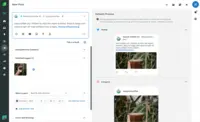Overview
What is Sprout Social?
Sprout Social provides social media management, marketing, customer care, data and intelligence, and employee advocacy solutions for brands and agencies, including Ticketmaster, Chipotle, Grubhub, Subaru, and Zendesk. Sprout’s platform is used to simplify social publishing, engagement, reviews, analytics and listening…
Sprout Social has been invaluable for our healthcare organisation
An easy way to integrate your social media profiles in one-platform.
Sprout Social review
Sprout Social Is the King of Social Media Management Tools
Get organized! - A social tool that will feed the beast of social
Sprout Social is probably what you're looking for in social media management applications.
Sprout: the bang for the buck I've seen.
Sprout Social makes my job so much easier!
Grow your social media presence with Sprout Social
Keeping Social Media Social
Great platform, great people, but may not be the software for everyone
Everyone needs to use Sprout
Sprout Social - Good Value for our Organization
Several Reasons Why We're Sprout Social Fans (and What May Need Improvement)
Solid entry-level product for social media management
Awards
Products that are considered exceptional by their customers based on a variety of criteria win TrustRadius awards. Learn more about the types of TrustRadius awards to make the best purchase decision. More about TrustRadius Awards
Popular Features
- Twitter (57)7.777%
- Content planning and scheduling (57)7.171%
- Real-time tracking (55)6.565%
- Facebook (59)6.363%
Reviewer Pros & Cons
Pricing
Standard
$199 annual / $249 monthly
Professional
$299 annual / $399 monthly
Advanced
$399 annual / $499 monthly
Entry-level set up fee?
- No setup fee
Offerings
- Free Trial
- Free/Freemium Version
- Premium Consulting/Integration Services
Starting price (does not include set up fee)
- $249 per month per user
Product Demos
Sprout Social Review Demo - Is This The Best Social Media Scheduling Tool
How To Use Sprout Social - A Walkthrough Demo Of Sprout Social
Sprout Social Demo 2023 | Sprout Social Review
How to Use Sprout Social's Service Cloud Integration
Features
Listening/monitoring
Using complex keyword searches to surface insights from social media conversations.
- 6.9Boolean keyword searches(39) Ratings
Users can build complex keyword searches to surface and analyze the right set of social media conversations.
- 7Filtering out noise/spam(43) Ratings
Users can filter out irrelevant search results through excluded keyword terms and other measures.
- 7.1Sentiment analysis(24) Ratings
The tool offers natural language processing to automatically assign positive, negative or neutral sentiment to each post. Users often have the ability to manually change the sentiment.
- 8.3Broad channel coverage(34) Ratings
The tool monitors multiple social channels, as well as blogs, forums, news sites and other websites.
Publishing
Scheduling posts to various social media channels and profiles from one interface.
- 7.1Content planning and scheduling(57) Ratings
Users can easily plan content and schedule posts to various social media channels and profiles from one interface.
- 3Audience targeting(48) Ratings
Users can target posts to audience members based on geolocation and other demographics.
- 3.5Content optimization(49) Ratings
The tool can suggest content, as well as the best days and times for content publication and customer engagement.
- 5.9Workflow management(52) Ratings
Users can share assets through asset libraries, assign tasks, and approve or edits posts through the tool’s interface.
Engagement
Engaging with customers and responding to comments and inquiries via social media channels.
- 2.7Automated routing and prioritization(25) Ratings
Users can set up rules so that the tool automatically prioritizes mentions and routes them to the appropriate individual or team for response.
- 7.8Customer interaction histories(51) Ratings
Users can view the entire customer conversation history when responding to a mention.
- 7.4Bulk actions(46) Ratings
Users can streamline workflow by taking bulk actions on multiple posts at once, such as archiving mentions, assigning tasks, or labeling sentiment.
Marketing
Using the software to increase customer engagement and grow customer base via social media channels.
- 2.4Lead generation(31) Ratings
Users can discover and engage with new prospects, based on certain parameters.
- 2.9Content marketing(35) Ratings
Users can discover content from social media conversations and leverage it in marketing materials.
- 6.2Paid media management(3) Ratings
Users can manage and optimize paid social media posts across different channels.
- 7.2Campaigns and promotions(4) Ratings
Users can create campaigns on social media channels, such as contests, sweepstakes, apps, tabs and quizzes.
Channel coverage/integration
Effective integration with social media networks, including the ability to monitor, publish and respond.
- 7.7Twitter(57) Ratings
The software allows users to monitor, publish and respond via Twitter.
- 6.3Facebook(59) Ratings
The software allows users to monitor, publish and respond via Facebook.
- 8.3LinkedIn(52) Ratings
The software allows users to monitor, publish and respond via LinkedIn, including Groups.
- 7.7Google+(21) Ratings
The software allows users to monitor, publish and respond via Google+.
- 7.2Instagram(49) Ratings
The software allows users to monitor, publish and respond via Instagram.
- 7.2Pinterest(14) Ratings
The software allows users to monitor, publish and respond via Pinterest.
- 8YouTube(1) Ratings
The software allows users to monitor, publish and respond via YouTube.
Reporting/analytics
- 4.1Campaign success analytics(54) Ratings
Users can analyze the success of campaigns through metrics such as likes, shares, retweets, followers, clicks and conversions.
- 6.5Real-time tracking(55) Ratings
The tool tracks mentions and comments in real-time.
- 6.9Competitor analysis(47) Ratings
Users can compare themselves to competitors based on brand mentions, customer engagement and sentiment.
Account management
Users can manage access to multiple social media accounts.
- 7.6Role-based user permissions & privileges(55) Ratings
Permissions to perform actions or access social accounts are assigned to roles, which are then assigned to users, reducing complexity of administration.
- 7.6Mobile access(51) Ratings
Users can effectively use the software through a mobile or tablet device.
Product Details
- About
- Integrations
- Competitors
- Tech Details
- FAQs
What is Sprout Social?
Sprout Social Features
Listening/monitoring Features
- Supported: Boolean keyword searches
- Supported: Filtering out noise/spam
- Supported: Sentiment analysis
- Supported: Broad channel coverage
Publishing Features
- Supported: Content planning and scheduling
- Supported: Audience targeting
- Supported: Content optimization
- Supported: Workflow management
Engagement Features
- Supported: Automated routing and prioritization
- Supported: Customer interaction histories
- Supported: Bulk actions
Marketing Features
- Supported: Lead generation
- Supported: Content marketing
Channel coverage/integration Features
- Supported: Twitter
- Supported: Facebook
- Supported: LinkedIn
- Supported: Google+
- Supported: Instagram
- Supported: Pinterest
Reporting/analytics Features
- Supported: Campaign success analytics
- Supported: Real-time tracking
- Supported: Competitor analysis
Account management Features
- Supported: Role-based user permissions & privileges
- Supported: Mobile access
Sprout Social Screenshots
Sprout Social Videos
Sprout Social Integrations
Sprout Social Competitors
Sprout Social Technical Details
| Deployment Types | Software as a Service (SaaS), Cloud, or Web-Based |
|---|---|
| Operating Systems | Unspecified |
| Mobile Application | Apple iOS, Android |
| Supported Languages | English, French, Italian, Portuguese, Spanish |
Frequently Asked Questions
Comparisons
Compare with
Reviews and Ratings
(499)Community Insights
- Business Problems Solved
- Recommendations
Sprout Social effectively addresses social media management and monitoring needs. Users utilize Sprout Social to schedule social media posts, pull analytics reports, and monitor social media mentions. According to users who have been using the software for more than 2 years, it has helped them publish content on pages and profiles, schedule posts in different time zones, and monitor their social media effectiveness. The software is highly appreciated for its ability to increase efficiency and productivity in engaging with social media communities and mapping out online strategies.
One of the key use cases of Sprout Social is central monitoring of all social media accounts to ensure consistent branding and communications. Users have found it essential for managing multiple accounts from one platform, allowing them to maintain a unified brand voice across various channels. Additionally, Sprout Social has had a positive impact on marketing efforts by expanding advertising capabilities and enabling simultaneous content publishing.
Another valuable use case of Sprout Social is reporting and monthly metric analysis. Users rely on the software to track content performance, community growth, and overall social media effectiveness. It provides them with comprehensive reports that help in evaluating strategies and making data-driven decisions.
Moreover, Sprout Social helps users aggregate social issues, track responses, and ensure a clear voice from brands. It simplifies the process of categorizing interactions, engaging with customers, and responding to comments and direct messages. By streamlining these tasks, it saves users significant time when it comes to social media scheduling and analytics.
Users recommend Sprout Social for small businesses and non-profit organizations due to its ease of setup and robust reporting capabilities. It serves as a valuable tool for managing different strategies and campaigns by offering features like scheduling social media content, monitoring social feeds, and creating reports for all clients.
Sprout Social also caters to digital marketing agencies by providing centralized management of client's social media accounts, gathering analytics, and offering reporting tools. Its detailed analysis across all social channels makes it a preferred choice for agencies looking to track social progress and provide comprehensive reports to clients.
With its versatility, Sprout Social is used by universities as well to manage social media accounts for announcements, news, public relations, and marketing purposes.
Overall, Sprout Social proves to be an essential tool in managing social media by catering to a wide range of use cases. From scheduling content and engaging with customers to monitoring analytics and generating reports, this software simplifies the complex landscape of social media management.
Users commonly make the following recommendations based on their experience with the software:
-
Integrate with Asana: Users suggest integrating the software with Asana to streamline workflow and enhance task management capabilities.
-
Spend time exploring functions: Reviewers advise investing time in exploring and familiarizing oneself with the various functions of the software to fully understand its capabilities.
-
Choose a company that treats customers well and aligns with goals: Users recommend selecting a software company that provides both a powerful tool and prioritizes customer satisfaction. They suggest finding a company that aligns with business goals and offers reliable support and service.
These recommendations emphasize the potential benefits of integration, the importance of understanding the software's functions, and considering customer-centricity when choosing a software provider.
Attribute Ratings
- 9Likelihood to Renew62 ratings
- 7.7Availability8 ratings
- 8Performance7 ratings
- 7.1Usability42 ratings
- 5.2Support Rating37 ratings
- 7.3Online Training3 ratings
- 10Implementation Rating11 ratings
- 9.1Vendor pre-sale1 rating
- 9.1Vendor post-sale1 rating
- 8Listening & Monitoring5 ratings
- 8Publishing & Engagement5 ratings
Reviews
(51-75 of 115)- Reporting made easy - Fast and easy reports and analytics. It makes our life simpler because it helps us show our clients the reports, especially the clients who don't understand social media or how it works. We enjoy using Spout Social for scheduling as well as analytics reports.
- Social media management/Scheduling - My team and I love how simple it is to manage our client's social media account. We really appreciate that we are able to schedule posts for multiple accounts from one single interface, even if we want them to say the same thing. Scheduling social media posts makes our life much easier.
- Great tools - The platform is user friendly and easy to understand. We've learned that Spout Social offers tools we didn't even know we needed or existed.
- The interface is user friendly once you get used to it. But in the beginning, it may be a bit confusing to use. I had some issues at first but then I was able to use it faster and more efficiently.
- There is a lot going on in the platform, it's very busy, and sometimes I forget about all the tools available. Sometimes the amount of tools can be a bit overwhelming. Especially for someone who is just starting to use the platform.
- The cost can be a bit pricey, especially for a new agency or small business.
Sprout Social - Good basic analytics on a budget.
- Scheduling content
- Aggregating analytics from various social media platforms
- One-click reporting
- Fairly basic interface
- Analytics are surface level
- No social listening
Sprout Social easy on the eyes, not so much on the wallet
- Drag and drop scheduling. The queue is a great feature allowing you to auto-schedule posts at optimal times, and it's easy to rearrange posts at will.
- Identification: Sprout color codes Twitter accounts according to their followers so you can quickly see message that may have high influence.
- User interface is clean and easy to comprehend, not too busy.
- Price is high, it took a very long time to get approval for my usage. They seem to be leaning toward larger companies and leaving the smaller users behind.
- Customization: There are some tools that are designed for specific use cases (i.e. "tag this message for Sales") My use does not involve sales so I would like to be able to change the label but cannot currently do so.
- "Viralpost" feature isn't well-explained, the times scheduled seem to always be the same so it leaves you to wonder if it's really doing what it says it's doing.
Great Social Platform Manager
- Creating and scheduling posts across a multitude of platforms.
- Discovering content through RSS feeds and account feeds
- Discovering potential profiles to follow and manage your following/followers.
- Browser compatibility. I use chrome and sometimes the page doesn't fit properly or it gets stuck and won't refresh.
- The way the pop-ups for scheduling work. Sometimes they look deformed or don't fit on the screen of my full sized laptop. It's odd the way they pop out and don't function properly.
- The app has a long way to go. It's getting better with every up date, but I wish it was as user-friendly as the website.
Entry Level Solution
- Sprout Social is pretty intuitive, so it makes it an easy to understand tool for teams outside of our social team to understand and adapt to.
- Lately, Sprout Social has been adding more features, especially for reporting and specifically Instagram as a channel.
- Sprout Social could be adopting to trends faster.
- Mobile app is clunky for on the go publishing, monitoring and reporting.
Sprout is the only platform you need!
- The calendar view for scheduling allows you to see what dates you have posts scheduled.
- It is convenient that you are allowed to schedule posts for multiple days, while simultaneously customizing what specific time you would like them to go out on each individual day.
- The reporting tools are helpful and having the ability to export PDFs makes pulling last minute reports quick and easy.
- I feel as thought the 'Messages' tab where you are allowed to see who is interacting with your account could be clearer.
- The "Users and Social Profiles" page could be clearer as to how to add accounts and change permissions.
An Honest Review About Sprout Social's Effectiveness
- Sprout Social has an easy to use interface that allows non-tech savvy people to easily maneuver their way around the tool.
- Sprout Social allows team collaboration, task management, and progress tracking for your social teams.
- Sprout Social combines social listening, engagement, and management all into one platform.
- For the features and functionality Sprout Social offers, the platform is a bit pricey.
- While Sprout Social tries act as a one-stop shop social media management tool, it doesn't excel in two of its key features: social listening and social analytics.
- Sprout Social is a great tool is you're not tech savvy or social savvy. It's easier for you to manage, but that's about it. Creating the value is up to you.
A must use tool for social media success!!!
- Very easy to schedule posts for several different social media properties at once
- Love the ability to view website traffic from Google Analytics within the interface
- Very clean interface and slick interface!
- Awesome reporting
- Very easy to reply to mentions and view who retweeted your content
- Can't export scheduled posts from calendar view into excel
- Wish there was an export to view all your Twitter followers
Sprout Social - Grow your customer engagement using Social media
- Sprout Social comes with a built in CRM which helps agents in more personalized responses to clients in line with their past conversations
- Sprout Social has a Viral Post feature which has some sophisticated machine learning algorithms at the back end to decide the best time to post content on different mediums so as to get the maximum customer engagement
- Sprout Social enables to post the content to the correct target segment like a specific organization, geography,industry or a particular institution. The content makes more sense to the relevant people and builds a strong perception among the target audience.
- Sprout Social also supports bit.ly URL shortener, which makes it easy to post links on Twitter and make your posts look uncluttered. Further, you can track from within Sprout Social that how many people clicked on the link or forwarded the link.
- A lot of social networks have been left unsupported by Sprout Social like Youtube and Pinterest. I believe it needs to support every medium to become a comprehensive social media management solution.
- The ability to schedule content to various social mediums is limited in functionality. It does not let me chose a different time for each day when the content is supposed to be posted.
- It is not very intuitive to figure out what all messages have already been catered and responded to.
A+ Sprout Social
- Schedules the posts at the specific time you would like.
- You can set reoccurring posts to target the right audiences.
- Fast account switching would make things easier at times.
- Twitter quoted tweets not supported.
Sprout Social is a top-notch SMMS
- Sprout has an excellent support system. When we submit a ticket, a representative responds typically within an hour. They're even reachable by phone.
- Sprout's analytics are easy to understand for newbies to social media metrics. It strikes a great balance between advanced users and beginners.
- The RSS reader and bitly integration is fantastic and convenient!
- It would be great to see additional platform support, like Instagram, Pinterest and LinkedIn. I know Sprout is limited by each platform's API though.
Great tool for social engagement!
- Ability to monitor incoming messages from Twitter
- Ability to schedule tweets efficiently
- Easy access to detailed reports on our social engagement
- It would help if Sprout integrated with more 3rd parties
- Sprout seems a bit limited in what it can do with LinkedIn
Why YOU should check out Sprout Social!
- I absolutely love the Sprout Social's customer service - it's phenomenal! You can always reach a person 24/7 and get a speedy response via email, chat support, phone or even by tweeting to them. I feel pretty sure that at one point, Carolyn (one of their AWESOME customer service reps - she also wears other hats!) was pretty familiar with my name!
- The dashboard is extremely user-friendly and makes the product extremely easy to use. Although it's rare I have a question about using the dashboard, customer service is always there immediately if I do!
- Sprout Social is constantly improving their product. I love using their services because I know that this isn't as good as it's going to get (although pretty awesome) - but that they will always continue to one-up themselves! They grasp that social is constantly changing - and they want to provide the best services for their customers as possible.
- Another awesome thing about Sprout is their app! It's also very user-friendly and comes quite in handy when I'm live-tweeting events for the university. It's definitely extremely helpful in keeping up with our multiple social accounts when I'm traveling, which is frequently.
- One of the big things that Sprout Social is lacking is better Twitter analytics. While they do provide great information for my analytics reports, I still feel that they could be pulling in additional data that would be extremely beneficial to users.
- I really wish that Sprout Social gave users the ability to manage additional social platforms, such as LinkedIn and Pinterest. This would be immensely helpful!
- Sometimes when I archive messages in my inbox (and I typically average 100-150 a day, if not more), these messages will pop back up in my inbox either later that afternoon or weeks from when the original message was archived. I opened up my inbox this summer and found messages from February that had been previously archived!
Sprout Social Review
- I love the UI and UX design of Sprout. It is so easy to use and visually pleasing.
- Sprout creates visually pleasing reports that wow my executive team.
- Also, all the data is available via CSV files, so I can upload it to Anametrix via the Anametrix Excel Plugin. This is great because even though sprout does not have a connector to Anametrix, it does not prevent me from accessing the power of Anametrix web analytics
- There is no much I dislike about sprout, but there are a few things that would make it better. Instagram and Pinterest connectors would be a great addition.
- I would love to see the addition of a connector to a Linkedin company page.
- Overall the Analytics could be more comprehensive and include connector to the ad networks from Facebook, Twitter, Adwords, and Linkedin.
Excellent program for customer interaction and competitive research
- Great for managing and scheduling social media tasks
- Makes it easy to research and evaluate competition
- Dynamic search functions within twitter allow you to reach your target audience better than any other program on the market.
- Easy to use, but if you ever get stuck there are helpful customer service reps to help clarify and optimize whatever task you are attempting.
- Honestly, I was able to perform all the functions I needed with Sprout Social. I worked better than any program I've used in the past, so I can't think of any room for improvement at this time.
What is the best Social Media management solution?
- Simple to understand visual reports: the kind you can just SEND to managers, without the need to EXPLAIN what they mean :)
- A robust scheduling platform so you can arrange the content for the week according to your publishing topics and still be allowed to manually intervene when/if needed
- Being cloud-based and also available for smartphones and tablets allows for reliability: you'll always have some form of access to your material and venues, no matter where you are.
- When we first started using SproutSocial they were still showing the "posted via" signature on Facebook, now it is gone. So the experience users see and live is made to look like it just came from a human, not by a scheduled machine, which is a great personal touch.
- With LinkedIn Pages support in the building, they'll surely add another important platform to their portfolio.
- Add YouTube, Instagram, Tumblr
- Offer a freemium model
Sprout social is a must have for social media masters!
- I love how easy this tool is to use, it has really taken our social media efforts to the next level.
- The Publisher feature is helpful in posting simultaneously to LinkedIn and Twitter.
- The Reporting feature has be completely essential in tracking efforts in social media with gorgeous graphs and fantastic metric information. I would recommend Sprout to EVERYONE!
- I haven't gotten in the habit of using tools other than the Reports and Publisher. Perhaps it's the feed that we have, but the other tools haven't been as useful.
Great Interface but no FREE Version
- Easy to use reporting; intuitive search and influence tools; mobile app is easy to use.
- URL shortener is easily tracked anywhere (not always the case with other Social CRMs),
- Love the discovery feature and suggested best sending times.
- Bulk scheduling: I wish you could use a CSV file for bulk scheduling. In Hootsuite for example, you can schedule up to 50 posts at a time, months in advance if need be, and it's free. This is a huge time saver if you plan on scheduling months in advance.
- Reports are very detailed, but not very intuitive, my scheduled posts would sometimes disappear without a trace.
- Product is quite expensive.
Sleek, easy to use, provides premium data
- Sprout Social was maybe like the second platform to come along to streamline social media management, but I love the ease of navigation within the SS platform, & it provides far better [& detailed] analytics.
- Ease of social engagement is the easiest, I think, of all of the social media cross-platform management systems.
- SS is more sleek & appealing, aesthetically.
- Appreciate the flexibility of choosing which data is relevant in managing analytic reporting.
- Maybe this is a FB issue, but I sure would appreciate being allowed to manage my FB Business page directly from SS. [Always get that obnoxious "you are currently posting as (business page login) & you must post as (personal log-in) to continue" message.] Can only access my personal FB pg which is a direct portal to my business page, which leaves my FB business posting at manual status currently.
Very Happy With Sprout Social to Manage Our Social Media Accounts
- Their reporting is excellent.
- It's easy to use for multiple accounts.
- It's not free but it is reasonably priced.
- They have excellent customer service.
- The platform layout isn't that exciting.
- No freemium model can make it a tough sell to clients.
Seeded in Metrics, Sprout Social Grows Your Strategic Marketing
- Integrates well with major social media channels twitter, Facebook, LinkedIn, and Google+ to post consistent messaging across channels.
- Great metrics to help understand who is following on what channel and how well a message does in that channel.
- Only aggregate that gets some data from Google+.
- Very easy to learn, program for delivery delays and to integrate into messaging strategy.
- Smart Inbox is great for seeing responses quickly and being able to respond to them in with a single contact point.
- Great for team work and managing team messaging strategy, workflow and tasks in digital communications.
- You shouldn't have to pay $20 more a month just to get Google Analytics integration when you can get Google Analytics for free.
- Metrics can be skewed if your organization is required to be 8-5, Monday-Friday – especially in the response time. Should be a way to adjust for operational hours.
- LinkedIn only grabs my personal account and not our City page, so while it works with LinkedIn, it isn't very helpful for the organization.
- Would like to see more for Google+ data.
Sprout Social: Easy to Navigate for a Novice User
- Superb Organizational Tool: As an editor, I was able to easily schedule the company's website content (i.e. articles and news stories) via Sprout Social to publish on Twitter and Facebook at a specific time so that readers and social media followers would not be bombarded with stories all at once.
- Simple and Effective Marketing Tool: The use of hashtags via Twitter and Facebook allowed me to direct our content to specific people in specific locations. Also, being able to schedule content, via Sprout Social, from the website to post on Twitter and Facebook helped to drive readers to the company's website.
- Adaptable for all types of users with different backgrounds: As an editor with a writing background, I was unfamiliar with social media and marketing when I first began working for the company in which I was employed. However, Sprout Social is simple to navigate and it provides users with helpful tips and instructional elements to better understand how it works.
- As a basic user, I did not delve into any of the perhaps "complexities" of Sprout Social. However, there were times when I would schedule content to publish on Facebook or Twitter and it would indeed not publish. Therefore, immediate notification of error would be helpful.
- When I first began using Sprout Social, I did find it difficult to understand how to incorporate an image to post to Facebook. While I did teach myself how to do it, the steps were a bit confusing upon first use. Therefore I would recommend simple image uploading to improve Sprout Social use for beginners.
Growing a social garden one sprout at a time.
- The set-up and organization of social profiles, properties and networks makes it easy to manage and organize.
- Publishing and monitoring for Facebook Twitter Linkedin Google+
- Easy to set up and report on social metrics.
- Google analytic integration.
- Training on the product to build understanding, depth and breath of social reports and coverage.
- Increase application integration with the ability to publish and monitor beyond its current capacity, i.e., LinkedIn business pages, business blog, and other social sites.
- Limited reports and support.
Sprout is Okay, But Not Great for Us.
- Platform is great for engaging users on Twitter.
- Platform makes it easy to collaborate with other team members to assign tasks and communicate internally.
- The platform is very user-friendly and well-designed.
- I love that they integrate scheduling for Google +. This is not available on many other platforms and is a big draw for us.
- The Twitter comparisons are helpful - they allow you to compare your brand on Twitter to your competitors in a very broad overview.
- While Sprout is very easy to schedule, there are some deficiencies. For instance, tagging Facebook users is not possible through their platform. This is very inhibiting. Also the scheduled posts only can appear as a feed and not as a monthly or weekly overview, which would be helpful.
- I find the reporting to be pretty lacking. It doesn't allow any customization and the data it reports is similar to what you could see through Facebook or Twitter analytics. It doesn't offer any time-over-time comparisons, sentiment analysis, keyword analysis, or any overall brand analysis. This is largely the reason for my negative feelings about the platform.
Haley's 2 Cents on Sprout
- Schedule content, but only Twitter.
- Reporting! Reporting is by far my favorite tool of Sprout Social. It is easy to create custom reports for my clients using Sprout Social reporting. Exporting PDF and CSV make it so easy.
- Discovery, it really helps my clean up my following on Twitter. I also can discover many people through searches and creating lists within Sprout.
- Managing multiple content writers and community managers permissions and track what they have done.
- I don't know if the clicks on Twitter are most accurate and I also wish it could pull in tweets.
- I schedule all of my Facebook and Google+ posts on those social platforms, because it doesn't allow proper Facebook tags and the Google+ hashtags don't always show up.
- I wish there was a Pinterest integration.