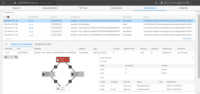Overview
What is SolarWinds SQL Sentry?
SolarWinds SQL Sentry is designed to help data professionals optimize SQL Server database performance in physical, virtual, and cloud environments. SQL Sentry delivers metrics to help users find and fix database performance problems and provides scalability, boasting demonstrated success monitoring 800+ SQL Server…
[SolarWinds SQL Sentry] in a Nutshell
SolarWinds SQL Sentry to monitor, identify the blocker, and fix the problem in no time
SQL Sentry is a must if you have Microsoft SQL databases
SentryOne review
Great performance tool for the experienced DBA
While expensive SQL Sentry is the most complete proactive monitoring and reactive troubleshooting tool I've used for SQL Server
Sentry One a comprehensive monitoring tool
The closest thing to time travel you will experience in SQL Server
SQL Sentry makes my job easier
Why Switch to SQL Sentry?
SQL Sentry to keep an eye on things
Great Performance Monitoring Tool
Already impressed with SQL Sentry
SQL Sentry Review
Awards
Products that are considered exceptional by their customers based on a variety of criteria win TrustRadius awards. Learn more about the types of TrustRadius awards to make the best purchase decision. More about TrustRadius Awards
Popular Features
- Performance dashboard (102)9.292%
- Top SQL (102)8.686%
- Historical trend data (100)8.686%
- Intelligent alerting (96)7.979%
Pricing
Plan Explorer (SQL Server Query Tuning)
$0
SQL Sentry for Azure SQL Database
$161
SQL Sentry
1,450
Entry-level set up fee?
- No setup fee
Offerings
- Free Trial
- Free/Freemium Version
- Premium Consulting/Integration Services
Product Demos
SQL Sentry - Live Demo
Features
SQL Performance Monitoring
SQL Performance Monitoring software is designed to monitor the database at all times
- 9.2Performance dashboard(102) Ratings
Dashboard displays consolidated data with drill-down capability
- 7.9Intelligent alerting(96) Ratings
Customizable alerts and reports indicating outlier values from baseline
- 8.6Top SQL(102) Ratings
Details about any long-running or high impact statements
- 8.6Historical trend data(100) Ratings
Historical trends and anomalies for SQL tuning
- 8.7Virtualization support(64) Ratings
Root cause analysis for virtual platforms like VMWare or Hyper-V
Product Details
- About
- Integrations
- Tech Details
- Downloadables
What is SolarWinds SQL Sentry?
SolarWinds SQL Sentry is designed to help data professionals optimize SQL Server database performance in physical, virtual, and cloud environments. SQL Sentry delivers metrics to help users find and fix database performance problems and provides scalability, boasting demonstrated success monitoring 800+ SQL Server instances with one monitoring database.
With SQL Sentry, the user can monitor:
- SQL Server
- Azure SQL Database
- SQL Server Analysis Services (SSAS)
- SQL Server on Hyper-V or VMware VMs (including host)
- SQL Server on Azure SQL Database Managed Instance
- SQL Server on Amazon RDS
- SQL Server on Amazon EC2
- SQL Server on Linux
Although a SQL Sentry license can be used to monitor Azure SQL Database in a hybrid environment, dedicated licensing is available for large Azure SQL Database environments.
SolarWinds SQL Sentry Features
SQL Performance Monitoring Features
- Supported: Performance dashboard
- Supported: Intelligent alerting
- Supported: Top SQL
- Supported: Historical trend data
- Supported: Virtualization support
Additional Features
- Supported: Query plan analysis
- Supported: Blocking and deadlock analysis
- Supported: Event Calendar
- Supported: Advisory Conditions
- Supported: AlwaysOn Availability Groups monitoring
- Supported: Index analysis
- Supported: Storage Forecasting
- Supported: SQL Sentry Portal (installed SQL Sentry web interface)
- Supported: Environment Health Overview
- Supported: Tempdb analysis
- Supported: SQL Server Analysis Services (SSAS) monitoring
SolarWinds SQL Sentry Screenshots
SolarWinds SQL Sentry Integrations
SolarWinds SQL Sentry Technical Details
| Deployment Types | On-premise |
|---|---|
| Operating Systems | Windows |
| Mobile Application | No |
SolarWinds SQL Sentry Downloadables
Comparisons
Compare with
Reviews and Ratings
(162)Attribute Ratings
- 8.8Likelihood to Renew16 ratings
- 7.1Availability2 ratings
- 7.1Performance2 ratings
- 9Usability12 ratings
- 7.5Support Rating14 ratings
- 8In-Person Training1 rating
- 8.8Implementation Rating8 ratings
- 7.9Configurability2 ratings
- 7Product Scalability1 rating
- 5Ease of integration1 rating
- 8.5Vendor pre-sale2 ratings
- 8.5Vendor post-sale2 ratings
Reviews
(51-75 of 102)SQL Sentry Review
- The performance dashboard presentation gives a quick overview of the health of the SQL Instance.
- Sentry products also include the Server OS performance metrics.
- The problematic SQL code 'jumps' out when zooming in on a dashboard.
- It seems to show only 3 weeks of data. Perhaps I'm not quite familiar YET with all the features.
- Having it as an APP on the iPhone would be nice.
DBA LifeSaver - SQL Sentry
- Monitoring.
- Troubleshooting.
- Alerting.
- Windows Monitoring.
- Allowing non-power users to utilize the tool for query analysis, without having the ability to kill queries.
- Alerting configuration.
Great tool;easy to use
- Alerting - Helps eiminate frivolous, false alarms
- Trending - Real-time and historical statistics
- AlwaysOn monitoring and management
- More pre-configured reports
I like SQL Sentry
- It identifies deadlocks and long running queries and shows exactly how the problems are occurring.
- It shows performance of your server in real time, especially the metrics that actually tell you useful things.
- It lets you change the monitoring to another server without a terrible hassle when this is desired.
- Some link to what each metric is telling you and how you may use it to judge performance or use it to improve performance would be very nice. A number of the folks who use this product, and me, were not computer science majors or or professional server managers. Managing and monitoring servers is an ancillary duty that just got added on.
- Easy to setup in a Microsoft shop that depends on Active Directory
- Alerting cover a range of issues
- Detailed trace information can be retrieved and stored on demand
- Records blocking and deadlock events
- Records disk contention over time
- Records disk utilization over time
- The disk utilization overview does not seem to accurately display volumes created using a software RAID
- It is difficult to determine what isolation level was used for a query.
- The deadlock and blocking queries tab does not record transaction isolation level either. This would help since knowing the transaction isolation level for a query would help us choose a more appropriate isolation level for the blocking transactions.
SQL Sentry guards our SQL complex.
- The SQL Sentry dashboard lets us quickly see in one spot many performance counters for an SQL instance.
- The TOP SQL feature of SQL Sentry is great. Highlight a long running query, examine it to see if actual rows vs. estimated rows are the same, where the main expense of the query is, all from one interface.
- I would like to be able to set alerts a bit more easily. Adding other email addresses and items like that are a bit of a chore to locate and change.
- I would like to see performance of the client improve when running remotely and watching several servers. Switching between tabs can get pretty slow.
- Perhaps add the ability to watch jobs and plans and see what errors are generated in those plans.
SQL Sentry Performance Advisor, Just Great when you have some issues with your SQL Server.
- Great overview of the performance part
- Great for searching when deadlocks have occurred
- The best feature of Performance Advisor is its history view. In the history view I can easily see when the server is having a performance problem, how often a specific issues comes up, and how long it has been a problem. It allows me to see patterns of performance (disk io, cpu usage, system memory, ect), and I can always zoom in to areas of concern.
- Performance Advisor can be in conjunction with application installations or changes, process/task changes ect. to get an idea on how these changes are affecting server performance.
- Alerts in Event Manager can be about as granular as you might want to get, but are a bit lacking in Performance Advisor. In Performance Advisor I only use alerts for connection and task failures.
- Does a great job at cutting down the clutter in wait stats by focusing only on relevant waits.
- It has very low watcher affect on the SQL servers
- Interface.. Interface.. Web interface is a much needed for this product. That's the main drawback in my opinion compared to the competition. That will make it easy for users to access the information instead of RDPing to the server.
SQL Sentry - Simple
- The dashboard contains the required information to check on how a server is performing.
- Reports are very good. We use them to report to upper management.
- How simple it is to use it.
- Alerting is amazing.
- Expand to other platforms, such as Oracle.
Karthikeyan thangarasu review on SQL sentry
- Blocking a deadlock issue.
- Top SQL to track the historical queries.
- Alerts based on events that happened.
- SQL server waits.
- Mouse over issue when viewing Performance Advisor.
- Reports on deadlock issue.
- License cost is higher for one instance.
- Monitor many internal SQL Server metrics that can help provide early warning about potential issues.
- Graphing of all metrics over configurable time frames with a comparable baseline for the same time frame. The baseline feature is really helpful for understanding how metrics have changed against what is "normal". The baseline is configurable so you can use yesterday, or the same day last week, or a statistically generated baseline. The workload on our application databases varies greatly between business hours and non-business hours so the baseline feature comparing to same day of the week from the previous week is helpful.
- Top consuming queries - SQL Sentry captures the top consuming queries. This helps to identify which database and which function within a database is consuming the most CPU or Disk i/o.
- Query Plans - when SQL Sentry captures a top consuming query - it captures its associated Query Plan. This is very helpful for figuring out why a query is consuming so many resources.
- SQL Sentry is a stand alone solution. There is no direct correlation between SQL Sentry events and application exception events or web server events. All correlation has to be done manually. This isn't really a problem directly with SQL Sentry - but is more the nature of using a stand alone solution like SQL Sentry.
- Using SQL Sentry for reporting can be slow. SQL Sentry is gathering a lot of data. All of that data is written into a SQL database. Reporting pulls from the same SQL Database. If pulling data for a long time range the resulting report can take a long time to load.
- Data Aggregation over time - When you run a report on a specific time range you have very detailed data available. When you run a report over a longer time range the data is aggregated together and specific anomalies get watered down. For example if you run a report over a 10 minute period you will see data at ~1 sec granularity. This makes it really clear where there was a spike in activity. If you run a report over a 24 hour period you will only see general trends. The data is at about 5 min granularity. So there may be a time period where you see a slight rise. You have to zoom in on that specific time frame to see more granular data. As a pro - SQL Sentry makes the process of zooming in and out on different time ranges very easy.
First impressions of SQL Sentry Performance Advisor
- Quickly drill down from Top SQL to query plan and dashboard to evaluate performance and bottlenecks.
- Demonstrated for me that several of the SQL Servers were over allocated in resources. I used it to tune the right amount of cores and memory.
- Alerts, alerts, and more alerts. A level of notification and communication I would not have without the tool.
- It has a lot functionality, the learning curve is pretty large. I would like to see more videos with more detail.
Winning With SQL Sentry Performance Advisor
- Gather and report on metrics
- Amazing breadth of information
- Customizable
- Can be sluggish at times
- Setting up connections to servers is difficult to troubleshoot
- The SQL Sentry Performance Advisor Dashboard can come in one of the top five features as it represents all required basic resources such as Network, CPU, System Memory and DISK I/Os from a Windows perspective and SQL Server Activity, SQL Waits, SQL Memory and Database I/O's from SQL Server prospect. As the word represents ‘dashboard', it also helps me to dive deeper to investigate in a specific time window to find which activities were occurring at a given point in time.
- Another good feature of SQL Sentry Performance Advisor is monitoring the top SQL of your monitoring application, and since one can customize the monitoring options based on the application severity it is easy to monitor the application. SQL Sentry Performance Advisor has helped us identify a significant performance threat.
- SQL Sentry Performance Advisor also notifies of blocking SQL and deadlocks with a proper description of occurrence and also provides detailed information to rectify and resolve any such issue.
- We have faced quite a few difficulties monitoring SQL Servers externally. In other words it is difficult to monitor SQL Servers from a different network or SQL Servers which are hosted in cloud. There are also some issues with the consistency of connectivity when monitoring SQL Servers residing in Cloud.
SQL Sentry Performance Advisor
- Snapshot of current performance
- View running queries for a given point in time
- Send alerts when problems like blocking occur
- Analysis of whether the statistics we are seeing are normal or cause for concern.
SQL Sentry Review
- Easy to set up and navigate for most features.
- Minimum performance hit on SQL server.
- Cheaper solution than hiring a full time DBA.
- Some features such as conditions are confusing to set up.
- Interface has had the same look since I've been using it. Maybe it's time for a new look.
- One click update in application to get the latest version instead of having to download the exe every time.
SQL Sentry Review
- GUI Interface
- Reporting
- Metrics
- Web client interface
- More alert\notification features
SQL Sentry, the first line of defence for your server
- Alerting features are a must, it takes a little while to tune them to your system but once you have them, they will save you and your team countless hours of recovery / server maintenance as you can stop the issue before it even becomes one.
- Performance Manager is great to understand not only how your server is performing now but also any time in the past. We utilise this to drill into any unusual activity with ease due to the UI being so intuitive and self explanatory. Again a massive time saver
- The cloud based reporting is very useful for a quick health check when you are not near your laptop.
- The event manager can really cluttered when using it on a business intelligence server with jobs running throughout the day. It would be great to see this in a different visualisation that could really help you spot the key hot spots, possibly create an impact metric that displays the jobs size depending on how much resource the job took to complete.
- I can see global view of all my monitored servers on single screen with CPU, Memory, Disk & network usages based on last sample or even historical for upto 3 days. Also if there is an area of concerns Performance Advisor will highlighted that server with red or orange depending upon the condition or level of concerns.
- Blocking and deadlock situations are clearly visible which gives insight to resolve conflicts.
- Disk Activity section provides clear visibility of each and every data files (.MDF, .LDF & .NDF) with the level of activity (Read & Write operations) which is very helpful for us for our OLTP environment to monitor and keep a watch on response from storage system.
- Alert system is good.
- I believe SQL Sentry has good alert mechanism but still I see a room for improvement, for example recently we tried to change subject line of specific type of alerts (for example server offline, or high CPU utilization etc.) to make it more meaningful for our organization and we had hard time doing this.
- Reports need some improvement, reports are good but I believe few summary report need to be added which reflects overall performance of the environment. For example downtime report is available which serves the purpose of availability but having similar reports to reflect high level performance reporting would be helpful.
- In the global view under the disk section ms/IO shows the values based on the sample and changes the color from depending upon threshold which is a good feature. Also, upon right click it allows to generate quick report which again shows time & value for ms/IO. So, it would be a great feature if SQL Sentry can add a functionality to show which particular LUN(s) is responding slowly.
SQL Sentry helps me do my job!
- Graphs showing load on resources in both SQL and Windows.
- Showing detail when a deadlock occurs so that it's obvious what SQL is running that has caused the killing of a victim process.
- Retaining historical data so that an issue can be researched thoroughly.
- Sometimes the graphs are a curve and sometimes they are blocks - I'm not sure why - I'd probably prefer to always see curves.
- When looking at blocking, I would prefer ordering to be of the longest running process descending to the shortest running process.
- I find it a little difficult to understand the results of the Top SQL. I'm not sure how it could be clearer and cleaner but there may be some room for improvement there.
SQL Sentry Performance Advisor -- A Must Have Tool!
- The tool is extremely effective at quickly finding performance bottlenecks
- The ability to find exactly the troublesome queries and perform target traces on demand.
- The workflow of SQL Sentry is easy to use and just lets you get about the business of finding/resolving problems and not have to worry about learning the interface.
- Would love to have some form of multi tenancy even if it means a subset or reduced functionality for those users. The ability to X user access to only information about Y databases in a given instance or instances
SQL Sentry Review
- We use the Top SQL tab to identify expensive queries\SPs.
- The ability to look at a previous period has been great. We often get requests to look at something that occurred a few days back and with SQL Sentry Performance Advisor we can do it easily.
- Reports are great! We have them set up on our report server and this gives management visibility into our Production SQL server on Demand.
- I like the Virtualization ability in SQL Sentry 9, but it appears to put everything into HyperV by default. I think it should identify the stack or require the user to add the systems manually.
- I would like to see PA do missing and un-used Index analysis. I have my own scripts but this requires manual setup. Would be nice if PA had a separate tab to show you missing and compare them to existing. So you can see what needed with out adding duplicate indexes.
- I would also like to see PA have a disk performance over time. I have a script that shows read and write stalls, but I want to see a graph with a timeline and show which data files were stalling and when. Not just an average.
SQL Sentry Performance Advisor is great for monitoring and troubleshooting.
It's not so great for query optimization. Embarcaderos SQL optimizer will pull queries and even make suggestions on how to rewrite the query. It's not always perfect but it can give the developers an idea of how to do something in a different way.
It just works.
- Provides good overview of operation
- Get's right to the point
- Help us to eliminate "bottlenecks"
- To be more accessible across the UN-unified LAN
Advantages of SQL Sentry Performance Advisor
- Identification of what resources are being waited for.
- The top SQL for locating abusive queries with the full query and execution plan is invaluable.
- The ability to select a historical timeframe and zoom into a problem area is invaluable.
- The monitoring (alerting) feature is anything but straightforward. Simplification and/or better documentation would be greatly appreciated.
- Historical user connections would help immensely in problem determination.
- Being able to search back beyond the last deadlock or blocking query.