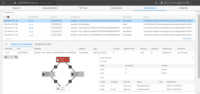Overview
What is SolarWinds SQL Sentry?
SolarWinds SQL Sentry is designed to help data professionals optimize SQL Server database performance in physical, virtual, and cloud environments. SQL Sentry delivers metrics to help users find and fix database performance problems and provides scalability, boasting demonstrated success monitoring 800+ SQL Server…
[SolarWinds SQL Sentry] in a Nutshell
SolarWinds SQL Sentry to monitor, identify the blocker, and fix the problem in no time
SQL Sentry is a must if you have Microsoft SQL databases
SentryOne review
Great performance tool for the experienced DBA
While expensive SQL Sentry is the most complete proactive monitoring and reactive troubleshooting tool I've used for SQL Server
Sentry One a comprehensive monitoring tool
The closest thing to time travel you will experience in SQL Server
SQL Sentry makes my job easier
Why Switch to SQL Sentry?
SQL Sentry to keep an eye on things
Great Performance Monitoring Tool
Already impressed with SQL Sentry
SQL Sentry Review
Awards
Products that are considered exceptional by their customers based on a variety of criteria win TrustRadius awards. Learn more about the types of TrustRadius awards to make the best purchase decision. More about TrustRadius Awards
Popular Features
- Performance dashboard (102)9.292%
- Top SQL (102)8.686%
- Historical trend data (100)8.686%
- Intelligent alerting (96)7.979%
Pricing
Plan Explorer (SQL Server Query Tuning)
$0
SQL Sentry for Azure SQL Database
$161
SQL Sentry
1,450
Entry-level set up fee?
- No setup fee
Offerings
- Free Trial
- Free/Freemium Version
- Premium Consulting/Integration Services
Product Demos
SQL Sentry - Live Demo
Features
SQL Performance Monitoring
SQL Performance Monitoring software is designed to monitor the database at all times
- 9.2Performance dashboard(102) Ratings
Dashboard displays consolidated data with drill-down capability
- 7.9Intelligent alerting(96) Ratings
Customizable alerts and reports indicating outlier values from baseline
- 8.6Top SQL(102) Ratings
Details about any long-running or high impact statements
- 8.6Historical trend data(100) Ratings
Historical trends and anomalies for SQL tuning
- 8.7Virtualization support(64) Ratings
Root cause analysis for virtual platforms like VMWare or Hyper-V
Product Details
- About
- Integrations
- Tech Details
- Downloadables
What is SolarWinds SQL Sentry?
SolarWinds SQL Sentry is designed to help data professionals optimize SQL Server database performance in physical, virtual, and cloud environments. SQL Sentry delivers metrics to help users find and fix database performance problems and provides scalability, boasting demonstrated success monitoring 800+ SQL Server instances with one monitoring database.
With SQL Sentry, the user can monitor:
- SQL Server
- Azure SQL Database
- SQL Server Analysis Services (SSAS)
- SQL Server on Hyper-V or VMware VMs (including host)
- SQL Server on Azure SQL Database Managed Instance
- SQL Server on Amazon RDS
- SQL Server on Amazon EC2
- SQL Server on Linux
Although a SQL Sentry license can be used to monitor Azure SQL Database in a hybrid environment, dedicated licensing is available for large Azure SQL Database environments.
SolarWinds SQL Sentry Features
SQL Performance Monitoring Features
- Supported: Performance dashboard
- Supported: Intelligent alerting
- Supported: Top SQL
- Supported: Historical trend data
- Supported: Virtualization support
Additional Features
- Supported: Query plan analysis
- Supported: Blocking and deadlock analysis
- Supported: Event Calendar
- Supported: Advisory Conditions
- Supported: AlwaysOn Availability Groups monitoring
- Supported: Index analysis
- Supported: Storage Forecasting
- Supported: SQL Sentry Portal (installed SQL Sentry web interface)
- Supported: Environment Health Overview
- Supported: Tempdb analysis
- Supported: SQL Server Analysis Services (SSAS) monitoring
SolarWinds SQL Sentry Screenshots
SolarWinds SQL Sentry Integrations
SolarWinds SQL Sentry Technical Details
| Deployment Types | On-premise |
|---|---|
| Operating Systems | Windows |
| Mobile Application | No |
SolarWinds SQL Sentry Downloadables
Comparisons
Compare with
Reviews and Ratings
(162)Attribute Ratings
- 8.8Likelihood to Renew16 ratings
- 7.1Availability2 ratings
- 7.1Performance2 ratings
- 9Usability12 ratings
- 7.5Support Rating14 ratings
- 8In-Person Training1 rating
- 8.8Implementation Rating8 ratings
- 7.9Configurability2 ratings
- 7Product Scalability1 rating
- 5Ease of integration1 rating
- 8.5Vendor pre-sale2 ratings
- 8.5Vendor post-sale2 ratings
Reviews
(76-100 of 102)One stop shop for baselining and troubleshooting SQL Servers
- In my opinion, the main benefit of Performance Advisor is trending and baselining. It gives us a good idea what times of day are normally heavy use, as well as grabbing the user and sql text for problem queries. We can look at what is currently happening, but we can also go back and view historical charts and numbers.
- The charts on the dashboard are great. They give a quick view of CPU usage, SQL Server Waits, System Memory, Disk and network IO. Within the charts, they show what is being used not only by SQL Server, but also by other processes, so you can quickly start isolating where to look for problem areas.
- Performance Advisor is a one-stop shop for deadlocks and blocking. You can view current blocks and kill processes right from Performance Advisor. If there are not any current blocks or deadlocks, you can also click a single button to jump to the last block or deadlock, which comes in handy when the report of blocking or deadlocks comes in after it has passed.
- On the Top SQL tab, you can see all of the data pulls that are currently running with data, like reads, writes, CPU usage, host, login, SPID, etc. You can also go back to a specific period of time and view what processes were running then with pretty much the same detailed information, which is great for checking for trends, as well as troubleshooting causes that have already passed to help prevent them in the future.
- I would like to see more detail on specific parameter values being used.
- I would like to see more health information on availability groups.
- I would like to be able to filter the information easily, like being able to find queries based on text in the query.
SQL Sentry - A magic wand of the quest for how to become a more peaceful DBA or just another life jacket
- As a software, it is synonymous to "1 picture is worth a 1000 words". It has the ability to give you at a glance all the necessary information related to databases, instances, networking and server, both in live and historical views
- From a visualized approach it is very well designed. The row of information is structured in a such way that an experienced DBA can quickly pinpoint any SQL or platform issue or analyze the trends as well.
- It offers a customization level which can be combined with numerous automation tasks covering any need beyond the basic monitor-alert-analyze-remedy.
- From every aspect, SQL Sentry is an excellent choice in terms of ROI.
- It would be nice if the program could offer a solution to remedy problems related to poor query performance i.e. to suggest the addition or removal of an index.
SQL Sentry Performance Advisor - SQL Monitoring for real
Nordic Santander Consumer Bank has used the SQL Sentry Performance Advisor several years for online monitoring of our SQL Servers, both on an operational level and to support data warehouse.
The performance tool allows us to support the business by immediately finding any blocking actions on SQL servers and resolve this immediately in close cooperation with our system vendors and application operations. Statistics from the tool allows us to discuss and perform optimizing actions both from an application and operations point of view.
Highly recommended!
- Online monitoring
- Statistical analysis of performance
- Index defragmentation
- Capability to do on-demand update statistics
- Security on database level (usergroup A can only see and receive notification on databases Z, Y and Z)
SQL Sentry Performance Advisor looks out for your performance needs
- The historical reporting feature for waits, blocking and deadlocks is one of the most used features. We run those reports, and talk with the developers about how their code changes are helping or hurting.
- The dashboard is always used when a developer wants to see what a query is doing in our testing environment. From the dashboard, if something strikes us as odd, we dive deeper using the Top SQL tab, or fire up SSMS and run sp_WhoIsActive.
- The notifications are a huge benefit, I don't always have the program open, so I know that if I get a cluster of blocking, long waits, or long running query emails I've got to go and check out what's going on.
- I would like to see the blocking and deadlock tabs reworked to provide a easier break out. Most times I start looking in SQL Sentry, but end up running sp_WhoIsActive in SSMS.
- It would be nice if it had a version of the dashboard that was able to be pushed out to a web service, so that devs would be able to have a realtime view at what is going on with the monitored servers.
- The settings/conditions pane needs an overhaul, it is difficult to navigate and even use. I just flat out don't like how it's set up.
In the Daily SQL war zone with a trusted partner: SQL Sentry
- Monitors long running queries and alerts on them.
- Provides context for the poorly performing query such as the user running the query, start and end times, number of reads and writes the query or queries has performed.
- Reporting on SQL server top poorly performing queries and provides context to be able to determine why the queries are having such poor performance.
- Provide an interface to perform ad-hoc queries of the data in the SQL Sentry database or a way to export the data for more detailed analysis.
- More detail in the online and local help. More examples that address 'real world' issues.
Fantastic Tool for SSAS monitoring
- Interactive Dashboard
- Ability to easily identify bottlenecks
- Great Alarming service
- Top SQL statements makes easy to identify problematic queries
- Web related instead of Desktop
SQL Sentry Performance Advisor - Invaluable.
- Give insight into which individual disks are being utilized in a process.
- Granular look at why a deadlock occurred and which queries failed because of it.
- Able to pull specific reports to better understand bottlenecks and where performance could be gained.
- The alerting UI is cumbersome. Difficult to navigate and find what I'm looking for. Not very intuitive.
My experience with SQL Sentry
- SQL Sentry is a wonderful tool to alert us on any unusual situations that could occur on the production environment like SQL query error, jobs running longer than expected or job errors.
- SQL Sentry provides a mobile tool that allows me to see quickly the health of each of my servers anywhere at anytime.
- SQL Sentry allows me to correlate different counters together or [an] SQL Query quickly. It's always impressive to highlight a specific part of a CPU graph and jump in quickly to the queries involved in the peak.
- A drill down view of the performance dashboard to see more counters when needed. For example, I had a very high latency on disk. It would be helpful to diagnose the issue if I could also access the bytes/transfer and the transfer/sec counter. There is actually no way to add those counters in the view.
- It would be a good idea to add a Performance Dashboard customized view and give the ability to the user to define and switch between theses views.
- The CPU usage graph could be more useful if we can identify the process that is using the CPU, because yes it's not always SQL Server.
- When I have a very large query, it's not possible to see it completely because it is truncated. It is then impossible to replay the query in a test environment.
SQL Sentry Performance Advisor Review
People used to complained a lot of the issues of the solutions we provide was due to the SQL; after SQL Sentry I can show the stats and numbers speaks by themself - they were mostly code issues.
- Saving the SQL stats and showing them in an easy and graphical manner
- I can easily do a report on SQL stats
- I can actually see what user or application caused deadlocks or is blocking the DB
- From version to version SQL Sentry changes the way it collects data; that can cause some misreadings or incorrect stats.
- When you first see the stats from Performance Advisor you need to expend a lot of time until you have an idea of what they mean.
- The documentation is not easy to understand.
SQL Sentry - Performance Monitor of the Century!
- Shows a comprehensive view of running processes/workloads.
- Gives the ability to drill down to specific long running queries.
- Allows us to review and fix lock/block scenarios.
- The flexibility of the interface. We would like to be able to watch several servers within a single screen and display only components that really matter (CPU & Wait times).
- Can't lock scale on wait times - we'd like to lock the scale of the waits windows to 5 seconds, so we know to look at it if it's over. With the changing scale, it's hard to know if there is a problem.
DBA LifeSaver
- Most of our critical jobs are ETL and for the most part are "self-healing". By that I mean if they fail, they will generally succeed the next time. So we needed some sophisticated tooling (beyond just setting steps in a job to retry) to only alert when job has failed multiple times.
- Taking actions when job respond a certain way.
- Centralizing alerting into one place, versus job manager on each server.
- Creating custom conditions. That is still a blackhole to me. It would be great to have a "cradle-to-grave" tutorial that goes through all the aspects of creating a custom condition. And there needs to be several. For example:
- Based on performance metrics gather by SQL Sentry
- Based on a custom query.
- Best practice document for how to use Sites and Groups to customize conditions and settings.
My only choice for SQL Server performance analysis
- Actionable - Lots of other utilities provide 'pretty' dashboards that do not provide much meaning. PA gives you a dashboard that presents vital performance statistics, and anything unusual jump out at you and help you refine how you approach that server.
- Reporting - The built-in reporting provide much better depth in performance trending than others.
- Performance reviews - The dashboard provides all of the necessary items needed to properly and efficiently review a system for any new issues.
- Virtualization metric overlay - The utility now provides a great overview of the virtualization host-level performance metrics and how it impacts the VM's performance.
- The UI is not the most intuitive at first and presents a learning curve to overcome, but once you know the interface these challenges go away.
- The server running PA can get very busy when monitoring large quantities of servers (100+) but this is a matter of architecture with the deployment of the tool.
Sql Sentry Performance Advisor is a great tool, whether it's looking at the meaningful dashboards or receiving the custom alerts. Being busier nowadays, I rely more on responding to the email alerts such as poorly performing sql jobs.
It is a mainstream product with features extended to cloud reporting/dashboard, therefore catering to a wider audience such as executives or IT managers
We currently only use Performance Advisor for production SQL systems. To further troubleshooting, there have been times requiring the need of SQL Profiler, SQL Sentry's Event Manager, Fragmentation Manager, etc...My wishlist is for it to be an all-encompassing product, to actually give recommendations on making the system better, if faster disks could make a difference, if a missing index was the issue, etc...
All-in-all, I'm satisfied with SQL Sentry Performance Advisor. It makes my job easier with less fire fighting.
- Custom alerting: can set different thresholds and different email recipients
- Quite scaleable, and speed of the console is not degraded as more systems are monitored; database repository is fairly small for a one month retention of approx. 10 servers. For us it's 1 GB per server. can fluctuate based on your own settings
- Custom responses to job thresholds and error return values
- It would be ge great to see more of a "Doctor" or "Advisor" in that the application would give recommendations. You would generally need a good grasp of what could be the problem and what could be the fix-up
- Include more functionality into Performance Advisor without having to purchase different modules
To have all your SQL instances monitored can be rather expensive. So, in my opinion, it's ideal to buy PA for only your really critical SQL servers.
SQL Sentry - Why Leave Home Without It
- The standard report functionality out of the gate is second to none. Some of the features included but not limited to:
- Blocking and Deadlocking
- Performance Reviews
- Disk File Space Usage
- Top SQL Statements
- Event chaining off of the SQL agent has been stellar performance. We have been able to give two-fold time back to the business units by this functionality.
- Real time monitoring of DR monitoring.
- We have hooks into vsphere for VM's and would like to see some additional functionality with that.
Solid and reliable
- SQL Sentry is very effective at narrowing down a global server performance issue to a single statement or a handful of statements. It does this by helping identify what T-SQL statements were running at a given point in time.
- It is very good at identifying blocking issues through the use of the Blocking SQL analyzer
- It is very good at helping to identify what impact executing code is having on CPU, memory, disks. It does this with a combination of top sql and global server performance metrics.
- It's difficult to use SQL Sentry to compare what T-SQL was executing between two different time periods. For example, it would be good to have a view that showed me what T-SQL statements ran between 08:50 and 08:59 and to be able to compare this with a similar view corresponding to 09:00 and 09:09.
- The SQL Sentry repository database doesn't seem to operate at scale and suffers from performance problems when monitoring as many as 50 SQL Server instances. On occasions, it can sometimes take several minutes to switch tabs or to load up a screen.
SQLSentry rocks :)
- Quick overview about wait types
- Quick overview about overall system status
- An awesome overview about running queries and how they doing.
- Blocking chart could be on General Tab to have all necessary info on one tab
- Still some gaps on particular monitored systems in the charts
SQL Sentry Performance Advisor Review
- Overview dashboard of registered servers are very useful for a quick glance of potential problems.
- Graphical display of performance counters are rich and clear
- The ability to add your own alerts is also a good feature.
- Refresh rate could be improved.
SQL Sentry is great for someone who is not an experienced DBA
- Allows you to take a period in time and review everything that was going on in that time period.
- Provides great visuals to help us understand the performance of our SQL Server at a glance.
- The alerts are flexible and we can customize them to our needs.
- While the interface looks great, it would be nice to see an upgrade. Navigating around the system can be cumbersome at times.
- A mobile app or web portal to SQL Sentry would make it easy to check in on the server from anywhere.
SQL Sentry in the Monitoriing world
- Its great to see what is going on in SQL Server and the host system.
- The ability to drill down is critical.
- The UI could be more modern and easier to use.
Effortless setup with a quick ROI
- The install and setup is almost effortless. It works straight out of the box.
- So far I haven't found any. I'm not saying there are none but we haven't found any issues yet.
Good Quick Glance Monitoring Tool
- Good indication of where blocking occurs as it occurs
- Realtime indication of the longest running queries
- Quick notification of deadlocks and a good record of deadlock history
- Can be difficult to customise at times. Alert emails aren't as flexible as we would like
- Licensing is a bit restrictive. Perhaps licencing on a number of servers basis such as 1-10,10-25,25-50 etc. rather than per instance would be better
SQL Sentry review
- Capture deadlock
- Capacity planning
- Performance data
- NA
SQL Sentry Performance Advisor Review
- Monitors the Top Queries and pulls Plan Histories where appropriate
- The Dashboard gives a great overall view of the servers health and performance
- Quick and detailed analysis of Blocking and Deadlocks
- Because of the detailed nature of the product it takes a fair amount of time to learn all of the nuances.
- Perhaps some detailed video training would be beneficial
SQL Sentry - Shut management up with graphs!
- When users complain of performance issues you can drill down to see what was running at the time.
- You can go to the "All Computers" and watch for issues before it becomes a problem.
- Event chaining can be one consolidated place to orchestrate tasks. It's a little kludgy but it usually works.
- Load faster!
- Forward and backward version support. We have a lot of people using SQL Sentry, and I don't like that we all have to upgrade at the same time.
- The default on the dashboard should be history mode, not sample mode. It would be nice if you could save that.
30 days after installation, the number of false alerts in the environment went to almost 0 from our previous monitoring tool.
- Customizing Notification and alerts is great. You can really narrow down what you want to be woken up for in the middle of the night.
- The polling machines are great for a large environment for ensuring scale out and redundancy
- The application UI is painful to use if there is any latency between it and the database (and sometimes even then). This might be due to the large environment and the number of instances we are waiting, but it does make it using it for troubleshooting challenging at times, especially if you are remote working on a VPN.
- There are some confusing things in the UI. Nodes turn red for specific failures, but not others. Why shouldn't you be able to clear any alert? Why not be able to clear a cluster fail over, with adding a note saying "emergency failure due to incident XXXXXXX", but be able to clear a SQL Agent job alert with the same type of note?
- When inserting new instances, it has to check all domains that are in the list, not just the domain that the machine is being added into. This can be painful when inserting a new machine from a different domain across the pond.