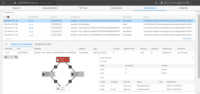Overview
What is SolarWinds SQL Sentry?
SolarWinds SQL Sentry is designed to help data professionals optimize SQL Server database performance in physical, virtual, and cloud environments. SQL Sentry delivers metrics to help users find and fix database performance problems and provides scalability, boasting demonstrated success monitoring 800+ SQL Server…
[SolarWinds SQL Sentry] in a Nutshell
SolarWinds SQL Sentry to monitor, identify the blocker, and fix the problem in no time
SQL Sentry is a must if you have Microsoft SQL databases
SentryOne review
Great performance tool for the experienced DBA
While expensive SQL Sentry is the most complete proactive monitoring and reactive troubleshooting tool I've used for SQL Server
Sentry One a comprehensive monitoring tool
The closest thing to time travel you will experience in SQL Server
SQL Sentry makes my job easier
Why Switch to SQL Sentry?
SQL Sentry to keep an eye on things
Great Performance Monitoring Tool
Already impressed with SQL Sentry
SQL Sentry Review
Awards
Products that are considered exceptional by their customers based on a variety of criteria win TrustRadius awards. Learn more about the types of TrustRadius awards to make the best purchase decision. More about TrustRadius Awards
Popular Features
- Performance dashboard (102)9.292%
- Top SQL (102)8.686%
- Historical trend data (100)8.686%
- Intelligent alerting (96)7.979%
Pricing
Plan Explorer (SQL Server Query Tuning)
$0
SQL Sentry for Azure SQL Database
$161
SQL Sentry
1,450
Entry-level set up fee?
- No setup fee
Offerings
- Free Trial
- Free/Freemium Version
- Premium Consulting/Integration Services
Product Demos
SQL Sentry - Live Demo
Features
SQL Performance Monitoring
SQL Performance Monitoring software is designed to monitor the database at all times
- 9.2Performance dashboard(102) Ratings
Dashboard displays consolidated data with drill-down capability
- 7.9Intelligent alerting(96) Ratings
Customizable alerts and reports indicating outlier values from baseline
- 8.6Top SQL(102) Ratings
Details about any long-running or high impact statements
- 8.6Historical trend data(100) Ratings
Historical trends and anomalies for SQL tuning
- 8.7Virtualization support(64) Ratings
Root cause analysis for virtual platforms like VMWare or Hyper-V
Product Details
- About
- Integrations
- Tech Details
- Downloadables
What is SolarWinds SQL Sentry?
SolarWinds SQL Sentry is designed to help data professionals optimize SQL Server database performance in physical, virtual, and cloud environments. SQL Sentry delivers metrics to help users find and fix database performance problems and provides scalability, boasting demonstrated success monitoring 800+ SQL Server instances with one monitoring database.
With SQL Sentry, the user can monitor:
- SQL Server
- Azure SQL Database
- SQL Server Analysis Services (SSAS)
- SQL Server on Hyper-V or VMware VMs (including host)
- SQL Server on Azure SQL Database Managed Instance
- SQL Server on Amazon RDS
- SQL Server on Amazon EC2
- SQL Server on Linux
Although a SQL Sentry license can be used to monitor Azure SQL Database in a hybrid environment, dedicated licensing is available for large Azure SQL Database environments.
SolarWinds SQL Sentry Features
SQL Performance Monitoring Features
- Supported: Performance dashboard
- Supported: Intelligent alerting
- Supported: Top SQL
- Supported: Historical trend data
- Supported: Virtualization support
Additional Features
- Supported: Query plan analysis
- Supported: Blocking and deadlock analysis
- Supported: Event Calendar
- Supported: Advisory Conditions
- Supported: AlwaysOn Availability Groups monitoring
- Supported: Index analysis
- Supported: Storage Forecasting
- Supported: SQL Sentry Portal (installed SQL Sentry web interface)
- Supported: Environment Health Overview
- Supported: Tempdb analysis
- Supported: SQL Server Analysis Services (SSAS) monitoring
SolarWinds SQL Sentry Screenshots
SolarWinds SQL Sentry Integrations
SolarWinds SQL Sentry Technical Details
| Deployment Types | On-premise |
|---|---|
| Operating Systems | Windows |
| Mobile Application | No |
SolarWinds SQL Sentry Downloadables
Comparisons
Compare with
Reviews and Ratings
(162)Attribute Ratings
- 8.8Likelihood to Renew16 ratings
- 7.1Availability2 ratings
- 7.1Performance2 ratings
- 9Usability12 ratings
- 7.5Support Rating14 ratings
- 8In-Person Training1 rating
- 8.8Implementation Rating8 ratings
- 7.9Configurability2 ratings
- 7Product Scalability1 rating
- 5Ease of integration1 rating
- 8.5Vendor pre-sale2 ratings
- 8.5Vendor post-sale2 ratings
Reviews
(1-12 of 12)Why Switch to SQL Sentry?
- Collecting and rolling up SQL statements with the associated plan. The ability to see aggregate and individual execution of SQL statements along with the associated plan is key in rapid diagnosis of bad plans. Bad plans are the most common performance issue we see in the big data environment.
- The ability to drill into disk IO. Being able to easily see IO per a file can help identify issues with slow / stressed storage and or poorly distributed tables.
- Easily focus on time-frame. Being able to click and drag to select a time frame to analyze from a prior time frame keeps maintains the flow of troubleshooting.
- Alerting is inherited and highly configurable.
- The collection can be distributed over multiple servers allowing scaling out horizontally and fault tolerance.
- AD roles can be used in configuring access to the subsets of the servers being monitored. Access can be configured such that adding a user to an Active Directory role will provide access to just the servers then need to see. This works very well for our client specific operations.
- The presentation of SQL server waits needs work. A large value on a throw away wait like cxpacket will change the scale such that an important wait like sos_schedular _yield is not readable. I have been told this is being addressed in the next release.
- Installation of the client requires sysadmin access on the repository server for the initial install. Once the install is complete sysadmin can be removed.
- There is a web interface but this does not have much of the functionality yet.
- I have not found a way to view page splits over time.
The only scenario I see were SQL Sentry would not work is were purchase cost of the product is weighted very heavily as opposed to all other factors.
Already impressed with SQL Sentry
- Metrics collection
- Collects data across differing domains
- SQL Plan Explorer is part of the tool
- Alert configuration is amazing
- Customer support is outstanding
- No metrics for replication, but does alert
- Thick client is slow and almost unusable over a VPN
- The alert configuration is so flexible that it has a steep learning curve
SQL Sentry Review
- The performance dashboard makes it easy to get a quick overview of the current state of the DB server.
- All monitoring tools have overhead. SQL Sentry does a good job of making the data collection as efficient as possible. I have seen performance issues with another 3rd party monitoring tool. I have not seen any with SQL Sentry.
- Highlighting a significant period on the dashboard (like high CPU, large waits etc) and jumping to Top SQL is very handy.
- There is a bit of a learning curve when setting up advisory conditions (ie alerts on specific metrics).
- The Top SQL tab does a great job at big resource hogs. However the small, frequently executed queries are not as easy to analyze with this tool.
SQL Sentry Performance Advisor
- In-depth monitoring
- Vast array of customisation
- support
- Documentation of customization
- Configuration
- explain what is being monitored and default alert values
SQL Sentry - Best of Breed
- The unique offering is the graphical chaining of jobs. This is especially important when the job chain spans servers.
- The graphs in the dashboard gives easy to follow and quick information as to the status of the database system.
- The timeline of the job execution has been handy when seeing how long a job has executed or when a scheduled job could cause conflicts.
- I wish there was a better way to determine what queries are running at a given time. This could be a resource problem, but I found myself going to profiler a lot.
- Configuration of alerts is not intuitive. I want to create an alert for low disk space, but the interface was too obtuse.
- Navigation is also not intuitive. You have to fumble around the tree structure to get to things like the job timeline.
SentryOne worked for us!
- Historical Performance
- VERY Customizable
- Solid, Intuitive Interface
- Excellent Customer Service and Prompt Assistance
- Sometimes the UI can be cluttered. (Although SQL Sentry has worked with us to fix this)
The only downfall I could think of is how it aggregates historical data, and you cannot get as granular with older data. However, I completely understand the need for this, and it may even be something that can be done, we just haven't asked them about it yet.
SentryOne Brief Review
- Top running SQL - gives statistical information about long running queries as well the ability to customize filters.
- Deadlock - provides detailed graphical analysis on deadlock chains and involving parties. It is very intuitive and easy to pin point the cause of deadlocks.
- Baseline tuning - provides both sampling and historical trending information on SQL servers as well as detailed statistical information about resources utilization.
- Calendar of events - a centralized place for reviewing SQL agent jobs.
- Condition list - set of conditions that can be customized for business requirements.
- It would be nice if the reports can be interactive like drill down, clickable content, etc.
- Navigation could improve and become more intuitive.
- Calendar of events could also improve - wish the date and time range could be specified instead of just by day or interval.
First impressions of SQL Sentry Performance Advisor
- Quickly drill down from Top SQL to query plan and dashboard to evaluate performance and bottlenecks.
- Demonstrated for me that several of the SQL Servers were over allocated in resources. I used it to tune the right amount of cores and memory.
- Alerts, alerts, and more alerts. A level of notification and communication I would not have without the tool.
- It has a lot functionality, the learning curve is pretty large. I would like to see more videos with more detail.
SQL Sentry helps me do my job!
- Graphs showing load on resources in both SQL and Windows.
- Showing detail when a deadlock occurs so that it's obvious what SQL is running that has caused the killing of a victim process.
- Retaining historical data so that an issue can be researched thoroughly.
- Sometimes the graphs are a curve and sometimes they are blocks - I'm not sure why - I'd probably prefer to always see curves.
- When looking at blocking, I would prefer ordering to be of the longest running process descending to the shortest running process.
- I find it a little difficult to understand the results of the Top SQL. I'm not sure how it could be clearer and cleaner but there may be some room for improvement there.
SQL Sentry Performance Advisor -- A Must Have Tool!
- The tool is extremely effective at quickly finding performance bottlenecks
- The ability to find exactly the troublesome queries and perform target traces on demand.
- The workflow of SQL Sentry is easy to use and just lets you get about the business of finding/resolving problems and not have to worry about learning the interface.
- Would love to have some form of multi tenancy even if it means a subset or reduced functionality for those users. The ability to X user access to only information about Y databases in a given instance or instances
My only choice for SQL Server performance analysis
- Actionable - Lots of other utilities provide 'pretty' dashboards that do not provide much meaning. PA gives you a dashboard that presents vital performance statistics, and anything unusual jump out at you and help you refine how you approach that server.
- Reporting - The built-in reporting provide much better depth in performance trending than others.
- Performance reviews - The dashboard provides all of the necessary items needed to properly and efficiently review a system for any new issues.
- Virtualization metric overlay - The utility now provides a great overview of the virtualization host-level performance metrics and how it impacts the VM's performance.
- The UI is not the most intuitive at first and presents a learning curve to overcome, but once you know the interface these challenges go away.
- The server running PA can get very busy when monitoring large quantities of servers (100+) but this is a matter of architecture with the deployment of the tool.
30 days after installation, the number of false alerts in the environment went to almost 0 from our previous monitoring tool.
- Customizing Notification and alerts is great. You can really narrow down what you want to be woken up for in the middle of the night.
- The polling machines are great for a large environment for ensuring scale out and redundancy
- The application UI is painful to use if there is any latency between it and the database (and sometimes even then). This might be due to the large environment and the number of instances we are waiting, but it does make it using it for troubleshooting challenging at times, especially if you are remote working on a VPN.
- There are some confusing things in the UI. Nodes turn red for specific failures, but not others. Why shouldn't you be able to clear any alert? Why not be able to clear a cluster fail over, with adding a note saying "emergency failure due to incident XXXXXXX", but be able to clear a SQL Agent job alert with the same type of note?
- When inserting new instances, it has to check all domains that are in the list, not just the domain that the machine is being added into. This can be painful when inserting a new machine from a different domain across the pond.