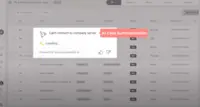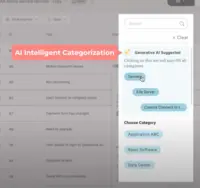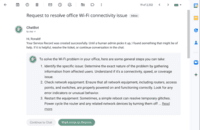Overview
What is SysAid?
SysAid is presented as comprehensive ITSM platform with generative AI baked into every element of service management. With a fully conversational experience wrapped into the UI, SysAid aims to empower organizations to unleash their full potential for productivity.
My experience with SysAid.
Moving to SysAid was a step in the right direction.
Solid, Affordable, IT Managment Tool for the Education Sector
An Analysis's view on SysAid
Review: Why SysAid is been chosen ...?
SysAid - The quicker tool for success
Handy Helpdesk Tool
Review about SysAid
SysAid Review
SysAid a beginner friendly ticket management tool
Quick and Easy Management of a customer database and ticket system.
SysAid - Value for Money with great support and service.
Great Ticket and Asset tracking solution for any business.
SysAid Review
Helpdesk
Asset Management
Remote Management
Change logs
How SysAid Differs From Its Competitors
Automated Workflow
Automated Workflow
Automated Workflow
Automated Workflow
Automated Workflow
Automated Workflow
Automated Workflow
Automated Workflow
Automated Workflow
Automated Workflow
Automated Workflow
Automated Workflow
Automated Workflow
Automated Workflow
Automated Workflow
Automated Workflow
Automated Workflow
Automated Workflow
Automated Workflow
Automated Workflow
Automated Workflow
Automated Workflow
Automated Workflow
Automated Workflow
Awards
Products that are considered exceptional by their customers based on a variety of criteria win TrustRadius awards. Learn more about the types of TrustRadius awards to make the best purchase decision. More about TrustRadius Awards
Popular Features
- Self-service tools (148)8.787%
- ITSM reports and dashboards (132)8.787%
- Organize and prioritize service tickets (154)8.787%
- Asset management dashboard (132)8.383%
Reviewer Pros & Cons
Video Reviews
2 videos
Pricing
What is SysAid?
SysAid is presented as comprehensive ITSM platform with generative AI baked into every element of service management. With a fully conversational experience wrapped into the UI, SysAid aims to empower organizations to unleash their full potential for productivity.
Entry-level set up fee?
- Setup fee required
Offerings
- Free Trial
- Free/Freemium Version
- Premium Consulting/Integration Services
Would you like us to let the vendor know that you want pricing?
61 people also want pricing
Alternatives Pricing
What is Freshservice?
Freshservice is a cloud-based service desk and IT service management (ITSM) solution that currently serves more than 10,000 SMB, mid-market, and enterprise customers worldwide.
What is Spiceworks Help Desk?
Spiceworks offers a set of free tools for IT network management and help desk support ticketing. The inventory management system essentially provides comprehensive device information for asset management. The Spiceworks Network Monitor provides information on observed IT for problem tracking and…
Product Demos
SysAid Interactive Product Tour
Features
Incident and problem management
Streamlining ticketing and service restoration processes
- 8.7Organize and prioritize service tickets(154) Ratings
Prioritize tickets to ensure most urgent are tackled first
- 8Expert directory(123) Ratings
Directory of IT and businesses services available to customers to help route tickets to appropriate subject matter experts
- 8.1Service restoration(106) Ratings
Impact assessment and automated fixes for common problems
- 8.7Self-service tools(148) Ratings
Repository of information documenting common issues and known resolutions which can be accessed directly by users
- 7.9Subscription-based notifications(110) Ratings
Users subscribe to notifications for ticket updates
- 8.7ITSM collaboration and documentation(123) Ratings
Issue resolution through collaboration mechanisms like discussion threads, social tools; agents can attach notes, files, etc. to tickets in order to maintain a record of all interactions related to the case.
- 8.7ITSM reports and dashboards(132) Ratings
Reports and dashboards are used to optimize service desk operations by supplying key performance and capacity data
ITSM asset management
Managing all IT assets and enforcing policy rules
- 8.1Configuration mangement(126) Ratings
Database for tracking and reporting all business assets
- 8.3Asset management dashboard(132) Ratings
Dashboard showing organization's software portfolio
- 8.2Policy and contract enforcement(89) Ratings
Ensuring that requesters have eligibility before fullfullment
Change management
Ensuring standardized processes for making changes to IT infrastructure
- 8.6Change requests repository(114) Ratings
Single repository of all planned changes and releases
- 8Change calendar(94) Ratings
Calendar showing change schedule to stakeholders
- 8.8Service-level management(116) Ratings
Process for negotiating agreements regarding service level expectations, and ensuring these are met
Product Details
- About
- Integrations
- Competitors
- Tech Details
- FAQs
What is SysAid?
SysAid Features
Incident and problem management Features
- Supported: Organize and prioritize service tickets
- Supported: Expert directory
- Supported: Service restoration
- Supported: Self-service tools
- Supported: Subscription-based notifications
- Supported: ITSM collaboration and documentation
- Supported: ITSM reports and dashboards
ITSM asset management Features
- Supported: Configuration mangement
- Supported: Asset management dashboard
- Supported: Policy and contract enforcement
Change management Features
- Supported: Change requests repository
- Supported: Change calendar
- Supported: Service-level management
Additional Features
- Supported: SysAid Copilot – bakes generative AI into every aspect of service management, enabling admins to deliver faster and more accurate service.
- Supported: Al Author - When helping an employee with an issue, the AI Author helps rephrase replies, expand on answers, break down information into simple steps, and apply different tones of voice.
- Supported: AI Chatbot - For always-on, 24/7 service, a conversational self-service experience that uses Generative AI to help employees by delivering answers based on what it has learned by absorbing knowledge base articles, internal data, and ticket resolution history – as well as verified external data sources, links, and documents.
- Supported: Al Case Summarization – Provides admins with a real-time summarization of the ticket content and employee emotion (AI Emotion) from the Queue or Ticket Journey so admins can understand the context, history, and end-user sentiment at a glance.
- Supported: AI Emotion – Admins can immediately understand employee sentiment about the service request before the ticket is resolved to help them rapidly assess the best way to respond to each incident.
- Supported: Al insights – Insights into team performance through auto-generated periodic reports that include summaries of the previous week’s data, as well as forecasts and recommendations based on industry benchmarks – as compared to internal performance data.
- Supported: Al Intellegent Categorization - When tickets come in, no matter how they come in – whether via the AI Chatbot for End Users, AI Emailbot, or any other channel – AI Intelligent Categorization automatically categorizes and routes them to the right people.
- Supported: Bulk Action - enables users to perform simultaneous actions on multiple tickets from the queue and perform actions like assigning to a team, changing status, or updating attributes in a batch.
- Supported: Inline Editing - allows users to make quick edits directly from the queue view. Users can click on a field, edit content, and save changes without navigating to a separate editing screen.
- Supported: Monitoring & Fine Tuning - gives the admin control over the quality of answers that the AI Chatbot provides, through the ability to edit and fine-tune the answers.
SysAid Screenshots
SysAid Video
SysAid Integrations
- TeamViewer
- Trello
- Slack
- OneLogin by One Identity
- LogMeIn Rescue by GoTo
- Skype for Business, now part of Microsoft Teams
- Microsoft Teams
- Zapier
- CAS
- Jira Software
- The Okta Identity Cloud
- Microsoft 365
- Nagios Core
- BeyondTrust Remote Support
- Microsoft Azure
- SolarWinds Network Performance Monitor (NPM)
- Shibboleth
- SSO Connector
- Worksafe App
- Google Apps
- ADFS
- OpenAM
- IP Filter
SysAid Competitors
- Freshservice
- Cherwell Service Management
- ServiceNow IT Service Management
- Jira Service Management
- ManageEngine ServiceDesk Plus
- Zendesk Suite
- BMC Helix Remedyforce
- BMC FootPrints
- TOPdesk
- BMC Track-It!
- EasyVista Service Manager
- CA Service Management, with CA Service Desk Manager
- OpenText Service Manager
- Ivanti LANDESK Service Desk (discontinued)
- BMC Helix ITSM (Remedy)
- NinjaOne
- HaloITSM
- SolarWinds Service Desk (SSD)
SysAid Technical Details
| Deployment Types | On-premise, Software as a Service (SaaS), Cloud, or Web-Based |
|---|---|
| Operating Systems | Windows, Linux, Mac |
| Mobile Application | Apple iOS, Android |
| Supported Countries | Global |
| Supported Languages | English, Spanish, French, German, Italian, Japanese, Portuguese, Russian, Hebrew, Chinese (Simplified), |
| Security |
Frequently Asked Questions
SysAid Customer Size Distribution
| Consumers | 0% |
|---|---|
| Small Businesses (1-50 employees) | 10% |
| Mid-Size Companies (51-500 employees) | 60% |
| Enterprises (more than 500 employees) | 30% |
Comparisons
Compare with
Reviews and Ratings
(214)Attribute Ratings
- 9.1Likelihood to Renew15 ratings
- 9.1Availability4 ratings
- 9.1Performance4 ratings
- 8.8Usability41 ratings
- 9Support Rating51 ratings
- 9.1Online Training2 ratings
- 9.1In-Person Training2 ratings
- 8.3Implementation Rating8 ratings
- 9.1Configurability2 ratings
- 8.9Product Scalability4 ratings
- 5.1Ease of integration2 ratings
- 9.1Vendor pre-sale3 ratings
- 9.1Vendor post-sale3 ratings
- 8.8Professional Services8 ratings
- 8.5Contract Terms and Pricing Model13 ratings
- 7.9SysAid Time-To-Value66 ratings
Reviews
(1-25 of 67)My experience with SysAid.
- Integration with necessary day-to-day tools such as AD and email.
- Tracking of tickets by the end user.
- Approval flow notification for directors to carry out approvals via email from anywhere.
- Import data from list-type fields via spreadsheet and not manually.
- Mobile app and not through the browser.
Solid, Affordable, IT Managment Tool for the Education Sector
- Provides a user friendly GUI for our End Users
- Provides our Support Team with a solid array of IT management tools
- Affordable solutions to the education sector
- Reporting Suite is developing well but has been difficult in the past to pull data together easily
- The education on-prem product has restricted customizations, branding is limited basically
- Upgrades are multi step, (not rolled up to latest release, multiple version upgrades are required) and this increases our downtime for maintenance
An Analysis's view on SysAid
- Dashboarding
- Categorizing
- Tracking
- End User interface
SysAid Review
- Helpdesk
- Asset Management
- Remote Support
- Dashboard
- Technical Support
- Admin Settings
SysAid a beginner friendly ticket management tool
- Gives a report of the service record
- creates a new ticket in sysaid through an email
- Ability to work as a team and resolve the cases
- Categorize the different types of issues/cases
- The user Interface must be improved
- The emails are triggering a new ticket in place of a response to existing ticket
- Customize ability must be easily achieved
The application will be not useful if the users are in large numbers and number of users and tickets are high
Quick and Easy Management of a customer database and ticket system.
- SysAid provides detailed information regarding a customer account.
- SysAid provides the ability to email customers once a support ticket has been reeived, worked on and/or completed.
- SysAid provides the ability to reassign tickets and keep detailed activity while a ticket is being worked on.
- Directly forwarding emails submitted by customers to other employees.
Great Ticket and Asset tracking solution for any business.
- Ticket Tracking
- Asset Management
- System Patching
- Server patching, it seams that some updates are not getting to the systems properly I'v found.
Quality software with a great future.
- Excellent range of features & functionality
- Seamless integration with other systems
- Detailed ticket management and tracking
- Out-dated UI
- Too many clicks to manage assets
- Some devices require significant time to update in the asset list
SysAid A helpdesk software worth using.
- Seamless Integration with the Zonka Feedback platform.
- A user-friendly interface that requires little or no supervision.
- Ability to customize to meet company needs.
- The helpdesk needs to reduce its time to resolve issues.
- Implementation with other software should be easy to understand.
- Cost should be reviewed further to enable us to implement more features.
SysAid is a Great Tool for our Helpdesk.
- MS Team Chat bot
- Knowledge Base
- Customization
- Remote Control.
- Sometimes slowness on saving tickets.
So Many Options, So Little Time
- Inventory Management
- Service Desk and Incident Management
- Customization
- User Interface
- Sluggish Cloud Performance
- Overwhelming Number of Customizations
Incident Management: SysAid excels in handling incident management. When a user reports a technical issue or service disruption, SysAid efficiently captures, tracks, and resolves incidents, ensuring a streamlined process for issue resolution.
Service Request Automation: SysAid is well-suited for scenarios where service requests, such as software installations or hardware upgrades, require automation. The platform's customizable workflows and automation capabilities help expedite and standardize these processes.
Asset Management: SysAid is beneficial for organizations requiring a robust asset management system. It effectively tracks and manages IT assets, providing insights into their lifecycle, maintenance and facilitating better resource allocation.
Less Appropriate Scenarios:
Highly Specialized Workflows: In cases where organizations have highly specialized or unique workflows that deviate significantly from standard IT service management processes, SysAid's flexibility might be limiting.
Resource-Intensive Implementations: An organization needs more resources for a comprehensive implementation and ongoing management of SysAid to be the most appropriate choice. The platform's effectiveness relies on proper configuration and maintenance.
Limited Customization Needs: SysAid's extensive features might be overkill for organizations with straightforward IT service management needs and minimal customization requirements. A simpler and more lightweight solution might be more appropriate in such cases.
Great tool which does everything we need it to.
- The MS Teams chat bot is great. This is the easiest and most effective way for users to raise tickets.
- SysAid is very customisable. We can change most things to suit our needs.
- The web tool is fast and slick. Our previous tool was slow and clunky so this is a great improvement.
- There are still a few bugs which are being worked on.
- There are a few changes which could allow administration quicker and easier. For example when adding a routing rule you have to move them up manually 1 at a time.
Sysaid, nice IT Management software!
- Asset management.
- Ticketing
- Workflow
- Management of incidents and problems.
- Model ITIL.
- Patch management.
- Linux machines agent.
With cloud hosted SysAid, they handle the Upgrade ~
- Service requests and escalations
- Cloud-based, dependable platform for initiating and tracking service cases.
- Affordable and reliable system that out-performs many traditional helpdesk platforms.
- Our organization attempted to implement the change management features but were unsuccessful in accomplishing this. We will attempt again in the future.
- Some service cases remain unassigned after a long period, which may be a configuration issue on our end.
RMD Review of Sysaid
- Ticketing
- Incidents
- Asset Management
- Reporting
- Upgrading the UI for the onpremises version
- Missing customization options that can be imported by others rather than sysaid having to create them
- Remote desktop is horrible
Honest Opinion of SysAid
- Asset Management.
- Automation rules on incidents.
- Can fit into any company with customization.
- Make templates more user friendly to customize.
- Make documentation easily accessible.
Some thoughts on SysAid
- Ease of use for end users creating tickets from their own Self-Service Portal (which is tied into Windows Active Directory so no login is needed).
- Ease of use and management of tickets by the IT staff.
- Flexibility. We currently have IT teams associated with a single program, a single department, and all other IT items. SysAid allows us to easily manage this, add to it, change it, etc.
- Support - SysAid support has remained consistently great throughout the years that we have had the product. That is a fairly rare thing for hosted solutions these days.
- Expandability. We have a lot more that we can still do with the product and are working on expanding what it can do as we move forward in time. There is a lot to this product overall.
- There are still issues with how well the cloud version of SysAid performs. It can be slow at times. It can be offline every so often (very rarely).
- There is a lot to learn with this solution so reaching out to their Support is crucial.
- Cost. This is not the cheapest solution and cost is not an issue for us, but it might be for some companies. I think it is very reasonably priced and you get what you pay for.
SysAid is a good application to use.
- Reporting.
- Customization.
- Support from Sysaid Customer Service.
- Ease of use for end user.
- Workflows are more easily customizable.
- Allowing for more customization.
- Interactive UI.
- Enhance reporting function.
Great ticketing system for the banking industry
- Ease of use.
- Workflow
- Reports
- Self service plugin on windows.
- Intuitive dashboard.
- Process to upload data on the knowledge database.
- The chat.
- Some reports are difficult to edit.
Simple and Agile
- This software is very easy to use and streamlines our support desk
- Can be customizable and most important automated.
- Easy to set up, use and user friendly.
- Saved us time and money and let us focus on other tasks with higher priority.
- The integration was easy as we were working through email which allowed us to be more organized and keep track of our workload
- easy to implement and manage, in the years that we have used it, the technical support required to apply changes have been minimal.
Great product and excellent service.
- The incident and problem management features in SysAid
- SysAid is a great place to integrate ticket creation for multiple departments
- Workflow, customization, and user friendly to Admin and also end-users
- Advanced features are required, and they are currently working on them
- The cost of the product increases with the hiring of more application administrators
- Some fields do not auto-populate such as time
Excellect software and support!
- Excellent Customer Service
- Flexiblilty based on our individual needs
- Excellent software
- Wider search capabilities on the SSP
- End Users to be able to view and edit other user's tickets
- Simplier method to build action item templates
SysAid Review
- Ticketing
- Knowledge Base
- Reporting
- Knowledge base features.
- Emailing through the system.
- Feature implementation.
Intuitive and excellent tool
- Customer Support
- Integration our software solutions
- Performance management
- Asset management needs a bit of refinement
- Knowledge management can improve slightly
Organizational Tool for the Unorganized!
- Email Integration.
- Workflow Processing.
- End User Experience.
- Reply to Email.
- Customizability - overwhelming UI.
- Processing Speed.