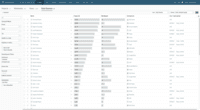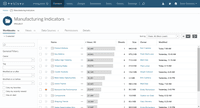Overview
What is Tableau Server?
Tableau Server allows Tableau Desktop users to publish dashboards to a central server to be shared across their organizations. The product is designed to facilitate collaboration across the organization. It can be deployed on a server in the data center,…
Awards
Products that are considered exceptional by their customers based on a variety of criteria win TrustRadius awards. Learn more about the types of TrustRadius awards to make the best purchase decision. More about TrustRadius Awards
Popular Features
- Customizable dashboards (94)9.494%
- Drill-down analysis (95)8.787%
- Formatting capabilities (93)8.585%
- Multi-User Support (named login) (93)7.474%
Pricing
Viewer
$12.00
Explorer
$35.00
Creator
$70.00
Entry-level set up fee?
- No setup fee
Offerings
- Free Trial
- Free/Freemium Version
- Premium Consulting/Integration Services
Product Demos
Tableau Server | How to Restore a Backup
Tableau Server | How to Backup Server
How Tableau Works | Tableau Tutorial for Beginners | Tableau Server Online Training | Intellipaat
Installing Tableau Server 10.5 on Linux
Features
Product Details
- About
- Integrations
- Competitors
- Tech Details
- Downloadables
- FAQs
What is Tableau Server?
Tableau Server is an enterprise self-service analytics platform that supports data-driven decision making throughout the user's organization.
Customers can deploy the way that makes the most sense for their organization - on-premises or in the cloud, on Windows or Linux, while integrating with their existing security and authentication protocols. Customers can provide governed data access while promoting sharing and collaboration with data, dashboards and insights. It includes automated processes and workflows, and users can define access for individual users and groups.
Tableau Server Features
BI Platform Features
- Supported: Administration via Windows App
- Supported: Administration via MacOS App
- Supported: Administration via Web Interface
- Supported: Live Connection to External Data
- Supported: Snapshot of External Data
- Supported: In-memory data model
- Supported: Multi-Data Source Reporting (Blending)
Supported Data Sources Features
- Supported: MS Excel Workbooks
- Supported: Text Files (CSV, etc)
- Supported: Oracle
- Supported: MS SQL Server
- Supported: IBM DB2
- Supported: Postgres
- Supported: MySQL
- Supported: ODBC
- Supported: Cloudera Hadoop
- Supported: Hortonworks Hadoop
- Supported: EMC Greenplum
- Supported: IBM Netezza
- Supported: HP Vertica
- Supported: SAP Hana
- Supported: Teradata
- Supported: Salesforce
- Supported: SAP
- Supported: Google Analytics
BI Standard Reporting Features
- Supported: Customizable dashboards
- Supported: Report Formatting Templates
Ad-hoc Reporting Features
- Supported: Drill-down analysis
- Supported: Formatting capabilities
- Supported: Predictive modeling
- Supported: Integration with R or other statistical packages
- Supported: Report sharing and collaboration
Report Output and Scheduling Features
- Supported: Publish to Web
- Supported: Publish to PDF
- Supported: Output Raw Supporting Data
- Supported: Report Versioning
- Supported: Report Delivery Scheduling
Data Discovery and Visualization Features
- Supported: Pre-built visualization formats (heatmaps, scatter plots etc.)
- Supported: Location Analytics / Geographic Visualization
- Supported: Predictive Analytics
- Supported: Support for Machine Learning models
- Supported: Pattern Recognition and Data Mining
- Supported: Integration with R or other statistical packages
Access Control and Security Features
- Supported: Multi-User Support (named login)
- Supported: Role-Based Security Model
- Supported: Multiple Access Permission Levels (Create, Read, Delete)
- Supported: Report-Level Access Control
- Supported: Single Sign-On (SSO)
Mobile Capabilities Features
- Supported: Responsive Design for Web Access
- Supported: Mobile Application
- Supported: Dashboard / Report / Visualization Interactivity on Mobile
Application Program Interfaces (APIs) / Embedding Features
- Supported: REST API
- Supported: Javascript API
- Supported: iFrames
Tableau Server Screenshots
Tableau Server Integrations
Tableau Server Competitors
Tableau Server Technical Details
| Deployment Types | On-premise, Software as a Service (SaaS), Cloud, or Web-Based |
|---|---|
| Operating Systems | Windows, Linux |
| Mobile Application | Apple iOS, Android, Mobile Web |
| Supported Countries | Worldwide |
| Supported Languages | English, French, German, Spanish, Brazilian Portuguese, Japanese, Korean, Chinese |