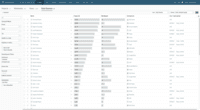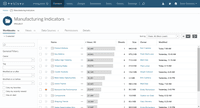Overview
What is Tableau Server?
Tableau Server allows Tableau Desktop users to publish dashboards to a central server to be shared across their organizations. The product is designed to facilitate collaboration across the organization. It can be deployed on a server in the data center,…
An experienced general review for Tableau Server
The WORST company to do business with
Data Analytics with Tableau
Laddy's Tableau Server Review
Pretty. Unstable product + poor support = operations nightmare.
Tableau Server is a world class product
Tableau - Great Visualization at ease
Tableau to the rescue
Tableau - Good Viz, Poor Admin
Failed to meet expectations
Great product but not Cheap
Reviewing Tableau Server
Tableau server is used across multiple departments, with the bulk users in our reporting and finance department.
It allows end users to see …
Tableau Server Review
Tableau Server for Sharing and collaboration of Dasboards
Tableau Server is a great tool for small, medium, and large companies
Awards
Products that are considered exceptional by their customers based on a variety of criteria win TrustRadius awards. Learn more about the types of TrustRadius awards to make the best purchase decision. More about TrustRadius Awards
Popular Features
- Customizable dashboards (94)9.494%
- Drill-down analysis (95)8.787%
- Formatting capabilities (93)8.585%
- Multi-User Support (named login) (93)7.474%
Pricing
Viewer
$12.00
Explorer
$35.00
Creator
$70.00
Entry-level set up fee?
- No setup fee
Offerings
- Free Trial
- Free/Freemium Version
- Premium Consulting/Integration Services
Product Demos
Tableau Server | How to Restore a Backup
Tableau Server | How to Backup Server
How Tableau Works | Tableau Tutorial for Beginners | Tableau Server Online Training | Intellipaat
Installing Tableau Server 10.5 on Linux
Features
BI Standard Reporting
Standard reporting means pre-built or canned reports available to users without having to create them.
- 9.1Pixel Perfect reports(29) Ratings
Pixel Perfect reports are highly-formatted reports with graphics and ability to preview the report before printing.
- 9.4Customizable dashboards(94) Ratings
Customizable dashboards are dashboards providing the builder some degree of control over the look and feel and display options.
- 9.3Report Formatting Templates(81) Ratings
Ad-hoc Reporting
Ad-Hoc Reports are reports built by the user to meet highly specific requirements.
- 8.7Drill-down analysis(95) Ratings
Drill down analysis is the ability to get to a further level of detail by going deeper into the hierarchy.
- 8.5Formatting capabilities(93) Ratings
Ability to format output e.g. conditional formatting, lines, headers, footers.
- 8.9Integration with R or other statistical packages(59) Ratings
Integration with the open-source R predictive modeling environment.
- 9.5Report sharing and collaboration(89) Ratings
Report sharing and collaboration is the ability to easily share reports with others.
Report Output and Scheduling
Ability to schedule and manager report output.
- 9.6Publish to Web(85) Ratings
- 9.3Publish to PDF(84) Ratings
- 8.2Report Versioning(70) Ratings
Report versioning is the assignment of version numbers to each version of a report to help in tracking.
- 7.5Report Delivery Scheduling(77) Ratings
Report Delivery Schedule is the ability to have reports delivered to a destination at a specific data and time.
- 5.1Delivery to Remote Servers(9) Ratings
Ability to deliver reports to remote servers
Data Discovery and Visualization
Data Discovery and Visualization is the analysis of multiple data sources in a search for patterns and outliers and the ability to represent the data visually.
- 8.8Pre-built visualization formats (heatmaps, scatter plots etc.)(86) Ratings
Pre-built visualization formats are canned visualization types that can be selected to visualize different kinds of data.
- 8.8Location Analytics / Geographic Visualization(85) Ratings
Location analytics is the visualization of geographical or spatial data.
- 7.8Predictive Analytics(64) Ratings
Predictive Analytics is the ability to build forecasting models based on existing data sets.
Access Control and Security
Access control means being able to determine who has access to which data.
- 7.4Multi-User Support (named login)(93) Ratings
Named model access means that users have access based on name and password.
- 7.4Role-Based Security Model(90) Ratings
Role-based access means that access to data is determined by job or position in the corporation.
- 7.4Multiple Access Permission Levels (Create, Read, Delete)(92) Ratings
Multiple access permission levels means that different levels of users have different rights.
- 7.5Single Sign-On (SSO)(62) Ratings
Allows users to use one set of login credentials to access multiple applications
Mobile Capabilities
Support for mobile devices like smartphones and tablets.
- 7.3Responsive Design for Web Access(77) Ratings
Web design aimed at producing easy-to-read sites across a range of different devices.
- 7.1Mobile Application(61) Ratings
A dedicated app for iOS and/or Android.
- 7.9Dashboard / Report / Visualization Interactivity on Mobile(68) Ratings
In-app dashboard reports and data visualization.
Application Program Interfaces (APIs) / Embedding
APIs are a set of routines, protocols, and tools for used for embedding one application in another
- 9REST API(40) Ratings
REST is an architecture style for designing networked applications
- 9.1Javascript API(37) Ratings
A Javascript API is a type of API
- 9.1iFrames(40) Ratings
An iFrame is an HTML document embedded inside another HTML document on a website
- 5.5Java API(7) Ratings
A Java application programming interface (API) is a list of all classes that are part of the Java development kit (JDK)
- 6.1Themeable User Interface (UI)(9) Ratings
A themeable user interface means that a specific visual them can be applied to it
- 4.6Customizable Platform (Open Source)(7) Ratings
A customizable, open source API Gateway is a fast and scalable type of API
Product Details
- About
- Integrations
- Competitors
- Tech Details
- Downloadables
- FAQs
What is Tableau Server?
Tableau Server is an enterprise self-service analytics platform that supports data-driven decision making throughout the user's organization.
Customers can deploy the way that makes the most sense for their organization - on-premises or in the cloud, on Windows or Linux, while integrating with their existing security and authentication protocols. Customers can provide governed data access while promoting sharing and collaboration with data, dashboards and insights. It includes automated processes and workflows, and users can define access for individual users and groups.
Tableau Server Features
BI Platform Features
- Supported: Administration via Windows App
- Supported: Administration via MacOS App
- Supported: Administration via Web Interface
- Supported: Live Connection to External Data
- Supported: Snapshot of External Data
- Supported: In-memory data model
- Supported: Multi-Data Source Reporting (Blending)
Supported Data Sources Features
- Supported: MS Excel Workbooks
- Supported: Text Files (CSV, etc)
- Supported: Oracle
- Supported: MS SQL Server
- Supported: IBM DB2
- Supported: Postgres
- Supported: MySQL
- Supported: ODBC
- Supported: Cloudera Hadoop
- Supported: Hortonworks Hadoop
- Supported: EMC Greenplum
- Supported: IBM Netezza
- Supported: HP Vertica
- Supported: SAP Hana
- Supported: Teradata
- Supported: Salesforce
- Supported: SAP
- Supported: Google Analytics
BI Standard Reporting Features
- Supported: Customizable dashboards
- Supported: Report Formatting Templates
Ad-hoc Reporting Features
- Supported: Drill-down analysis
- Supported: Formatting capabilities
- Supported: Predictive modeling
- Supported: Integration with R or other statistical packages
- Supported: Report sharing and collaboration
Report Output and Scheduling Features
- Supported: Publish to Web
- Supported: Publish to PDF
- Supported: Output Raw Supporting Data
- Supported: Report Versioning
- Supported: Report Delivery Scheduling
Data Discovery and Visualization Features
- Supported: Pre-built visualization formats (heatmaps, scatter plots etc.)
- Supported: Location Analytics / Geographic Visualization
- Supported: Predictive Analytics
- Supported: Support for Machine Learning models
- Supported: Pattern Recognition and Data Mining
- Supported: Integration with R or other statistical packages
Access Control and Security Features
- Supported: Multi-User Support (named login)
- Supported: Role-Based Security Model
- Supported: Multiple Access Permission Levels (Create, Read, Delete)
- Supported: Report-Level Access Control
- Supported: Single Sign-On (SSO)
Mobile Capabilities Features
- Supported: Responsive Design for Web Access
- Supported: Mobile Application
- Supported: Dashboard / Report / Visualization Interactivity on Mobile
Application Program Interfaces (APIs) / Embedding Features
- Supported: REST API
- Supported: Javascript API
- Supported: iFrames
Tableau Server Screenshots
Tableau Server Integrations
Tableau Server Competitors
Tableau Server Technical Details
| Deployment Types | On-premise, Software as a Service (SaaS), Cloud, or Web-Based |
|---|---|
| Operating Systems | Windows, Linux |
| Mobile Application | Apple iOS, Android, Mobile Web |
| Supported Countries | Worldwide |
| Supported Languages | English, French, German, Spanish, Brazilian Portuguese, Japanese, Korean, Chinese |
Tableau Server Downloadables
Frequently Asked Questions
Comparisons
Compare with
Reviews and Ratings
(876)Community Insights
- Business Problems Solved
- Recommendations
Tableau Server has become an essential tool for organizations across various industries, offering a wide range of use cases that have proven valuable to users. Its ability to transform complex data into user-friendly visualizations has been particularly beneficial in emergency preparedness analytics within the healthcare sector. Additionally, dedicated analysts have utilized Tableau Server to create and deploy dashboards that are accessible to all employees, serving as the main repository for reporting needs. This versatility extends beyond healthcare, with organizations from IT to Human Resources leveraging the platform to address key issues such as device availability, performance tracking, and enterprise reporting.
Marketing teams have also found value in Tableau Server, using it to gain a better understanding of their customer base and track product ownership and usage trends. The platform's storytelling approach has been especially valuable for data scientists who use Tableau Server to present data to managers and executives, facilitating understanding and supporting decision-making processes. Furthermore, Tableau Server has been integrated into third-party applications and platforms such as Microsoft SharePoint, making it a convenient one-stop-shop for reporting needs.
Tableau Server's ease of maintenance from an administrator level and seamless integration with Active Directory for user permission management have made it a preferred choice for many organizations. It fosters secure and controlled sharing of work done by Tableau Desktop analysts and developers, enabling real-time data visualization and monitoring across the organization. This has led to increased adoption and expansion of its usage in various departments such as Finance, Supply Chain, and HR.
Overall, Tableau Server's ability to store, visualize, and share information effectively has provided organizations with leverage over other systems. Its versatility and ease of use have made it a trusted platform for reporting and analytics needs across different industries, enabling self-service analytics, cost savings through improved tracking capabilities, enhanced customer experience operations, and centralization of reporting.
Tableau users commonly recommend seeking advice from Tableau representatives to determine the best licenses for their needs. They also suggest optimizing data flows and extract refreshes from the beginning. Additionally, users emphasize the importance of being specific when setting up reports to avoid incorrect data. For example, providing clear filters and selecting the appropriate dimensions and measures ensures accurate results. Another tip is to utilize Tableau's training resources and attend user groups and conferences for additional tips and tricks on using Tableau effectively.
Attribute Ratings
- 10Likelihood to Renew20 ratings
- 9Availability9 ratings
- 8.1Performance8 ratings
- 5.4Usability17 ratings
- 3.3Support Rating18 ratings
- 9Online Training9 ratings
- 8In-Person Training4 ratings
- 9.1Implementation Rating13 ratings
- 8Configurability1 rating
- 9.5Data Visualization2 ratings
- 6.7Data Sources83 ratings
- 5.1Data Sharing and Collaboration80 ratings
- 8.2Tableau Server Integration55 ratings
- 8.6Tableau Server Governance55 ratings
- 8.1Tableau Server Supporting Resources55 ratings
Reviews
(1-25 of 39)The WORST company to do business with
- Data Visualization
- Data Interaction
- Flexibility to find the best visualization
- Handling of Licenses
- The "Activation Key" business is a thing of the past millennium, in 2022 it is ridiculous
- Customer Service is HORRIBLE
- Just don't ever buy it, it will make your life miserable.
Data Analytics with Tableau
- Security
- extract refresh schedule
- subscriptions to workbooks & Dashboards
- download data in crosstab
- download workbook as image, pdf, twbx
- permissions should flow from primary folder if changes are made later.
- download pdf content doesn't have scroll bar it just takes snapshot leaving some data
- data cache issues should be resolved
Laddy's Tableau Server Review
- It always available and allows us to make it easy for users outside of the building get their BI info.
- It's easy to manage and takes very little daily or monthly maintenance.
- The subscription service really helps users stay on top of things with their alerts.
- Doesn't send out PDF versions of the dashboards.
- Tabcmd is old and needs to be updated to a visual client.
- It is sometimes slow opening dashboards and the new data methodology hasn't proven the improvement as promised.
- Is well suited at deploying BI dashboards to any audience that has a license.
- It not good at servicing users outside of the license for one-off reporting. Microsoft BI does this very well.
Pretty. Unstable product + poor support = operations nightmare.
- It's pretty
- Installs easily
- Impresses decision makers
- Support is costly and practically nonexistent
- Their windows server application is fragile
- Product not well designed for multitenant architectures
- Licensing is convoluted in ways
Tableau - Good Viz, Poor Admin
- Visualizations.
- Simple deployment method.
- Easy to navigate interface.
- Server administration is cumbersome.
- Recent changes (after 10.x) have required rewriting of admin scripts.
- Cumbersome licensing management.
Failed to meet expectations
- It's part of the Tableau ecosystem of products.
- Easy connectivity to Tableau Desktop.
- Easy installation.
- Slow, even with a solid server running it.
- Overly complicated.
- Still not 100% sure why I need it in the first place.
Reviewing Tableau Server
Tableau server is used across multiple departments, with the bulk users in our reporting and finance department.
It allows end users to see more comprehensive/dynamic reports versus what we used. Our clients are now asking for access so they can start looking at reports that we have created.
- It provides easier reporting for end users
- It allows for better comprehensive reporting
- It allows us to connect to multiple sources with one product
- Desktop should not allow updates unless server is updated first
- Need a better management tool that doesn't take a long time to start-up
- Better documentation online
Getting up and ready with a great data visualization platform in a few days with Tableau Server
Tableau is used by data scientists to present data to managers and executive. It has a storytelling approach that facilitates the understanding of data and eases the decision-making process.
- Tableau server's portal and general look is really convenient and pretty. Users feel comfortable using it.
- The learning curve of Tableau Server from an end-user perspective is really short. For the creator of content, it is a little more complex but easy to learn. Tableau has really succeeded in creating a user-friendly software.
- From an administration point of view, Tableau is great. Installation and housekeeping are really easy and quick.
- Visuals are really appealing and will help "sell" your presentations.
- Tableau allows connectivity to a huge selection of data sources and data formats.
- Online training for software is free and of very good quality.
- Tableau doesn't (at least when I used it) have custom widgets or elements in the creation of dashboards. Its main competitor, Power BI, allows this. Because of that, some visualizations are challenging and need the use of advanced tricks that most users don't know about.
- Tableau logs a lot of information, and sometimes, getting the right information from these logs when something goes wrong is challenging.
- Tableau support is not the quickest. This sounds bad, but I have to specify that I very rarely had to contact them. However, when I did, the answer took a few more days than with other providers.
In an environment where you have a lot of creators, the use of a server might not bring a lot of benefits, because creators using the desktop version can open and modify other people's dashboards.
Tableau Server Rocks!
- Very well organized.
- Menus are clear to understand.
- The product works without issues.
- Their technical support sometimes doesn't understand the issues.
- One technician may know the product very well and another technician may not know the product well enough and has to engage a different team.
- Their licensing is very strict, doesn't give me many options and if you run into any issues, you have to contact the licensing team via email and only email.
Tableau Server Admin Review
- The installation, upgrading and migrating to new hardware is straightforward
- The Tableau Server admin can adjust the server processes to make it tailor-fit for the organization, hence increasing the dashboard and query performances.
- The core-based licensing and user-based licensing of Tableau Server is very useful based on the required scenario.
- Support for Exasol Data Connections in Tableau Server for Linux.
- Publish Document Covering Tableau Server Architecture on 2018.2 with HA environment.
- Improve historical reporting for extract schedules on Tableau Server.
Insight into data from multiple systems in a single place
- Allows for aggregation across multiple systems
- Allows reports and dashboards to be self serve for end users
- Allows for ad-hoc reporting
- Initial setup of data sources can be time consuming.
- Some native connectors didn’t work as well for us like Salesforce. We had to build our own ETL process.
- Setting up permissions originally was burdensome.
Tableau fits our needs as a small company
- Access to our data sources such as MS SQL and MySQL
- Ease of use and administration
- Relatively small footprint for hardware
- Reasonable pricing
- Better exposure of the engine components for diagnostics and reporting
- Having to uninstall the product and reinstall to upgrade is odd and cumbersome
- Bring the command line options into a modern web admin interface with better information like backup processes and history
- Admin reporting on use of data sources and ability to search out dependencies in the database
Tableau Server is the best of the best
- User management; you have a plethora of options built in (LDAP, Domain, SAML, etc.) for SSO and user management.
- Dashboard Hosting; you have the option to host your dashboard in a few different ways. You can embed it as part of a larger web page, have it emailed automatically, or view it directly on the server.
- Web Editing; while not as robust as a full fledged desktop I can see that it is edging that way. The web editing is great for fast, small, on the fly edits during a working session with a customer.
- Installation; the latest iteration was an absolute nightmare to install. It failed to install several times.
- Web Editing; while it is okay at small edits it would be a very nice feature to have an integrated solution that is as robust as desktop.
- User Management; in certain aspects user management could use a small boost. Have a setting that allows Active Directory / LDAP based users be removed/deleted from the server automatically instead of forcing a script be written and deployed. If the user no longer exists in the AD or LDAP group they should be removed vice set to inactive as an option.
- Tableau is an easy to use yet powerful analytics tool. We have created 100+ dashboards for our clients in a short time.
- Tableau supports multiple data connectors to pull data from almost any database, and CRM tools. We are able to pull data into Tableau from multiple databases.
- If your business is looking at a tool to put data in the user's hands and avoid IT requests overhead around reporting, Tableau is the tool.
- It is not easy to subscribe to dashboards or send e-mails outside of Tableau users. We have to use open source solutions like VizAlerts to make this happen. I believe for a tool like Tableau this should be an out of box solution.
- Even though Tableau is an easy to use tool, there is still a solid learning curve to get familiar with the use of Tableau. One should invest a good amount of time to get an organization to adapt to Tableau, especially if the organization hasn't already used similar tools already.
- Tableau Desktop is powerful. Tableau Web Portal provides a lot of the same functionality as Tableau Desktop, yet there are lots of gaps.
- Data blending is one of the more powerful features. However, this only works with limited data. If you are blending a million rows of a data source, we found it very difficult to blend.
Tableau - One Stop Shop for Visual Analytics
- Tableau Server is a must-have if you want to easily foster an environment of collaboration of dashboards and analytics built by your end users.
- Tableau Server has a strong and very flexible security model.
- Upgrades and maintenance of Tableau Server are fairly painless.
- Tableau Server provides a one-stop-shop for Tableau Desktop users to find data to work with.
- Content Discovery can be challenging. Unless users have security to data sources or dashboards, they often don't know they are there.
- Tableau Server doesn't natively support the ability to send PDF versions of dashboards to users that aren't Tableau Server users. An open source project was developed called VizAlerts that provides a workaround for this, but it should really just be built into the product.
- There are no phone numbers to call if you need support. The only way to contact Tableau Support is via email. If we have an urgent problem we typically need to reach out to our account executive to get appropriate attention.
Tableau Server is great
- Quick access to data in one place that is easy to find
- Ability for inexperienced users to interact with the data
- Easy sharing, downloading. Everyone can get what they want.
- Management of users is easy
- Editing a workbook in Server has gotten much better, but it would be nice to add even more Desktop-like functionality.
- Not being able to get rid of the Default project is annoying.
- When tasks fail, send an email to the admin instead of just a notification in server.
- Would be great to be able to purchase more licenses within Server.
Tableau has been a great tool for us, has room to improve too!
- Easy connection to SQL Server. Easy creation of SQL statement, data source for reporting. Easy drag and drop report creation
- Flexible report formats
- Easy to set permissions on a per User basis
- We use Tab CMD extensively; documentation is poor (specifically on how to format some exports - a topic we recently had to rerseach).
- We leverage xtab reports a lot, and we run into the 16 column limit
Tableau - The One Stop Shop
We also use Tableau to pull data for some of our third-party applications, since Tableau provides so many options for connecting to different data sources. We also use Tableau to create reports for data that resides in Microsoft SharePoint. It has basically become the one stop shop for all our reporting needs. We are looking forward to Tableau adding a scheduling feature to produce extracts from their application someday soon, wink, wink! =-)
I will also say that the software, from an administrator level, is very simple and easy to maintain. There are a few maintenance items that must be completed such as running tab admin - cleanup, since there is so much information that is stored in the cache of the Tableau Server, but you can schedule that to run on its own. It easily integrates with Active Directory, making it easy for us to manage user permissions to the various projects in Tableau. We manage all permissions at the project level and we do not go below that as it becomes a nightmare if you were to do that at the report level. Save yourself some time and headache by managing it at the project level.
Tableau allows you to set up a PROD, QA and DEV environment under one license, which is nice. When we perform an upgrade we will normally copy our PROD server and rename it to a QA server to perform the upgrade. Once the QA environment is upgraded we have a few of our analysts from different parts of the organization perform rigorous testing to ensure reports, functionality, processes, and so on, are working correctly in order to avoid any interruption to the business. Once everything has been signed off by the testers, we perform a back up of our PROD server, and after that we perform the upgrade. We haven't had any issues with our Tableau Servers ever, and we are always on the latest releases for Tableau. We perform two to three upgrades in a year in order to take advantage of all the latest and greatest that Tableau has to offer in order to give you an idea of how easy it is to upgrade to Tableau.
- Various connections to different data sources all in one product. We have so many different data sources within our organization. Tableau makes it easy for us to have all of our reporting in one place.
- The ability to leverage the software with the company's growth. We have acquired three companies in the last 3 years. Our company has grown from 800 to 1500 plus employees in that short amount of time. Our Tableau Server is the same from day one when we purchased the software, and that was 6 years ago. We haven't need to buy additional cores as we have eight cores right now and we are doing extremely well for an organization with such large growth.
- The process of how one manages permissions to the different projects saves IT time and resources.
- I would really like to have the ability to schedule a report as an extract (TXT, CSV, Excel, PDF, or other) that I can either email, place onto a network share, or other transfer method.)
An essential part of our service offering.
- Set up and administration are very easy. It takes little time to implement and structure according to the business needs.
- Broad customization is possible through the use of embedded analytics. Even without that - simple tweaks such as replacing the landing page logo with a company logo and modifying the logos within the standard tableau server interface allow for enough customization to ensure professionalism.
- Permission structures are thoughtful. It's not challenging to create groups of users that are able to access only the elements appropriate for them to be viewing.
- .\tabadmin cleanup is an essential function that would benefit from an automated run option through the configuration menu. Currently a batch or bash script must be created and scheduled.
- Tableau Server extracts are currently very good, but occasionally if a user needs to run a full refresh from within the server environment it can end up appearing to have worked, but bad data has still made its way through. the only solution for this that we have found thus far is to actually re-publish the workbook with a fresh extract
My Tableau server review
- Architecture of the Tableau Server is very simple and easy to implement. It can be easily scaled up/scaled down based on the business needs
- The licensing concepts of user-based/CPU core based is best in standards. We can choose based on our needs
- Tableau DB connectors. It connects all types of data sources available and it is also made very simple and powerful
- Too many releases of Tableau Server products. Maybe it could be half yearly so that we can plan for the upgrades of our server as needed
- Two Node installation should support high availability by making the repository in both nodes
Tableau Server is a great addition to Desktop
- Shares data sources very well.
- Solid security at the folder and file level.
- Recently added a "read-only" licensing option.
- Performance can be problematic when using MS SQL stored procedures as a published data source on Tableau Server. We've only tried this twice, but it has failed spectacularly under two completely different situations.
- Maintenance upgrades are extremely slow. That may be improving in version 2018.2.
- New subscription pricing models are more expensive than the discontinued perpetual licensing model.
- Tableau Server allows our Business Analysts to customize existing dashboards or connect to published data sources to do their own what-if analysis with needing our BI group to intervene to get them what they want. Careful thought, you need to get their adhoc results validated.
- Tableau Server allows users to save filter settings and to save various workbooks/dashboards as favorites, either for themselves or publicly for all users to use.
- Tableau Server allows the ability to subscribe to a dashboard and receive updates.
- Tableau Server allows you to access the statistical data regarding what users are accessing, who is accessing it and how often, very useful
- Tableau Server allows you to monitor the status of data source refreshes and to view errors that may have occurred.
- Tableau server has an extravagant set of commands that allow you script many day to day reports, backups, etc.
- Enhanced ability for end consumers to do ad-hoc analysis using near/pseudo English what if's. This is huge. We create dashboards working with end users. Afterward the business has some changes and the dashboards do not unless we/IT changes them. So the dashboards we develop pretty much follow the 80/20 Pareto rule. Over time, they only temporarily cover the most integral 20%. Unfortunately the other 80% can usually be ball parked.
- The DB write-back capability that just came out in 2018.2 sounds very cool. Hopefully it's well documented and not too complex to implement/use.
- Fix the TSM upgrade script for 2018.2. This is probable not the right forum.
Great Tool!
It is being used primarily by the Manufacturing support team.
- Easy to use.
- Installations and upgrades have always run smoothly.
- Flexibility in the types of data sources.
- Would like to see a lower cost licensing model for casual users.
Tableau Server increases time efficiency!
- The ability to share metrics across an organization with one source of truth (published data source)
- Allows users the ability to author their own visualizations without having to purchase a Desktop license
- Subscription and Data-Driven alerting to alert users to changes in their data
- Add in the ability to search for fields while using web authorizing on Tableau Server. It's tedious to find the fields you want to add to a visualization when you have 100 fields and multiple joins to search through
- Allow web authors the ability to reorder the worksheets after creation
- Include ability to set up parameters while web authoring
A very cool tool for Data Visualization
- Ease of use
- Automatic data visualization
- Lower cost of ownership
- Interactive visual exploration
- Multiple data sources
- A license model need to be enhanced to capture small and medium business requirements
- Capability for data discovery
- Supporting the cloud functionality