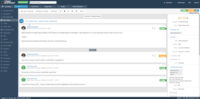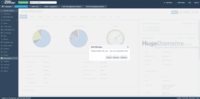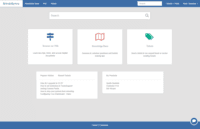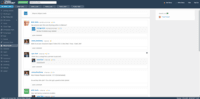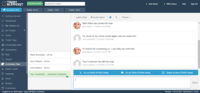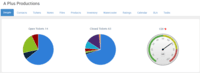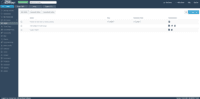Overview
What is TeamSupport?
TeamSupport is customer support software built for B2B software and technology companies. The solution offers ticket management, a customer and contact database, reporting and analytics, multi-channel support, built-in collaboration tools, and many native integrations.
Awards
Products that are considered exceptional by their customers based on a variety of criteria win TrustRadius awards. Learn more about the types of TrustRadius awards to make the best purchase decision. More about TrustRadius Awards
Popular Features
- Email support (11)10.0100%
- Ticket creation and submission (11)9.696%
- Organize and prioritize service tickets (11)9.696%
- Ticket response (11)9.696%
Pricing
Support Desk
$40
Enterprise
$55
Entry-level set up fee?
- $2,000 per installationOptional
Offerings
- Free Trial
- Free/Freemium Version
- Premium Consulting/Integration Services
Starting price (does not include set up fee)
- $25 per month
Product Demos
Customer Support Software Demo
TeamSupport Demo (text only)
TeamSupport Chinese Demo
TeamSupport Demo
TeamSupport Product Overview 2022
Features
Product Details
- About
- Integrations
- Competitors
- Tech Details
- Downloadables
- FAQs
What is TeamSupport?
TeamSupport is customer service and support help desk software that is cloud-based. It is built for B2B companies, especially those in the technology and software industry where support requests are typically more complicated and longer, more detailed solutions are required. The vendor says that their collaborative platform allows team members to work together to solve customer issues faster and more efficiently. The solution includes a customer and contacts database and native integrations with developer and CRM tools.
The vendor also says the solution can be implemented within two weeks. A 14 day free trial is available.TeamSupport Features
Incident and problem management Features
- Supported: Organize and prioritize service tickets
- Supported: Subscription-based notifications
- Supported: Ticket creation and submission
- Supported: Ticket response
- Supported: Automated responses
- Supported: Attachments/Screencasts
- Supported: SLA management
Self Help Community Features
- Supported: Forums
- Supported: External knowledge base
- Supported: Internal knowledge base
- Supported: Surveys/polls
Multi-Channel Help Features
- Supported: Customer portal
- Supported: Live help chat
- Supported: Phone support
- Supported: Social integration
- Supported: Email support
- Supported: Help Desk CRM integration
Additional Features
- Supported: Customer & Contacts Database
- Supported: Customer Self-Service
- Supported: OmniChannel Support
- Supported: Ticket Automation
- Supported: Live Chat
- Supported: Products & Inventory tracking
- Supported: Video & Screen Recording
- Supported: Ticket Collision Prevention
- Supported: Agent Ratings
- Supported: Customer Distress Index
- Supported: Customer Alerts
- Supported: Collaboration
- Supported: Built for B2B
- Supported: SLA Management
TeamSupport Screenshots
TeamSupport Videos
Watch Customer Support Software that Actually Focuses on the Customer
TeamSupport Integrations
- Slack
- HubSpot CRM
- Oracle Sales
- Azure DevOps Server
- Azure DevOps Services
- Beanstalk
- Mailchimp
- Dropbox
- Zapier
- Salesforce CRM
- Zoho CRM & Reports
- Jira
- Highrise CRM
- CustomerThermometer
- Nicereply
- Rest API
TeamSupport Competitors
TeamSupport Technical Details
| Deployment Types | Software as a Service (SaaS), Cloud, or Web-Based |
|---|---|
| Operating Systems | Unspecified |
| Mobile Application | Mobile Web |
| Supported Countries | US, Canada, UK, Australia, Scandinavia, Europe |
| Supported Languages | English |
TeamSupport Downloadables
Frequently Asked Questions
TeamSupport Customer Size Distribution
| Consumers | 0% |
|---|---|
| Small Businesses (1-50 employees) | 40% |
| Mid-Size Companies (51-500 employees) | 52% |
| Enterprises (more than 500 employees) | 8% |