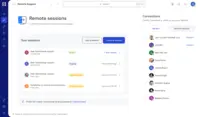Overview
What is TeamViewer?
TeamViewer provides software for both remote management and online collaborations. With TeamViewer, users have access to fully integrated online conference solutions for audio and video communication, including interactive screen sharing and remote access features.
TeamViewer - Effective and easy remote access solution for IT support
TeamViewer, the invaluable IT tool!
TeamViewer, Remote to the Future
TeamViewer Looks Good
TeamViewer for all
TeamViewer is essential for me to provide remote IT support
TeamViewer is the best remote support tool out there
TeamViewer Review
TeamViewer is a useful Tool.
I use TeamViewer on daily lab routine to access/ capture data from instrument. TeamViewer not only enables me to collect data …
TeamViewer does the job for us
TeamViewer review by Muhammad Waheed Ensari
Singing the Praises of TeamViewer!
One of the best remote tools
When You Need Instant Remote Access
How TeamViewer Differs From Its Competitors
Ease of Implementation
Ease of Implementation
Security
Ease of Implementation
Security
Security Perception
Evaluation
Ease of Implementation
Security
Ease of Implementation
Security
Ease of Implementation
Security
Premium Support
Security Perception
Evaluation
Ease of Implementation
Security
Ease of Implementation
Security
Premium Support
Security Perception
Security
Ease of Implementation
Security
Ease of Implementation
Security
Premium Support
Security Perception
Evaluation
Ease of Implementation
Security
Security Perception
Evaluation
Ease of Implementation
Security
Premium Support
Security Perception
Evaluation
Ease of Implementation
Premium Support
Evaluation
Ease of Implementation
Security
Security Perception
Ease of Implementation
Security
Ease of Implementation
Security
Ease of Implementation
Security
Premium Support
Security Perception
Evaluation
Ease of Implementation
Security
Ease of Implementation
Security
Premium Support
Security Perception
Ease of Implementation
Security
Ease of Implementation
Security
Security Perception
Evaluation
Ease of Implementation
Security
Premium Support
Security Perception
Evaluation
Awards
Products that are considered exceptional by their customers based on a variety of criteria win TrustRadius awards. Learn more about the types of TrustRadius awards to make the best purchase decision. More about TrustRadius Awards
Popular Features
- Screen sharing (420)9.292%
- Over-the-Internet remote session (414)8.989%
- File transfer (403)8.585%
- Instant message (370)8.080%
Reviewer Pros & Cons
Video Reviews
7 videos
Pricing
Remote Access
$24.90
Business
$50.90
Premium
$102.90
Entry-level set up fee?
- Setup fee optional
Offerings
- Free Trial
- Free/Freemium Version
- Premium Consulting/Integration Services
Starting price (does not include set up fee)
- $24.90 per month (billed annually)
Features
Remote Administration
Remote administration software is used to control a computer from a remote location.
- 9.2Screen sharing(420) Ratings
Allows participants to share their computer screens with others in the meeting, enabling collaborative work and presentations.
- 8.5File transfer(403) Ratings
Securely exchange files with remote computer without having to use email or FTP.
- 8Instant message(370) Ratings
Ability for administrator to communicate via instant message with remote user.
- 7.9Secure remote access with Smart Card authentication(136) Ratings
Establish secure remote connection via Smart Card authentication and Smart Card logon.
- 7.1Access to sleeping/powered-off computers(273) Ratings
Remote access and troubleshooting of out-of-band computers.
- 8.9Over-the-Internet remote session(414) Ratings
Establish secure remote connection with computers outside the network firewall.
- 8Initiate remote control from mobile(331) Ratings
Mobile application for remote controlling computers from mobile device (iOS, Android)
- 8.7Remote management of servers & workstations(361) Ratings
Server reboot, start/stop services & processes, clear logs, manage disks, shares, etc. without having to initiate remote control.
- 9.8Remote Active Directory® management(79) Ratings
Remotely unlock user accounts, reset passwords, manage Organizational Units, edit Group Policy, etc.
- 7.9Centralized management dashboard(280) Ratings
Dashboard to facilitate management of users, permissions, licenses etc.
- 8.2Session record(275) Ratings
Ability to record session for training purposes.
- 6.8Annotations(88) Ratings
Ability to markup and highlight end user’s screen to provide visual clues or to highlight areas.
- 7.7Monitoring and Alerts(205) Ratings
Monitor CPU usage, memory utilization to proactively address issues. Receive alerts indicating attention needed.
- 8.4Multi-platform remote control(330) Ratings
Ability to remotely connect to multiple operating systems (Windows®, Mac OS® and Linux®).
Product Details
- About
- Integrations
- Competitors
- Tech Details
- FAQs
What is TeamViewer?
With more than 600,000 customers, TeamViewer is free for private, non-commercial use and has been installed on more than 2.5 billion devices. TeamViewer operates in the field of Remote Connectivity, Augmented Reality, Internet of Things, and Digital Customer Engagement, enabling companies from all industries to digitally transform their business-critical processes through connectivity.
Founded in 2005, and headquartered in Göppingen, Germany, TeamViewer is a publicly held company with approximately 1,400 global employees. TeamViewer AG (TMV) is listed at Frankfurt Stock Exchange and belongs to the MDAX.
For more information, go to www.teamviewer.com.
TeamViewer Features
Remote Administration Features
- Supported: Screen sharing
- Supported: File transfer
- Supported: Instant message
- Supported: Secure remote access with Smart Card authentication
- Supported: Access to sleeping/powered-off computers
- Supported: Over-the-Internet remote session
- Supported: Initiate remote control from mobile
- Supported: Remote management of servers & workstations
- Supported: Centralized management dashboard
- Supported: Session record
- Supported: Monitoring and Alerts
- Supported: Multi-platform remote control
TeamViewer Screenshots
TeamViewer Videos
TeamViewer Integrations
TeamViewer Competitors
TeamViewer Technical Details
| Deployment Types | Software as a Service (SaaS), Cloud, or Web-Based |
|---|---|
| Operating Systems | Unspecified |
| Mobile Application | Apple iOS, Android |
| Supported Countries | Global |
| Supported Languages | Arabic, Czech, Danish, German, English, Finnish, French, Hebrew, Hindi, Croatian, Hungarian, Indonesian, Italian, Japanese, Korean, Lithuanian, Dutch, Norwegian, Polish, Portuguese, Romanian, Russian, Slovak, Slovenian, Spanish, Swedish, Thai, Turkish, Ukrainian, Vietnamese, Chinese (Simplified) |
Frequently Asked Questions
Comparisons
Compare with
Reviews and Ratings
(2496)Attribute Ratings
- 9.6Likelihood to Renew62 ratings
- 9.1Availability4 ratings
- 9.1Performance4 ratings
- 9.2Usability56 ratings
- 9Support Rating50 ratings
- 9Online Training4 ratings
- 9.1In-Person Training2 ratings
- 8.4Implementation Rating43 ratings
- 9.1Configurability3 ratings
- 9.1Product Scalability4 ratings
- 9.1Ease of integration4 ratings
- 7.7Vendor pre-sale4 ratings
- 6.3Vendor post-sale4 ratings
Reviews
(126-150 of 483)TeamViewer: Streamlining Support with Seamless Remote Access
- Cross-Platform Compatibility
- Multi-Monitor Support
- Unattended Access
- Enhance Mobile Functionality
- Expand Collaboration Features
- Customizable Shortcuts
Perfect remote communication source for corporates
-Control devices remotely
-To avail of required technical support
-Online meetings & Presentation of products
-Session recording
-Transferring of files
- Control of devices remotely
- Technical support of experts away from site
- Transfering of files
- Presentation & meeting
- To reduce dependency to work with low bandwidth internet
-Prompt connectivity
-Faster file transferring & remote hold
-Multiple user support
All you need to know about TeamViewer
With use of the eLearning Software comes along the technical aspects of it. I assist clients via TeamViewer for :
1. Remote Training - demonstration or instructions on how to accessing eLearni g System on both Administrator Site and Training Site. How to register Learnes on System, How to move Learner Departments, how to Print Certificates and how to get started to the System for Amy new User. It is very convenient to demonstrate whilst I take control of the Client's device via TeamViewer to do the training or orientation. It is a job made easier plus I got to record the session for anyone who would like to reference training for the future. I enjoy using TeamViewer App for this reason, it has been one of the most powerful tools and made my day to day job easier for me
2. I use TeamViewer for Technical support. There are technical issues that come along with using our Software. We have to properly check and test if all devices are properly set or prepped and if there are any technical hiccups for Systen failing run I have to troubleshoot the System via TeamViewer. I set up and troubleshoot to ensure that all syntaxes errors are minimized for a smooth run of the system. TeamViewer had become very handy in what I can do by a click or connection away saving more time to travel to be on Site o issues that could have been dealt offsite
- Demonstration Tool
- Remote access
- Sharing tool
- Record sessions
- Call and chat
- Can TeamViewer have an easy access in areas which are challenged on internet. It is not easy to connect when there is unstable connection or slow, thus, causing the delay as well on target work. It pretty much cause some frustration on both parties as we can only wait when connection is at back to re-connect again
- The free TeamViewer version has limited access to remotely connect to PC or devices. For faithful users, can TeamViewer increase more time of free remote access before a User subscribes for the paid version.
- The chat or call box or option needs some improvement on its interface. However, everything else is OK
2. On the technical support for all our Clients:-
a) Setting up devices connected to System, b) Helping to Solve System Bugs - easy access as I help clear any bugs on our System
c) Chats and Call on TeamViewer saves time and money. I have enjoyed using this tool and still do. I would not trade it for anything now.
Save your support team from burnout
TeamViewer extends the ability of our small team to work from anywhere and support users and applications wherever they are.
3 of the differentiators are, the ability to group computers and allow techs access to only certain groups. Customized install packages that make new installs a breeze and eliminates the need to configure new clients. The ease of use and reliability of the product.
- Custom install packages
- Allow techs to hear audio from the endpoint computer
- Chat feature while connected to endpoint
- Granular security features
- I would like to see chat highlighted when in use by one of the participants. Often a chat will go unanswered becuse the end user doesn't notice it.
- More integration features with Microsoft Entra and Device Manager
Too pricey for what is offered, and predatory renewal practices.
- Nothing is done particularly well in comparison to its competitors
- Reduce license fee.
- Eliminate automatic renewals, or warn of pending automatic renewal.
- Allow cancellation at any time upon 30 days notice.
Decent remote access solution for your organization
- Remote support
- Remote access
- file transfer
- It is quite costly solution compared to others
- some features need detailed documenatation
- except above 2 points everything is fine
For large organization you can use TeamViewer AD connector to create and set up TeamViewer accounts easily via Active directory. This will help you to save your valuable time.
Tool that streamline IT support
- provide IT support to remote workstations
- Sharing large files
- no OS barrier
- Different versions should be able to connect
TeamViewer For the Win!!
- Multiple Monitors
- Secure
- Responsive
- Easy to use
- Less money
- More support for free users
- multiple sessions at once
- TeamViewer does a great job reliably connecting.
- The connection is stable and secure.
- TeamViewer does a great job with the remote control GUI.
- The GUI is minimal and not distracting.
- The GUI speed is robust as well.
- I like the connection monitor. I can see, at a glance, which machines are online and can be connected to.
- A few years back, TeamViewer moved to an annual subscription. At the annual price-point, I feel the ROI is reduced.
- I still have an old perpetual license. TeamViewer makes it difficult to use by not allowing it to connect to machines that have the new client software.
- TeamViewer can improve upon making their downloads less cumbersome. Their download portal points to their annual subscription software.
- Helps us in doing video conferencing when needed
- Files can be accessed and shared between different systems
- All data stored in our highly encrypted for the safety.
- The connection between different systems can be improved to avoid buffering and lagging while working.
- If it would have a tool to operate the other person's computer control of the mouse and keyboards then that would have been much better.
- Some features are quite difficult to locate due to their complex interface
TeamViewer is something to have
- Remote access is pretty easy
- comes with anti-malware (partnered with malware bytes)
- Monitoring
- Sometimes it tends to freeze
- newer interface needs to be more user friendly
- Well established brand
- Connections are typically initiated well
- Mobile support doesn't come as standard
- Every year they keep increasing pricing which impacts my profits
- Hard to reach their technical support
As an MSP where margins are always under pressure, I can't recommend. It's not as feature rich as other providers and I don't like the annual price increases. To make matters worse. There is a contract cancellation window. If you are too late with cancelling your subscription you are stuck for another year at a higher price
"Essential for my work in the home office"
- I mostly use it to fix computer problems or to get computer problems fixed in the home computer I use for my office.
- The advantage is that installation is very simple.
- The IT department can easily switch to your personal computer and not only view the screen, but also remotely control it.
- Teamviewer is a fantastic program if you need the assistance of a computer expert, for instance, who needs access to your computer to analyze and fix issues.
- Teamviewer is fantastic for working from anywhere because you don't need to bring your large workstation with you and can continue using it if you don't have a laptop or if you need to access your large workstation's archives while traveling.
Securely control any computer or mobile device remotely
- Securely control the user interface of a remote computer.
- Monitor and guide our team members remotely.
- Increase business revenue by providing remote support services.
- Boost reliability of our organization.
- The authorization system of TeamViewer can be made on single click or tap.
- The user interface can be improved to make it more easier.
- It can be made more faster.
Great tool for remote session
- Screen sharing session.
- To get control from other's systems.
- Also having good audio.
- Very easy to use.
- I did not see anything that needs to be improved.
- Everything is great.
- As per my experience, It's a great tool.
You get what you pay for
- GUI
- End-user experience
- Availability across end points
- WHY IS IT DOWN ALL THE TIME?
- TeamViewer experiences outages that affect licensed users at least once a week
- WHY IS IT ALWAYS DOWN???
I also give the control of my desktop and laptop to others using TeamViewer.
TeamViewer is very user-friendly.
It is secure and helped a lot during corona pandemic for remote access of laptop and desktop in my organization.
- Remote access of desktop or laptop
- Screen sharing
- Secure
- All good
- All features are upto the mark
- Happy to use
They were facing difficulty in installation of softwares on there local machine.
With the use of TeamViewer We were able to get the remote access of the local machine and were able to install the softwares on their system.
Also were able to guide them.
Teamviewer User Experience
- functionality
- widely used
- simplicity of the interface
- technology of the remote access to make it more faster
Excellent remote support application!
The application is lightweight and also has a web-based version for quick/emergency use in critical situations. The support services are very good as well when it comes to response time.
- Quick application that is easy to use
- Works on multiple device form factors
- Secure connection (VPN)
- Web portal is always accessible to anyone
- More differentiators from competitor offerings
- Multifactor authentication
- Generate reports after use
Scenarios where TeamViewer can be used by bad actors to perform cyber attacks and breaches needs to be somehow prevented.
Great product for a post Covid world
With Covid, if I go down so did support, also with users being remote with Covid or because of the Hybrid work model, it created disadvantages with being able to work on a computer while remote.
I am able to now connect to computers from anywhere and assist as if I am onsite. Which is ideal for remote and especially if required Admin approval, as some RDP softwares do not allow for that.
- Allows for remote admin support
- Allows access to all utilities
- Allows great view of systems
- Not always requiring for passwords
- Allowing trusted devices
- Multi screen view
Great for giving admin approval for functions while remote or employee remote
Not great when trying to work with multiple people or multiple screens
Teamviewer is Irreplaceable Even if computer support is not your primary purpose in life
- Screen sharing
- File copying
- Video conferencing
- As I said in my review, I've never needed a feature that Teamviewer didn't have
TeamViewer - if you can't be trusted in small things, can't be trusted with important things!
TeamViewer has now limited my account, saying my usage indicates I am using their program for professional support. In my experience, I have tried to contact support but have had no help and so.
I feel, if a company offers a free version of their product then they should make it actually available!
In my opinion, if a company can't be trusted in small things no way should it be trusted it for a large investment.
- TeamViewer allows uncomplicated access to computers in remote locations
- It works without any problems and allows copying, moving of files
- TeamViewer also allows you to access all the drives connected to the remote computer. It is a great program
- It's free for non-commercial use - in my opinion, as long as they don't accuse you of commercial use
- Offering a way to dispute TeamViewer's decision that a user is using their product for profit
The most reputable Remote access support platform
- Security
- Productivity
- Record
- Chat
- Connection speed
- More shortcuts
I do not use Teamviewer as a platform for meetings because it does not support full functionalities on this issue.
TeamViewer is a fast and safe remote management tool designed ever.
- Perform remote systems administration
- Share remote desktop easily
- Host Meeting
- One-time password doesn't work properly. This feature need some improvement.
- Telnet feature should be added in Team Viewer.
TeamViewer a product that works well enogh
- Remote access
- File Transfers
- Ease of install when system is on site
- Better remote access options
- Speed
- End-users need knowledge not easy for them