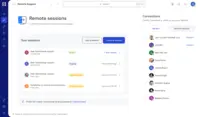Overview
What is TeamViewer?
TeamViewer provides software for both remote management and online collaborations. With TeamViewer, users have access to fully integrated online conference solutions for audio and video communication, including interactive screen sharing and remote access features.
TeamViewer - Effective and easy remote access solution for IT support
TeamViewer, the invaluable IT tool!
TeamViewer, Remote to the Future
TeamViewer Looks Good
TeamViewer for all
TeamViewer is essential for me to provide remote IT support
TeamViewer is the best remote support tool out there
TeamViewer Review
TeamViewer is a useful Tool.
I use TeamViewer on daily lab routine to access/ capture data from instrument. TeamViewer not only enables me to collect data …
TeamViewer does the job for us
TeamViewer review by Muhammad Waheed Ensari
Singing the Praises of TeamViewer!
One of the best remote tools
When You Need Instant Remote Access
How TeamViewer Differs From Its Competitors
Ease of Implementation
Security
Ease of Implementation
Security
Premium Support
Ease of Implementation
machines in our organization
Ease of Implementation
Security
Premium Support
Ease of Implementation
Security
Ease of Implementation
Security
Ease of Implementation
Security
Ease of Implementation
Security
Ease of Implementation
Security
Ease of Implementation
Security
Premium Support
Security Perception
Ease of Implementation
Security
Ease of Implementation
Security
Ease of Implementation
Screen recording feature ensures that unauthorised access is monitored.
Unattended access is the most important feature …
Security
Since the data used in our organisation has to be preserved with high confidentiality these features would be utilised to its maximum so that unauthorised access to our remote systems …
Ease of Implementation
Security
Ease of Implementation
Security
Ease of Implementation
Security
Ease of Implementation
Security
Ease of Implementation
Security
Ease of Implementation
Ease of Implementation
Ease of Implementation
Ease of Implementation
Ease of Implementation
Ease of Implementation
Security
Awards
Products that are considered exceptional by their customers based on a variety of criteria win TrustRadius awards. Learn more about the types of TrustRadius awards to make the best purchase decision. More about TrustRadius Awards
Popular Features
- Screen sharing (420)9.292%
- Over-the-Internet remote session (414)8.989%
- File transfer (403)8.585%
- Instant message (370)8.080%
Reviewer Pros & Cons
Video Reviews
7 videos
Pricing
Remote Access
$24.90
Business
$50.90
Premium
$102.90
Entry-level set up fee?
- Setup fee optional
Offerings
- Free Trial
- Free/Freemium Version
- Premium Consulting/Integration Services
Starting price (does not include set up fee)
- $24.90 per month (billed annually)
Features
Remote Administration
Remote administration software is used to control a computer from a remote location.
- 9.2Screen sharing(420) Ratings
Allows participants to share their computer screens with others in the meeting, enabling collaborative work and presentations.
- 8.5File transfer(403) Ratings
Securely exchange files with remote computer without having to use email or FTP.
- 8Instant message(370) Ratings
Ability for administrator to communicate via instant message with remote user.
- 7.9Secure remote access with Smart Card authentication(136) Ratings
Establish secure remote connection via Smart Card authentication and Smart Card logon.
- 7.1Access to sleeping/powered-off computers(273) Ratings
Remote access and troubleshooting of out-of-band computers.
- 8.9Over-the-Internet remote session(414) Ratings
Establish secure remote connection with computers outside the network firewall.
- 8Initiate remote control from mobile(331) Ratings
Mobile application for remote controlling computers from mobile device (iOS, Android)
- 8.7Remote management of servers & workstations(361) Ratings
Server reboot, start/stop services & processes, clear logs, manage disks, shares, etc. without having to initiate remote control.
- 9.8Remote Active Directory® management(79) Ratings
Remotely unlock user accounts, reset passwords, manage Organizational Units, edit Group Policy, etc.
- 7.9Centralized management dashboard(280) Ratings
Dashboard to facilitate management of users, permissions, licenses etc.
- 8.2Session record(275) Ratings
Ability to record session for training purposes.
- 6.8Annotations(88) Ratings
Ability to markup and highlight end user’s screen to provide visual clues or to highlight areas.
- 7.7Monitoring and Alerts(205) Ratings
Monitor CPU usage, memory utilization to proactively address issues. Receive alerts indicating attention needed.
- 8.4Multi-platform remote control(330) Ratings
Ability to remotely connect to multiple operating systems (Windows®, Mac OS® and Linux®).
Product Details
- About
- Integrations
- Competitors
- Tech Details
- FAQs
What is TeamViewer?
With more than 600,000 customers, TeamViewer is free for private, non-commercial use and has been installed on more than 2.5 billion devices. TeamViewer operates in the field of Remote Connectivity, Augmented Reality, Internet of Things, and Digital Customer Engagement, enabling companies from all industries to digitally transform their business-critical processes through connectivity.
Founded in 2005, and headquartered in Göppingen, Germany, TeamViewer is a publicly held company with approximately 1,400 global employees. TeamViewer AG (TMV) is listed at Frankfurt Stock Exchange and belongs to the MDAX.
For more information, go to www.teamviewer.com.
TeamViewer Features
Remote Administration Features
- Supported: Screen sharing
- Supported: File transfer
- Supported: Instant message
- Supported: Secure remote access with Smart Card authentication
- Supported: Access to sleeping/powered-off computers
- Supported: Over-the-Internet remote session
- Supported: Initiate remote control from mobile
- Supported: Remote management of servers & workstations
- Supported: Centralized management dashboard
- Supported: Session record
- Supported: Monitoring and Alerts
- Supported: Multi-platform remote control
TeamViewer Screenshots
TeamViewer Videos
TeamViewer Integrations
TeamViewer Competitors
TeamViewer Technical Details
| Deployment Types | Software as a Service (SaaS), Cloud, or Web-Based |
|---|---|
| Operating Systems | Unspecified |
| Mobile Application | Apple iOS, Android |
| Supported Countries | Global |
| Supported Languages | Arabic, Czech, Danish, German, English, Finnish, French, Hebrew, Hindi, Croatian, Hungarian, Indonesian, Italian, Japanese, Korean, Lithuanian, Dutch, Norwegian, Polish, Portuguese, Romanian, Russian, Slovak, Slovenian, Spanish, Swedish, Thai, Turkish, Ukrainian, Vietnamese, Chinese (Simplified) |
Frequently Asked Questions
Comparisons
Compare with
Reviews and Ratings
(2496)Attribute Ratings
- 9.6Likelihood to Renew62 ratings
- 9.1Availability4 ratings
- 9.1Performance4 ratings
- 9.2Usability56 ratings
- 9Support Rating50 ratings
- 9Online Training4 ratings
- 9.1In-Person Training2 ratings
- 8.4Implementation Rating43 ratings
- 9.1Configurability3 ratings
- 9.1Product Scalability4 ratings
- 9.1Ease of integration4 ratings
- 7.7Vendor pre-sale4 ratings
- 6.4Vendor post-sale4 ratings
Reviews
(151-175 of 483)Nice Remote Management Tool To Use
Outside of work, I've used it to help friends and family solve problems on their computers as well, so it is a tool that I use often to do some help desk tasks. It is a simple but effective tool to use to do these operations.
- Remote desktop connection
- No need to have an account in order to use it
- Simple installation
- Easiness to share connection info (using ID and password)
- The need to have the same version of the app on both endpoints
- The adds that are presented in the free version are unnecessary
- Constant need to do updates on the app to make it usable
Excellent P2P application that everyone needs
- P2P communication.
- Screen sharing.
- Security.
- Ease of use.
- Intuitive yet simple user interface.
- Control of lag with P2P sessions.
- Delay timeframes.
Connect with people very easily.
- Easy set up
- Better voice & video quality
- No special training required to operate it.
- No seen any down side of it where it should improve.
Money trap
- Remote Assistance
- Pricing / billing
- Customer portal
- Customer support
Great remote access software
- It is great for unattended access. If i am out of the office I can connect to teamviewer remotely with my phone.
- It is very easy to use and navigate.
- Share files.
- Virtual meetings.
- Chatting with support via text box in bottom corner.
- I would like to see it offered at a lower price.
- Other then expensive there is nothing I dislike about it.
Bad experience
- The Software working well
- No issue with the Software technically
- Easy to use technically
- Payment options need to be in customer control
- Support can be easy
- Need to have options to cancel Subscriptions more easy
- Need to have options to send notifications when Subscription near renewal
- Complicated process to submit a ticket or cancel Subscription
decent product but financial and subscription issues
- connect to remote (including non-attended always on computers)
- file transfers
- multiple language synchronisation between local and remote keyboards
- the number of times to switch the fixed set of devices (business license) especially from year to year the count should reset
- customer - sales services - especially regards to resloving conflict over wish to stop renewing automatically
TeamViewer is a great product, but you cannot trust TeamViewer to stick with their promises.
- File Transfers
- Screen Recording & Screenshots
- TeamViewer needs to stand behind its promises and commitments.
Simple and useful for remote management
- useful
- simple
- known by all end users
- increase security
- Possibility to approve connection by the client also if TeamViewer start like service
- Up to 25 participants can be added to a teleconference or videoconference, depending on the license you have.
- Translation of lectures into the native language.
- Recording of the videoconference for an extended period of time.
- Community and content solutions to technical problems and immediate response from the company's technical support.
- Add multifactor or two-factor authentication for TeamViewer access.
- Add Microsoft Edge to the list of mobile browsers.
- I'd like to see done differently, Remote Printing, Blank Screen and Other Free Plan Features.
The user can schedule meetings, share files via TeamViewer and make presentations. TeamViewer can also be very useful in schools and universities to access systems from any other location without having to physically travel.
Scenarios where it is less appropriate:
Personally, the free version when it comes to data transfer, the speed is also not very fast and sometimes automatically, the application crashes if a problem occurs when connecting to the receiving system.
Remote support made easy
- Remote Support
- Asset Management
- Remote Monitoring
- Make SSO available to all plans
- Send audit logs (of people using Team Viewer) to an external service.
- Conditional access would be great (only allow access from IP Address).
- Remote help settings can be generated.
- Basic capabilities for interacting with a distant computer.
- Device management for the entire organization.
- Facilitating the creation and maintenance of sessions.
- An improvement in the timeout limit is needed.
- Improved unattended access is needed.
Easy Collaboration with TeamViewer
- Sound quality is great.
- Screen sharing is super useful.
- I don't believe it uses too much internet bandwidth.
- The application controls could be more intuitive.
- The application controls are not the same for the host and the joining user which makes it hard to guide a new joining user unfamiliar with the application.
- As the Host it would be useful to be able to swop presenting screens.
TeamViewer - The Savior of IT support
- Setting up remote unattended access for future use is a huge help as it allows users to leave their computers on after they are done working so I can remote in without requiring the user to approve the connection. This allows the user to go on about their lives without needing to be tied to their desk waiting for assistance.
- The window scaling is done very elegantly and works very well when connecting to computers with varying display resolutions.
- The mobile experience is also done very well where one can swipe across the display and tap on what they need or move their finger across the screen to move the cursor and screen to view the specific areas of interest.
- File transfer capabilities are a nice to have to get or send files to and from the client system.
- A disadvantage I would say has to be the cost. TeamViewer is not cheap and deciding which tier should be purchased sometimes comes back to haunt you. When purchasing it becomes one of those "Better to have it and not need it than need it and not have it" situations.
- Often times if you leave a remote support connection active for too long it will automatically close the connection since TeamViewer thinks the session went dormant. This is good as it saved unnecessarily used bandwidth but annoying if you need to constantly monitor a system.
- TeamViewer is a bit more bandwidth hungry than some other remote support apps so if you're working on a system connected to a poor internet connection you will see a major lag in response time from the end point.
It doesn't make much sense to spend several hundred dollars on the service if a single individual manages less than 20 workstations.
Quick Remote Connect
- Remote access.
- Ease of management.
- Reliability.
- Security.
- Pricing.
TeamViewer Is Feature Rich and Works Great But Make Sure Versioning Is Under Your Control
- Keep a directory of workstations
- Easily connect to any workstation
- Allow remote control of workstations so we can implement changes and fixes
- Cannot share large files
- Does not work through proxy servers
- Every system needs to have TeamViewer and the same version installed on it, or else it won't work.
TeamViewer Remote Control
- Un-attended Remote Access control
- Quick support to remote in to an end-users device by running the app without installing any software or requiring administrator rights
- Push Windows and Third-Party updates (depends on the version that you buy)
- Works on Windows, Apple, Mobile, and Tablets (depends on the version that you buy)
- Apple support needs more improvement like being able to transmit the sound.
- Real time device monitoring in an easy to use interface, similar to LogMeIn (GoTo)
- Users have a hard time setting up multi-monitor to display on their multi-monitor setup
- Make screen blanking a little more easier to use so that people in the building cannot see the monitors (again end-user experiece)
Remote Tools Review
- Quick support allows a user to connect by visiting host site for client app
- Private connections to local computers (view and audio options)
- Branding options for remote application
- Some video does not always display in correct scale view
- Additional drivers may be required for different connection types
- Latest security protocols for encrypted connections
TeamViewer's security is our greatest ally
- Remote access to any device.
- Fast, high performance connections.
- Connects from anywhere, anytime.
- Initially, can be difficult to use.
- It can be too powerful for most use cases.
- The rate of change in technology can overwhelm.
TeamViewer is a must for virtual teams!
- User friendly.
- Uses little bandwidth.
- Fast log on.
- installation of software
- One-time sign-ons.
- Changing their policy of lock out after so many uses.
- Reduction in costs.
- Ease of use
- User interaction
- Transfer of Files/ Clipboard
- Pricing for Small and Medium-sized companies
TeamViewer Review
- Remote support
- Client voice and chat
- Remote file transfer
- Allow end user to be trained and see what exactly is happening
- Better multi-screen support, allow multiple screens to be expanded on a single Teamviewer window
- VPN logon and security
- High resolution and response times Remote device access (phones and desktops)
- Best in class file sharing/software sharing system
- Improve annotation/whiteboard features
- The User interface for the whole text chat and contact systems could be better organized.
- Accessing mobile devices is somewhat jankier than accessing a desktop, but understandable
- Always Online Connectivity.
- Performing Functions Remotely.
- Getting notifications if there are issues like Antivirus needs updating or the disk drive is almost full.
- Great for quick support
- I'd like to seeing lower price points for smaller vendors.
- I'd like to see the ability to charge customers directly through TeamViewer.
- I'd like to see better pricing options (monthly, yearly, lifetime, etc.).
- Teamviewer has the ability to set up a Quick Support option so that you do not need to permanently install anything on a user's computer. The user clicks the link you send them and a temp program is installed to help with access.
- TeamViewer's list of options, once in a session, is the best I have seen. The automatic ability to reconnect when you reboot a user's PC is particularly helpful.
- Teamviewer easily supports multiple monitors so if on with someone that has 3 monitors you can easily click through each view.
- Since the application has matured over the years, it has great support both from the publisher and general internet support.
- TeamViewers pricing has gone from very company friendly to much more expensive. At [one] point you could [buy] a lifelong license to the application but they now only sell subscriptions.
- Teamviewer used to allow the rampant free users of their app but they have since locked down on that and the lockdown method sometimes impinges on legit use of the product.
- TeamViewer is terrible about working with different versions. If you try to remote into a PC that has an old version of TeamViewer installed the process is often tough if not impossible.
- Once you express interest in their product, get ready for monthly emails trying to upsell you. The second worst vendor I have come across in this respect is only behind Procore.