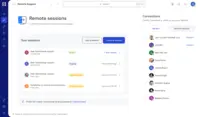Overview
What is TeamViewer?
TeamViewer provides software for both remote management and online collaborations. With TeamViewer, users have access to fully integrated online conference solutions for audio and video communication, including interactive screen sharing and remote access features.
TeamViewer - Effective and easy remote access solution for IT support
TeamViewer, the invaluable IT tool!
TeamViewer, Remote to the Future
TeamViewer Looks Good
TeamViewer for all
TeamViewer is essential for me to provide remote IT support
TeamViewer is the best remote support tool out there
TeamViewer Review
TeamViewer is a useful Tool.
I use TeamViewer on daily lab routine to access/ capture data from instrument. TeamViewer not only enables me to collect data …
TeamViewer does the job for us
TeamViewer review by Muhammad Waheed Ensari
Singing the Praises of TeamViewer!
One of the best remote tools
When You Need Instant Remote Access
How TeamViewer Differs From Its Competitors
Ease of Implementation
Security
Ease of Implementation
Security
Ease of Implementation
Security
Ease of Implementation
We made a purchase, and they gave us a number of licenses. Very simple to use after that.
Security
Ease of Implementation
Security
Security
Ease of Implementation
Security
Ease of Implementation
Security
Security
Security
Ease of Implementation
Ease of Implementation
Security
Ease of Implementation
Security
Security
Ease of Implementation
Security
Ease of Implementation
Security
Ease of Implementation
Security
Security
Ease of Implementation
Security
Ease of Implementation
Security
Ease of Implementation
Security
Ease of Implementation
Ease of Implementation
Security
Ease of Implementation
Security
Awards
Products that are considered exceptional by their customers based on a variety of criteria win TrustRadius awards. Learn more about the types of TrustRadius awards to make the best purchase decision. More about TrustRadius Awards
Popular Features
- Screen sharing (420)9.292%
- Over-the-Internet remote session (414)8.989%
- File transfer (403)8.585%
- Instant message (370)8.080%
Reviewer Pros & Cons
Video Reviews
7 videos
Pricing
Remote Access
$24.90
Business
$50.90
Premium
$102.90
Entry-level set up fee?
- Setup fee optional
Offerings
- Free Trial
- Free/Freemium Version
- Premium Consulting/Integration Services
Starting price (does not include set up fee)
- $24.90 per month (billed annually)
Features
Remote Administration
Remote administration software is used to control a computer from a remote location.
- 9.2Screen sharing(420) Ratings
Allows participants to share their computer screens with others in the meeting, enabling collaborative work and presentations.
- 8.5File transfer(403) Ratings
Securely exchange files with remote computer without having to use email or FTP.
- 8Instant message(370) Ratings
Ability for administrator to communicate via instant message with remote user.
- 7.9Secure remote access with Smart Card authentication(136) Ratings
Establish secure remote connection via Smart Card authentication and Smart Card logon.
- 7.1Access to sleeping/powered-off computers(273) Ratings
Remote access and troubleshooting of out-of-band computers.
- 8.9Over-the-Internet remote session(414) Ratings
Establish secure remote connection with computers outside the network firewall.
- 8Initiate remote control from mobile(331) Ratings
Mobile application for remote controlling computers from mobile device (iOS, Android)
- 8.7Remote management of servers & workstations(361) Ratings
Server reboot, start/stop services & processes, clear logs, manage disks, shares, etc. without having to initiate remote control.
- 9.8Remote Active Directory® management(79) Ratings
Remotely unlock user accounts, reset passwords, manage Organizational Units, edit Group Policy, etc.
- 7.9Centralized management dashboard(280) Ratings
Dashboard to facilitate management of users, permissions, licenses etc.
- 8.2Session record(275) Ratings
Ability to record session for training purposes.
- 6.8Annotations(88) Ratings
Ability to markup and highlight end user’s screen to provide visual clues or to highlight areas.
- 7.7Monitoring and Alerts(205) Ratings
Monitor CPU usage, memory utilization to proactively address issues. Receive alerts indicating attention needed.
- 8.4Multi-platform remote control(330) Ratings
Ability to remotely connect to multiple operating systems (Windows®, Mac OS® and Linux®).
Product Details
- About
- Integrations
- Competitors
- Tech Details
- FAQs
What is TeamViewer?
With more than 600,000 customers, TeamViewer is free for private, non-commercial use and has been installed on more than 2.5 billion devices. TeamViewer operates in the field of Remote Connectivity, Augmented Reality, Internet of Things, and Digital Customer Engagement, enabling companies from all industries to digitally transform their business-critical processes through connectivity.
Founded in 2005, and headquartered in Göppingen, Germany, TeamViewer is a publicly held company with approximately 1,400 global employees. TeamViewer AG (TMV) is listed at Frankfurt Stock Exchange and belongs to the MDAX.
For more information, go to www.teamviewer.com.
TeamViewer Features
Remote Administration Features
- Supported: Screen sharing
- Supported: File transfer
- Supported: Instant message
- Supported: Secure remote access with Smart Card authentication
- Supported: Access to sleeping/powered-off computers
- Supported: Over-the-Internet remote session
- Supported: Initiate remote control from mobile
- Supported: Remote management of servers & workstations
- Supported: Centralized management dashboard
- Supported: Session record
- Supported: Monitoring and Alerts
- Supported: Multi-platform remote control
TeamViewer Screenshots
TeamViewer Videos
TeamViewer Integrations
TeamViewer Competitors
TeamViewer Technical Details
| Deployment Types | Software as a Service (SaaS), Cloud, or Web-Based |
|---|---|
| Operating Systems | Unspecified |
| Mobile Application | Apple iOS, Android |
| Supported Countries | Global |
| Supported Languages | Arabic, Czech, Danish, German, English, Finnish, French, Hebrew, Hindi, Croatian, Hungarian, Indonesian, Italian, Japanese, Korean, Lithuanian, Dutch, Norwegian, Polish, Portuguese, Romanian, Russian, Slovak, Slovenian, Spanish, Swedish, Thai, Turkish, Ukrainian, Vietnamese, Chinese (Simplified) |
Frequently Asked Questions
Comparisons
Compare with
Reviews and Ratings
(2496)Attribute Ratings
- 9.6Likelihood to Renew62 ratings
- 9.1Availability4 ratings
- 9.1Performance4 ratings
- 9.2Usability56 ratings
- 9Support Rating50 ratings
- 9Online Training4 ratings
- 9.1In-Person Training2 ratings
- 8.4Implementation Rating43 ratings
- 9.1Configurability3 ratings
- 9.1Product Scalability4 ratings
- 9.1Ease of integration4 ratings
- 7.7Vendor pre-sale4 ratings
- 6.4Vendor post-sale4 ratings
Reviews
(51-75 of 483)TeamViewer, its expensive if you want SSO and advanced security
We prefer to use other products due to security concerns. It has become very hard to secure access to TeamViewer unless you pay for the most expensive enterprise license.
- Remote support toolset is fully featured
- Consistent, easy and familiar user interface
- Performance is good
- Pricing and licensing
- SSO missing on basic plans
- Security, loved by threat actors
Powerful remote access but with some issues.
- Provides system level access to client PCs.
- Provides unattended access.
- We can reconnect after a reboot.
- Needs a compatible version.
- Needs to be installed on both connecting systems.
- There's no free client version.
Teamviewer (can't work without it).
- Remote access.
- Fast connections.
- Secure connections.
- Simple interface.
- I use basic features with no issues.
- Nothing comes to mind.
TeamViewer Review.
- Remote access.
- File transfer,
- Screen recording,
- Ease of use,
- Ability to change device accessing remote computers - difficult to find confirmation of devices assigned (max of 3 is ok) , because I use more than three devices to remotely access customers; I am disappointed that there is a limit to how many changes per year can be made, and the ambiguity of this restriction (i.e., what is the count for device changes already made).
Great product and well worth the investment.
- Connects relatively easily.
- Easy to add devices that are regularly accessed.
- Easy to download and upload files to remote sites.
- Good at managing users.
- It seems uncertain at times how we can use the same account on both ends.
- Leave out the advertising.
Better than most of the remote management options out there.
- Easy Access remoting in (and notifying users).
- Controls and access to the end point system.
- Sorting machines by type, function, and organizational unit.
- The ability to send command line requests and troubleshooting without fully logging in when a connection is spotty or drops unexpectedly.
- As mentioned above, with spotty connections, it would be nice if, while performing a file transfer and the connection fails, Teamviewer would automatically attempt to reconnect and resume the transfer if it had not been completed.
- permission inheritance, I was made a company admin, and for a number of devices, I only have easy access. increasing my permissions has had to be done manually for each device in the group.
- Easy to use encryption while remotely connected
- Ease of connecting to the other computer
- Provides logging of remote access
- Transferring files between computer
- Better connectivity performance
- Updates to TeamViewer are hard to navigate and remain consistent
- Support of multi-users
- The UI is clunky
TeamViewer is not well-suied for larger issues on the remote computer where additional IT support is needed to fix the issue.
It is also not well-suited for larger issues that require more time since the performance can be laggy.
Clean, Simple and Light.
- Screenshare
- Quick simple access.
- Easy to allow the assister to control of the system.
- Super light on the systems we put it on.
- Access can be a little clunky in terms of passwords and access like that.
- A lot of clicks to access the download link on the site.
Connect remotely, but at a much higher cost
- Instant and quick connection to any device, with very little issues
- The ability to scale-up a display and emulate a RDP session without using the RDP protocol
- Ease of installation and integration
- Simple interface for technicians and staff
- The admin interface is dated and difficult to use
- It is difficult for us to walk end-users through installing the software. Once they provide us the codes to connect, we can usually get on. But getting to that point is not difficult for those that are not technically inclined
- The price has continued to climb and features are not added at the same pace to make the price increases worthwhile
- Customer support has been difficult or unresponsive
TeamViewer Review
- Remote control
- Command and control
- Troubleshooting
- Remote access
- Accounts
- Prices
- Sales
TeamViewer
- Ease of remoting in to users machines
- Handling multiple monitors
- Ability to execute commands remotely
- Have not come across anything needing improvement
Remote assistance with TeamViewer
Normally this would require us to deploy additional virtual desktops and licenses and higher cost for consultants driving to our location.
With TeamViewer we we have a product that is widly accepted and easily monitored by our IT staff to meet security standards
- Remote desktop/server access
- File transfer
- Secure
- Use microsoft authenticator 2fa
- Managing sessions getting locked
- Handle version differences between client/server
TeamViewer comes highly recommended!
- Remote Access
- Excellent Connectivity
- Easy to download software
- Excellent for companies with IT departments
- Less download options - I was a little confused the most recent time I needed to download TeamViewer on my personal computer. I wasn’t very clear on which option to choose.
- No other issues seen with this software for me. It works flawlessly from different places in the world!
Great tool for organization.
- It enables IT department to provide remote support efficiently.
- It is easy to install and use.
- Needs to download.
TeamViewer Use for Remote Troubleshooting and Machine Builds.
- Allows for remote access and control.
- Allows typing and copying and pasting.
- Allows for audio communication.
- Audio controls are not easily noticed and can interfere with the audio from a Teams call if not turned off.
- The option for reconnecting after a customer reboot is easily missed, and you will need to get the new password that is generated to reconnect because the password changes after a reboot.
- needs better auto-reconnect function.
There is a Team in TeamViewer.
- Remote Connectivity.
- Easy maintenance.
- Easy troubleshooting.
- Server connectivity.
- Mobile application stability improvements.
- Improve lag on low bandwidth connections.
- Cheaper or free tier for development purposes.
The best ally for remote technical support!
- Actually, the way to access the remote PC is very well developed; it turns out to be a simple and, at the same time, safe process for the client.
- For our specific technical support situation, the ability to transfer files to the remote PC is essential; TeamViewer meets that requirement perfectly and in a simple way.
- The possibility of using TeamViewer in free mode for non-commercial use is very welcome.
- We have found situations of version incompatibility between the local PC and the remote PC that prevented the use of the system until they were updated to the most recent versions. It would be good to simplify that requirement if possible.
- Although it is logical that the better the internet connection, the better the system works, perhaps the use of bandwidth could be optimized even further and be able to function fluidly on slow internet connections.
- Although we do not need to transfer large files, we have seen that it becomes a bit complicated when the file to be transferred is large. However, it has worked perfectly for our daily use.
- Interface lists all managed computers in one spot
- Multiple simultaneous remote connections in tabs or different windows
- Interactive remote-control - allows sharing control with user physically present
- Easy setup - no port forwarding required, works with NAT
- Also has a free version for personal use at home
- Remote control on mobile app works really well
- Questionable reputation for security in the past
- Expensive for very small-scale use cases
Remote support done smart.
- Security is great.
- The client manages connectivity very well.
- The interface is easy for end users to understand and navigate.
- I do not like the what's new pop-up, it can confuse users.
- The data transfer screen can be confusing at times.
- The program sometimes forgets it is licensed and asks for a login.
Classic Tool for Remote Support
- Quick and easy access to remote clients or servers
- Prompt for user's consent or direct access
- Well known tool in the IT world
- The once very simple and straight forward UI is getting more and more cluttered
- Licensing not very transparent - perpetual does not mean it will always work
- Access is per default not restricted to internal IT, a user could let anyone access his company pc
Temporal access is possible thanks to automatically changing passwords.
Everyone in IT knows it or heard about it.
In the end it is just one tool of many. It's not particularly better, just very common and kind of a standard.
When installing some software on a remote computer classic remote desktop is still the better solution.
TeamViewer Makes Sense.
- It is great for logging into cameras while off property to view them.
- Its great for troubleshooting Guest Service POS systems.
- It's great for trouble shooting Food and Beverage POS systems.
- There is not much to be improved upon.
- Support could always be faster, though Teamviewer is easy to use.
TeamViewer
- Performance is good.
- Easy for techs to use.
- Has good built in tools.
- Needs better support.
- Needs a better way to deal with duplicate machines.
- It should be easier to add machines to an organization.
Easiest Tool For Remote IT Support In A Hardware Setting
- Remote Connection
- IT Support
- Fast Resolution
- Easier chat functionality
- Less perception from some customers as malware
Seamless Remote Access, Collaboration, and Excellent Performance
It is the fastest and most convenient way of providing support to business
- It gives the best remote connectivity or screen sharing option with control... I use it cross platform as well as in all my windows devices.
- It has good support for vpn driver and connectivity, I use it sometimes , not frequently but it is also helpful whenever needed
- File Transfer, I absolutely love this feature... it has saved my life many times.. I have used it over globe and different part of world to transfer files
- File transfer speed can be improved a little, it is sometimes very slow even on faster internet
- VPN driver can be smooth and provide full flesh VPN setup with all devices...
I have also supported my colleagues over TeamViewer to solve their tech-related issues
Always Connected with TeamViewer
- Screenshare is very widely used to be able to see virtually and help clients with their issues.
- Remote connections, being able to access somebody's machine to assist quicker is also helpful.
- Meetings, joining in the meeting is very easy and communications are clear.
- With different versions, sometimes it's a struggle to join the meeting.