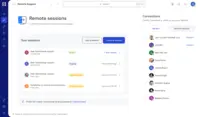Overview
What is TeamViewer?
TeamViewer provides software for both remote management and online collaborations. With TeamViewer, users have access to fully integrated online conference solutions for audio and video communication, including interactive screen sharing and remote access features.
TeamViewer - Effective and easy remote access solution for IT support
TeamViewer, the invaluable IT tool!
TeamViewer, Remote to the Future
TeamViewer Looks Good
TeamViewer for all
TeamViewer is essential for me to provide remote IT support
TeamViewer is the best remote support tool out there
TeamViewer Review
TeamViewer is a useful Tool.
I use TeamViewer on daily lab routine to access/ capture data from instrument. TeamViewer not only enables me to collect data …
TeamViewer does the job for us
TeamViewer review by Muhammad Waheed Ensari
Singing the Praises of TeamViewer!
One of the best remote tools
When You Need Instant Remote Access
How TeamViewer Differs From Its Competitors
Ease of Implementation
Ease of Implementation
Security
Ease of Implementation
Security
Security Perception
Evaluation
Ease of Implementation
Security
Ease of Implementation
Security
Ease of Implementation
Security
Premium Support
Security Perception
Evaluation
Ease of Implementation
Security
Ease of Implementation
Security
Premium Support
Security Perception
Security
Ease of Implementation
Security
Ease of Implementation
Security
Premium Support
Security Perception
Evaluation
Ease of Implementation
Security
Security Perception
Evaluation
Ease of Implementation
Security
Premium Support
Security Perception
Evaluation
Ease of Implementation
Premium Support
Evaluation
Ease of Implementation
Security
Security Perception
Ease of Implementation
Security
Ease of Implementation
Security
Ease of Implementation
Security
Premium Support
Security Perception
Evaluation
Ease of Implementation
Security
Ease of Implementation
Security
Premium Support
Security Perception
Ease of Implementation
Security
Ease of Implementation
Security
Security Perception
Evaluation
Ease of Implementation
Security
Premium Support
Security Perception
Evaluation
Awards
Products that are considered exceptional by their customers based on a variety of criteria win TrustRadius awards. Learn more about the types of TrustRadius awards to make the best purchase decision. More about TrustRadius Awards
Popular Features
- Screen sharing (420)9.292%
- Over-the-Internet remote session (414)8.989%
- File transfer (403)8.585%
- Instant message (370)8.080%
Reviewer Pros & Cons
Video Reviews
7 videos
Pricing
Remote Access
$24.90
Business
$50.90
Premium
$102.90
Entry-level set up fee?
- Setup fee optional
Offerings
- Free Trial
- Free/Freemium Version
- Premium Consulting/Integration Services
Starting price (does not include set up fee)
- $24.90 per month (billed annually)
Features
Remote Administration
Remote administration software is used to control a computer from a remote location.
- 9.2Screen sharing(420) Ratings
Allows participants to share their computer screens with others in the meeting, enabling collaborative work and presentations.
- 8.5File transfer(403) Ratings
Securely exchange files with remote computer without having to use email or FTP.
- 8Instant message(370) Ratings
Ability for administrator to communicate via instant message with remote user.
- 7.9Secure remote access with Smart Card authentication(136) Ratings
Establish secure remote connection via Smart Card authentication and Smart Card logon.
- 7.1Access to sleeping/powered-off computers(273) Ratings
Remote access and troubleshooting of out-of-band computers.
- 8.9Over-the-Internet remote session(414) Ratings
Establish secure remote connection with computers outside the network firewall.
- 8Initiate remote control from mobile(331) Ratings
Mobile application for remote controlling computers from mobile device (iOS, Android)
- 8.7Remote management of servers & workstations(361) Ratings
Server reboot, start/stop services & processes, clear logs, manage disks, shares, etc. without having to initiate remote control.
- 9.8Remote Active Directory® management(79) Ratings
Remotely unlock user accounts, reset passwords, manage Organizational Units, edit Group Policy, etc.
- 7.9Centralized management dashboard(280) Ratings
Dashboard to facilitate management of users, permissions, licenses etc.
- 8.2Session record(275) Ratings
Ability to record session for training purposes.
- 6.8Annotations(88) Ratings
Ability to markup and highlight end user’s screen to provide visual clues or to highlight areas.
- 7.7Monitoring and Alerts(205) Ratings
Monitor CPU usage, memory utilization to proactively address issues. Receive alerts indicating attention needed.
- 8.4Multi-platform remote control(330) Ratings
Ability to remotely connect to multiple operating systems (Windows®, Mac OS® and Linux®).
Product Details
- About
- Integrations
- Competitors
- Tech Details
- FAQs
What is TeamViewer?
With more than 600,000 customers, TeamViewer is free for private, non-commercial use and has been installed on more than 2.5 billion devices. TeamViewer operates in the field of Remote Connectivity, Augmented Reality, Internet of Things, and Digital Customer Engagement, enabling companies from all industries to digitally transform their business-critical processes through connectivity.
Founded in 2005, and headquartered in Göppingen, Germany, TeamViewer is a publicly held company with approximately 1,400 global employees. TeamViewer AG (TMV) is listed at Frankfurt Stock Exchange and belongs to the MDAX.
For more information, go to www.teamviewer.com.
TeamViewer Features
Remote Administration Features
- Supported: Screen sharing
- Supported: File transfer
- Supported: Instant message
- Supported: Secure remote access with Smart Card authentication
- Supported: Access to sleeping/powered-off computers
- Supported: Over-the-Internet remote session
- Supported: Initiate remote control from mobile
- Supported: Remote management of servers & workstations
- Supported: Centralized management dashboard
- Supported: Session record
- Supported: Monitoring and Alerts
- Supported: Multi-platform remote control
TeamViewer Screenshots
TeamViewer Videos
TeamViewer Integrations
TeamViewer Competitors
TeamViewer Technical Details
| Deployment Types | Software as a Service (SaaS), Cloud, or Web-Based |
|---|---|
| Operating Systems | Unspecified |
| Mobile Application | Apple iOS, Android |
| Supported Countries | Global |
| Supported Languages | Arabic, Czech, Danish, German, English, Finnish, French, Hebrew, Hindi, Croatian, Hungarian, Indonesian, Italian, Japanese, Korean, Lithuanian, Dutch, Norwegian, Polish, Portuguese, Romanian, Russian, Slovak, Slovenian, Spanish, Swedish, Thai, Turkish, Ukrainian, Vietnamese, Chinese (Simplified) |
Frequently Asked Questions
Comparisons
Compare with
Reviews and Ratings
(2496)Attribute Ratings
- 9.6Likelihood to Renew62 ratings
- 9.1Availability4 ratings
- 9.1Performance4 ratings
- 9.2Usability56 ratings
- 9Support Rating50 ratings
- 9Online Training4 ratings
- 9.1In-Person Training2 ratings
- 8.4Implementation Rating43 ratings
- 9.1Configurability3 ratings
- 9.1Product Scalability4 ratings
- 9.1Ease of integration4 ratings
- 7.7Vendor pre-sale4 ratings
- 6.4Vendor post-sale4 ratings
Reviews
(126-150 of 482)TeamViewer: Streamlining Support with Seamless Remote Access
Perfect remote communication source for corporates
-Control devices remotely
-To avail of required technical support
-Online meetings & Presentation of products
-Session recording
-Transferring of files
All you need to know about TeamViewer
With use of the eLearning Software comes along the technical aspects of it. I assist clients via TeamViewer for :
1. Remote Training - demonstration or instructions on how to accessing eLearni g System on both Administrator Site and Training Site. How to register Learnes on System, How to move Learner Departments, how to Print Certificates and how to get started to the System for Amy new User. It is very convenient to demonstrate whilst I take control of the Client's device via TeamViewer to do the training or orientation. It is a job made easier plus I got to record the session for anyone who would like to reference training for the future. I enjoy using TeamViewer App for this reason, it has been one of the most powerful tools and made my day to day job easier for me
2. I use TeamViewer for Technical support. There are technical issues that come along with using our Software. We have to properly check and test if all devices are properly set or prepped and if there are any technical hiccups for Systen failing run I have to troubleshoot the System via TeamViewer. I set up and troubleshoot to ensure that all syntaxes errors are minimized for a smooth run of the system. TeamViewer had become very handy in what I can do by a click or connection away saving more time to travel to be on Site o issues that could have been dealt offsite
Save your support team from burnout
TeamViewer extends the ability of our small team to work from anywhere and support users and applications wherever they are.
3 of the differentiators are, the ability to group computers and allow techs access to only certain groups. Customized install packages that make new installs a breeze and eliminates the need to configure new clients. The ease of use and reliability of the product.
Too pricey for what is offered, and predatory renewal practices.
Decent remote access solution for your organization
Tool that streamline IT support
TeamViewer For the Win!!
TeamViewer is something to have
"Essential for my work in the home office"
Securely control any computer or mobile device remotely
Great tool for remote session
You get what you pay for
I also give the control of my desktop and laptop to others using TeamViewer.
TeamViewer is very user-friendly.
It is secure and helped a lot during corona pandemic for remote access of laptop and desktop in my organization.
Teamviewer User Experience
Excellent remote support application!
The application is lightweight and also has a web-based version for quick/emergency use in critical situations. The support services are very good as well when it comes to response time.
Great product for a post Covid world
With Covid, if I go down so did support, also with users being remote with Covid or because of the Hybrid work model, it created disadvantages with being able to work on a computer while remote.
I am able to now connect to computers from anywhere and assist as if I am onsite. Which is ideal for remote and especially if required Admin approval, as some RDP softwares do not allow for that.
Teamviewer is Irreplaceable Even if computer support is not your primary purpose in life
TeamViewer - if you can't be trusted in small things, can't be trusted with important things!
TeamViewer has now limited my account, saying my usage indicates I am using their program for professional support. In my experience, I have tried to contact support but have had no help and so.
I feel, if a company offers a free version of their product then they should make it actually available!
In my opinion, if a company can't be trusted in small things no way should it be trusted it for a large investment.