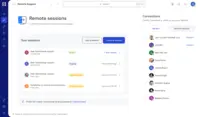Overview
What is TeamViewer?
TeamViewer provides software for both remote management and online collaborations. With TeamViewer, users have access to fully integrated online conference solutions for audio and video communication, including interactive screen sharing and remote access features.
TeamViewer - Effective and easy remote access solution for IT support
TeamViewer, the invaluable IT tool!
TeamViewer, Remote to the Future
TeamViewer Looks Good
TeamViewer for all
TeamViewer is essential for me to provide remote IT support
TeamViewer is the best remote support tool out there
TeamViewer Review
TeamViewer is a useful Tool.
I use TeamViewer on daily lab routine to access/ capture data from instrument. TeamViewer not only enables me to collect data …
TeamViewer does the job for us
TeamViewer review by Muhammad Waheed Ensari
Singing the Praises of TeamViewer!
One of the best remote tools
When You Need Instant Remote Access
How TeamViewer Differs From Its Competitors
Ease of Implementation
Security
Ease of Implementation
Security
Ease of Implementation
Security
If user in local network can using the app with sigle sign-on.
If user out of office, they can use the PC and request remote the sharing, they must to use two factor authentication, or use another device like phone or tablet.
Ease of Implementation
Security
Ease of Implementation
Security
Security
Ease of Implementation
Ease of Implementation
Security
Ease of Implementation
Security
Ease of Implementation
Create users, create custom clients and a policy. Up and running in no time.
Security
While the 2FA is still safe to use, an integration with Microsoft 365 would be easier.
Ease of Implementation
Security
Ease of Implementation
Security
Ease of Implementation
Security
Ease of Implementation
The license limits the number of users & makes a session for unlimited time duration which is not the case in a FREE version of the application
Security
Ease of Implementation
Security
Security
Ease of Implementation
Security
Ease of Implementation
Security
Security
Ease of Implementation
Ease of Implementation
Also it is a great and easy to use tool.
It does not require a lot to implement it within an organisation.
It lacks a bit of security therefore I would not rate it the highest score possible.
I give it a solid 8,5 out of 10.
Security
I believe teamviewer does not promote this enough.
I've been working with it for 2 years and I did know it had a 2fa authentication method.
It believe it still is not the best security wise.
We have not taken advantage of this.
Security
Security
Ease of Implementation
Security
Premium Support
Security Perception
Evaluation
Awards
Products that are considered exceptional by their customers based on a variety of criteria win TrustRadius awards. Learn more about the types of TrustRadius awards to make the best purchase decision. More about TrustRadius Awards
Popular Features
- Screen sharing (420)9.292%
- Over-the-Internet remote session (414)8.989%
- File transfer (403)8.585%
- Instant message (370)8.080%
Reviewer Pros & Cons
Video Reviews
7 videos
Pricing
Remote Access
$24.90
Business
$50.90
Premium
$102.90
Entry-level set up fee?
- Setup fee optional
Offerings
- Free Trial
- Free/Freemium Version
- Premium Consulting/Integration Services
Starting price (does not include set up fee)
- $24.90 per month (billed annually)
Features
Remote Administration
Remote administration software is used to control a computer from a remote location.
- 9.2Screen sharing(420) Ratings
Allows participants to share their computer screens with others in the meeting, enabling collaborative work and presentations.
- 8.5File transfer(403) Ratings
Securely exchange files with remote computer without having to use email or FTP.
- 8Instant message(370) Ratings
Ability for administrator to communicate via instant message with remote user.
- 7.9Secure remote access with Smart Card authentication(136) Ratings
Establish secure remote connection via Smart Card authentication and Smart Card logon.
- 7.1Access to sleeping/powered-off computers(273) Ratings
Remote access and troubleshooting of out-of-band computers.
- 8.9Over-the-Internet remote session(414) Ratings
Establish secure remote connection with computers outside the network firewall.
- 8Initiate remote control from mobile(331) Ratings
Mobile application for remote controlling computers from mobile device (iOS, Android)
- 8.7Remote management of servers & workstations(361) Ratings
Server reboot, start/stop services & processes, clear logs, manage disks, shares, etc. without having to initiate remote control.
- 9.8Remote Active Directory® management(79) Ratings
Remotely unlock user accounts, reset passwords, manage Organizational Units, edit Group Policy, etc.
- 7.9Centralized management dashboard(280) Ratings
Dashboard to facilitate management of users, permissions, licenses etc.
- 8.2Session record(275) Ratings
Ability to record session for training purposes.
- 6.8Annotations(88) Ratings
Ability to markup and highlight end user’s screen to provide visual clues or to highlight areas.
- 7.7Monitoring and Alerts(205) Ratings
Monitor CPU usage, memory utilization to proactively address issues. Receive alerts indicating attention needed.
- 8.4Multi-platform remote control(330) Ratings
Ability to remotely connect to multiple operating systems (Windows®, Mac OS® and Linux®).
Product Details
- About
- Integrations
- Competitors
- Tech Details
- FAQs
What is TeamViewer?
With more than 600,000 customers, TeamViewer is free for private, non-commercial use and has been installed on more than 2.5 billion devices. TeamViewer operates in the field of Remote Connectivity, Augmented Reality, Internet of Things, and Digital Customer Engagement, enabling companies from all industries to digitally transform their business-critical processes through connectivity.
Founded in 2005, and headquartered in Göppingen, Germany, TeamViewer is a publicly held company with approximately 1,400 global employees. TeamViewer AG (TMV) is listed at Frankfurt Stock Exchange and belongs to the MDAX.
For more information, go to www.teamviewer.com.
TeamViewer Features
Remote Administration Features
- Supported: Screen sharing
- Supported: File transfer
- Supported: Instant message
- Supported: Secure remote access with Smart Card authentication
- Supported: Access to sleeping/powered-off computers
- Supported: Over-the-Internet remote session
- Supported: Initiate remote control from mobile
- Supported: Remote management of servers & workstations
- Supported: Centralized management dashboard
- Supported: Session record
- Supported: Monitoring and Alerts
- Supported: Multi-platform remote control
TeamViewer Screenshots
TeamViewer Videos
TeamViewer Integrations
TeamViewer Competitors
TeamViewer Technical Details
| Deployment Types | Software as a Service (SaaS), Cloud, or Web-Based |
|---|---|
| Operating Systems | Unspecified |
| Mobile Application | Apple iOS, Android |
| Supported Countries | Global |
| Supported Languages | Arabic, Czech, Danish, German, English, Finnish, French, Hebrew, Hindi, Croatian, Hungarian, Indonesian, Italian, Japanese, Korean, Lithuanian, Dutch, Norwegian, Polish, Portuguese, Romanian, Russian, Slovak, Slovenian, Spanish, Swedish, Thai, Turkish, Ukrainian, Vietnamese, Chinese (Simplified) |
Frequently Asked Questions
Comparisons
Compare with
Reviews and Ratings
(2496)Attribute Ratings
- 9.6Likelihood to Renew62 ratings
- 9.1Availability4 ratings
- 9.1Performance4 ratings
- 9.2Usability56 ratings
- 9Support Rating50 ratings
- 9Online Training4 ratings
- 9.1In-Person Training2 ratings
- 8.4Implementation Rating43 ratings
- 9.1Configurability3 ratings
- 9.1Product Scalability4 ratings
- 9.1Ease of integration4 ratings
- 7.7Vendor pre-sale4 ratings
- 6.4Vendor post-sale4 ratings
Reviews
(76-100 of 482)TeamViewer, the rising remote access app.
TeamViewer an excellent remote support tool
Simple, secure and versatile remote access solution
Remote solutions made easier
TeamViewer is a swiss army knife of remote admin tools
When people are looking for a great tool to work with users with systems issues this is the best tool I have found.
There may be other products that can do similar jobs, but this is what I recommend.
Trustworthy tool for remote supporting
TeamViewer Remote Control
TeamViewer Recommendation
We keep going back to TeamViewer.
We went a difficult direction
TeamViewer Best Remote
TeamViewer is a trusty companion
TeamViewer works great!
Teamviewer Free is wonderful and useful for the personal user.
Remote Access Lifesaver: TeamViewer Saves Time and Sanity
Simple and Secure Remote Management Tool
Remotely awesome: Increased business efficiency with TeamViewer
Simple, elegant, high-quality screen sharing and remote control
TeamViewer, Bridging Distance and helping Collaboration
"Access your System from Anywhere" Team Viewer
TeamViewer Remote is without a doubt one of the most used platforms around the world and has been popular for its ease of use, in addition to having a very good reputation. With this software tool, we can remotely serve users who cannot travel geographically and this offers a great advantage for companies that are distributed in different headquarters, many of them distant, and without IT personnel.