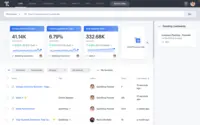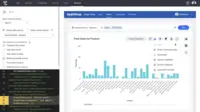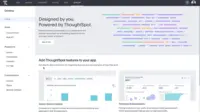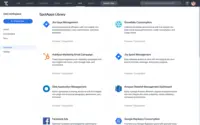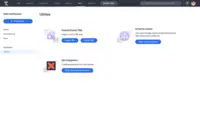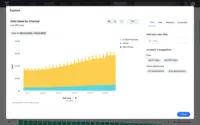Starting at $95 per month
View PricingOverview
What is ThoughtSpot?
ThoughtSpot is an AI-Powered Analytics company, that aims to create a more fact-driven world with an easy to use analytics platform. ThoughtSpot enables users to leverage natural language search powered by large language models to ask and answer data questions.…
Recent Reviews
How ThoughtSpot Differs From Its Competitors
Awards
Products that are considered exceptional by their customers based on a variety of criteria win TrustRadius awards. Learn more about the types of TrustRadius awards to make the best purchase decision. More about TrustRadius Awards
Popular Features
- Report sharing and collaboration (76)7.979%
- Drill-down analysis (78)7.777%
- Customizable dashboards (77)6.767%
- Formatting capabilities (77)5.858%
Reviewer Pros & Cons
Pricing
ThoughtSpot Analytics Team
$95
Cloud
per month flat subscription
ThoughtSpot Analytics Pro
starts at $30,000
Cloud
per year consumption-based pricing, pay for what you use
ThoughtSpot Analytics Enterprise
contact for pricing
Cloud
per year consumption-based pricing, pay for what you use
Entry-level set up fee?
- Setup fee optional
For the latest information on pricing, visithttps://www.thoughtspot.com/pricing
Offerings
- Free Trial
- Free/Freemium Version
- Premium Consulting/Integration Services
Starting price (does not include set up fee)
- $95 per month
Product Demos
ThoughtSpot Product Tour
www.thoughtspot.com
Features
Return to navigation
Product Details
- About
- Integrations
- Competitors
- Tech Details
- Downloadables
- FAQs
What is ThoughtSpot?
ThoughtSpot is an AI-Powered Analytics company, that aims to create a more fact-driven world with an easy to use analytics platform. ThoughtSpot enables users to leverage natural language search powered by large language models to ask and answer data questions. Users within an organization can limitlessly engage with live data in any popular cloud data platform to create and interact with granular, hyper-personalized, and actionable insights. Customers can use both ThoughtSpot’s web and mobile applications to improve decision-making. ThoughtSpot’s low-code developer-friendly platform, ThoughtSpot Everywhere, lets customers embed AI-Powered Analytics to their products and services, monetizing their data and engaging users. ThoughtSpot boasts users among organizations like T-Mobile, CVS, Comcast, BT, Ecolab, Wells Fargo, OpenTable, Huel, and Albertsons, who rely on ThoughtSpot to transform how their employees and customers take advantage of data. ThoughtSpot can be tried free for 30 days.
ThoughtSpot Features
BI Platform Features
- Supported: Administration via Web Interface
- Supported: Live Connection to External Data
- Supported: Snapshot of External Data
- Supported: In-memory data model
- Supported: OLAP (Pre-processed cube representation)
- Supported: ROLAP (SQL-layer querying)
- Supported: Multi-Data Source Reporting (Blending)
- Supported: Data warehouse / dictionary layer
- Supported: ETL Capability
Supported Data Sources Features
- Supported: MS Excel Workbooks
- Supported: Text Files (CSV, etc)
- Supported: Oracle
- Supported: MS SQL Server
- Supported: IBM DB2
- Supported: Postgres
- Supported: MySQL
- Supported: ODBC
- Supported: Cloudera Hadoop
- Supported: Hortonworks Hadoop
- Supported: EMC Greenplum
- Supported: IBM Netezza
- Supported: HP Vertica
- Supported: SAP Hana
- Supported: Teradata
- Supported: Salesforce
- Supported: SAP
- Supported: Google Analytics
BI Standard Reporting Features
- Supported: Customizable dashboards
Ad-hoc Reporting Features
- Supported: Drill-down analysis
- Supported: Formatting capabilities
- Supported: Predictive modeling
- Supported: Integration with R or other statistical packages
- Supported: Report sharing and collaboration
Report Output and Scheduling Features
- Supported: Publish to Web
- Supported: Publish to PDF
- Supported: Output Raw Supporting Data
- Supported: Report Delivery Scheduling
- Supported: Delivery to Remote Servers
Data Discovery and Visualization Features
- Supported: Pre-built visualization formats (heatmaps, scatter plots etc.)
- Supported: Location Analytics / Geographic Visualization
- Supported: Predictive Analytics
- Supported: Support for Machine Learning models
- Supported: Pattern Recognition and Data Mining
- Supported: Integration with R or other statistical packages
Access Control and Security Features
- Supported: Multi-User Support (named login)
- Supported: Role-Based Security Model
- Supported: Multiple Access Permission Levels (Create, Read, Delete)
- Supported: Report-Level Access Control
- Supported: Table-Level Access Control (BI-layer)
- Supported: Field-Level Access Control (BI-layer)
- Supported: Single Sign-On (SSO)
Mobile Capabilities Features
- Supported: Responsive Design for Web Access
- Supported: Mobile Application
- Supported: Dashboard / Report / Visualization Interactivity on Mobile
Application Program Interfaces (APIs) / Embedding Features
- Supported: REST API
- Supported: Javascript API
- Supported: iFrames
- Supported: Themeable User Interface (UI)
ThoughtSpot Screenshots
ThoughtSpot Videos
ThoughtSpot lets anyone use search ask any question, find insights, and drill infinitely into their company data in seconds. Or get automated insights, when needed.
ThoughtSpot Everywhere: Engaging analytics experiences with search & AI. Businesses today run on apps, and those apps run on data. Too often, however, that data is presented in stale, static dashboards. Users want to be able to surface and explore insights on their own.
Getting more from data in spreadsheets, with ThoughtSpot for Sheets.
How ThoughtSpot Sync enables users to operationalize insights from ThoughtSpot for business apps in use every day, including Slack, Google Sheets, Microsoft Team, ServiceNow, Salesforce, and HubSpot.
ThoughtSpot and dbt’s integration shows how to use search and AI to run live queries on dbt data models and metrics directly in Snowflake, Databricks, or dbt’s Semantic Layer.
ThoughtSpot Sage combines GPT-3’s natural language processing and generative AI with ThoughtSpot's own patented search technology. With guardrails provided by analysts, anyone, regardless of technical ability, it uncovers AI-generated insights and in plain speak.
ThoughtSpot Integrations
- dbt
- Slack
- Microsoft Teams
- Google Sheets
- Microsoft Excel
- HubSpot CRM
- ServiceNow Customer Service Management
- Gainsight PX
- Salesforce
- Zoho
- Looker Modeler
ThoughtSpot Competitors
ThoughtSpot Technical Details
| Deployment Types | Software as a Service (SaaS), Cloud, or Web-Based |
|---|---|
| Operating Systems | Unspecified |
| Mobile Application | Apple iOS, Android, Mobile Web |
| Supported Countries | Global |
| Supported Languages | English, Dansk, Deutsche, Español, Français, Italiano, Nederland, Norsk, Português, Suomi, Svenska, 中文(简体), 日本語 |
ThoughtSpot Downloadables
Frequently Asked Questions
ThoughtSpot starts at $95.
Reviewers rate Report Delivery Scheduling highest, with a score of 8.6.
The most common users of ThoughtSpot are from Enterprises (1,001+ employees).