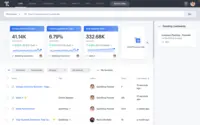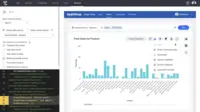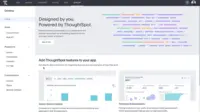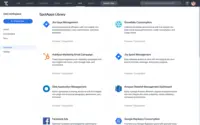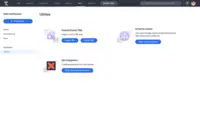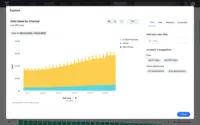Overview
What is ThoughtSpot?
ThoughtSpot is an AI-Powered Analytics company, that aims to create a more fact-driven world with an easy to use analytics platform. ThoughtSpot enables users to leverage natural language search powered by large language models to ask and answer data questions.…
ThoughtSpot: A lot of potential, let's wait and see!
Really good at making data accessible, but rough around the edges!
ThoughtSpot - the new GenAI based BI tool around the block!
Thouhtspot's USP is its ease of use for the end users and they get …
Great tool for Data Analyzing and Reporting!
ThoughtSpot and ideal compagnon for guided analytics
BI consultant
Great software, easy to use and lot's of possibilities
This …
ThoughtSpot and a green data organization
Thoughtspot for Non Technical Users.
ThoughtSpot Review
Tips for improvement for business peeps!
An enhanced data analysis software with effective artificial intelligence.
ThoughtSpot First-Time Business User Review
Great BI tool! Easy to use, many useful features.
How ThoughtSpot Differs From Its Competitors
ThoughtSpot Time to Value
The more advanced functionalities, a user can get accustomed to within a week or so.
ThoughtSpot Accuracy
The anwers are accurate as long as the end user knows keywords and method of querying on the data.
Although thoughtspot can mostly return relatively simpler answers, and the more complex ones might result in inaccuracies.
Cloud Data Support
But, I did notice that there were some data warehouses that Thouhtspot didn't support, although their …
ThoughtSpot Time to Value
ThoughtSpot Accuracy
Cloud Data Support
ThoughtSpot Time to Value
ThoughtSpot Accuracy
Cloud Data Support
ThoughtSpot Time to Value
It's easy to use and very user friendly.
With some help you are able to adjust and do things yourself in about an hour.
The lay-out is great and buttons make sense.
ThoughtSpot Accuracy
That makes it flexible and easy the create the overview you want. This way it's easy to answer the data questions as they promise. Great product.
Cloud Data Support
ThoughtSpot Time to Value
ThoughtSpot Accuracy
Cloud Data Support
Cloud Data Support
ThoughtSpot Time to Value
Cloud Data Support
ThoughtSpot Time to Value
ThoughtSpot Time to Value
ThoughtSpot Accuracy
Cloud Data Support
ThoughtSpot Time to Value
ThoughtSpot Accuracy
ThoughtSpot Accuracy
ThoughtSpot Time to Value
ThoughtSpot Accuracy
Cloud Data Support
ThoughtSpot Time to Value
ThoughtSpot Accuracy
ThoughtSpot Time to Value
ThoughtSpot Accuracy
ThoughtSpot Time to Value
ThoughtSpot Accuracy
Cloud Data Support
ThoughtSpot Accuracy
Cloud Data Support
ThoughtSpot Time to Value
Cloud Data Support
ThoughtSpot Time to Value
ThoughtSpot Accuracy
Cloud Data Support
ThoughtSpot Time to Value
ThoughtSpot Accuracy
Cloud Data Support
ThoughtSpot Accuracy
ThoughtSpot Time to Value
ThoughtSpot Accuracy
Cloud Data Support
ThoughtSpot Time to Value
ThoughtSpot Accuracy
ThoughtSpot Time to Value
ThoughtSpot Accuracy
ThoughtSpot Time to Value
ThoughtSpot Accuracy
It is a great tool and I recommend it to anyone.
ThoughtSpot Time to Value
ThoughtSpot Accuracy
Cloud Data Support
Awards
Products that are considered exceptional by their customers based on a variety of criteria win TrustRadius awards. Learn more about the types of TrustRadius awards to make the best purchase decision. More about TrustRadius Awards
Popular Features
- Report sharing and collaboration (76)7.979%
- Drill-down analysis (78)7.777%
- Customizable dashboards (77)6.767%
- Formatting capabilities (77)5.858%
Reviewer Pros & Cons
Pricing
ThoughtSpot Analytics Team
$95
ThoughtSpot Analytics Pro
starts at $30,000
ThoughtSpot Analytics Enterprise
contact for pricing
Entry-level set up fee?
- Setup fee optional
Offerings
- Free Trial
- Free/Freemium Version
- Premium Consulting/Integration Services
Starting price (does not include set up fee)
- $95 per month
Product Demos
ThoughtSpot Product Tour
Features
BI Standard Reporting
Standard reporting means pre-built or canned reports available to users without having to create them.
- 6Pixel Perfect reports(21) Ratings
Pixel Perfect reports are highly-formatted reports with graphics and ability to preview the report before printing.
- 6.7Customizable dashboards(77) Ratings
Customizable dashboards are dashboards providing the builder some degree of control over the look and feel and display options.
- 7.7Report Formatting Templates(25) Ratings
Ad-hoc Reporting
Ad-Hoc Reports are reports built by the user to meet highly specific requirements.
- 7.7Drill-down analysis(78) Ratings
Drill down analysis is the ability to get to a further level of detail by going deeper into the hierarchy.
- 5.8Formatting capabilities(77) Ratings
Ability to format output e.g. conditional formatting, lines, headers, footers.
- 6.3Integration with R or other statistical packages(45) Ratings
Integration with the open-source R predictive modeling environment.
- 7.9Report sharing and collaboration(76) Ratings
Report sharing and collaboration is the ability to easily share reports with others.
Report Output and Scheduling
Ability to schedule and manager report output.
- 7.6Publish to Web(47) Ratings
- 8.1Publish to PDF(68) Ratings
- 7.9Report Versioning(18) Ratings
Report versioning is the assignment of version numbers to each version of a report to help in tracking.
- 8.6Report Delivery Scheduling(56) Ratings
Report Delivery Schedule is the ability to have reports delivered to a destination at a specific data and time.
- 6.6Delivery to Remote Servers(29) Ratings
Ability to deliver reports to remote servers
Data Discovery and Visualization
Data Discovery and Visualization is the analysis of multiple data sources in a search for patterns and outliers and the ability to represent the data visually.
- 8Pre-built visualization formats (heatmaps, scatter plots etc.)(73) Ratings
Pre-built visualization formats are canned visualization types that can be selected to visualize different kinds of data.
- 7.5Location Analytics / Geographic Visualization(69) Ratings
Location analytics is the visualization of geographical or spatial data.
- 6.6Predictive Analytics(57) Ratings
Predictive Analytics is the ability to build forecasting models based on existing data sets.
- 6.8Pattern Recognition and Data Mining(6) Ratings
Pattern recognition and data mining mean the ability to recognize hidden patterns in large quantities of data.
Access Control and Security
Access control means being able to determine who has access to which data.
- 8.3Multi-User Support (named login)(71) Ratings
Named model access means that users have access based on name and password.
- 8.3Role-Based Security Model(64) Ratings
Role-based access means that access to data is determined by job or position in the corporation.
- 8.4Multiple Access Permission Levels (Create, Read, Delete)(68) Ratings
Multiple access permission levels means that different levels of users have different rights.
- 8.5Report-Level Access Control(6) Ratings
Report-level access control means that the type of report determines who has access to it.
- 8.3Single Sign-On (SSO)(60) Ratings
Allows users to use one set of login credentials to access multiple applications
Mobile Capabilities
Support for mobile devices like smartphones and tablets.
- 7.9Responsive Design for Web Access(43) Ratings
Web design aimed at producing easy-to-read sites across a range of different devices.
- 7.4Mobile Application(27) Ratings
A dedicated app for iOS and/or Android.
- 6.9Dashboard / Report / Visualization Interactivity on Mobile(39) Ratings
In-app dashboard reports and data visualization.
Application Program Interfaces (APIs) / Embedding
APIs are a set of routines, protocols, and tools for used for embedding one application in another
- 7.1REST API(34) Ratings
REST is an architecture style for designing networked applications
- 6.8Javascript API(28) Ratings
A Javascript API is a type of API
- 7iFrames(26) Ratings
An iFrame is an HTML document embedded inside another HTML document on a website
- 7Java API(13) Ratings
A Java application programming interface (API) is a list of all classes that are part of the Java development kit (JDK)
- 7.1Themeable User Interface (UI)(27) Ratings
A themeable user interface means that a specific visual them can be applied to it
- 7.1Customizable Platform (Open Source)(15) Ratings
A customizable, open source API Gateway is a fast and scalable type of API
Product Details
- About
- Integrations
- Competitors
- Tech Details
- Downloadables
- FAQs
What is ThoughtSpot?
ThoughtSpot Features
BI Platform Features
- Supported: Administration via Web Interface
- Supported: Live Connection to External Data
- Supported: Snapshot of External Data
- Supported: In-memory data model
- Supported: OLAP (Pre-processed cube representation)
- Supported: ROLAP (SQL-layer querying)
- Supported: Multi-Data Source Reporting (Blending)
- Supported: Data warehouse / dictionary layer
- Supported: ETL Capability
Supported Data Sources Features
- Supported: MS Excel Workbooks
- Supported: Text Files (CSV, etc)
- Supported: Oracle
- Supported: MS SQL Server
- Supported: IBM DB2
- Supported: Postgres
- Supported: MySQL
- Supported: ODBC
- Supported: Cloudera Hadoop
- Supported: Hortonworks Hadoop
- Supported: EMC Greenplum
- Supported: IBM Netezza
- Supported: HP Vertica
- Supported: SAP Hana
- Supported: Teradata
- Supported: Salesforce
- Supported: SAP
- Supported: Google Analytics
BI Standard Reporting Features
- Supported: Customizable dashboards
Ad-hoc Reporting Features
- Supported: Drill-down analysis
- Supported: Formatting capabilities
- Supported: Predictive modeling
- Supported: Integration with R or other statistical packages
- Supported: Report sharing and collaboration
Report Output and Scheduling Features
- Supported: Publish to Web
- Supported: Publish to PDF
- Supported: Output Raw Supporting Data
- Supported: Report Delivery Scheduling
- Supported: Delivery to Remote Servers
Data Discovery and Visualization Features
- Supported: Pre-built visualization formats (heatmaps, scatter plots etc.)
- Supported: Location Analytics / Geographic Visualization
- Supported: Predictive Analytics
- Supported: Support for Machine Learning models
- Supported: Pattern Recognition and Data Mining
- Supported: Integration with R or other statistical packages
Access Control and Security Features
- Supported: Multi-User Support (named login)
- Supported: Role-Based Security Model
- Supported: Multiple Access Permission Levels (Create, Read, Delete)
- Supported: Report-Level Access Control
- Supported: Table-Level Access Control (BI-layer)
- Supported: Field-Level Access Control (BI-layer)
- Supported: Single Sign-On (SSO)
Mobile Capabilities Features
- Supported: Responsive Design for Web Access
- Supported: Mobile Application
- Supported: Dashboard / Report / Visualization Interactivity on Mobile
Application Program Interfaces (APIs) / Embedding Features
- Supported: REST API
- Supported: Javascript API
- Supported: iFrames
- Supported: Themeable User Interface (UI)
ThoughtSpot Screenshots
ThoughtSpot Videos
ThoughtSpot Integrations
- dbt
- Slack
- Microsoft Teams
- Google Sheets
- Microsoft Excel
- HubSpot CRM
- ServiceNow Customer Service Management
- Gainsight PX
- Salesforce
- Zoho
- Looker Modeler
ThoughtSpot Competitors
ThoughtSpot Technical Details
| Deployment Types | Software as a Service (SaaS), Cloud, or Web-Based |
|---|---|
| Operating Systems | Unspecified |
| Mobile Application | Apple iOS, Android, Mobile Web |
| Supported Countries | Global |
| Supported Languages | English, Dansk, Deutsche, Español, Français, Italiano, Nederland, Norsk, Português, Suomi, Svenska, 中文(简体), 日本語 |
ThoughtSpot Downloadables
Frequently Asked Questions
Comparisons
Compare with
Reviews and Ratings
(194)Attribute Ratings
- 9.7Likelihood to Renew6 ratings
- 8.7Availability3 ratings
- 7.7Performance3 ratings
- 8.5Usability73 ratings
- 8Support Rating4 ratings
- 4Online Training1 rating
- 5In-Person Training1 rating
- 7Implementation Rating2 ratings
- 8Configurability1 rating
- 7.7Product Scalability3 ratings
- 9Ease of integration1 rating
- 9Vendor pre-sale1 rating
- 8Vendor post-sale1 rating
- 8.4Data Sources5 ratings
- 7.8Data Sharing and Collaboration5 ratings
Reviews
(1-25 of 67)- Makes it really easy for nontechnical users to access data.
- Data models are more complex than other tools.
- Missing niche features (like table calculations).
ThoughtSpot - the new GenAI based BI tool around the block!
Thouhtspot's USP is its ease of use for the end users and they get answers from their data in just a few clicks.
Plus, with the introduction of Thoughtspot sage, the Gen AI capabilities provides users with NLP capabilites on their data - which is great for business and HQ users (who are not so tech savvy).
Lastly, feature like SpotIQ provide users with automated analysis and insights on their data - which otherwise would have required some manual intervention from a technical user.
- Ease of Use
- Very Fast Querying on even huge datasets
- Strong data modelling features
- Customizability of the visualization/liveboards
- Addition of support for more data warehouse systems
- Option of creating data extracts
It enables them to build simple visualizations and pin multiple of them together on a liveboard just by entering their queries in simple natural language.
But, for building more complex visualizations, Thoughtspot lags behind other (older) BI tools in the market - as it has relatively limited customizability options for visualizations as of now.
Great tool for Data Analyzing and Reporting!
- Data configuration
- Accessibility and security for data
- Tracking and progress reports
- Data does not always match
- Better updating
- lacking functionalities and limitations
BI consultant
- Generate great insights using spot IQ
- needs very less technical knowledge so even an agent level employee can use it to generate insights
- slice and dice data to whatever granular level is needed without creating any explicit hierarchies
- more pixel perfect dashboarding
- more option as compared to existing BI tools when it comes to look and feel
since license is not at user level so if you need to open data to large employee base
Great software, easy to use and lot's of possibilities
This product improved the quality of our reports and dashboards. It's flexible and easy to use.
The main problem that we had with other software was the fact that we have multiple sources/databases. ThoughtSpot is able to link them al together but is still easy to use. Great product and easy to use.
- Combine multiple sources / databases
- Click and play / drag and drop -> ease to use
- Cloud based so always available
- Possible to work at the same time with multiple users
- Quick and easy learning
- More training video's for beginners
- Example or standard reports to show what's possible
No problems combining multiple sources and/or databases.
Great performance.
Nice way to create dashboard and reports. Can handle both financial- and non financial KPI's.
This makes it possible to great the best reports for management and own use.
Cloud based product so always available.
ThoughtSpot and a green data organization
- The interface is pleasing. Makes you feel like you have access to some future tech software you would see in a Bond film or something.
- Their customer service has been top notch as far as I can tell.
- When there are questions they are quick to respond or reach out to colleagues that might better know.
- Better communicating the limitations of the software. It's not valuable to me to know that it's a sign of success that "purchased" is included in the data set for successful transactions.
- Giving direction on data cleanliness could be improved.
Thoughtspot for Non Technical Users.
- Thoughtspot allows users to easily access data for ad hoc reporting.
- Great features including notifications, drilldowns, and search.
- Easy user access management.
- We ran into issues when it came to modeling our data because we have billions of rows of data.
- Sometimes creating the calculations was difficult.
ThoughtSpot Review
- Beautiful visualizations. The visuals are distinct, clean, and easy to discern from one another.
- Intelligent querying functionality. When looking to manipulate the data, the search function makes it easy to manipulate the features in the data, along with aggregating them in the way you'd like.
- Embedding! It has been a smooth process thus far for our product & technical teams to work with ThoughtSpot and bring it into our product.
- Drill down in a dashboard could be improved, with the ability to click around the various visuals to then filter down the entire dashboard (i.e., click on a date and all visuals reflect data from that date).
- For some of the visuals, additional color representation would be nice in some cases. When working with the sentiment, sometimes a green to red gradient is desired by an end-user.
Tips for improvement for business peeps!
- Clean UI, I like the UI as it looks very clean and modern.
- Filters, ability to create custom filers and explore data underlying in tables.
- It would be great if ThoughtSpot can add the feature to filter by clicking on visualizations. i.e if I click on a particular data point in the chart if the full dashboard can filter just for that particular data point.
- Color coding the heatmap with different colors like green to orange to red.
- User-friendly and customizable interface.
- Function to create personalized reports and rich in details of the analyzed data.
- Very fast and accurate in the content filter.
- Smart dashboard, graphs and tables to illustrate the information to the analyst.
- Real time analysis.
- Graphs are excellent ways of visualizing the data, but I feel like there are very few options available in terms of choice. It can be improved.
- It's complex for beginners. Training or intensive is required to learn all the features and get the most out of the software.
ThoughtSpot First-Time Business User Review
- Intuitive
- Fast
- Proactive
- Better chart recommendations
- Visualizations are often not effective
Great BI tool! Easy to use, many useful features.
- Easy to use UI
- Wide selections of visualizations
- Embrace Connector
- Drill down filter/ability to apply a filter to pinboard by clicking directly on the visualizations
- Lack of color customization
- More charts size options/ability to customize the charts size and shape
ThoughtSpot Embedded Analytics is a homerun
- Easy to embed
- Easy to deploy
- last mile capabilities
- great search analytics
- drill downs
- flashy visualizations
- AI thresholding
My Thoughts on Thoughtspot
- Speed
- Search Option
- Business user friendly
- AI powered tool
- Quick TMT
- Limitation on visualizations
- Graph - Chart options
- Colour changes options / Formatings Improvements
- Answer arrangement options on Pinboard
- Sharing information where multiple departments are involved.
- Quick turn-around is required.
- Where more business analysts are involved.
Not suited for:
- IT based infrastructure
- Pinboards requiring complex formatting
Faster Analytics on Thoughtspot
- Its very fast in retrieving data
- data model creation seems to be easy handled
- search option is great
- Need more vizualizations
- Limitations in lot of cosmetic changes like font ,color etc
- Drill down function have to be improved
Great Way to Get Additional Insights!
- ThoughtSpot provides the ease of creating reports based on the metrics you're looking for.
- I personally like how you can have a report template and then easily add new columns to your report based on your KPI's.
- I like how you can add visual graphs to the pinboard and it's not just the data, but I also like that you can export the data into excel so you or your customer can manipulate the data to achieve the look and feel you're looking for.
- There's not really anything that I don't like. In fact, I wish I had more access to the backend features (and not just our engineering team), so I could create even more reports.
- It provides user-friendly access to complex analysis for those with limited program experience.
- It has a fair pricing model with unlimited users that pay for the data processing usage.
- It provides good customer service and partnership that's reliable and able to solve issues quickly.
- I would appreciate easier access to test or pilots for implementation.
- I would like a "lite" version for new or non-power users.
- Embedding reports into a multi tenant SaaS product
- Creating custom dashboards
- Data exploration via natural search
- Ability to build a single dashboard tile containing the main value, a sparkline, and a percent change over time
- Easy way to build a user experience that allows for selecting different metrics to trend from a drop-down on a multi-axis graph
ThoughtSpot Fits the Needs for Various Use Case Scenarios
- Ease of use for non-technical users
- Provides quick insights
- Ease of use to connect to data
- Custom reporting capabilities for application usage for clients to develop
- Content management to group or assign content by different entities
In My Opinion: A Work in Progress
- Quick to insights
- Beautiful charts
- Easy to set up
- Print to PDF is not fully supported and that has a big impact on sharing pinboards with executives.
- In my opinion, customer support is slow to react and often leads to an endless circle of tickets that sometimes never get resolved. I feel like this involves finger-pointing from one team to another and I find it very frustrating.
- The search bar is really nothing like Google search. In my experience, the cursor moves in odd places and the results of a basic search are far more difficult to get than a Google search. I feel like it's a long way to go here.
The New Generation BI Tool
- ThoughtSpot is great at using artificial intelligence to give some automated insights from data.
- ThoughtSpot allows you to source data from multiple data stores like Redshift, Excel, etc.
- Querying on ThoughtSpot is super easy.
- It provides a wide variety of visualization.
- Since ThoughtSpot is not widely used, there are very few tutorials.
- ThoughtSpot needs to include a lot more customization in their visualizations.
- Sometimes, ThoughtSpot is buggy and clients need to contact their support to resolve issues.
ThoughtSpot Works Well With Snowflake
- Integration with Snowflake
- On-the-fly analytics
- Easy to use
- Limited visualization charts options
- Look & feel of the charts (limited customization options, like colors, etc.)
- Performance on large data sets
Accurate, easy to use product!
- Fast - never have to wait a long time for data to load
- Easy to use
- Can save your favorite searches
- You have to know exactly what key words to search for
ThoughtSpot is the best choice for AI augmented BI
- Ask questions in a natural and meaningful way with a business mindset not restricted by IT skills
- Develop further insights based on search results and recommendations, and vote on quality and relevancy
- Totally shield complexity of tech from end user, so users have consumer-grade UX
- We are surprised to see how this benefited data management and governance
- The productivity gain is enormous
- Customizable UI with minimum coding
- Link to main stream ML platform such as Databricks and AWS Sagemaker
- Allowing analysts to define progressive lessons to help other users
- Providing assist search with guided user experience, especially on how to use search to analyze data
- Learning how users interacting and using the tool and how usage is changing over time
- Use built-in artificial intelligence to run advanced analytics algorithms on billions of data points and automatically spot actionable insights
- Using contextual deep linking so users can locate and navigate specific URLs easily and quickly
- Providing insights into query latency, user traffic, data requests and other essential performance information about use space and environment
- Needing to run queries and advanced analytics algorithms on billions of data combinations across multiple sources fast
ThoughtSpot the King of Adhoc
- Ease of access to company data
- Easy to create and manage pinboards
- I can pull data at any moment for any questions from leaders
- I can review and understand trends and build easy to read reports
- It could be easier to create new worksheets using views
- They removed the ability to have hyperlinks work inside of the search. I use to use hyperlinks in my pinboards but they are no longer clickable.