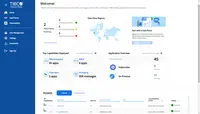TIBCO Integration (including BusinessWorks and Flogo)
Overview
What is TIBCO Integration (including BusinessWorks and Flogo)?
TIBCO Integration is used to connect diverse business solutions, data sources, and devices into a single, seamless system.
Broaden your horizon with Scribe
The Best integration tool in the world.
A good project accelerator
Could be better, does some of the jobs, but gets frustrating for API calls. Documentation is also too generic and they need recipes.
Stay tuned on data with TIBCO Businessworks!
TIBCO BUSINESSWORKS - More than just an Integration tool
Scribe Integration to Microsoft Dynamics GP
TIBCO Cloud Integration (including BusinessWorks and Scribe) at a glance!
Trust My Review
TIBCO Cloud Integration (including BusinessWorks and Scribe) is great!
TIBCO and Sales Order Process.
Empowering Seamless Integration with TIBCO Cloud Integration's Versatility and Performance
Seamless integration made easy
Reasons to use TCI
How TIBCO Integration (including BusinessWorks and Flogo) Differs From Its Competitors
TIBCO Platform Integration
TIBCO Platform Integration
Cloud Benefits
Cloud Migration
TIBCO Investment Preservation
Future Proofing
Customer Feedback
TIBCO Platform Integration
Business Impact
Deployment
Flexibility
Reliability and Strength
Decision Factors
Cloud Benefits
TIBCO Investment Preservation
Future Proofing
Customer Feedback
Requirements
Future Use
TIBCO Cloud Integration Learning from the Community
TIBCO Platform Integration
Tasks Accomplished
Cloud Benefits
TIBCO Platform Integration
Little early to comment on the impact of …
TIBCO Products Used
Tasks Accomplished
Business Impact
Deployment
Flexibility
Reliability and Strength
Decision Factors
TIBCO Platform Integration
TIBCO Platform Integration
TIBCO Platform Integration
TIBCO Platform Integration
TIBCO Platform Integration
TIBCO Cloud Integration Impact
Lessons for Success
Cloud Benefits
Cloud Migration
TIBCO Investment Preservation
Future Proofing
Customer Feedback
Another really annoying thing: The mappings …
Requirements
Considerations
Future Use
Decision Factors
Recommendations
Deployment
Integrations
Integration Special Use case
TIBCO Cloud Integration Learning from the Community
TIBCO Cloud Integration Tips and Tricks
TIBCO Cloud Integration Favorite Features
2. Multiple agents: My solutions can connect to different agents on different on-premise systems. This speeds up the integration a lot
3. Lots of connectors: These are really helpful with most of the common data sources
TIBCO Cloud Integration Features You Wish You'd Used Sooner
TIBCO Cloud Integration Feature Differentiators
TIBCO Platform Integration
TIBCO Cloud Integration Impact
Lessons for Success
TIBCO Cloud Integration Impact
Lessons for Success
The most important lessons is that instead of writing custom tool / code which would take up more effort, time and cost, the organization should go with time-proven solution like TIBCO Cloud Integration for all the …
Cloud Benefits
Cloud Migration
TIBCO Investment Preservation
Future Proofing
Customer Feedback
Requirements
Cloud Benefits
Cloud Migration
TIBCO Investment Preservation
Future Proofing
Customer Feedback
TIBCO Cloud Integration Favorite Features
- Deploy directly from Business Studio with few click
- Out of the box integration to expose private endpoints only with Tibco Mashery
- Scaling directly from the UI
TIBCO Cloud Integration Features You Wish You'd Used Sooner
TIBCO Cloud Integration Feature Differentiators
There is still some limitation but Messaging provide out of the box many solutions. In Cloud world is a point to consider.
TIBCO Cloud Integration Impact
Lessons for Success
Cloud Benefits
Cloud Migration
TIBCO Investment Preservation
Future Proofing
Customer Feedback
Requirements
Considerations
Future Use
Decision Factors
Recommendations
Deployment
Integrations
Integration Special Use case
TIBCO Cloud Integration Onboarding Wisdom
TIBCO Cloud Integration Tips and Tricks
TIBCO Cloud Integration Favorite Features
TIBCO Cloud Integration Features You Wish You'd Used Sooner
TIBCO Cloud Integration Feature Differentiators
TIBCO Cloud Integration Impact
Lessons for Success
TIBCO Cloud Integration Impact
Lessons for Success
Lessons for Success
TIBCO Cloud Integration Impact
Lessons for Success
TIBCO Cloud Integration Impact
Lessons for Success
TIBCO Cloud Integration Impact
Lessons for Success
TIBCO Cloud Integration Impact
Lessons for Success
TIBCO Cloud Integration Impact
Lessons for Success
Requirements
Considerations
It is difficult to indicate other IPaaS solutions since there is not much competition in this type of services, since many organizations have seen the need to mount an IaaS solution to be able to install integration products. It is also important that TIBCO CI not only offers APIs layer but also …
Future Use
From my point of view, this growth model is very oriented to internet-scale business models, and here is a strength of TIBCO CI given that being an IPaaS solution it allows to have elasticity strategies, and step by use that allow these prepared for unexpected consumption peaks, also the speed of …
Decision Factors
To choose TIBCO Cloud Integration, there are several criteria where this platform provides added value, such as the agility of generation of integration and interoperability solutions, the adequate management of autonomy provided by the architecture to support the workloads. In the case of …
Recommendations
For this type of decision, the advantage that TIBCO CI has is that it appears in Gartner, the second scenario is the strength of the manufacturer in this case TIBCO in solutions of this type. In the technical aspects, the ease of generating solutions must be taken into account and being able to …
Integration Special Use case
TIBCO Cloud Integration Onboarding Wisdom
TIBCO Cloud Integration Learning from the Community
TIBCO Cloud Integration Tips and Tricks
TIBCO Cloud Integration Favorite Features
- The different connectors ready to configure and …
TIBCO Cloud Integration Features You Wish You'd Used Sooner
TIBCO Cloud Integration Feature Differentiators
Lessons for Success
Observability around complex flows is excellent
Awards
Products that are considered exceptional by their customers based on a variety of criteria win TrustRadius awards. Learn more about the types of TrustRadius awards to make the best purchase decision. More about TrustRadius Awards
Popular Features
- Pre-built connectors (120)7.575%
- Support for real-time and batch integration (117)7.070%
- Monitoring console (120)6.969%
- Connector modification (8)5.555%
Reviewer Pros & Cons
Pricing
What is TIBCO Integration (including BusinessWorks and Flogo)?
TIBCO Integration is used to connect diverse business solutions, data sources, and devices into a single, seamless system.
Entry-level set up fee?
- Setup fee optional
Offerings
- Free Trial
- Free/Freemium Version
- Premium Consulting/Integration Services
Would you like us to let the vendor know that you want pricing?
Alternatives Pricing
What is Azure Logic Apps?
Microsoft offers the Azure Logic Apps as a cloud-based integration service, supporting data and application integration.
What is SAP Integration Suite?
SAP Integration Suite is an integration platform-as-a-service (iPaaS) that helps quickly integrate on-premises and cloud-based processes, services, applications, events, and data. It is used to accelerate innovation, automate more processes, and realize a faster time to value.
Features
Cloud Data Integration
Cloud data integration software simplifies the task of integrating data from multiple different cloud applications
- 7.5Pre-built connectors(120) Ratings
Pre-built, tested connectors to a wide variety of applications such as ERP, CRM, HCM, Marketing Automation, etc.
- 5.5Connector modification(8) Ratings
Provision for modification of pre-built connectors to suit specific environments
- 7Support for real-time and batch integration(117) Ratings
Software supports both real-time and batch integrations
- 5.5Data quality services(6) Ratings
Software includes capability to perform data profiling, deduplication, cleansing etc.
- 2.7Data security features(7) Ratings
Data security features include rights management, LDAP integration, password encryption, etc.
- 6.9Monitoring console(120) Ratings
Central console for monitoring resource utilization, system health, ability to start and stop processes, etc.
Product Details
- About
- Integrations
- Competitors
- Tech Details
- Downloadables
- FAQs
What is TIBCO Integration (including BusinessWorks and Flogo)?
TIBCO Integration is used to connect diverse business solutions, data sources, and devices into a single, seamless system. TIBCO accelerates connectivity initiatives with low and no-code experiences engineered to reduce development time and costs. Users can implement the best-fit style of integration to address any app, data, IoT, B2B and mobile/web integration use case. TIBCO Integration can connect to virtually any endpoint across the IT ecosystem with 200+ pre-built connectors for a wide variety of business suites, databases and legacy technologies.
TIBCO Integration (including BusinessWorks and Flogo) Features
Cloud Data Integration Features
- Supported: Pre-built connectors
- Supported: Support for real-time and batch integration
- Supported: Monitoring console
Additional Features
- Supported: No-code Business Process Automation
- Supported: No-code Graphical Designer
- Supported: Container and PaaS Support
- Supported: Enterprise Scale
TIBCO Integration (including BusinessWorks and Flogo) Screenshots
TIBCO Integration (including BusinessWorks and Flogo) Integrations
- Salesforce Sales Cloud
- HubSpot Marketing Hub
- Microsoft SQL Server
- Adobe Marketo Engage
- Microsoft Dynamics GP
- SAP ERP, ECC
- MySQL
- NetSuite ERP
- PostgreSQL
- Salesforce Marketing Cloud
- ServiceNow IT Service Management
- Shopify
- Google Analytics
- Jira Software
- Sage Intacct
- ON24
- Oracle Marketing
- Oracle Database (legacy)
- Sugar Sell (SugarCRM)
- Microsoft Dynamics 365 Business Central
- Microsoft Dynamics 365
- Microsoft Dynamics AX, discontinued
- Adobe Commerce (Magento Commerce)
TIBCO Integration (including BusinessWorks and Flogo) Competitors
TIBCO Integration (including BusinessWorks and Flogo) Technical Details
| Deployment Types | On-premise, Software as a Service (SaaS), Cloud, or Web-Based |
|---|---|
| Operating Systems | Windows, Linux, Mac |
| Mobile Application | No |
| Supported Countries | Global |
| Supported Languages | English |
TIBCO Integration (including BusinessWorks and Flogo) Downloadables
Frequently Asked Questions
Comparisons
Compare with
Reviews and Ratings
(502)Attribute Ratings
- 1Likelihood to Renew28 ratings
- 8.9Availability6 ratings
- 7.2Performance6 ratings
- 4.5Usability23 ratings
- 7.3Support Rating28 ratings
- 5.6Online Training3 ratings
- 1.3In-Person Training5 ratings
- 10Implementation Rating8 ratings
- 7.3Configurability5 ratings
- 7.8Product Scalability23 ratings
- 7.3Ease of integration21 ratings
- 7.3Vendor pre-sale4 ratings
- 7.3Vendor post-sale6 ratings
Reviews
(1-25 of 90)SMBs use of TIBCO for various integrations
TIBCO in Medical Data World
TIBCO Good SW easy to use
I do not see any problems. As i said in the some questions ago, I should consider to improve the 'unit test' part.
Ease of use Integration Process
BusinessWorks overview
High Quality and Faster System Integration
TIBCO BusinessWorks Review
TIBCO BusinessWorks is SOLID
The mapping details and the flow configuration are easy to be created and managed. It supports all the test cases required by the end customer.
Making an Impact on FedEx Business Analytics
TIBCO Integrations
BW from prem to cloud
Highly capable but needs easier user workflow/GUI
TIBCO BusinessWorks is great middleware
TIBCO during age of technology disruption
Appears to be a good product, but poor support, and not enough documentation, examples, and explanations
TIBCO BW...you need this!
Integration? Nothing Better than BusinessWorks
Best tool for Integration projects
TIBCO BW saves the day!
Consultant
BusinessWorks overview
TIBCO BusinessWorks Review
With BW6 it's a more cumbersome process and you'd better have plenty of memory on your machine and a lot of patience waiting for everything to start up. Good eyes is also essential because BW6 dumps a huge amount of standard output, which often includes run-time errors that may or may not be actual issues.