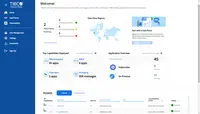TIBCO Integration (including BusinessWorks and Flogo)
Overview
What is TIBCO Integration (including BusinessWorks and Flogo)?
TIBCO Integration is used to connect diverse business solutions, data sources, and devices into a single, seamless system.
Awards
Products that are considered exceptional by their customers based on a variety of criteria win TrustRadius awards. Learn more about the types of TrustRadius awards to make the best purchase decision. More about TrustRadius Awards
Popular Features
- Pre-built connectors (120)7.575%
- Support for real-time and batch integration (117)7.070%
- Monitoring console (120)6.969%
- Connector modification (8)5.555%
Reviewer Pros & Cons
Pricing
Entry-level set up fee?
- Setup fee optional
Offerings
- Free Trial
- Free/Freemium Version
- Premium Consulting/Integration Services
Would you like us to let the vendor know that you want pricing?
Alternatives Pricing
Features
Product Details
- About
- Integrations
- Competitors
- Tech Details
- Downloadables
- FAQs
What is TIBCO Integration (including BusinessWorks and Flogo)?
TIBCO Integration is used to connect diverse business solutions, data sources, and devices into a single, seamless system. TIBCO accelerates connectivity initiatives with low and no-code experiences engineered to reduce development time and costs. Users can implement the best-fit style of integration to address any app, data, IoT, B2B and mobile/web integration use case. TIBCO Integration can connect to virtually any endpoint across the IT ecosystem with 200+ pre-built connectors for a wide variety of business suites, databases and legacy technologies.
TIBCO Integration (including BusinessWorks and Flogo) Features
Cloud Data Integration Features
- Supported: Pre-built connectors
- Supported: Support for real-time and batch integration
- Supported: Monitoring console
Additional Features
- Supported: No-code Business Process Automation
- Supported: No-code Graphical Designer
- Supported: Container and PaaS Support
- Supported: Enterprise Scale
TIBCO Integration (including BusinessWorks and Flogo) Screenshots
TIBCO Integration (including BusinessWorks and Flogo) Integrations
- Salesforce Sales Cloud
- HubSpot Marketing Hub
- Microsoft SQL Server
- Adobe Marketo Engage
- Microsoft Dynamics GP
- SAP ERP, ECC
- MySQL
- NetSuite ERP
- PostgreSQL
- Salesforce Marketing Cloud
- ServiceNow IT Service Management
- Shopify
- Google Analytics
- Jira Software
- Sage Intacct
- ON24
- Oracle Marketing
- Oracle Database (legacy)
- Sugar Sell (SugarCRM)
- Microsoft Dynamics 365 Business Central
- Microsoft Dynamics 365
- Microsoft Dynamics AX, discontinued
- Adobe Commerce (Magento Commerce)
TIBCO Integration (including BusinessWorks and Flogo) Competitors
TIBCO Integration (including BusinessWorks and Flogo) Technical Details
| Deployment Types | On-premise, Software as a Service (SaaS), Cloud, or Web-Based |
|---|---|
| Operating Systems | Windows, Linux, Mac |
| Mobile Application | No |
| Supported Countries | Global |
| Supported Languages | English |