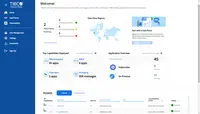TIBCO Integration (including BusinessWorks and Flogo)
Overview
What is TIBCO Integration (including BusinessWorks and Flogo)?
TIBCO Integration is used to connect diverse business solutions, data sources, and devices into a single, seamless system.
Broaden your horizon with Scribe
The Best integration tool in the world.
A good project accelerator
Could be better, does some of the jobs, but gets frustrating for API calls. Documentation is also too generic and they need recipes.
Stay tuned on data with TIBCO Businessworks!
TIBCO BUSINESSWORKS - More than just an Integration tool
Scribe Integration to Microsoft Dynamics GP
TIBCO Cloud Integration (including BusinessWorks and Scribe) at a glance!
Trust My Review
TIBCO Cloud Integration (including BusinessWorks and Scribe) is great!
TIBCO and Sales Order Process.
Empowering Seamless Integration with TIBCO Cloud Integration's Versatility and Performance
Seamless integration made easy
Reasons to use TCI
Awards
Products that are considered exceptional by their customers based on a variety of criteria win TrustRadius awards. Learn more about the types of TrustRadius awards to make the best purchase decision. More about TrustRadius Awards
Popular Features
- Pre-built connectors (120)7.575%
- Support for real-time and batch integration (117)7.070%
- Monitoring console (120)6.969%
- Connector modification (8)5.555%
Reviewer Pros & Cons
Pricing
What is TIBCO Integration (including BusinessWorks and Flogo)?
TIBCO Integration is used to connect diverse business solutions, data sources, and devices into a single, seamless system.
Entry-level set up fee?
- Setup fee optional
Offerings
- Free Trial
- Free/Freemium Version
- Premium Consulting/Integration Services
Would you like us to let the vendor know that you want pricing?
Alternatives Pricing
What is SAP Integration Suite?
SAP Integration Suite is an integration platform-as-a-service (iPaaS) that helps quickly integrate on-premises and cloud-based processes, services, applications, events, and data. It is used to accelerate innovation, automate more processes, and realize a faster time to value.
What is Azure Logic Apps?
Microsoft offers the Azure Logic Apps as a cloud-based integration service, supporting data and application integration.
Features
Cloud Data Integration
Cloud data integration software simplifies the task of integrating data from multiple different cloud applications
- 7.5Pre-built connectors(120) Ratings
Pre-built, tested connectors to a wide variety of applications such as ERP, CRM, HCM, Marketing Automation, etc.
- 5.5Connector modification(8) Ratings
Provision for modification of pre-built connectors to suit specific environments
- 7Support for real-time and batch integration(117) Ratings
Software supports both real-time and batch integrations
- 5.5Data quality services(6) Ratings
Software includes capability to perform data profiling, deduplication, cleansing etc.
- 2.7Data security features(7) Ratings
Data security features include rights management, LDAP integration, password encryption, etc.
- 6.9Monitoring console(120) Ratings
Central console for monitoring resource utilization, system health, ability to start and stop processes, etc.
Product Details
- About
- Integrations
- Competitors
- Tech Details
- Downloadables
- FAQs
What is TIBCO Integration (including BusinessWorks and Flogo)?
TIBCO Integration is used to connect diverse business solutions, data sources, and devices into a single, seamless system. TIBCO accelerates connectivity initiatives with low and no-code experiences engineered to reduce development time and costs. Users can implement the best-fit style of integration to address any app, data, IoT, B2B and mobile/web integration use case. TIBCO Integration can connect to virtually any endpoint across the IT ecosystem with 200+ pre-built connectors for a wide variety of business suites, databases and legacy technologies.
TIBCO Integration (including BusinessWorks and Flogo) Features
Cloud Data Integration Features
- Supported: Pre-built connectors
- Supported: Support for real-time and batch integration
- Supported: Monitoring console
Additional Features
- Supported: No-code Business Process Automation
- Supported: No-code Graphical Designer
- Supported: Container and PaaS Support
- Supported: Enterprise Scale
TIBCO Integration (including BusinessWorks and Flogo) Screenshots
TIBCO Integration (including BusinessWorks and Flogo) Integrations
- Salesforce Sales Cloud
- HubSpot Marketing Hub
- Microsoft SQL Server
- Adobe Marketo Engage
- Microsoft Dynamics GP
- SAP ERP, ECC
- MySQL
- NetSuite ERP
- PostgreSQL
- Salesforce Marketing Cloud
- ServiceNow IT Service Management
- Shopify
- Google Analytics
- Jira Software
- Sage Intacct
- ON24
- Oracle Marketing
- Oracle Database (legacy)
- Sugar Sell (SugarCRM)
- Microsoft Dynamics 365 Business Central
- Microsoft Dynamics 365
- Microsoft Dynamics AX, discontinued
- Adobe Commerce (Magento Commerce)
TIBCO Integration (including BusinessWorks and Flogo) Competitors
TIBCO Integration (including BusinessWorks and Flogo) Technical Details
| Deployment Types | On-premise, Software as a Service (SaaS), Cloud, or Web-Based |
|---|---|
| Operating Systems | Windows, Linux, Mac |
| Mobile Application | No |
| Supported Countries | Global |
| Supported Languages | English |
TIBCO Integration (including BusinessWorks and Flogo) Downloadables
Frequently Asked Questions
Comparisons
Compare with
Reviews and Ratings
(502)Attribute Ratings
- 1Likelihood to Renew28 ratings
- 8.9Availability6 ratings
- 7.2Performance6 ratings
- 4.5Usability23 ratings
- 7.3Support Rating28 ratings
- 5.6Online Training3 ratings
- 1.3In-Person Training5 ratings
- 10Implementation Rating8 ratings
- 7.3Configurability5 ratings
- 7.8Product Scalability23 ratings
- 7.3Ease of integration21 ratings
- 7.3Vendor pre-sale4 ratings
- 7.3Vendor post-sale6 ratings
Reviews
(151-175 of 235)Best tool for Integration projects
- Solutions built with BusinessWorks are flexible
- Learning curve is not too steep
- Seamless integration, development, testing and deployment
- Reduce time to market for any deliverable
- I would like the design time to improve and match that of the designer. The newer versions are getting better.
- Would like to have web app development and deployment possible through BusinessWorks design time like we had with AMSG.
TIBCO BW saves the day!
- BW helps create web services pretty easily
- BW works well with almost all messaging protocols especially JMS/EMS
- Packaging projects for deployment is effortless
- REST API in 5.X needs improvment
Consultant
- Very strong in messaging
- Unique platform which supports Microservices and Cloud with enterprise integration
- Extended support and OOTB integration with APIM platforms and Event processing
- OOTB Analytics support on integration BW
- Upgrade from BW 5 to 6 is difficult for customers, which requires redesigning and sometimes re-coding the Integrations to support containers. Need to make it easy
BusinessWorks overview
- It provides a palette which makes it very easy to map data from one format to another and do calculations or transformations as part of the mapping.
- The pallets make it easy to get different listeners and publishers stood up very quickly.
- It is easy to deploy and manage on application across multiple machines.
- It provides consistent code across multiple development teams, as there are code is presented as an activity which is simple dragged and dropped.
- In BW 5, there is no native JSON parsing, it must first be converted to XML which adds overhead. Native parsing was just added to BW6.
- Some settings must be editors in a tea text file, and are not editable as a part of the deployment.
TIBCO BusinessWorks Review
- Nice graphical user interface and works on any platform. Easy to develop/deploy for a programmer.
- BusinessWorks is forward and backward compatible.
- It would be helpful to get more plugins (e.g SFTP/REST Plugin) out of the box.
- Scribe Online seems a great product for replication. It manages the metadata challenges. If you don't customize Salesforce this may not be that big a deal to you but if you customize Salesforce like we do then you will appreciate how replication can adapt to the changes. It checks for changes and will automatically update the underlying SQL or whatever provider you use to replicate.
- The documentation is pretty well laid out and the configuration is simple. We established new firewall rules for greater security so we needed to lock down our WAN connections as tight as possible. The documentation was quite thorough on this and we were able to make changes based on documentation alone. All other documentation on a given area seems to explain what is needed.
- The agents used on-premise that work with Scribe Online work well most of the time. The configuration is simple to setup and manage. The documentation as mentioned is clear so easy to quickly implement and get the process rolling.
- We have had communication problems that lead to errors that are hard to troubleshoot. Sometimes the errors are not clear what caused them nor how to clear. The support team has struggled with some of the errors as well. Most of these difficult issues seem to be tied to WAN connectivity. The processes have improved and are more robust than they used to be.
- Some of the Salesforce errors we still do not have an answer for. I am not on Salesforce team and not an architect of that system but some of the errors seem related to metadata and object relations. I have mentioned the errors to Support and they seem to struggle with how to answer sometimes. I have learned to try things in the data to work around problems. But then I have worked with many tools and very comfortable doing this.
- Engineering needs to bulletproof replication and make it easier to clear up issues without hurting the replication process. Mind you one of the best things is this product manages all object changes in Salesforce keeps it in sync with your destination system. But in the past, we have had issues that break the process. Support has been unable to correct a couple times and we had to recreate replication in a new process. We have done massive customization to our Salesforce system so replication has been particularly challenged. If a company does not customize much with custom objects and classes then I would think replication would be very stable. We have not had any issues in over a year so the stability has definitely improved when it comes to this. Perhaps the current product has no issues and our previous problems were only with older versions.
- TIBCO Business Works does field mapping well. I often have projects that include ERPs like SAP, which can often use large and complex XML schema. BW makes it easy to map fields between these cumbersome documents, loop over repeating nodes, apply xpath... I think this is where BW has the biggest advantage over other tools.
- BW also makes it easy to establish logical flow. When it's just code on a page, you have to rely on UML diagrams. BW offers an icon based designer to design the logical flow, which is pretty nice and intuitive.
- TIBCO BW runs very efficiently. People are often surprised at how quickly our systems move, especially when components like the database adapter are used. We have many integrations quickly moving large amount of data.
- Training developers new to Tibco BW5 easy. This might be my favorite thing about it these days. If someone already has experience with app development, or is otherwise familiar with business processes, sql, xml, ems, etc., BW5 is very easy to be productive on.
- General development time on BW5 is quick. From a business perspective, I would say this is the strongest advantage. Creating new processes and making adjustments is fast and reliable -- not prone to creating new issues.
- When discussing needed improvements to BW, we have to make a clear discrepancy between BW5 and BW6. BW5 is stable, tried-and-true, and easy to train people on. BW6 is the total opposite. Also, BW6 offers no significant advantage over BW5. I began using BW6 almost two years ago now. Our original intention was to make use of its REST activities first thing, then transition all our processes to BW6. Today I still only use it for REST, but I don't use the REST activities because they can't do complex queries. I have to use HTTP activities... We also have NO plans to move anything other than REST interfaces to BW6.
- The main issue with BW6 is the dreadful bugs. It's a sophisticated system but very immature, so it's loaded with dangerous surprises. I even took the BW6 bootcamp class, intending to get a good start. But the class was mostly worthless because the instructor couldn't even run the example solutions. We just fumbled though numerous introductions to features. The best advice I can give is, first learn BW5. Then, if you really want to learn BW6, go ahead, but don't use it for any projects with critical deadlines. Also, push to the repo often, and understand that your workspaces are basically disposable. Things go wrong that just aren't worth all the XML editing to fix, so it's better to just backup an hour or two and start again. Also, delete and recreate if anything starts to act funny. When the designer crashes, start it up, shut it down, then start it up again. Also, you're not alone. Everyone knows this thing is buggy.
- The BW6 designer is built on Eclipse. I was optimistic about this, and anticipated a more efficient interface compared to BW5's designer, which is clunky. BW6 designer looks more slick, but it offers no real advantages over BW5, and is heavy and unstable. It crashes often, is painfully slow, corrupts project files, and otherwise requires a lot more time than BW5 for even simple tasks.
- Testing is more difficult on BW6 than on BW5. Setting up a whole integration and running it locally is an easy task with BW5. Things run quickly. It's easy to see the input and out put data from each process. Errors are quickly evident. BW6 -- just getting it to build and run can be difficult. The big issue is that there are numerous run time hazards that BW6 will not indicate after compilation. You just have to run the thing and sift through terminal output. Here's a tip. It always say every process is imparted. The gobs of red text that poor out, that's normal and OK. Neither of these sections are describing your error. Your error will be in black text somewhere.
- Once you get your integration running, examining the input and output is challenging. The designer will take your focus for various reasons. For example, if you have http debugging enabled, you simply can't look at anything else. The focus is repeatedly returned to the standard output terminal. Or, even with minimal debugging and nothing trying to grab focus, just digging up the data can be difficult, especially if you're dealing with large objects. You can't click on an activity to see its output, as with BW5. You have to sift through the nested lists of processes and down into activities. It's actually hard to even explain how to see input/output without an image.... But you can't really even see the data from within the designer itself. You have to copy it out and paste it into a text editor.
BW review
- Integration of applications
- Deployment
- Use
- Hot deployment
- Security aspects are made easy
TIBCO BusinessWorks: Simplicity and power of data management
- Easy programming
- Code reuse
- Well documented
- Extending the choice of adapter
- Multilanguage being
- Create a plugin for automatic job creation
Scribe Online
- Cloud based system
- Ability to map fields
- Interface was able to talk to multiple systems.
- Updates were slow to propagate.
- Mappings were expensive as it needed to be done by a consultant.
- Error handling wasn't very good.
TIBCO developer experience
- As a middleware, it can be integrate with different IT technologies
- It offers a design-time platform that helps customers to build up services and process really fast
- The runtime offers a easy deployment and scalability of EARs
- BW 6 is still young product and it suffers in stability
- The TEA doesn't offer the flexibility to manage the bw 6 applications
- BW 6 design time platform is not stable and fast as it was the designer for BW5
Scribe Online as ON24 connector.
- Extremely flexible
- Quite reliable
- Notably powerful
- It is extremely complex--we work with ON24 for all of our configuration
- It does not come--at least as we have been using it--with preset templates for logical use cases
- Does not proactively provide information about errors as would be more useful.
Tibco BW process, a good combination with EMS (JMS)
- BW uses its own JVM container, which is highly scalable and portable
- BW is very configurable and high performing
- BW is very analogous to the microservice implementation concept and smaller in foot print than the typical J2EE app server containers
- Startup time when instrumented with JVM monitoring software
- XML-based configuration is great for separation of logic with TRA run time, but the parsing and traversing could be time consuming.
BW 5.x Developer Interested in BW 6.x's Capabilities
- Reduces the number of trivial tasks that are often associated with other programming languages.
- Enterprise friendly for both multi user development and deployment solutions. Also fully capable of running a highly available infrastructure.
- Extensible out-of-the-box and through plug-ins.
- BW 5.x and the run-time agent both feel very dated, though this has been addressed with BW 6.x.
- BW 5.x is not as friendly to CI, though this has been addressed with BW 6.x.
- While the tool doesn't require specific programming language knowledge, it is still necessary to become familiar with BusinessWorks which is most effective with training. This does require that developers to have knowledge of the tool and has lead to some difficulties finding skilled software developers.
BW Review
- Easy to use and faster to develop applications
- Fault tolerance / high availability for application is easily configurable
- Easy to administer the application via GUI
- XML parsing options are limited via palettes
I like Tibco Business Work
- TIBCO is easy to use and understandable even for people with little experience in programming
- Possibility to integrate different technologies and platforms
- You can create applications (even as uilities) in less time than a complex programming language
- Some add-ons might be easier to find (e.g. plugin rest for TIBCO BW 5.9)
- The possibility to cancel the last actions performed (such as CTRL + Z)
My experience with using TIBCO BusinessWorks
- It is a very good integration platform. Easily used to model a business process and integrate data sources and services.
- It is easy to learn and one does not have to learn a different programming language. It provides loads of built-in services that are dragged and dropped to build processes.
- Deployment of its services are very simple and well managed my the administrator.
- It integrates very well with other TIBCO software to build more robust development platform.
- Extension of build-in services/APIs.
- Improvement could made in its integration with iProcess.
- Improvement is the information logged by the inbuilt-services in cases of errors.
Tibco review
- TIBCO allows creation of a good integration between lots of external systems
- TIBCO BusinessWorks includes the most complete suite of messaging infrastructure
- TIBCO has many adapters that can integrate with lots of legacy, standard or cloud applications
- Tibco’s Graphics
- Simple commands
- Have more examples for the most difficult configurations
BW Maniac
- Good support for various modes of communications, Java JMS, Tibco EMS, HTTP, Restful, SOAP etc. With easy to develop interfaces.
- Acts as a good data transformation layer with excellent interfaces for cross mapping the data with easy to implement new custom x-path functions and complex data mapping between the complex XML structures.
- Easily Scalable
- Needs more support to customize SOAP interfaces. Although the SOAP based interfaces are very easy to implement, they are not Java like. It is hard to add any custom headers, need to define new port to allow the SOAP clients to download and the wsdl etc.
- I am using BW 5.13, Restful support is not available out of the box in this version. Although the parallel version BW 6.x has the support for restful interfaces, BW 5,13 needs a new plugin. Which is annoying and expensive.
- Most databases and SQLs has been supported by TIBCO. But still they cannot support a prepared statements with "in" clauses like "select * from employee where workplace in ( ?, ?, ? ... )". TIBCO needs to implement the in clause more cleverly where the developers can have any number for values in the "in" clause.
- I have to either write a database stored procedure or use SQL direct for this purpose. I have SQL direct as this is tagged as a security vulnerability and we have no track of what sql is been executed ?
TIBCO BusinessWorks Review
- Very stable, scalable, powerful
- Robust
- Easy to use
- Intuitive UX
- Extensions like the way - Mulesoft provides
- Cloud-based integration
- Entire E2E architecture solutions
- Giving access to the internals of the product like the way Mulesoft provides
- Exceptional handling - like in Mule 4 beta version
Best tool forever
- BusinessWorks helped to integrate all our backend systems seamlessly.
- Gives the highest performance ever seen with any other products. Helps to complete a single transaction in a fraction of milliseconds.
- Easy to develop, deploy, debug and maintain the code. User-friendly tool.
- Due to its high pricing, it is losing many customers.
It is a good product, but to expensive for small company
- Graphic implementation
- Model development
- Can be "0" coding
- limited model available
- too expensive to buy a model
- not good at auto testing
Simple review for TIBCO BW
- TIBCO is very easy to use. User friendly.
- Trouble shooting is very straightforward. You can figure out the issue from designer very easy.
- If something goes wrong with the process, it is easy to reprocess the data most of the time.
- TIBCO is a pretty expensive product.
- It seems like there are a lot of issues for BW 6 so far.
BW as ESB Backbone
- Ease of Integration between different end systems.
- Less Development time and time to market delivery.
- Good knowledge base community and product support
- Proxy parameters while using REST pallets.
- Better memory management using TIBCO designer.
- Room for improvement in logging. More meaningful or logical errors which can give more ideas.
BusinessWorks is very suitable for System Integration Applications
- BusinessWorks designer is easy and intuitive to use.
- It's very easy to make web services.
- Improve the Java code invocation from BusinessWorks.