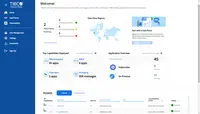TIBCO Integration (including BusinessWorks and Flogo)
Overview
What is TIBCO Integration (including BusinessWorks and Flogo)?
TIBCO Integration is used to connect diverse business solutions, data sources, and devices into a single, seamless system.
Broaden your horizon with Scribe
The Best integration tool in the world.
A good project accelerator
Could be better, does some of the jobs, but gets frustrating for API calls. Documentation is also too generic and they need recipes.
Stay tuned on data with TIBCO Businessworks!
TIBCO BUSINESSWORKS - More than just an Integration tool
Scribe Integration to Microsoft Dynamics GP
TIBCO Cloud Integration (including BusinessWorks and Scribe) at a glance!
Trust My Review
TIBCO Cloud Integration (including BusinessWorks and Scribe) is great!
TIBCO and Sales Order Process.
Empowering Seamless Integration with TIBCO Cloud Integration's Versatility and Performance
Seamless integration made easy
Reasons to use TCI
Awards
Products that are considered exceptional by their customers based on a variety of criteria win TrustRadius awards. Learn more about the types of TrustRadius awards to make the best purchase decision. More about TrustRadius Awards
Popular Features
- Pre-built connectors (120)7.575%
- Support for real-time and batch integration (117)7.070%
- Monitoring console (120)6.969%
- Connector modification (8)5.555%
Reviewer Pros & Cons
Pricing
What is TIBCO Integration (including BusinessWorks and Flogo)?
TIBCO Integration is used to connect diverse business solutions, data sources, and devices into a single, seamless system.
Entry-level set up fee?
- Setup fee optional
Offerings
- Free Trial
- Free/Freemium Version
- Premium Consulting/Integration Services
Would you like us to let the vendor know that you want pricing?
Alternatives Pricing
What is Azure Logic Apps?
Microsoft offers the Azure Logic Apps as a cloud-based integration service, supporting data and application integration.
What is SAP Integration Suite?
SAP Integration Suite is an integration platform-as-a-service (iPaaS) that helps quickly integrate on-premises and cloud-based processes, services, applications, events, and data. It is used to accelerate innovation, automate more processes, and realize a faster time to value.
Features
Cloud Data Integration
Cloud data integration software simplifies the task of integrating data from multiple different cloud applications
- 7.5Pre-built connectors(120) Ratings
Pre-built, tested connectors to a wide variety of applications such as ERP, CRM, HCM, Marketing Automation, etc.
- 5.5Connector modification(8) Ratings
Provision for modification of pre-built connectors to suit specific environments
- 7Support for real-time and batch integration(117) Ratings
Software supports both real-time and batch integrations
- 5.5Data quality services(6) Ratings
Software includes capability to perform data profiling, deduplication, cleansing etc.
- 2.7Data security features(7) Ratings
Data security features include rights management, LDAP integration, password encryption, etc.
- 6.9Monitoring console(120) Ratings
Central console for monitoring resource utilization, system health, ability to start and stop processes, etc.
Product Details
- About
- Integrations
- Competitors
- Tech Details
- Downloadables
- FAQs
What is TIBCO Integration (including BusinessWorks and Flogo)?
TIBCO Integration is used to connect diverse business solutions, data sources, and devices into a single, seamless system. TIBCO accelerates connectivity initiatives with low and no-code experiences engineered to reduce development time and costs. Users can implement the best-fit style of integration to address any app, data, IoT, B2B and mobile/web integration use case. TIBCO Integration can connect to virtually any endpoint across the IT ecosystem with 200+ pre-built connectors for a wide variety of business suites, databases and legacy technologies.
TIBCO Integration (including BusinessWorks and Flogo) Features
Cloud Data Integration Features
- Supported: Pre-built connectors
- Supported: Support for real-time and batch integration
- Supported: Monitoring console
Additional Features
- Supported: No-code Business Process Automation
- Supported: No-code Graphical Designer
- Supported: Container and PaaS Support
- Supported: Enterprise Scale
TIBCO Integration (including BusinessWorks and Flogo) Screenshots
TIBCO Integration (including BusinessWorks and Flogo) Integrations
- Salesforce Sales Cloud
- HubSpot Marketing Hub
- Microsoft SQL Server
- Adobe Marketo Engage
- Microsoft Dynamics GP
- SAP ERP, ECC
- MySQL
- NetSuite ERP
- PostgreSQL
- Salesforce Marketing Cloud
- ServiceNow IT Service Management
- Shopify
- Google Analytics
- Jira Software
- Sage Intacct
- ON24
- Oracle Marketing
- Oracle Database (legacy)
- Sugar Sell (SugarCRM)
- Microsoft Dynamics 365 Business Central
- Microsoft Dynamics 365
- Microsoft Dynamics AX, discontinued
- Adobe Commerce (Magento Commerce)
TIBCO Integration (including BusinessWorks and Flogo) Competitors
TIBCO Integration (including BusinessWorks and Flogo) Technical Details
| Deployment Types | On-premise, Software as a Service (SaaS), Cloud, or Web-Based |
|---|---|
| Operating Systems | Windows, Linux, Mac |
| Mobile Application | No |
| Supported Countries | Global |
| Supported Languages | English |
TIBCO Integration (including BusinessWorks and Flogo) Downloadables
Frequently Asked Questions
Comparisons
Compare with
Reviews and Ratings
(502)Attribute Ratings
- 1Likelihood to Renew28 ratings
- 8.9Availability6 ratings
- 7.2Performance6 ratings
- 4.5Usability23 ratings
- 7.3Support Rating28 ratings
- 5.6Online Training3 ratings
- 1.3In-Person Training5 ratings
- 10Implementation Rating8 ratings
- 7.3Configurability5 ratings
- 7.8Product Scalability23 ratings
- 7.3Ease of integration21 ratings
- 7.3Vendor pre-sale4 ratings
- 7.3Vendor post-sale6 ratings
Reviews
(76-100 of 235)SMBs use of TIBCO for various integrations
- Usability - the UI is simple and easy to use or a non technical user with the ability for those with the knowledge to do the dev work when needed
- Provisioning time - the ability to create and drop endpoints gives our teams a very simple method to provide external companies access to push data
- Error logging - The error messages generated are concise and usually easily readable for a non technical user
- Marketplace - the connector marketplace gives a really simple way to connect to applications
- Cost - The annual cost is high and a flat rate, I believe this could be more of a progressive pricing based on planned or actual usage
- Notifications - an easier way to configure the email notifications for errors would be preferred so that it can be more flexible
- Purchase model - The platform should be able to be purchased directly
Integration made easy
- Functioning as middleware
- Ad-hoc changes are easy to implement
- Point and click configuration
- 45 day logging (if you want more there are options, but no standard solution.
- Logging can be a bit brief
Scribe writes off the other integration systems
- Scribe makes the transfer of information between systems easy and makes it so there are much less headaches in the area of data entry.
- The interface is extremely user-friendly. Even our most computer unfriendly employees are able to utilize it in an effective, stress-free manner.
- When there are errors, the messages are easy to read and follow to understand potentially why some information is not being transferred. This allows us to go back and fix what information may be causing the error with very little digging.
- I would like to be able to edit my information as an admin while logged in. I am sure it is a security issue, but I do have to reach out to other Admins in order to complete this task.
- I'd like to be able to sort the existing solutions into groups in order to better show when certain Solutions should be used and when others are to avoid confusion by employees.
- I would like as an admin to be able to go into User Management and be able to disable unnecessary notifications going out to specific users. As of right now it seems that they have to log in and I instruct them on how to change that setting.
Good features for the price - it does the job
- Setting up connections to multiple environments on both sides of our integration has been relatively easy
- Step by step debug mode has been helpful during testing
- Drag and drop user interface is quick to learn
- Sync speed has been slower than we were expecting, especially for the initial sync
- Switching an existing job to a different endpoint was confusing and required more steps than anticipated
- User interface is slow to load and sometimes buggy
Out of the Box VS In-house Development
- Simplies the process of reading data
- Increases productivity by passing the buck to purchased software versus in-house development
- Secures systems by setting up particular users to manage the system
- There are too many "Scribes". We have Scribe Insight and Scribe Online. Both require considerable ramp up time.
- With Scribe Online, we can only choose notifications based and organization names. We would like to also tailor notifications based on subject of email which in 2019 is unavailable.
- "View All" and "items per page" model always resets.
- Easy to set up new integrations
- Inexpensive
- Intuitive user interface
- User Interface gets slow and hard to use for large complex integrations that have a lot of steps.
- There are prebuilt connectors for the most frequently used/popular applications and application types, but not for everything. Some connectors you have to build yourself.
- Browsing through logs in the User Interface can be slow when there are hundreds of thousands of entries.
Scribe: great value to feature tool
- User interface
- End-user ease of management
- Speed to a solution
- Enterprise level reporting
- Error handling
- Having to custom build connectors
A Newcomer's Nuance of Scribe
- Allows targeted data syncing
- Allows targeted data filtering
- Has a strong error handling
- Error reporting
- Exporting maps in a more readable fashion
- Duplicating maps without having to export
Scribe is a super integration tool.
- Integration forms with SQL server connection is a good tool to do data migration.
- Integration forms with sql Server connection is a good tool to do data migration.
- Several market system connectors like SalesForce, Dynamics CRM, Dynamics Finance and Operations.
- Connect to 3rd Party Software
- Business rules for synching
- Training documentation
Marvel Integrator
- Connectors.
- Implication and easy handling.
- Easy to handle the migration of data along with the maintenance of data and integrations.
- I have been using Scribe for the past 3 years before it was overtaken by TIBCO, so faster processing of packages is required.
- Fetching of data also takes more time.
- Errors shown should be very specific for the reason why it failed.
Scribe is the best for data migration.
- The biggest advantage of Scribe TIBCO is the data being transferred server to server so once we have started in Scribe there is no need to use internet connectivity.
- Yes, obviously you have to improve performance while creating a mapping of fields.
- It will take sometimes more than 2 minutes to load or failed to load.
Scribe Review
- It's extremely simple. I am a Salesforce admin, so not a dev/IT personnel and I can manage solutions and build maps on my own.
- It's transparent. I have an overview of everything.
- I can set it to any schedule that fits our org's needs.
- Integration solution doesn't perform well on bigger loads. Queues start piling up and records can't be processed.
- Support is not very simple to reach.
Not overwhelmingly pleased
- It offers standard connectors for a lot of systems.
- It offers a web UI to configure processes, so no need for coding knowledge.
- It allows custom connectors to be added.
- The UI is clumsy. For instance, all links are javascript links which cannot be copied or opened in a new window.
- The UI is horribly slow and buggy making the configuring processes tedious sometimes.
- It integrates with Dynamics 365 CRM, but it can't start workflows or actions.
Scribe Online is just okay
- It is fairly easy to create a straight forward data map with Scribe Online.
- It is easy to manage our users that have access to the Scribe online portal
- It is relatively easy to run a migration map.
- The Scribe online service is unreliable. if you try to stop the service in the middle of a job, it will never stop and has to finish all the records that are queued up to process.
- Scribe online is extremely slow. If you need to process 100K plus records it can take several days, depending on the complexity of the map.
- Some of the connectors out of the box are extremely limited on features, and are sold or marketed as much more.
Your Integration Processes -- Simplified
We are a consultancy company that recommends Scribe to our customers based on the project requirements.
Generally for integration between Dynamics CRM/365 and Dynamics NAV
- Fast and reliable connection & setup between platforms.
- Low skill requirement for the development of a migration, integration, or replication map.
- The Scribe Online platform has stability, availability, and performance.
- (Scribe Online)Troubleshooting and debugging require more features and decent logging of error messages.
- (Scribe Online)Advanced technical Scribe users expect more functions and tools for complex integrations.
Scribe Online, pro, cons and when to use.
- Friendly UI.
- Good logging.
- Good retry mechanism.
- Slow debugging.
- No easy Deploy mechanism.
Don’t use it when Enterprise failover requirements are in place. This is (almost) not possible.
Low Cost, Low Flexibility
- less cost prohibitive than other similar tools. most connectors are included with base cost
- fairly easy to learn and implement
- generous enterprise licensing model
- not strong with complex orchestrations (e.g. orchestrating realtime and batch sequencing)
- no option to extend integrations with scripting when declarative drag and drop blocks fall short of need
- doesn't support movement of files/media
- exception handling is not great
The product is not well suited for moving files. It's disappointing this product can't work with Salesforce files/attachments. It is disappointing this product can't download a file from an S3 bucket. I would request more capabilities around moving files in general be considered in their roadmap.
Scribe Online Review
- On premise integration solution. It provides a way to integrate to any on premise solution with a secure connection to the cloud via the Scribe agent.
- It supports any kind of source connection. Which means it can be used to provide a solution for legacy products that do not have APIs that can be used for integration.
- It provides a fairly intuitive workflow for building integrations that lowers the technical overhead required to build an integration.
- It does not provide a great solution for high volume, multi-threaded integration problems.
- It does not handle a JSON source very elegantly requiring (last time I checked) a flat single level JSON structure.
- Building integrations can become a bit bulky. It needs to provide a solution to build integration workflows in smaller chunks.
- Error handling could definitely be improved.
It is not so well suited for modern integrations and in high transactional use cases. If there was a bigger marketplace it might make it more compelling.
Scribe is a tool for eliminating integration issues
- They have a large collection of existing connectors that allow for quick integration in almost every case.
- The UI for building maps is competitive with any top shelf ETL tool on the market.
- The ability to run maps in the cloud or on premise, or in a hybrid environment is incredibly enabling.
- The sandbox environment makes it easy to build and test maps before hitting a production environment.
- This should probably be higher up the list. But the error tracking and reprocessing of trans, and detailed error information and download ability is invaluable.
- There are connectors that are either missing or are using a subset of the API's functionality, though most of these can be overcome using their generic REST connector.
- Debugging is great. But is also some limitations that should be addressed.
- There are number of places where a developer is presented with error messages that need to be ignored, or in some cases can require the user to close their browser and reopen. Some of these could have been addressed since I ran into them.
- Notification services need to be extended to provide information to users externally without creating an account for them. This is particularly useful for SaaS integrators who are doing the work on behalf of their clients.
You get what you pay for.
- Easy to set up
- Easy to run
- When it works it doesn't make mistakes.
- Inconsistent connecting to Salesforce and the SQL Server
- Uninformative information regarding failures
- Complete lack of appreciable customer service.
- Provides a good overview of the technical parts of a job or solution.
- Connectors are easy to use and understand.
- Plenty of nice functions to modify and change data.
- Nice loops and process functions.
- If the solutions are inactive and you enable them, it runs the schedule but it should default back to manual.
- Statistics for the jobs are far too bad and not very user-friendly.
- Better data preview tasks are needed.
- Easier mail and notification integration.
- Allow for cloud scribe database for easier integration.
- More graphical features for users.
Integration made easy
- Easy to access and manage since it is a cloud-based solution
- Easy to use and understand
- Provides good debugging and troubleshooting tools
- Available templates for existing integrations to help provide a good a starting point
New user trained and working in Scribe!
- Allows us to have hands on control of the directionality and flow of data.
- Allows us to pinpoint areas of concern and troubleshoot them without consultation.
- Allows us to track data synchronization.
- We would like to be able to grant more specific levels of access to different users.
TIBCO Cloud Integration Rocks!
- TIBCO Scribe scales very well with the requirements. Everything from small migrations to complex integration scenarios can be done.
- Adapters/Connectors for many, many systems available
- Cloud or on-premise solutions can be implemented
- System performance depends on source and target systems, but a little more flexibility in tweaking options here would be great
- I would like to see TIBCO Scribe Insight weighted with the same development priority as TIBCO Scribe Online. Especially concerning support of new software versions, new connectors, UI/design improvements etc.