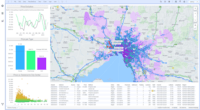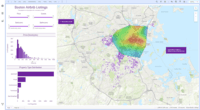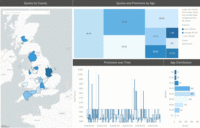Overview
What is Spotfire?
Spotfire® is a data visualization platform that utilizes predictive analytics. In addition to data viz, it includes data wrangling capabilities, predictive analytics, location analytics, and real-time streaming analytics. Spotfire® is a business unit of Cloud Software Group, formerly known…
Flexible, fast and effective data analytics tool.
Leveraging Data for Enhanced Sales Strategy using Spotfire
Spotfire capability assessment from uday to day usage
Fast and Accurate Market decision making
Insightful Manufacturing Process Interogation
Feels like a BI-Tool on Steroids
Spotfire is a powerful Visualization Tool.
Spotifire is spot-on!
Very good with visualizations
Spotfire - Make you data analysis easier
Spotfire for the Energy Industry
Very good interactive inmersive analytics for predictive maintenance
Powerful BI Platform, but Requires IT Support
Reliable and always available SaaS BI tool to handle easily massive amount of data
How Spotfire Differs From Its Competitors
TIBCO Platform Integration
Ideal Data Sources
TIBCO Platform Integration
Ideal Data Sources
TIBCO Platform Integration
Ideal Data Sources
TIBCO Platform Integration
Ideal Data Sources
Ideal Data Sources
TIBCO Platform Integration
TIBCO Platform Integration
Ideal Data Sources
TIBCO Platform Integration
TIBCO Platform Integration
Ideal Data Sources
TIBCO Platform Integration
Integrations with other TIBCO products
TIBCO Platform Integration
Ideal Data Sources
TIBCO Platform Integration
Ideal Data Sources
TIBCO Platform Integration
Ideal Data Sources
Ideal Data Sources
TIBCO Platform Integration
Integrations with other TIBCO products
TIBCO Platform Integration
TIBCO Platform Integration
Ideal Data Sources
TIBCO Platform Integration
Ideal Data Sources
Ideal Data Sources
Integrations with other TIBCO products
Cloud Benefits
Cloud Migration
However, the real impact was on availability part. The …
TIBCO Investment Preservation
In on-premises approach, we needed to incur a heavy investment in initial phase of establishment only and needed to spend time to achieve economies . Also, the operations was difficult because regardless of analysis …
Future Proofing
Functionality wise, Cloud delivered access and availability; but we had to sacrifice some …
Customer Feedback
Integrations with other TIBCO products
Integrations with other TIBCO products
Cloud Benefits
Cloud Migration
TIBCO Investment Preservation
Future Proofing
Integrations with other TIBCO products
Cloud Benefits
Cloud Migration
TIBCO Investment Preservation
Customer Feedback
Breadth of Deployment
Integrations with other TIBCO products
Awards
Products that are considered exceptional by their customers based on a variety of criteria win TrustRadius awards. Learn more about the types of TrustRadius awards to make the best purchase decision. More about TrustRadius Awards
Popular Features
- Customizable dashboards (294)9.191%
- Pre-built visualization formats (heatmaps, scatter plots etc.) (306)8.686%
- Drill-down analysis (289)8.383%
- Formatting capabilities (302)7.878%
Reviewer Pros & Cons
Video Reviews
1 video
Pricing
Spotfire for Amazon Web Services
$0.99
Spotfire Cloud - Consumer
$250/yr
Spotfire Cloud - Business Author
$650/yr
Entry-level set up fee?
- No setup fee
Offerings
- Free Trial
- Free/Freemium Version
- Premium Consulting/Integration Services
Features
BI Standard Reporting
Standard reporting means pre-built or canned reports available to users without having to create them.
- 8Pixel Perfect reports(30) Ratings
Pixel Perfect reports are highly-formatted reports with graphics and ability to preview the report before printing.
- 9.1Customizable dashboards(294) Ratings
Customizable dashboards are dashboards providing the builder some degree of control over the look and feel and display options.
- 7.9Report Formatting Templates(258) Ratings
Ad-hoc Reporting
Ad-Hoc Reports are reports built by the user to meet highly specific requirements.
- 8.3Drill-down analysis(289) Ratings
Drill down analysis is the ability to get to a further level of detail by going deeper into the hierarchy.
- 7.8Formatting capabilities(302) Ratings
Ability to format output e.g. conditional formatting, lines, headers, footers.
- 8.3Integration with R or other statistical packages(224) Ratings
Integration with the open-source R predictive modeling environment.
- 8.5Report sharing and collaboration(274) Ratings
Report sharing and collaboration is the ability to easily share reports with others.
Report Output and Scheduling
Ability to schedule and manager report output.
- 8.2Publish to Web(228) Ratings
- 8.6Publish to PDF(267) Ratings
- 8Report Versioning(18) Ratings
Report versioning is the assignment of version numbers to each version of a report to help in tracking.
- 8.4Report Delivery Scheduling(178) Ratings
Report Delivery Schedule is the ability to have reports delivered to a destination at a specific data and time.
Data Discovery and Visualization
Data Discovery and Visualization is the analysis of multiple data sources in a search for patterns and outliers and the ability to represent the data visually.
- 8.6Pre-built visualization formats (heatmaps, scatter plots etc.)(306) Ratings
Pre-built visualization formats are canned visualization types that can be selected to visualize different kinds of data.
- 8.4Location Analytics / Geographic Visualization(271) Ratings
Location analytics is the visualization of geographical or spatial data.
- 8.1Predictive Analytics(234) Ratings
Predictive Analytics is the ability to build forecasting models based on existing data sets.
- 7.6Pattern Recognition and Data Mining(8) Ratings
Pattern recognition and data mining mean the ability to recognize hidden patterns in large quantities of data.
Access Control and Security
Access control means being able to determine who has access to which data.
- 8.7Multi-User Support (named login)(241) Ratings
Named model access means that users have access based on name and password.
- 8.5Role-Based Security Model(206) Ratings
Role-based access means that access to data is determined by job or position in the corporation.
- 7.8Multiple Access Permission Levels (Create, Read, Delete)(228) Ratings
Multiple access permission levels means that different levels of users have different rights.
- 7.4Report-Level Access Control(8) Ratings
Report-level access control means that the type of report determines who has access to it.
Mobile Capabilities
Support for mobile devices like smartphones and tablets.
- 7.9Responsive Design for Web Access(177) Ratings
Web design aimed at producing easy-to-read sites across a range of different devices.
- 7.6Mobile Application(126) Ratings
A dedicated app for iOS and/or Android.
- 7.5Dashboard / Report / Visualization Interactivity on Mobile(148) Ratings
In-app dashboard reports and data visualization.
Application Program Interfaces (APIs) / Embedding
APIs are a set of routines, protocols, and tools for used for embedding one application in another
- 8.3REST API(71) Ratings
REST is an architecture style for designing networked applications
- 8.3Javascript API(70) Ratings
A Javascript API is a type of API
- 8.4iFrames(54) Ratings
An iFrame is an HTML document embedded inside another HTML document on a website
- 8.2Java API(57) Ratings
A Java application programming interface (API) is a list of all classes that are part of the Java development kit (JDK)
- 8.2Themeable User Interface (UI)(69) Ratings
A themeable user interface means that a specific visual them can be applied to it
- 8.5Customizable Platform (Open Source)(60) Ratings
A customizable, open source API Gateway is a fast and scalable type of API
Product Details
- About
- Integrations
- Competitors
- Tech Details
- Downloadables
- FAQs
What is Spotfire?
The vendor states Spotfire's differentiating hybrid in-memory/in-database analytics architecture supports the most demanding enterprise needs, scaling to thousands of users and limitless rows of data.
Spotfire is deployed in companies in financial services, energy, manufacturing, consumer packaged goods, government, travel & logistics, helathcare, and life sciences.
Spotfire® is a business unit of Cloud Software Group, formerly known as TIBCO Spotfire.
Spotfire Features
BI Platform Features
- Supported: Administration via Windows App
- Supported: Administration via MacOS App
- Supported: Administration via Web Interface
- Supported: Live Connection to External Data
- Supported: Snapshot of External Data
- Supported: In-memory data model
- Supported: OLAP (Pre-processed cube representation)
- Supported: Multi-Data Source Reporting (Blending)
- Supported: Data warehouse / dictionary layer
- Supported: ETL Capability
- Supported: ETL Scheduler
Supported Data Sources Features
- Supported: MS Excel Workbooks
- Supported: Text Files (CSV, etc)
- Supported: Oracle
- Supported: MS SQL Server
- Supported: IBM DB2
- Supported: Postgres
- Supported: MySQL
- Supported: ODBC
- Supported: Cloudera Hadoop
- Supported: Hortonworks Hadoop
- Supported: EMC Greenplum
- Supported: IBM Netezza
- Supported: HP Vertica
- Supported: SAP Hana
- Supported: Teradata
- Supported: Salesforce
- Supported: SAP
- Supported: Google Analytics
BI Standard Reporting Features
- Supported: Customizable dashboards
- Supported: Report Formatting Templates
Ad-hoc Reporting Features
- Supported: Drill-down analysis
- Supported: Formatting capabilities
- Supported: Predictive modeling
- Supported: Integration with R or other statistical packages
- Supported: Report sharing and collaboration
Report Output and Scheduling Features
- Supported: Publish to Web
- Supported: Publish to PDF
- Supported: Output Raw Supporting Data
- Supported: Report Delivery Scheduling
Data Discovery and Visualization Features
- Supported: Pre-built visualization formats (heatmaps, scatter plots etc.)
- Supported: Location Analytics / Geographic Visualization
- Supported: Predictive Analytics
- Supported: Support for Machine Learning models
- Supported: Pattern Recognition and Data Mining
- Supported: Integration with R or other statistical packages
Access Control and Security Features
- Supported: Multi-User Support (named login)
- Supported: Role-Based Security Model
- Supported: Multiple Access Permission Levels (Create, Read, Delete)
- Supported: Report-Level Access Control
- Supported: Table-Level Access Control (BI-layer)
- Supported: Field-Level Access Control (BI-layer)
Mobile Capabilities Features
- Supported: Responsive Design for Web Access
- Supported: Mobile Application
- Supported: Dashboard / Report / Visualization Interactivity on Mobile
Application Program Interfaces (APIs) / Embedding Features
- Supported: REST API
- Supported: Javascript API
- Supported: iFrames
- Supported: Java API
- Supported: Themeable User Interface (UI)
- Supported: Customizable Platform (Open Source)
Spotfire Screenshots
Spotfire Videos
Spotfire Integrations
Spotfire Competitors
Spotfire Technical Details
| Deployment Types | On-premise, Software as a Service (SaaS), Cloud, or Web-Based |
|---|---|
| Operating Systems | Windows, Linux, Mac |
| Mobile Application | Apple iOS, Mobile Web |
| Supported Countries | Available in all regions |
| Supported Languages | English, Spanish, French, German, Portugese, Chinese, Italian |
Spotfire Downloadables
Frequently Asked Questions
Comparisons
Compare with
Reviews and Ratings
(812)Attribute Ratings
- 8.3Likelihood to Renew29 ratings
- 9Availability14 ratings
- 7.1Performance14 ratings
- 8Usability27 ratings
- 8.7Support Rating27 ratings
- 8.8Online Training55 ratings
- 7.3In-Person Training52 ratings
- 8Implementation Rating17 ratings
- 7.1Configurability3 ratings
- 7Product Scalability4 ratings
- 7Ease of integration2 ratings
- 5Vendor pre-sale1 rating
- 5Vendor post-sale1 rating
- 8Data Visualization4 ratings
- 9.3Data Sources36 ratings
- 8.2Data Sharing and Collaboration36 ratings
- 4Tibco Spotfire Smart Recommendations9 ratings
- 8Tibco Spotfire Data Wrangling8 ratings
- 6Tibco Spotfire R Engine7 ratings
- 8.1Tibco Spotfire Mapping30 ratings
Reviews
(1-5 of 5)Spotfire for the Energy Industry
- Easy integration with open source R and Tibco's R.
- Web and mobile capable.
- Interactivity between visualizations is well designed.
- Integration with open source Python.
- Built-in visualization variety falls behind competitors.
- Customizable dashboards
- 80%8.0
- Report Formatting Templates
- 60%6.0
- Drill-down analysis
- 80%8.0
- Formatting capabilities
- 80%8.0
- Integration with R or other statistical packages
- 90%9.0
- Report sharing and collaboration
- 90%9.0
- Publish to Web
- 90%9.0
- Publish to PDF
- 90%9.0
- Report Delivery Scheduling
- 80%8.0
- Pre-built visualization formats (heatmaps, scatter plots etc.)
- 90%9.0
- Location Analytics / Geographic Visualization
- 70%7.0
- Predictive Analytics
- 60%6.0
- Pattern Recognition and Data Mining
- N/AN/A
- Multi-User Support (named login)
- 90%9.0
- Role-Based Security Model
- 80%8.0
- Multiple Access Permission Levels (Create, Read, Delete)
- 80%8.0
- Report-Level Access Control
- N/AN/A
- Responsive Design for Web Access
- 70%7.0
- Mobile Application
- 70%7.0
- Dashboard / Report / Visualization Interactivity on Mobile
- 70%7.0
- REST API
- 50%5.0
- Javascript API
- 60%6.0
- iFrames
- 60%6.0
- Java API
- N/AN/A
- Themeable User Interface (UI)
- 60%6.0
- Customizable Platform (Open Source)
- 60%6.0
- Ease of data exploration.
- Ease of integrating in-house models.
- Ease of deploying end to end projects.
Neo4j.
- Asset evaluation
- Scheduling
- Geospatial analysis
- Report delivery to client
- Integration with Other Systems
- Ease of Use
Built-in integration with R and Python expand analytics capabilities.
- Implemented in-house
- Security certificates not recognized
- Some data connections broke
- Online training
- Self-taught
- Python
- R
- Geospatial
- Window function by group
- Custom visualization
Spotfire - One of the best BI and Analytical tool
- Data Loading from multiple datasources and data connectors especially Information Links.
- Drill Down, Sharing and collaborating analysis.
- Support to IronPython, Statistical programming like R-Script, S+, MATLAB and analytical cababilities
- GeoMapping - WMS layes, TMS Layers, Recommendation Engine, Theme based dashboarding
- User Interface can be improved.
- Scope to add new charts like area chart, bubble chart.
- Pixel Perfect reports
- 90%9.0
- Customizable dashboards
- 90%9.0
- Report Formatting Templates
- 90%9.0
- Drill-down analysis
- 80%8.0
- Formatting capabilities
- 90%9.0
- Integration with R or other statistical packages
- 90%9.0
- Report sharing and collaboration
- 80%8.0
- Publish to Web
- 90%9.0
- Publish to PDF
- 80%8.0
- Report Versioning
- 90%9.0
- Report Delivery Scheduling
- 90%9.0
- Pre-built visualization formats (heatmaps, scatter plots etc.)
- 90%9.0
- Location Analytics / Geographic Visualization
- 90%9.0
- Predictive Analytics
- 90%9.0
- Multi-User Support (named login)
- 90%9.0
- Role-Based Security Model
- 100%10.0
- Multiple Access Permission Levels (Create, Read, Delete)
- 100%10.0
- Responsive Design for Web Access
- 90%9.0
- Mobile Application
- 80%8.0
- Dashboard / Report / Visualization Interactivity on Mobile
- 90%9.0
- Since the architecture is changed in Spotfire v7.5 and above so it's easy to manage all the things from Spotfire Server.
- Got new features like Waterfall Chart, KPI chart, annotations etc which will help in user experience.
- New Functions, data connectors
- Sales Analysis, Clinical research
- Data Prediction
- Statistical Analysis
- Price
- Product Features
- Product Usability
- Product Reputation
- Vendor Reputation
- Analyst Reports
- Third-party Reviews
- Vendor implemented
- Implemented in-house
- Implementing Single Sign-On
- Loading Data from multiple data sources and combing them together.
- Creating different types of visualizations to get the trends and patterns.
- Drilling down the data to a lower level to get bottom line impact.
- File import/export
- Single Signon
- API (e.g. SOAP or REST)
- Javascript widgets
- ETL tools
- Very fast to create new dashboards, system provides automatically options to make fine reports
- Very good filters, easy to use for non-analysts, good graphics and a lot of possibilities to create reports
- Very good technical support
- Very good price with top performance
- Sometimes difficult to know what product and package fits your products
- Confusing documentation
- Not very comprehensive user access rights
- Customizable dashboards
- 100%10.0
- Report Formatting Templates
- 100%10.0
- Drill-down analysis
- 100%10.0
- Formatting capabilities
- 70%7.0
- Integration with R or other statistical packages
- 80%8.0
- Report sharing and collaboration
- 80%8.0
- Publish to Web
- 80%8.0
- Publish to PDF
- 100%10.0
- Report Delivery Scheduling
- 100%10.0
- Pre-built visualization formats (heatmaps, scatter plots etc.)
- 100%10.0
- Location Analytics / Geographic Visualization
- 100%10.0
- Predictive Analytics
- 70%7.0
- Multi-User Support (named login)
- 100%10.0
- Role-Based Security Model
- 100%10.0
- Multiple Access Permission Levels (Create, Read, Delete)
- 70%7.0
- Responsive Design for Web Access
- 100%10.0
- Mobile Application
- 80%8.0
- Dashboard / Report / Visualization Interactivity on Mobile
- 80%8.0
- REST API
- N/AN/A
- Javascript API
- N/AN/A
- iFrames
- N/AN/A
- Java API
- N/AN/A
- Themeable User Interface (UI)
- N/AN/A
- Customizable Platform (Open Source)
- N/AN/A
- Spotfire is allowing to get comprehensive information from databases at a real competitive price, with great customer support.
- Self-taught
- Integrating in More Departments to help them to have better information
- Pharmacy cost control, Oncology actvity (patients taken care, quality control), Geriatrics activity report
- We are still in deployment phase but doctors are beginning to see that they can take profit of the date they create everyday
- Price
- Product Features
- Product Usability
- Positive Sales Experience with the Vendor
- Analyst Reports
- Third-party Reviews
- Implemented in-house
- Although documentation is vast, it's very difficult to know what add-on or package you need to deploy. We install 2 times products not needed loosing a lot of time. Anyway, support is good and helping
- It was not easy to know what product and options we needed
- Fast and easy creation of new reports, powerful and fast filters.
- Easy-to-use time series graphic forecasting
- Some add-ons are not included and not easy to integrate
- Time series Forecasting is only available on a graphic basis, not number
- Possible to integrate with R, but need to spend a lot of time to use scripts
Honest and Fair
- Allows for easy creation and utilization of data visualizations.
- Easy to setup folders and permissions to allow several users to access data.
- The ease of use allows for users to access and utilize data to make strategic decisions throughout the organization.
- Understanding the full benefits of the program takes time and experience.
- Some SQL language requires different setting/filters/statements than Teradata.
- Some of the options that are used are too buried to easily locate.
- Customizable dashboards
- 80%8.0
- Report Formatting Templates
- N/AN/A
- Drill-down analysis
- 90%9.0
- Formatting capabilities
- 100%10.0
- Integration with R or other statistical packages
- N/AN/A
- Report sharing and collaboration
- 90%9.0
- Publish to Web
- 90%9.0
- Publish to PDF
- 90%9.0
- Report Delivery Scheduling
- 90%9.0
- Pre-built visualization formats (heatmaps, scatter plots etc.)
- 80%8.0
- Location Analytics / Geographic Visualization
- 100%10.0
- Predictive Analytics
- N/AN/A
- Multi-User Support (named login)
- 100%10.0
- Role-Based Security Model
- 100%10.0
- Multiple Access Permission Levels (Create, Read, Delete)
- 100%10.0
- Responsive Design for Web Access
- 90%9.0
- Mobile Application
- N/AN/A
- Dashboard / Report / Visualization Interactivity on Mobile
- N/AN/A
- Online training
- In-person training
- Data Integration.
- Marketing and Sales.
- Large Data Visualization.
- Displaying data results and trends.
- Creating Dashboards for users that encompass different and multiple data points.
- Displaying Data for non-traditional data users.
- Integrating data sets from different departments data.
Mapping
10- Product Features
- Product Usability
- Vendor implemented
- Implemented in-house
- Identifying the correct users as initial users.
- Training the identified users.
- General Data Visualizations.
- Integrated SQL Feature.
- Creating multiple visualizations on a single page.
- The geographic mapping feature (although it is my favorite featured offered).
- The SQL language used has discrepancies with typical Teradata SQL language.
Spotfire Meets Our Needs, Across the Organization
- Easy to get data into Spotfire, and to combine data from many sources.
- Easy to create and edit visualizations to meet the needs of the issue and/or end user.
- Dashboards can be built that deliver insight along with flexibility to allow end users some capabilities to explore the visualizations or customize the inquiry.
- Can provide or deploy advanced analytical models.
- There is a need for additional graph types. The visualization set that comes with Spotfire is becoming rather limited.
- Working with R is rather difficult.
- There is no ability for text display visualization; a word cloud or similar would be useful.
- Pixel Perfect reports
- N/AN/A
- Customizable dashboards
- 90%9.0
- Report Formatting Templates
- 80%8.0
- Drill-down analysis
- 90%9.0
- Formatting capabilities
- 90%9.0
- Integration with R or other statistical packages
- 80%8.0
- Report sharing and collaboration
- 90%9.0
- Publish to Web
- 100%10.0
- Publish to PDF
- 90%9.0
- Report Versioning
- 80%8.0
- Report Delivery Scheduling
- N/AN/A
- Pre-built visualization formats (heatmaps, scatter plots etc.)
- 80%8.0
- Location Analytics / Geographic Visualization
- 80%8.0
- Predictive Analytics
- 80%8.0
- Multi-User Support (named login)
- 90%9.0
- Role-Based Security Model
- 90%9.0
- Multiple Access Permission Levels (Create, Read, Delete)
- 90%9.0
- Responsive Design for Web Access
- 80%8.0
- Mobile Application
- N/AN/A
- Dashboard / Report / Visualization Interactivity on Mobile
- N/AN/A
- Understand and analyze failure data
- Trend analysis
- Analysis and projections related to financial forecasting
- General visualization of data
- Financial reporting and analysis
- Marketing visualization
- Analysis and visualization of trends within customer usage data
For most visualization requirements the recommendations are correct and easy to understand. Most visualization needs are relatively simple (pie chars, bar charts, etc.). In these cases, the recommendations are fine and good to follow.
In some cases, one might like to create some more innovative visualizations, and the recommendation does not do as well. However, I am not sure how this issue would be addressed.
Tibco Spotfire has some geographic capabilities. It has basic mapping, the ability to import maps and the ability to use the functionality of Spotfire on those maps. Additionally, with a bit of effort, it is possible to use some of the geographic analytical functions available in R, or using other functionality available on the net.
However, as it is not a GIS, some of the advanced features and more easy of use capabilities are not really there. Spotfire is fine for simple mapping and presentation, but, for more complex spatial analysis, one would probably look for another package.
In summary, Spotfire is probably suitable for about 90% of geographic uses, if not more. For the high end user, it will probably not work, but, for most people and their needs (including me) Spotfire can easily do what one needs.
- Price
- Product Features
- Product Usability
- Positive Sales Experience with the Vendor
- Analyst Reports
- Third-party Reviews
- Ensuring the appropriate environment setup
- Configuring Spotfire to work with our data in our environment