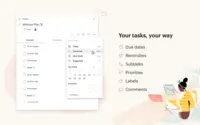Overview
What is Todoist?
Doist, a company boasting an entirely globally distributed workforce, offers Todoist, a project management platform emphasizing the needs of a distributed workforce. The application emphasizes tracking events over time with advanced closed task and progress reporting, with custom graphics for…
Todoist - My go-to list and task manager.
Todoist for life! One of my favourite and most used productivity tools of all time.
Helping me get my To-dos done Today
Todoist is Awesome!!!
Great to do organizer
Simple elegance and excellence in task management
Todoist is the best software I've used for making to-do lists
Quick tasks manager for big and small projects that syncs
Good for individual task management
Easy sharable to do list
My all-time favorite to-do app
Todoist - Get things done!
Fresh & clean task manager for your team
Perfect for small-business owners (and their households)
Simple and organized to-do list
Awards
Products that are considered exceptional by their customers based on a variety of criteria win TrustRadius awards. Learn more about the types of TrustRadius awards to make the best purchase decision. More about TrustRadius Awards
Pricing
Premium
$36
Business
$60
Entry-level set up fee?
- No setup fee
Offerings
- Free Trial
- Free/Freemium Version
- Premium Consulting/Integration Services
Product Details
- About
- Integrations
- Competitors
- Tech Details
- FAQs
What is Todoist?
Todoist helps break large projects down into smaller, more manageable chunks with sub-projects and sub-tasks. Plus, with labels, filters and task priority levels it's easy to categorize and customize tasks. Users are able to create a new task, view the status of their ongoing tasks, and view all completed tasks within their Todoist account.
Todoist helps users stay on-track with a unique point system called Todoist Karma. Todoist Karma gives points for completing tasks, using advanced features, and reaching weekly and monthly productivity goals. Users can see their tangible progress with visual graphs, color-coded by project. Other features of the platform include task comment abilities, overdue tasks tracking, recurring task creation, daily goal setting, customizable workflow creation, personalized productivity trends, and more.
Todoist Screenshots
Todoist Videos
Todoist Integrations
Todoist Competitors
- Google Tasks
- Microsoft To Do (formerly Wunderlist)
- Apple Tasks
Todoist Technical Details
| Deployment Types | Software as a Service (SaaS), Cloud, or Web-Based |
|---|---|
| Operating Systems | Unspecified |
| Mobile Application | Apple iOS, Android, Mobile Web |
| Supported Languages | Arabic, Chinese (cn), Chinese (tw), Danish, Dutch, Finnish, French, German, Italian, Japanese, Korean, Norwegian, Polish, Portuguese, Russian, Spanish, Swedish, Turkish |
Frequently Asked Questions
Comparisons
Compare with
Reviews and Ratings
(209)Community Insights
- Business Problems Solved
- Pros
- Cons
- Recommendations
Todoist, a popular to-do list and task management software, has proven to be an invaluable tool for a wide range of users across various industries. Independent contractors have utilized Todoist to effectively manage tasks for multiple clients and volunteer activities, addressing forgetfulness and looming deadlines. Small teams within companies have relied on Todoist to share important tasks and facilitate team and project organization. Field service groups in consulting firms have implemented Todoist to stay on top of tasks and follow-ups with their customers. Leadership teams have found value in using Todoist to keep each other focused and on task. Nonprofit startups have embraced Todoist as an essential tool for daily and weekly tasks, setting deadlines, and assigning responsibilities.
Finance professionals have found that Todoist helps them keep track of numerous moving pieces, preventing major problems caused by missed tasks. The software is also widely used by individuals within organizations for personal and work-related task management. With its simplicity, multiple levels of nesting, and affordability compared to other platforms, Todoist has become the preferred to-do list solution for many. It has also been adopted as a fresh and effective solution for accounting tasks in various subsections of companies, replacing tired alternatives.
Freelance writers benefit from using Todoist to track clients and projects, thanks to its two-way synchronization with Google Calendar that ensures easy access. The software handles important tasks and project work, keeping users focused and organized. Individuals across different industries rely on Todoist for day-to-day planning, long-term time management, and project organization.
The robust features of Todoist make it a central hub for project management, task delegation, and workflow management. It enables users to group projects together, attach documents, and track progress effectively. Business professionals utilize Todoist to organize various business tasks including projects, blog post ideas, business development activities, and client management while having the ability to schedule tasks for specific dates.
Todoist has also proven valuable in implementing the GTD Method of task management, helping users plan and assign assignments for staff. The software's ability to sync tasks across devices makes it convenient for consulting firms and personal use alike. Freelance photographers benefit from Todoist's organizational features as they juggle multiple ongoing projects.
Users appreciate how easily Todoist syncs between devices, allowing them to manage tasks seamlessly on their computers and phones. With Todoist, productive individuals in various departments can capture and organize their tasks, ensuring that important items are not forgotten amidst urgent priorities.
Many users have found Todoist to be the best task management
Intuitive User Interface: Users have consistently praised Todoist for its intuitive and user-friendly interface. Many users have stated that the software's design makes it easy to understand and navigate, allowing them to quickly complete tasks without any confusion or complications.
Efficient Task Management: The ability to add tasks with dates, comments, priorities, and attachments while organizing projects has been highly appreciated by a significant number of users. This feature allows users to include all necessary information and keep their tasks well-structured, ensuring a smooth workflow and enhancing productivity.
Seamless Synchronization Across Devices: Numerous reviewers have expressed their satisfaction with Todoist's seamless synchronization across multiple devices. They report that their task lists remain consistent and up-to-date without encountering any bugs or technical issues. This synchronization feature provides users with the flexibility to access and manage their tasks from any device, contributing to improved productivity.
Cons:
-
Limited customer support: Several users have expressed frustration with the limited customer support provided by Todoist. Some reviewers have mentioned difficulties in getting timely assistance or resolving issues, which has negatively impacted their experience with the software.
-
Lack of advanced features: A number of reviewers have noted that Todoist lacks certain advanced features that are available in other task management applications. Some users have mentioned missing functionalities such as time tracking, subtasks with due dates, and more robust project management capabilities.
-
Occasional technical issues: Users have reported encountering occasional technical issues while using Todoist, such as error messages like "Request failed with status code 429." While these issues may not be widespread, they can disrupt workflow and cause frustration for some users.
Users also recommend trying Todoist quickly and comparing it to other tools like Evernote and Wunderlist. They suggest giving Todoist a chance to see if it fits their needs. Another recommendation is to start with the free version of Todoist and consider upgrading to premium if necessary. It is advised to take time to set up Todoist correctly and explore its integration with other platforms. Users suggest exploring the features of Todoist and checking out tutorials and articles on how to use them. Additionally, they recommend trying the free trial of Todoist and considering upgrading to the premium version if needed. It is also suggested to try other programs alongside Todoist to find the best app for one's workflow. Users think that Todoist is a wonderful and powerful tool that can make work easier and more productive. However, they recommend looking for other tools if mail implementation is required. Evaluating the layout of Todoist to see if it suits one's task and event tracking needs is advised. Finally, users recommend using Todoist for smaller projects or individual use rather than for larger team dynamics, as it is not a project management software.
Attribute Ratings
Reviews
(51-75 of 76)Todoist is excellent
- Organization.
- Team collaboration.
- Mobile app + web-based.
- Can't think of anything at this time!
Todoist? It's done!
- The recurring (every day/week/Tuesday/15th) scheduling is a great plus.
- The mobile app works flawlessly, in my experience.
- I like being able to group tasks under projects.
- You need to pay for Premium to add notes to work items (not a big deal, really).
- Simplicity & Ease of Use - Todoist is very user-friendly and simple to understand. They make it easy to add tasks with dates, comments, priorities, and attachments while organizing your projects. It's similar to creating a checklist!
- Apps - I have Todoist on my phone, my MacBook and my iPad and they all sync seamlessly. I personally haven't run into any bugs using these apps for three years now and they're always pushing updates through. When I'm at a conference with my iPad, I can still see all of my tasks and when I'm on the go with my phone, I can see all my tasks too. I'm not tied to my work desktop!
- Price - For $3 a month for personal use and $5 a month per user for business use, Todoist's pricing is very reasonable. They also offer a free version which is very nice as well! So if you're looking for a project management software with no frills at a low cost, Todoist could be your savior!
- Task Dependencies - Particularly for business projects, I'd love if we could make one team member's task dependent on another's where we could say "do this task 3 days after another one is complete"
- No Two Factor Authentication - For me personally, I like to keep all my passwords secure and backed up by two-factor authentication. Just wish this was something Todoist offered!
- Adding Start Date & End Date - Sometimes I set an end date farther in the future, but I'm not alerted that I need to be working on it before then to achieve that due date. If I look at the "Next 7 Days" section, I can see upcoming tasks, but ideally, I'd love to be able to set a start date and an end date so it could appear in today's tasks without needing to be completed today.
Todoist makes my to do list very easy and manageable.
- Reminder set to give user backup of areas to be covered when other staff is on vacation or out of the office.
- Keeping projects on time with main lists managed in one spot
- The referral feature where tasks can be send directly to the Todoist users project list
- Organize project list by ranking of importance controlled by user
It allows for reminding of tasks in several ways, either text or email
It is very user friendly
Todoist: a swiss knife of productivity in the right hands.
- Universal shortcuts in the desktop apps reduces friction between thinking of something you need to do and actually adding it to your list.
- "Tagging" systems for projects makes assigning tasks extremely intuitive.
- Google Cal integration allows for a basically universal way of having tasks show up in your devices even if you don't have Todoist currently installed, as well as letting you use the Google API to integrate tasks for other uses (e.g.: automatically booking a meeting room for certain tasks).
- A "calendar" view would be useful although that is currently solved for us with Google Calendar integration
- Windows app will occasionally freeze with no clear explanation nor way to solve it other than force quitting.
- Task search functionality is very limited and requires precise wording to find what you are looking for.
Training users out of their old habits into using Todoist is hard and will probably add some overhead to its implementation, but for us it has been worth it.
The best free task management app
- Multiplatform task management: A well-built task management app with outstanding support on PCs, mobile devices and the web.
- Ease of use.
- Backup options - As of the date of the review, there is no option to backup your tasks or export them outside the app. There are help pages pointing to a "Backup" tab that seems to no longer exist.
- Collaboration - There are no options to collaborate on tasks or projects.
Todoist runs my life and does it well
- Tasking.
- Scheduling.
- Project management.
- Would like to be able to complete tasks via Alexa.
- No real complaints. I love it.
Todoist, the perfect, no frills task manager for teams
- Runs on all web-enabled platforms
- Clean, simple interface
- Adaptable to marketing, sales, and product/tech teams
- Great integration support
- Not enough keyboard shortcuts!
- No easy way to integrate email or calendar with tasks
- No live support options
Why Todoist Does it For Me
- Works on mobile and in the browser.
- Has the ability to link to emails for follow up.
- Syncing between devices is in near real-time.
- Time zone calendar syncing needs to improve.
- Deleted calendar items need to work better -- the issue is tied to Zapier I think.
- There's a log-in issue when Chrome updates have to be better managed.
Best to-do app but nothing more
- ubiquitous capture
- clean, modern, minimalistic design
- constant polishing (frequent updates)
- poor support of clients on older systems (MacOS Sierra)
- no start dates
- just task list (no extra task views)
Todoist: Slimmed-Down and Simple Task Management
- Todoist is great at automatically setting you up to easily create deadlines and priorities on a few clicks. This takes away the guesswork of poor user interface design and makes for more efficient workdays!
- Todoist makes it very easy to see things in a timeline manner on the main dashboard, which is nice when looking at a week's or month's work.
- Todoist sends daily reminders of what you have on your plate for the day, as well as which tasks are overdue, which is exactly the daily summary I like to have.
- Todoist does not make it easy to find a "calendar view" of the tasks-at-hand. I like being able to scroll through lists of my "Today" tasks, "The Next 7 Days" tasks, etc., but I would like to have a clearer feature where I can see a calendar of how many tasks I have on each date, and how many Priority 1 versus Priority 3 or Priority 4 tasks I have, etc., in more calendar or graph-based visuals.
- Todoist does not necessarily allow for automatic sharing of tasks, which I would prefer in such a small team at this point in time. You can share tasks one-by-one, but I think there could be strength to setting a default where you inverse the model and allow people to hide tasks as individual-view only, versus just allowing others to see what is on your plate. I think this would foster more collaboration and allow others to see what you have on your plate that they may be able to help with, too!
- Todoist doesn't have a quick-view to see which other team members have set up Todoist, and how many tasks they have as you scroll through any calendar or list views. This would be really helpful for team capacity planning and covering or leveling out work loads.
Todoist would not be for someone that wants to plan out projects at-length with more typical Project Management-related software, whether particular to software development like sprints in Atlassian's JIRA, or in design or business roles in a highly visual and sharing-focused program like Monday.com. In these types of programs, you have a lot more visibility and project-focused visualization and feature sets that are required, whereas Todoist's strength really lies in getting people away from paper lists that have you constantly flipping back and forth between the pages, and get you into the digital space to keep track of things for people before, during, and after meetings, or on top of assignments that you have to hit by a particular deadline.
The next level to do list
- Simple, easy to use
- Quickly organize thoughts
- Ability to flag and organize as you wish
- Easily create and assign tasks to members of your team. Set due dates and quickly be able to identify which tasks are approaching the due dates and those that are past due.
- The layout of the “lists” are not the most aesthetically pleasing. Being able to customize the view would be preferred.
- The ability to separate out clients in my case is not too intuitive. Setting up the projects seems to be the best way but doesn't allow many layers such as additional tasks below each client aka project.
A no-brainer for basic task management
- It's really easy to create new tasks, categorize them, and schedule them. The scheduling is also very flexible. If I don't get everything on my list done for the day (let's be honest, that happens most of the time), it's easy to quickly reschedule my remaining tasks for the next day or the next week.
- Todoist has really solid apps for desktop and mobile. I use the apps for Mac OS and Android. They sync quickly and the design and usability between the two is very similar. I didn't have to learn drastically different flows to be able to use them both.
- Notifications are appropriately persistent. I get a mobile push notification everyday of how many tasks I have that are due (or overdue as the case may be). It holds me to account and forces me to deal with the tasks I have on my list, whether to complete them or reschedule them.
- Add more functionality to the Slack integration. I would love to pull up my task list using a Slack command and check off completed items there. Even if I couldn't mark items off, I would still love to be able to pull up my task list for the day from within Slack. Currently, I think the only thing I can do is create new tasks.
- Organizing project folders is pretty tricky. When I was setting up sub-folders, they would get all out of order very easily. It took me a while to figure out where to drag and drop a folder if I wanted to roll it up under a top-level folder.
- I would love a calendar view of my tasks, so I can see which days have a certain number of tasks and plan accordingly. The list view is fine, but the calendar grid would be useful for planning and cross-referencing with my Google Calendar schedule.
It compares favorably with other tools in it's space for collaboration as well. Assigning tasks to others is easy, including from within the Slack integration.
Great task management app that I use to organize and track my to-dos
- Todoist's overall design and user experience is very good, I really like it.
- It's very simple and straightforward to use it.
- I like when I can type e.g. today or tomorrow in the to-do text and it will understand that it's a deadline for the to-do.
- I wish more premium features would be available for free users.
- Would be great to have a better UI on mobile apps, as it's sometimes not that convenient to switch between projects on the mobile app.
The best To-Do software on the market, hands down
Instead, Todoist is used by myself and a few other co-workers individually to manage our daily tasks at work and in our personal lives. Some users use the free version, but some of us choose to purchase the premium version to add the additional notes, categorization, and tagging.
In general, Todoist allows me to maintain a clear and precise to-do list within Outlook, on my mobile device, and in a standalone app on my computer. The ease of use, integrations and cross-platform ability allows me to add tasks and complete them quickly and easily no matter where I am or what I am working on. This is where other to-do software platforms have not worked as well for me. I am not struggling with the technology to create and complete simple tasks.
- Cross platform
- Easy to learn and use
- Can add tasks from emails different ways
- Premium version allows notes on tasks to give context when needed
- Dark mode!
- Keyboard shortcuts which are easy to learn and make adding tasks a breeze
- Affordable pricing model
- Would like a non-Google android version for non-Google android devices (Amazon Fire Tablets)
- Would like an option to create follow-up task upon completion of a task
- Logic based tasks (i.e. when task 1 is complete, then activate task 2)
- Time based priorities. Set priority 1 after 6PM, but only priority 4 before 6PM
The business edition is great for those who will need to delegate tasks to others, especially with the notes section to pass on important information.
It is not so great for seeing a bigger picture of the workload schedule, as other Kanban or Gantt chart schedule programs would be.
Task management made easy!
- Love the ability to make various task lists including professional, home, shared, etc.
- Todoist has great options to assign recurring actions that have to be completed on a schedule.
- It is great that you can assign tasks to other people in order to save communication time!
- Todoist could improve its notification functionality to include push notifications on the iPhone instead of having to go to the notification center to get them.
- The desktop app is a little bit more glitchy than the mobile version.
- The paid version offers several more features but if cost is a hindrance, this could be a barrier to some.
Mid-level project management for small teams and individuals
- Creates tasks easily using human language
- Shares tasks and comments simply through email or desktop/mobile app
- Allows new users to see tasks and priorities clearly without much of a learning curve
- Only offers due dates, not defer or "start working on" dates
- Some icons are too low contrast and incredibly hard to see
- Fluctuation in paid vs premium features can make it hard to decide what account type is best for you
Todoist for To Do-ers
- The e-mail to Todoist function is super helpful
- The accumulation of "karma" points is a good motivator to get stuff done
- Todoist makes it easy to nest tasks
- I would love if the e-mail to Todoist feature was available on other plans than the paid one as keeping my inbox clean is my #1 reason for using an external to do list organizer
Want to be crazy productive? Drink the Todoist Kool-aid
- Quickly add tasks with as much detail as needed
- Integrates with tools like Gmail and Toggl for added functionality
- Classifying tasks and projects using labels and filters gives you the flexibility needed to create a system that works for you
- I wish it was easier to skip an instance of a recurring task when you're out of office or going on vacation. Instead, the only way I've found to hack around it is to change the start date each time with the every! ____ command
- I'd like a calendar or side-by-side that let's me see the number of tasks across a given week, month, etc. That would help for planning purposes
- It would be nice to see added insights about my productivity—days that are typically the most productive, types of tasks that typically take longest (integration with Toggl) or are postponed most frequently
You can get it all done!
- You can easily delegate tasks on Todoist to your employees
- It is easy to tag level of importance for task delegation as you can assign a due date with each task created
- You can have multiple lists both professional and personal, it makes it great to organize tasks on any level!
- Todoist could improve its notification features. Right now, task notifications only show up in the banner on your iPhone but not as a push notifications.
Todoist is a great, free to use, to do list manager.
- Easy to use interface
- Ability to put in to-dos for a future day
- Daily and weekly goals help you achieve more
- Premium features are not explained well
- Mac app does not sync well
Me & Todoist
The recurring task feature and natural language support are pretty good; the notes/comments feature is inconsistent in its implementation. It takes work to set up when following a system (GTD, 1MTD, etc.) Wish it used Start Dates.
- Recurring dates
- Date input
- Notes/labels
a life saver!
- Clean interface
- Accessible on multiple platforms
- Effective for project tracking
- One thing that would make it better is a pop up ''alert'' style notification for when tasks are due or reminders come up. status bar notifications are somewhat easy to overlook
- Two-way Google Calendar synchronization helps me set up tasks by date and time, visible in-app and in-calendar.
- Cross-platform availability synchronizes on the fly so my list is always up to date, no matter what device I'm looking at.
- Labels, colors, and priority ratings are used to organize each item and visualize the day and week ahead.
- I like the Chrome browser extension, which allows me to add a webpage as a task.
- I think that Todoist should automatically sort its inbox chronologically. One can drag and drop or choose a sort, but there appears to be no default sort.
- The productivity tracker allows you to set goals for tasks completed, which is interesting, but doesn't add much to the experience for me.
Todoist Keeps This Busy Lawyer on Task
- Easy hierarchical organization
- Fast task adding
- Easy to date tasks and schedule reminders
- I wish there was a way to re-deadline multiple tasks at once
- Sometimes the drag and drop nesting structure can get a little screwy