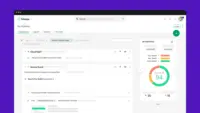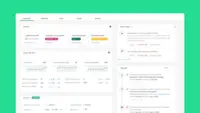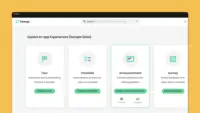Starting at $2,988 per year
View PricingOverview
What is Totango?
Totango customer success software, now with Catalyst, helps enterprise businesses and cross-functional teams accelerate customer outcomes in productivity, retention, and expansion. Totango and Catalyst will become a unified product, following the merger in February 2024.
Recent Reviews
Awards
Products that are considered exceptional by their customers based on a variety of criteria win TrustRadius awards. Learn more about the types of TrustRadius awards to make the best purchase decision. More about TrustRadius Awards
Popular Features
- Customer segmentation (243)8.383%
- Customer profiles (251)7.878%
- Product usage (243)7.878%
- Customer health scoring (253)7.676%
Reviewer Pros & Cons
Video Reviews
1 video
Totango Review: Stands Out Because Of Its User Friendly Interface
02:00
Pricing
Starter
$2,988
Cloud
per year
Enterprise
$18,000
Cloud
per year
Premier
Custom
Cloud
Entry-level set up fee?
- Setup fee optional
For the latest information on pricing, visithttps://www.totango.com/packages
Offerings
- Free Trial
- Free/Freemium Version
- Premium Consulting/Integration Services
Starting price (does not include set up fee)
- $2,988 per year
Product Demos
Totango Customer Success Walkthrough
Navattic
Features
Return to navigation
Product Details
- About
- Integrations
- Competitors
- Tech Details
- Downloadables
- FAQs
What is Totango?
Totango customer success software, now with Catalyst, helps enterprise businesses and cross-functional teams accelerate customer outcomes in productivity, retention, and expansion. Totango and Catalyst will become a unified product, following the merger in February 2024.
Totango provides a set of integrations and SuccessBLOCs—the company's proprietary pre-built customer success programs that are embedded with best practices and contain relevant workflows, reports, automation, customer segments, campaign content, and more to help users achieve critical business outcomes. With Totango, businesses can integrate data to get a 360° view of customer health, collaborate to manage their customer portfolio, engage with customers when and where it matters, monitor and improve the metrics that matter, and scale CS faster with people + AI. Totango is designed to scale limitlessly and deliver time to value due to its composable platform architecture and schemaless data model.
Totango provides a set of integrations and SuccessBLOCs—the company's proprietary pre-built customer success programs that are embedded with best practices and contain relevant workflows, reports, automation, customer segments, campaign content, and more to help users achieve critical business outcomes. With Totango, businesses can integrate data to get a 360° view of customer health, collaborate to manage their customer portfolio, engage with customers when and where it matters, monitor and improve the metrics that matter, and scale CS faster with people + AI. Totango is designed to scale limitlessly and deliver time to value due to its composable platform architecture and schemaless data model.
Totango Features
Customer Data Extraction / Integration Features
- Supported: Product usage
- Supported: Help desk / support tickets
- Supported: Online customer community
- Supported: Billing
- Supported: Marketing emails
Customer Success Management Features
- Supported: NPS surveys
- Supported: Customer profiles
- Supported: Automated workflow
- Supported: Internal collaboration
- Supported: Customer health scoring
- Supported: Customer segmentation
CSM Reporting & Analytics Features
- Supported: Customer health trends
- Supported: Engagement analytics
- Supported: Revenue forecasting
- Supported: Dashboards
- Supported: Customer lifetime value
- Supported: Churn rate
Security Features
- Supported: Role-based user permissions
Platform & Infrastructure Features
- Supported: API
- Supported: Integration with Salesforce.com
- Supported: Integration with Marketo
Totango Screenshots
Totango Video
New year, new evolution of CS, new Totango
Totango Integrations
Totango Competitors
Totango Technical Details
| Deployment Types | Software as a Service (SaaS), Cloud, or Web-Based |
|---|---|
| Operating Systems | Unspecified |
| Mobile Application | Apple iOS |
Frequently Asked Questions
Totango customer success software, now with Catalyst, helps enterprise businesses and cross-functional teams accelerate customer outcomes in productivity, retention, and expansion. Totango and Catalyst will become a unified product, following the merger in February 2024.
Totango starts at $2988.
Reviewers rate Integration with Marketo highest, with a score of 8.9.
The most common users of Totango are from Mid-sized Companies (51-1,000 employees).