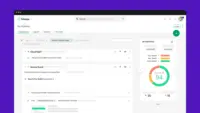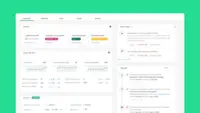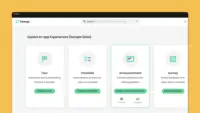Overview
What is Totango?
Totango customer success software, now with Catalyst, helps enterprise businesses and cross-functional teams accelerate customer outcomes in productivity, retention, and expansion. Totango and Catalyst will become a unified product, following the merger in February 2024.
Totango is to-tally great software
Totango is a game changer for CS teams.
I like totango
Would 10/10 recommend Totango for your CSM team!
The bomb in customer success software!
Totango is the ultimate tool for Customers Success Managers, all in one single pane
¡totango has become an ally for everyone's success!
All in one CS
Buyer Beware
Totango can help businesses to improve efficiency, drive customer satisfaction, and ultimately grow their business.
Totango for the win...
Great CX value and straightforward software for the price
Totango - a must have for every fast growing company
Couldn't be happier
Awards
Products that are considered exceptional by their customers based on a variety of criteria win TrustRadius awards. Learn more about the types of TrustRadius awards to make the best purchase decision. More about TrustRadius Awards
Popular Features
- Customer segmentation (243)8.383%
- Customer profiles (251)7.878%
- Product usage (243)7.878%
- Customer health scoring (253)7.676%
Reviewer Pros & Cons
Video Reviews
1 video
Pricing
Starter
$2,988
Enterprise
$18,000
Premier
Custom
Entry-level set up fee?
- Setup fee optional
Offerings
- Free Trial
- Free/Freemium Version
- Premium Consulting/Integration Services
Starting price (does not include set up fee)
- $2,988 per year
Product Demos
Totango Customer Success Walkthrough
Features
Security
This component helps a company minimize the security risks by controlling access to the software and its data, and encouraging best practices among users.
- 8.5Role-based user permissions(182) Ratings
Permissions to perform actions or access or modify data are assigned to roles, which are then assigned to users, reducing complexity of administration.
Platform & Infrastructure
Features related to platform-wide settings and structure, such as permissions, languages, integrations, customizations, etc.
- 6.8API(149) Ratings
An API (application programming interface) provides a standard programming interface for connecting third-party systems to the software for data creation, access, updating and/or deletion.
- 8Integration with Salesforce.com(173) Ratings
The software can integrate with Salesforce.com bi-directionally, allowing for data syncs, activity alerts, campaign triggers, enhanced reporting, and lead assigning.
- 8.9Integration with Marketo(35) Ratings
The software can integrate with Marketo bi-directionally, allowing for data syncs, activity alerts, campaign triggers, and enhanced reporting.
Customer Data Extraction / Integration
Customer data extraction / integration
- 7.8Product usage(243) Ratings
The software integrates with your application to track how customers are using your product.
- 7.3Help desk / support tickets(160) Ratings
The software integrates with your support desk and call center systems to track each customer’s support needs and activities.
Customer Success Management
Customer Success Management
- 8NPS surveys(124) Ratings
The software facilitates the creation and execution of NPS (net promoter score) surveys, and integrates the results within each customer’s profile.
- 6.1Sponsor tracking(6) Ratings
The software alerts you when a sponsor or admin user changes roles or leaves the company. The software may track this through LinkedIn integration or changes in the user record in your product.
- 7.8Customer profiles(251) Ratings
The software unifies and presents all customer data in one place, so customer success managers can track the health of each of their customers.
- 8.4Automated workflow(240) Ratings
The software allows you to set up automated actions, alerts or tasks to be triggered by particular changes in customer data.
- 7.1Internal collaboration(226) Ratings
The software allows members of your team to communicate and leave notes about any customer issues.
- 7.6Customer health scoring(253) Ratings
The software allows you to build rules for scoring customer health based on customer data and actions, much like lead scoring for marketing.
- 8.3Customer segmentation(243) Ratings
The software allows you to segment customers by particular attributes, e.g., onboarding customers vs. legacy customers.
CSM Reporting & Analytics
Reporting & Analytics specific to customer success management
- 7.7Customer health trends(243) Ratings
The software allows executives to view customer health trends over time.
- 7.7Engagement analytics(229) Ratings
The software allows you to track and report on how your customer base overall is using your product to surface insights such as how feature adoption correlates with customer retention.
- 7Revenue forecasting(175) Ratings
Based on customer health trends, churn rates, etc., the software can predict revenue.
- 7.8Dashboards(237) Ratings
Users can create, customize and share dashboards, which provide an overview of the most important metrics.
Product Details
- About
- Integrations
- Competitors
- Tech Details
- Downloadables
- FAQs
What is Totango?
Totango provides a set of integrations and SuccessBLOCs—the company's proprietary pre-built customer success programs that are embedded with best practices and contain relevant workflows, reports, automation, customer segments, campaign content, and more to help users achieve critical business outcomes. With Totango, businesses can integrate data to get a 360° view of customer health, collaborate to manage their customer portfolio, engage with customers when and where it matters, monitor and improve the metrics that matter, and scale CS faster with people + AI. Totango is designed to scale limitlessly and deliver time to value due to its composable platform architecture and schemaless data model.
Totango Features
Customer Data Extraction / Integration Features
- Supported: Product usage
- Supported: Help desk / support tickets
- Supported: Online customer community
- Supported: Billing
- Supported: Marketing emails
Customer Success Management Features
- Supported: NPS surveys
- Supported: Customer profiles
- Supported: Automated workflow
- Supported: Internal collaboration
- Supported: Customer health scoring
- Supported: Customer segmentation
CSM Reporting & Analytics Features
- Supported: Customer health trends
- Supported: Engagement analytics
- Supported: Revenue forecasting
- Supported: Dashboards
- Supported: Customer lifetime value
- Supported: Churn rate
Security Features
- Supported: Role-based user permissions
Platform & Infrastructure Features
- Supported: API
- Supported: Integration with Salesforce.com
- Supported: Integration with Marketo
Totango Screenshots
Totango Video
Totango Integrations
Totango Competitors
Totango Technical Details
| Deployment Types | Software as a Service (SaaS), Cloud, or Web-Based |
|---|---|
| Operating Systems | Unspecified |
| Mobile Application | Apple iOS |
Frequently Asked Questions
Comparisons
Compare with
Reviews and Ratings
(406)Attribute Ratings
- 7.4Likelihood to Renew8 ratings
- 9.9Availability3 ratings
- 8.8Performance2 ratings
- 8.6Usability95 ratings
- 8.1Support Rating93 ratings
- 7Online Training1 rating
- 10Implementation Rating12 ratings
- 8.2Configurability4 ratings
- 9.8Product Scalability3 ratings
- 8Ease of integration8 ratings
- 8Vendor pre-sale1 rating
- 8Vendor post-sale1 rating
- 8.4Totango Secure Platform105 ratings
Reviews
(151-175 of 260)Totango for large clients
- Client segmentation.
- Client health.
- Client touchpoint.
- Touchpoint reasons should come with recommendations and be limited to the touchpoint type.
- Reporting user or product activity functionality is not optimized. Reporting use, feature use or product use as a report, not a segment would add to the product.
- I'd love to see Totango more widely adopted by my company, the existing pricing structure will be difficult in not entirely unfeasible to extend use to other departments.
A CS Tool That Will Scale With You
- Segmentation of data for easy analysis.
- Automation and alerting for prioritization.
- Managerial oversight into data via Scorecards.
- Auto task generation based on key indicators.
- The ability to set a task as recurring. As an example, you need to send the same report to a client at the first of the month.
- Segments are great, but the reporting tab is a bit confusing.
Totango Review
- It works well with giving me an overview on the customer's health status.
- With the searches of some account as there are cases that they are not loading or showing.
Easy to use and deploy
- Report building.
- Data uploads.
- Automated client communications.
- Task management.
- Activity logging.
- Metrics management.
- Enhanced admin rights.
Totango is great for account management!
- Reporting.
- Integration to SFDC.
- Ease of use.
- Access to more modules.
- Simplicity on users.
Very good lightweight Customer Success Management tool for SMBs
- Lots of segmentation options.
- Quick easy way to add a touchpoint.
- Easy to use interface.
- Timeline and Playbooks easy to see and manage.
- Reporting is lacking for management.
- Some limitations to segmentation.
- Not a lot of automation options right now.
- Appears to not scale very well at this present time.
Totango a gogo!
- Action Items / Tasks.
- Agenda Note Capturing.
- Integration with Salesforce (can update in TT and updates in SFDC).
- Email Functionality (As a new user - nervous to use it).
- Auto Reminders (not sure if there are any).
I haven't had any experience with emailing from TT and I should try it but I am hesitant because I'm not clear on how it will impact my regular inbox. I haven't done the research so this is my own fault - it may work great! Baby steps for me...
Love it but wish we had a couple more capabilities.
- Pulls a lot of information from many sources to bring into a single pane of information.
- Flexibility of creating our own success plays.
- Able to get a quick look of the book of business and see overall health of the book.
- Need to have better reporting in the sense of outcomes of success plays. It's difficult to really gather outcomes of success plays.
- Need the ability to somehow take advantage of the touchpoints@totango.com email address so that touchpoints are associated to the correct success play. Currently if we take advantage of that with email outreach.. this will assume the previously used success play (adoption, churn, etc) and may not necessarily reflect the information sent.
Lot of potential - not user friendly.
- Touchpoints.
- Key contacts.
- Overall health of an account.
- Key contacts do not carry over when a client renews with a new MSA.
- Having Totango open greatly eats up bandwidth on my computer. I rarely can have more than Totango open.
Easy to use CRM system!
- Usage data.
- Ease of use.
- Reporting.
- Using Totango in multiple tabs.
- Integrations.
Totango delivers value
- Usage tracking
- Occasional misinformation caused by bugs in the platform
It offers us a better segmentation process, better nurture that really helped our clients succeed with our product. Reporting is also a big deal for us, and Totango does wonders with that. Overall, we wouldn't get the right amount of visibility for our portfolio and the transparency that our clients deserve without Totango.
- Segmentation.
- Nurture.
- Automations.
- Reporting.
- Adding files to Campaigns.
- In-App features for our clients.
- Improved system for editing contacts and bulk changes.
Really great account segmentation, that help us generate a more personalized outreach, plus you can also send targeted automation campaigns.
We also generate reports that help us keep track of our departmental OKRs, but not limited to that.
It's really suited for teams that are customer-facing side, however, less suited for project management teams that can also be customer-facing side.
Totango'ing with Services and SaaS Customers
- Logging touch-points is a great way to keep communication organized versus email systems.
- Totango helps with providing a uniform experience during on-boarding for all of our customers.
- It is great that we can customize Totango to our usage and needs with a service delivery model.
- The UE is not particularly intuitive or user friendly. We have to really dig at times to find what we need.
- It would be great to have task lists that you could apply without having to create a successplay. We have task lists we [use] within each successplay, but there is not a way to choose to add a list of not.
- It would be more beneficial for us to be able to log touchpoints at the account level and have them flow down to each opportunity. When our CSMs have touchpoints with the customers, the touchpoints apply to all of the opportunities and not just one specific oppty. Currently, CSMs have to copy each touchpoint into all of the opportunities for the health to change.
Good for CSM, not great for Account Managers
Used to automate messages to the customer during this timeline.
- 360 view of the customer.
- Nice UI.
- Good for strategic thinking of the accounts.
- Good for automated messages.
- Not made to manage your pipe of renewals effectively.
- Not suitable for task management (can be overwhelming because of lack of automation to automatically delete tasks based on criteria).
- Not good to send emails directly within Totango.
- Email assignment to each account not intuitive (would need an integration with Gmail).
- Lack of value compared to Salesforce.
Totango is not suited for sales team, managing pipe, task management, sending direct email to customers within Totango, internal discussion on the account.
Very satisfied with Totango - clearly improving my day-to-day work!
One thing I do find a shame is that you as a user haven't got access to more triggers in regards to the segments that you create yourself. There's simply a possibility to add/remove a tag or get an email. I'd love to see the possibility to automatically add tasks to myself as one of my clients enter a segment that I've created.
- Segments - allow me to be independent from our data team.
- Tasks - get an overview of what's next per account / per week.
- Health score - think the idea is great, but we've not worked out how to really use these to our advantage yet (guess this is a work in progress) - great feature overall.
- More alternatives when it comes to triggers on a user level.
- Allow greater flexibility when importing data (feedback from data team).
- Contacts - make sure that these sync with SF properly - you lose a lot of time when you have to manually log emails.
Great product, easy to use!
- Good and Bad health scores.
- Ease of use when creating Touchpoints.
- Creating Touchpoints by adding Totango's email address in the BCC.
- Easy to create segments/reports.
- Sometimes Totango's BCC email will end up in a different tenant/product, and there is no way to change/delete it.
- More customization on a user level, for example a personal dashboard with Segment information.
- Training from Totango themselves to see how other companies use Totango (Best practices).
The only downside on the BCC email, is that it automatically goes to the adoption success flow. If we could change that to something else in the settings that would be perfect.
Totango Insight
- Easy to log touchpoints.
- Easy to create / complete tasks.
- Like the use of touchpoints at Totango.
- Poor reporting capabilities.
- Not a great set of dashboards.
- Reporting: there are countless opportunities to pull reports.
- Logging of touchpoints and interactions is easy.
- Seeing the history of an account is easy to see.
- Integration with Salesforce. Right now, the information does not speak to our sales tool, which is a huge impact on visibility.
- Invoicing and billing we manage that outside of the tool.
Building better partnerships with your team and your customers.
- Responsive to support requests.
- Outstanding onboarding assistance.
- Transparency in upcoming sprint focus.
- Success Plans are coming along but still need some fine tuning.
- Issue with ordering steps alphabetically and not by order of operation.
An Account Executive's View of Totango
- Account Health
- Report Building
- Customer Success Management
- Lacks easy integrations with Salesforce
- No customer-facing portal (we use Basecamp to do this)
An objective and fair review.
- Customizability of the tool to suit any workflow
- Intuitiveness of the UI
- Reports are accurate and presents the results that the team puts in
- Overall speed of the product
- Efficiency in displaying tasks and multi tasking
- Multi Tab editing does is finnicky and inconsistent
Good tool for CSMs
- Support team is very responsive.
- Attractive interface.
- I like that you can link Google Docs and resources to an account.
- Totango text fields are impossible to use. If you want to create an attribute that would house any data (ie. health notes) that is more than 2 words, you cannot read the entire field, nor can you make any edits. Any text field is an all or nothing and is very hard to view at an account or holistic level.
- CSAT responses are not at an individual contributor level, making it hard to take the CSATs and make an actionable plan for team members from the data.
- The reporting functionality leaves a lot to be desired. The way that Segments and Reports are separated is not intuitive and does not allow for very much customization.
It takes 2 Totango!
- Customizable features - the customizable success plays and milestones make the product adaptable to fit any type of organization or process.
- Automated Reminders - keeps team members organized and aware through internal notification system.
- Reporting - allows users to generate a large variety of reports to meet specific needs.
- User Interface - Icons can be a bit confusing.
- Touchpoint logging - should be able to log meeting participant names rather than email addresses or approved contacts.
- Speed - reports and dashboards take a bit to load.
Totango review by manager of CSMs
- Totango has great Customer Service. I feel like it never takes long to get someone on the phone with us or help us with basic customer support.
- Totango is always coming out with new features and they communicate well about those features.
- Sometimes the UI changes are not necessarily intuitive. For example, I was looking how to tag individual users today in Totango and couldn't figure it out for over an hour. One of my teammates had to help me find it.
Totango? Don't save the last dance for me.
- Segmentation.
- Email campaigns.
- Task management.
- Campaign filters.
- Campaign testing.
- Campaign timing.