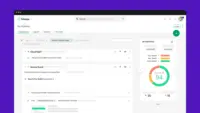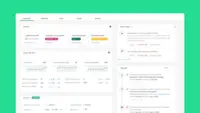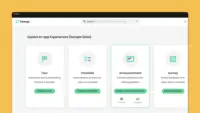Overview
What is Totango?
Totango customer success software, now with Catalyst, helps enterprise businesses and cross-functional teams accelerate customer outcomes in productivity, retention, and expansion. Totango and Catalyst will become a unified product, following the merger in February 2024.
Totango is to-tally great software
Totango is a game changer for CS teams.
I like totango
Would 10/10 recommend Totango for your CSM team!
The bomb in customer success software!
Totango is the ultimate tool for Customers Success Managers, all in one single pane
¡totango has become an ally for everyone's success!
All in one CS
Buyer Beware
Totango can help businesses to improve efficiency, drive customer satisfaction, and ultimately grow their business.
Totango for the win...
Great CX value and straightforward software for the price
Totango - a must have for every fast growing company
Couldn't be happier
Awards
Products that are considered exceptional by their customers based on a variety of criteria win TrustRadius awards. Learn more about the types of TrustRadius awards to make the best purchase decision. More about TrustRadius Awards
Popular Features
- Customer segmentation (243)8.383%
- Customer profiles (251)7.878%
- Product usage (243)7.878%
- Customer health scoring (253)7.676%
Reviewer Pros & Cons
Video Reviews
1 video
Pricing
Starter
$2,988
Enterprise
$18,000
Premier
Custom
Entry-level set up fee?
- Setup fee optional
Offerings
- Free Trial
- Free/Freemium Version
- Premium Consulting/Integration Services
Starting price (does not include set up fee)
- $2,988 per year
Product Demos
Totango Customer Success Walkthrough
Features
Security
This component helps a company minimize the security risks by controlling access to the software and its data, and encouraging best practices among users.
- 8.4Role-based user permissions(182) Ratings
Permissions to perform actions or access or modify data are assigned to roles, which are then assigned to users, reducing complexity of administration.
Platform & Infrastructure
Features related to platform-wide settings and structure, such as permissions, languages, integrations, customizations, etc.
- 6.8API(149) Ratings
An API (application programming interface) provides a standard programming interface for connecting third-party systems to the software for data creation, access, updating and/or deletion.
- 8Integration with Salesforce.com(173) Ratings
The software can integrate with Salesforce.com bi-directionally, allowing for data syncs, activity alerts, campaign triggers, enhanced reporting, and lead assigning.
- 8.9Integration with Marketo(35) Ratings
The software can integrate with Marketo bi-directionally, allowing for data syncs, activity alerts, campaign triggers, and enhanced reporting.
Customer Data Extraction / Integration
Customer data extraction / integration
- 7.8Product usage(243) Ratings
The software integrates with your application to track how customers are using your product.
- 7.3Help desk / support tickets(160) Ratings
The software integrates with your support desk and call center systems to track each customer’s support needs and activities.
Customer Success Management
Customer Success Management
- 8NPS surveys(124) Ratings
The software facilitates the creation and execution of NPS (net promoter score) surveys, and integrates the results within each customer’s profile.
- 6.1Sponsor tracking(6) Ratings
The software alerts you when a sponsor or admin user changes roles or leaves the company. The software may track this through LinkedIn integration or changes in the user record in your product.
- 7.8Customer profiles(251) Ratings
The software unifies and presents all customer data in one place, so customer success managers can track the health of each of their customers.
- 8.4Automated workflow(240) Ratings
The software allows you to set up automated actions, alerts or tasks to be triggered by particular changes in customer data.
- 7.1Internal collaboration(226) Ratings
The software allows members of your team to communicate and leave notes about any customer issues.
- 7.6Customer health scoring(253) Ratings
The software allows you to build rules for scoring customer health based on customer data and actions, much like lead scoring for marketing.
- 8.3Customer segmentation(243) Ratings
The software allows you to segment customers by particular attributes, e.g., onboarding customers vs. legacy customers.
CSM Reporting & Analytics
Reporting & Analytics specific to customer success management
- 7.7Customer health trends(243) Ratings
The software allows executives to view customer health trends over time.
- 7.7Engagement analytics(229) Ratings
The software allows you to track and report on how your customer base overall is using your product to surface insights such as how feature adoption correlates with customer retention.
- 7Revenue forecasting(175) Ratings
Based on customer health trends, churn rates, etc., the software can predict revenue.
- 7.8Dashboards(237) Ratings
Users can create, customize and share dashboards, which provide an overview of the most important metrics.
Product Details
- About
- Integrations
- Competitors
- Tech Details
- Downloadables
- FAQs
What is Totango?
Totango provides a set of integrations and SuccessBLOCs—the company's proprietary pre-built customer success programs that are embedded with best practices and contain relevant workflows, reports, automation, customer segments, campaign content, and more to help users achieve critical business outcomes. With Totango, businesses can integrate data to get a 360° view of customer health, collaborate to manage their customer portfolio, engage with customers when and where it matters, monitor and improve the metrics that matter, and scale CS faster with people + AI. Totango is designed to scale limitlessly and deliver time to value due to its composable platform architecture and schemaless data model.
Totango Features
Customer Data Extraction / Integration Features
- Supported: Product usage
- Supported: Help desk / support tickets
- Supported: Online customer community
- Supported: Billing
- Supported: Marketing emails
Customer Success Management Features
- Supported: NPS surveys
- Supported: Customer profiles
- Supported: Automated workflow
- Supported: Internal collaboration
- Supported: Customer health scoring
- Supported: Customer segmentation
CSM Reporting & Analytics Features
- Supported: Customer health trends
- Supported: Engagement analytics
- Supported: Revenue forecasting
- Supported: Dashboards
- Supported: Customer lifetime value
- Supported: Churn rate
Security Features
- Supported: Role-based user permissions
Platform & Infrastructure Features
- Supported: API
- Supported: Integration with Salesforce.com
- Supported: Integration with Marketo
Totango Screenshots
Totango Video
Totango Integrations
Totango Competitors
Totango Technical Details
| Deployment Types | Software as a Service (SaaS), Cloud, or Web-Based |
|---|---|
| Operating Systems | Unspecified |
| Mobile Application | Apple iOS |
Frequently Asked Questions
Comparisons
Compare with
Reviews and Ratings
(408)Attribute Ratings
- 7.4Likelihood to Renew8 ratings
- 9.9Availability3 ratings
- 8.8Performance2 ratings
- 8.6Usability95 ratings
- 8.1Support Rating93 ratings
- 7Online Training1 rating
- 10Implementation Rating12 ratings
- 8.2Configurability4 ratings
- 9.8Product Scalability3 ratings
- 8Ease of integration8 ratings
- 8Vendor pre-sale1 rating
- 8Vendor post-sale1 rating
- 8.4Totango Secure Platform105 ratings
Reviews
(1-25 of 260)Great tool for scaling Customer Success
- Data & Analytics
- Process Creation & Mapping
- Customer Campaign Targeting & Creation
- More Integrations
- Advanced Reporting
Totango is to-tally great software
I log customer touchpoints including emails, meeting notes, and other internal notes. I use the reminders and agenda features to keep track of to-dos. My org also has automated SuccessPlays for things like the renewal process.
- Account portfolio tracking
- Customer touchpoint timeline
- SuccessPlay automation
- More intuitive UI for some of the analytics features
- Streamline the Notifications and Agenda page (I don't think they need to be separate)
- Integration with Google Slides/Docs/Sheets for viewing customer files
Totango is a game changer for CS teams.
- Health Score Tracking
- NPS Surveys and Reminders
- Touchpoint tracking
- Task Creation and reminders
- Totango seems to be spreading out into other areas, which is great, but I hope they continue to focus on making the Customer Relationship Platform a priority.
I like totango
- Dashboards and Segments
- Task Management
- Logging touchpoints automatically
- Mass deletion of tasks
- shared segments in personal folders based on privacy settings
- task view differentiation
Would 10/10 recommend Totango for your CSM team!
- Customizable metrics
- Customer Health indicators
- Interactive dashboards
- Campaigns to customers are hard to navigate and create
- The integration with Gmail is clunky
- Customer Dashboard could be more customizable
The bomb in customer success software!
- Enables us to easily send and collect NPS & CSAT scores regularly.
- Syncs with HubSpot to bring in updated client data and deals automatically.
- Allows us to manage clients based on health score which is multi-dimensional.
- I can log touch points directly in Totango from Gmail so easily..
- As we improve and develop our non SaaS business client experience, Totango continues to develop more functionality that we can benefit from.
- I'm still waiting for Touchpoint templates which will be a game changer.
- Some of the functionality I feel you need more backend knowledge to utilize some as it involves more technical language; however, the tutorials are very helpful.
- This could be a gap in my knowledge, but I'd like to see some more 'if, then' type functionality that includes sending a touchpoint automatically, for example.
- customer segmentation is great and fase segmentation also
- toutch points and tasks, a good way on having everything reported and under control
- successplays are great if you have multiple tasks to do, it will do it for you automaticaly
- agenda, in one blink of an eye you have your agenda
- speed need to be improved
- some times it hangs and you need to refresh the web page
- in some cases in a segmentation when you go back to the previous page it is not
¡totango has become an ally for everyone's success!
- alert when you are not meeting the metrics established to have a health score
- the adoption and follow-up provided by our assigned Manage Service Provider
- how friendly the handling of the tool is
- the interaction of the Totango tool with other internal axity tools
- totango has different training materials and I would like them to be available in a language other than English, such as Spanish.
All in one CS
- Easy, configurable journey mapping
- Customer segmentation
- Activity tracking
- Reporting
- Aggregating user metrics
- Survey flexibility
Buyer Beware
- I don't think Totango does anything well.
- Integrations -- in my experience, they constantly break and disconnect.
- Implementation -- I feel it was a HUGE challenge to set-up our environment. It took over 200 hours and it didn't work.
- Communication -- during implementation/onboarding, in my opinion, we were mislead on how to create some of our custom data objects and it ended up being a big waste of time since the approach we were instructed to use ended up being incorrect.
The software was described as a "blank canvas" during implementation however calling it unintuitive is putting it lightly. In my experience, it take weeks to learn and even after grasping the core functions it was still a huge challenge to create meaningful dashboards and health scores out of the data. I've learned programming languages in less time. With the amount of time it takes, it would probably make more sense to create something yourself with Caspio, Airtable or knack. Those saas products are truly a blank canvas that will allow you to stand up your own environment if you're looking to build something from scratch.
The data syncing was a huge challenge. I was in charge of implementing and standing up our initial environment. The data integrations required constant maintenance and updating from the source (i.e. remapping columns, errors matching IDs). In my experience, after the initial set-up, data maintenance/syncing still took hours every month.
- Automate engagement using campaigns.
- Generate tasks based on activity, date, or other criteria.
- Carefully track NPS and customer satisfaction.
- Editing templates can be slow and confusing.
- Building items across teams can be a challenge.
- Reports and segments seem to be the same thing and it's a challenge telling people to build a segment when they are looking to build a report.
Totango for the win...
- Customer health profiles are able be configured to accurately assess health for the different types of customers that we work with. Customers don't have to fit into the same box.
- Onboarding was very comprehensive and really helped make sure I was set up and ready to go live with my team on day 1. They proactively worked through any issues/ questions that came up.
- Totango made it really easy to support a multi-tiered customer hierarchy and have all their scores and data roll up into parent accounts. This was essential as we work with different business units that subscribe to our various products.
- Jira integration could stand to improve a little. I was easily able to get my list of tickets to pull into Totango but was told Totango wouldn't be able to summarize that data so I can see the overall number of tickets for a customer. Instead, I was required to create a manual process to create this data and upload it each week.
Great CX value and straightforward software for the price
- Automate health scoring based on a number of quantitative and qualitative inputs
- Guide customer success teams on SuccessPlays to standardize the customer experience
- Create dashboards on reporting and insights for clearer decision making
- Being able to send an NPS link directly instead of through an email campaign
- Logging updates on touchpoints often requires many more clicks than actually should be required
- The tasks and notifications are not as user friendly as other CRMs
Totango - a must have for every fast growing company
- Customer Management
- Easy access to metrics
- Customer Health and Churn information
- Possibility to download graphics
- Better data analysis tools
I would not use it as a CRM or sales software
Couldn't be happier
- Organized Tasks
- Automate Email Cadences
- Automate CSAT & NPS Surveys
- Automate and call out customer health risks
- Additional integrations with delivery tools - Pendo, Avature
- I really can't think of anything else. We love your product!
- I really can't think of anything else. We love your product!
Totally Totango!
I am happy that I got the chance to experience Totango. The UI is clean, packed with a lot of features, and of course, easy to navigate.
- CRM, Database
- Link to Saleforce(Integration)
- Task Management
- Campaign sending
- There are few instances that Totango was down
- It was not synching properly to other apps i.e. SFDC
I don't think Totango will work in the accounting field.
Totango - A customer data platform
- The Segment is one of the good features I personally like. It's easier to track data within a team + customer engagement rate.
- Touchpoint timeline is great too. It allows us to see at what stage the touchpoint was logged and by whom.
- Alerts when the customer engagement rate falls below the threshold. It allows the OB and CSM teams to touch base with the customer when the engagement is low.
- The data seems to be changing quite often. i think this is primarily for our use case. Coz we track weekly activation rates internally using Totango and sometimes it's not consistent.
Wonderful for managing all books of business!
- Allows for ease of monitoring and taking action when necessary.
- Provides the ability to organize customer timelines and filter events by category.
- Notifications for tasks to aid in the CSM daily workflow.
- Leaders can access a quick snapshot of the team portfolios and identify at-risk situations.
- I would love to see certain touchpoints and other action items updated in real time. It is difficult to keep up with what I have taken care of and what is still open without keeping notes on my actions on heavy admin days.
Outstanding Experience.
- Totango easily integrates with other tools to pull information in one place.
- Totango is extremely easy to configure how you want, including adding new attributes that are important to you, creating segments relevant to your business, and automating processes through SuccessPlays and Campaigns.
- Totango Support is amazing! Very knowledgeable and prompt!
- Totango provides so many resources for users, including tutorials, a knowledge base, and the new creator campus. It's awesome.
- I'd like to see more calculation possibilities for collections data. For example, if I'm pulling in current support cases, being able to count how many within Totango would be helpful.
Great ROI, makes our lives so much easier
- Touchpoints
- Campaigns
- Automation
- Profiles
- Portfolio
- Dashboard
Totango has amazing features and capabilities
- Notes
- Health Score
- Client Risks
- Lots of features can feel overwhelming
- It takes time to learn the product
- Ensure teams use the same templates
- Emails to customers based on filters - whenever a customer hits a criteria.
- Integrations are superb and we are able to see a multidimensional view of the customers.
- Canvas for defining the playbook.
- Bugs in Successplay automation - not resolved since more than 1.5 months.
- Product usage aggregation also results in the creation of blank accounts visible on the front end.
- Touchpoints are a bit difficult to log. It could have been much easier.
In the right path with Totango
- Create campaigns
- Monitor performance
- Optimize the process
- Mobile app
- PDF integration embedded in emails (PDF forms)
- Undo option
Less appropriate scenario, personalize emails to single clients.
- Targeted marketing campaigns.
- Dashboard to see overall account health and daily activity.
- Overview of account information.
- Customizable tasks which can then be your daily agenda or reminder.
- Ability to open links in reports in new tabs.
- Skip success plays for unresponsive customers, so that we don't go through the entire lifecycle.
- CSMs can customize account overview info.
Huge fan of Totango
- Health Scoring
- CSM Activity Management
- Renewal Planning
- Renewal Reporting
- Some of the data is updated daily, rather than real time.
- There are a lot of features, and it can be hard to know where to start.