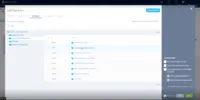Overview
What is Tricentis qTest?
Tricentis qTest (formerly QASymphony) provides enterprise-level agile testing tools giving businesses visibility and control needed to ensure application quality in fast-paced development environments. Tricentis and QASymphony merged in summer 2018.
Best ROI & Centralized view of Testing activities.
Tricentis qTest review
Tricentis qTest well suited for the Testing management Process.
Behaviour Driven Transparent Testing Tool
A test management tool with a more holistic approach an game-changing features
Best Test case management system
qTest: The Game Changer
Tricentis qTest - For making the world better
Grow using Tricentis qTest , Easy To Use, Flexible and Statistics for your Tests
Great centralised test management tool perfect for cross platform development
To manage all the testing …
A great QA tool for test case management and execution
The perfect tool for test management and defect life-cycle
- We use qTest for test management such as creating manual and automation test cases, executing it on qTest and updating the test case status.
Tricentis always deliver good premium values
qTest review for Enterprise Test Management
qTest helps to keep up the …
How Tricentis qTest Differs From Its Competitors
Visibility and Analytics
Visibility and Analytics
Visibility and Analytics
Visibility and Analytics
The priority of the task of the testing report is very easy to generate the reporting of the testing progress report.
It includes the test case mangement for creating and …
Visibility and Analytics
Visibility and Analytics
Visibility and Analytics
Visibility and Analytics
- With Statistics and reporting we can check the execution status and it helps us for early feedback.
- Integration with Jira tool really helped us to trace the requirements.
- We can maintain …
Visibility and Analytics
Visibility and Analytics
- In depth control and monitoring over test cases, while we can create manual and automated cases on the fly.
- The folder structure helps to manage the test cases very efficient way such as modules>> test cases>> test runs>> test suite.
- The defect lifecycle can also be maintained , while screen shots …
Visibility and Analytics
Visibility and Analytics
Visibility and Analytics
Visibility and Analytics
Visibility and Analytics
Visibility and Analytics
Visibility and Analytics
Visibility and Analytics
Visibility and Analytics
Awards
Products that are considered exceptional by their customers based on a variety of criteria win TrustRadius awards. Learn more about the types of TrustRadius awards to make the best purchase decision. More about TrustRadius Awards
Popular Features
- Centralized test management (25)8.888%
- Test execution reporting (25)8.585%
- Defect management (21)7.777%
- Manage test hosts and schedules (22)7.777%
Reviewer Pros & Cons
Pricing
Entry-level set up fee?
- Setup fee optional
Offerings
- Free Trial
- Free/Freemium Version
- Premium Consulting/Integration Services
Starting price (does not include set up fee)
- $1,200 per year per user
Product Demos
qTest: Project Field Settings
Features
Test Management
Test management tools are used to manage the entire testing process comprehensively, removing the need for multiple software tools to manage individual steps in the testing process
- 8.8Centralized test management(25) Ratings
Ability to manages both manual and automated tests from a centralized location
- 7.7Manage test hosts and schedules(22) Ratings
Ease of setup of automated tests and test schedules
- 7.6Map tests to user stories(8) Ratings
Provide visibility into user story test coverage
- 8.5Test execution reporting(25) Ratings
Comprehensive reporting on which tests have been run and pass/fail
- 7.7Defect management(21) Ratings
Ability to automatically log defects and link them to failed tests, and report defect resolution progress
Product Details
- About
- Integrations
- Competitors
- Tech Details
- Downloadables
- FAQs
What is Tricentis qTest?
Tricentis qTest Features
Test Management Features
- Supported: Centralized test management
- Supported: Manage test hosts and schedules
- Supported: Test execution reporting
- Supported: Defect management
Additional Features
- Supported: Jira integration: Event-driven sync with Agile planning tools for up-to-date traceability
Tricentis qTest Screenshots
Tricentis qTest Videos
Tricentis qTest Integrations
- Jira Software
- Jenkins
- Selenium
- Bamboo
- GitHub
- Tricentis Tosca
- Tricentis NeoLoad
- TestNG
- JUnit
- Azure Pipelines
- Azure Boards
- Tricentis Vera
Tricentis qTest Competitors
Tricentis qTest Technical Details
| Deployment Types | On-premise, Software as a Service (SaaS), Cloud, or Web-Based |
|---|---|
| Operating Systems | Windows, Linux |
| Mobile Application | No |
| Supported Countries | Global |
| Supported Languages | English |
Tricentis qTest Downloadables
- Tricentis qTest: Unified test management and orchestration
- Tricentis qTest Manager + Jira Software
- qTest Launch: Test Automation Management
- qTest Insights: Robust Analytics and Reporting for Agile Dev Testing
- qTest Explorer: Exploratory Testing for Agile Teams
- qTest Scenario: Enterprise BDD for Jira Software
Frequently Asked Questions
Comparisons
Compare with
Reviews and Ratings
(51)Attribute Ratings
Reviews
(1-21 of 21)Tricentis qTest Testing tool
- Track progress.
- Log defects.
- Reports
- Searching the defects not easy.
- Look and feel.
- Automation
Best ROI & Centralized view of Testing activities.
- Field setting or customization is more user friendly.
- User friendly tool to map business processes.
- Supports cloud based solutions too.
- More integration with another system - integration with SAP to create defects on SAP screens.
Tricentis qTest review
- Basic Test Case design
- Tracking Test runs
- Traceability
- Poor reliability
- Poor support and issue resolution
- unable to track upload/deletion of attachments
- Frequent unexplained downtimes
Tricentis qTest well suited for the Testing management Process.
- Helps in creating, editing and organizing the test case management
- Easy to integrate with Jira for for listing the issue
- Easy to integrate with the test automation scripts of selenium.
- User interface to be complex while using the Tricentis qTest
- For mobile application, some more features can be added and can be improved for user friendly
Large and the complex projects required lots of automation script work, to avoid the regression testing so it is well suited for the automation scripts to avoid the more manual work.
Less Suited:
For small projects or less team member if requires more manual work then it will not be best suited for the organization required more manual work
- centralized test cases
- sprint-based testing
- rich analytics to monitor software quality and scalability trends
- simpler and more intuitive Interface
- more extensive integration with third-party tools
- Real-time collaboration for analysis and report generation
qTest: The Game Changer
It addressed common business problems such as test case management, test execution and reporting, test automation integration, requirement traceability, agile project management, test data management, collaboration, reporting and analytics, compliance, and audit trails.
The scope of its use varies based on organizational needs, from managing testing across multiple projects to focused test case management and execution.
However we have used it for the reasons mentioned in point number 2
- test case management
- requirement traceability
- agile project management
- test data management
- collaboration
- reporting and analytics
- compliance and audit trails
- incorporating AI and automation
- strengthening security and compliance features
- offering more customization options
- actively collecting and implementing user feedback and feature requests
It may be less appropriate for small teams or projects, non-technical users, limited budgets, simple test cases, non-Agile environments, low test automation usage, and situations where advanced reporting isn't necessary. Choosing qTest depends on your specific testing needs, team size, budget, and project methodologies, with a consideration of how well the tool aligns with your requirements. Regular assessments are recommended to ensure it remains suitable for evolving needs.
Tricentis qTest - For making the world better
- Great upload utility to upload requirements, test cases and defects
- Integration with Atlassian JIRA and other tools
- Great interface to execute the test cases
- Excellent reports can be generated
- The upload utility can still be made simple
- The user management interface can be made more user friendly
- Defect Management features to be added.
Not suitable for Agile Framework and Aerospace projects
- Easy To Use
- Reporting is Very Helpful
- The Analytics And Statistics feature is very Helpful
- Test Management And Maintainance
- Requirement Mapping is one of the challenge
- Sometimes the App works very slow
- Expensive
A great QA tool for test case management and execution
- Management of the test creation
- Create workflow
- Integration with other tools like azure
- Report in real time
- User interface is quite outdated and hard for new users
- Customisation is less
- Navigation through different screens and plans
The perfect tool for test management and defect life-cycle
- We use qTest for test management such as creating manual and automation test cases, executing it on qTest and updating the test case status.
- We also use qTest to raise defect or bug.
- While we have integreted qTest with TOSCA , we are triggering DEX execution from qTest itself and monitoring the test case status, which is helpful during E2E testing.
- qTest has the feature to link test cases to tosca automation cases , that we use for jenkin jobs and parallel execution of test cases.
- In our organization we have integrated qTest with ADO board, so that we can have realtime tracking of defect, test case and story completion.
- Creating requirements which are getting pulled from ADO board as a part of testable stories and linking test cases to have track of the story and related cases from requirements itself.
- Test case management.
- Raising defect or bug is very easy and hassle free. We can track the status on the go
- It has recycle bin for recovering your mistakenly deleted cases.
- In requirements , we can't add multiple test cases at once, or search multiple cases at once, need to do one by one. Here actually qtest needs to improve.
- Linking cloud hosted qtest and on-premise TOSCA is very difficult especially when you are working with client system with security wall. It requires tunnelling software which is not recommended.
- Test management and the defect management are seamless. here we can really maintain the defect or bug life-cycle.
- recycle-bin feature is there to recover your mistakenly deleted test cases.
- You can manage your test cases in such a way , for that actually it's having features of structure like Module>>test cases>> test run>> test suite.
- It can be linked with ADO board to create requirements according to the business requirement and can only create the requirements on qTest for testable stories.
- When linked with TOSCA , it can trigger the test events from qTest itself and can monitor the test results.
- Test cases can be created by uploading formatted excel file.
- When qTest is cloud hosted and TOSCA is on-premise, it requires tunnelling software to connect or integrate the both tools.
- Linking the test cases to Requirements follows traditional method by mapping one case at a time instead should allow to add multiple cases in one go.
- Sometimes the test case upload using excel functions shows error.
Tricentis always deliver good premium values
- Smooth process to build up library of automated test scenarios
- Advanced functions
- But still easy to use
- Price can be little high but its a very advanced tool
- Sometimes it can be hard to point out objects if many objects are close to each other
- A bit heavy program, needs a good computer
qTest enables our teams to scale
- Enterprise Test Case Management features
- QA process reporting and visibility
- Allows us to scale our test practice
- Easy to use and nicely integrates into our SDLC
- Better integration with our Test Automation suites
- Ability to customize our test execution reporting
- User experience could be improved
- Ease of integration with Jira
- Ability to customize test case properties
- Easy to organize and create test plans and having visibility to statistics and execution summary.
- Data query is slow for large projects (64109 test cases). It's not usable because the screen won't even load.
- It would be nice to be able to add user to groups directly within the individual user Action menu. Instead of having to create user, assign projects, then go to Groups to add the user.
- Some simple filtering with the search function or make it context based. So that if I am in Test Design tab, and I run a search, provide results for TC's only. Right now it returns everything from Requirements and Test Runs, etc.
- Capturing screenshots automatically
- Capturing user inputs automatically
- Exporting Tricentis qTest Explorer session reports is clunky, and it's easy to forget that you have to enable popups for the domain or nothing will seem to happen
- It would be nice if the domain we chose when signing up was actually included in the URL
- Some of the management features are a bit confusing to navigate, like adding a user to the right projects after giving them a license
- When running in MS Edge, we noticed that the Tricentis qTest Explorer report indicates the browser as Chrome.
- It's difficult or not possible to use inside VMs or on Linux. We've also had scenarios where using the web extension for Tricentis qTest Explorer slowed our product under test down too much to be able to use it.
- Highly customizable: we were able to organize our test cases in unique ways that made our work easier.
- Connectivity with Jira: being able to pull requirements information in from Jira was a big point for us.
- Standalone tool: Being a standalone tool on a dedicated server, we were able to have access to our tests regardless of whether our Jira server was down.
- Tricentis qTest wasn't particularly easy to use, especially for an organization that had not previously used to test case management tools. While there were a lot of things that you could do, the complexity made it difficult to just get started.
- Not necessarily a comment about the tool itself, but the support that we got (or rather didn't get) from Tricentis left a lot to be desired. We were left to figure out a lot of things on our own. Training and product documentation was also lackluster.
- The dedicated licenses were very expensive for a fledgling QA team. This prevented us from having enough licenses for everyone on the agile team to work with test cases. This was particularly painful because the full "read-write" license was required for anyone to just view test cases, a point that Tricentis sales staff misled us on.
- The connectivity with Jira was temperamental and took an insane amount of time to set up the end to get working reliably. Support didn't work U.S. hours, requiring us to sync with them during early morning hours.
Current (soon-to-be former) qTest User and Administrator
- The organization aspects of qTest are very good.
- When Sessions does not interrupt testing by bogging down system resources, it is helpful.
- Parameters is a great module that we have not taken full advantage of.
- Customer support has been abysmal since Tricentis took over qTest.
- Over time, it feels like the app is getting worse and worse from a performance, reporting, and integration perspective.
- Returning to support, a user should not have to write an email to support learning how to file a ticket on the support portal. The support portal could be MUCH more user-friendly.
- Locating CURRENT documentation for qTest is difficult. Once it is found, the documentation is confusing and often redirects to broken links. Recently, for example, there was verbiage that seemed to indicate that qTest was end-of-life. When I attempted to get clarification on this, Support sent me a link to the document that cause the confusion in the first place.
- When we signed on to qTest, we had a dedicated relationship manager. That lasted until shortly after the Tricentis takeover. This was very important to me as I am a high-touch client.
qTest, a glorified spreadsheet for centralized test case management that offers some additional functionality for integration & automation.
- Test Case organization and presentation
- API functionality
- Simplistic UI
- Jira Integration
- Sluggish UI and frequently degraded performance
- Lacking simple keyboard interactions like shift-clicking to select a list of test cases
- Dated UI with minimal user benefitting improvements over the years
- No support for Jira advanced roadmap fields such as 'Teams'
- Slow and unhelpful customer support
qTest to the rescue!
- Good user experience
- Test Case Management functionality
- Integration with our Test Automation suites
- Integration with Azure DevOps
Mostly functional platform, but bad experience for me
- The ability to export test cases to other mediums
- Navigation and search capabilities of the test case repository
- Jira integration is very problematic and after three years it still does not work as it should ( after many support calls )
- Jira plugin version is not kept up to date consistently and has delayed our projects before
- Setting up test case UI is confusing and cumbersome, eventually got used to it
- Customer support is hit and miss, some agents are helpful and friendly but we have had a few that are simply rude
- We were actually told by the sales team that our team of seven was so small that they no longer wanted to do business with us. I can understand if the company only wants to target larger, enterprise customers, but in my opinion, that needs to be stated clearly on the website
- We have had several instances of downtime in the cloud, not sure what the SLA is
Excellent and very useful test tool
- It allows designating a single group of tests as part of a particular milestone, a set of regression tests to ensure that a product change does not leak into related areas.
- Has the ability to integrate with Jira for tracking purposes to create stories and subtasks and link them directly to test cases.
- It helps navigate between test cases and keep them all in a single repository.
- It is difficult to configure all the technologies.
- It should be possible to use any version of Java.
- You have to configure Redis, Elasticsearch and, Java before you can install.
- Sometimes [there are] loading issues.
Insights for test
- Easy to use GUI
- Insights
- Jira integration
- CI implementation with Insights. Need to have information regarding CI builds
- SauceLabs and Applitools integrations
- Notifications are managed at project level instead at user level. This is pretty annoying. I configured CI integration using my user and now I receive hundreds of email.
- Easy to structure a test.
- Field settings are really user-friendly.
- Test design templates for test designs are structured. Although it's not a tool for viewing your CI dashboards.