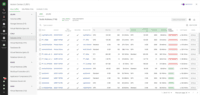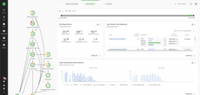Overview
What is IBM Turbonomic?
IBM Turbonomic is a performance and cost optimization platform for public, private, and hybrid clouds used by cloud, infrastructure operations, and architecture to assure application performance while eliminating inefficiencies by dynamically resourcing applications through automated actions. IBM states that Turbonomic…
Very useful cloud management tool that helps you monitor and scale your servers.
Useful Cloud Management tool
My experience with IBM Turbonomic
IBM Turbonomic will give your institution that extra boost you never new existed
Automation , resource management and performance management
Optimum performance with cloud workloads, Turbonomic executes all actions to maintain control.
Save time and money needed with this excellent tool, for better economic fluidity.
Good experience
Cloud pricing and performance can be optimized in real time.
Optimize your cloud costs and performance on the fly
Turbonomic, an IBM Company, solution for IT optimization
An excellent means to manage resources for our virtual setup.
Tool of excellence for the administration of resources in the cloud or any backup source.
Awards
Products that are considered exceptional by their customers based on a variety of criteria win TrustRadius awards. Learn more about the types of TrustRadius awards to make the best purchase decision. More about TrustRadius Awards
Popular Features
- Cloud Management Security (6)8.080%
- Automation and Orchestration (6)7.979%
- Cloud Management Performance Monitoring (6)7.979%
- Cost Management (6)7.878%
Reviewer Pros & Cons
Pricing
IBM® Turbonomic Cloud Optimization Essentials
$3,333
IBM® Turbonomic Hybrid Standard (Software)
Varies - Request a Quote
IBM® Turbonomic Cloud Standard
Varies - Request a Quote
Entry-level set up fee?
- Setup fee optional
Offerings
- Free Trial
- Free/Freemium Version
- Premium Consulting/Integration Services
Starting price (does not include set up fee)
- $3,333 per month per installation
Product Demos
IBM Turbonomic Product Tour | #6 Process Integration Digital Transformation
IBM Turbonomic Product Tour | #5 Deep Integrations Greater Savings
IBM Turbonomic Product Tour | #4 Automation at Scale
IBM Turbonomic Product Tour | #3 Continuous Cost Optimization
IBM Turbonomic Product Tour | #2 Decisions, Not Alerts
IBM Turbonomic Product Tour | #1 Quick and Simple Set Up
Features
Cloud Management
Cloud management tools provide a degree of administrative control over public, private and hybrid clouds
- 8Cloud Management Security(6) Ratings
Provision of various security capabilities such as Identity Access Management, encryption, and endpoint security
- 7.9Automation and Orchestration(6) Ratings
Provision of automated services for application migration, VM images, and configuration management
- 7.8Cost Management(6) Ratings
Provision of tools for cloud instance rightsizing and user chargeback and billing
- 7.9Cloud Management Performance Monitoring(6) Ratings
Monitoring of storage, network and application performance metrics to achieve business service levels
- 7.7Governance and Compliance(6) Ratings
Risk assessment analysis, audits and resource governance capabilities
- 7.4Resource Management(6) Ratings
Ability to manage and deliver cloud resources such as resource discovery and tagging, asset and license management and cloud-to-cloud migration
- 7.8Systems Integration(6) Ratings
Integration of internal and external systems to support multi-cloud management
Product Details
- About
- Integrations
- Competitors
- Tech Details
- Downloadables
- FAQs
What is IBM Turbonomic?
IBM Turbonomic is a performance and cost optimization platform for public, private, and hybrid clouds used by cloud, infrastructure operations, and architecture to assure application performance while eliminating inefficiencies by dynamically resourcing applications through automated actions. IBM states that Turbonomic customers report an average 33% reduction in cloud and infrastructure waste without impacting application performance, and return-on-investment of 471% over three years over not using a cloud cost optimization solution. For organizations practicing FinOps, IBM Turbonomic helps accelerate the Optimize and Operation phases of the FinOps journey.
https://ibm.biz/Turbonomic_product_page
IBM Turbonomic Screenshots
IBM Turbonomic Videos
IBM Turbonomic Integrations
- Amazon Web Services
- Cisco UCS Manager
- Dynatrace
- Dell VMAX
- HPE OneView
- IBM PowerVM
- IBM Instana
- Kubernetes
- Microsoft Azure
- Microsoft SQL Server
- MySQL
- New Relic
- Google Cloud Platform
- Amazon Elastic Kubernetes Service (EKS)
- Azure Kubernetes Service (AKS)
- Azure Monitor
- AppDynamics
- Cisco Secure Workload
- Google Kubernetes Engine
- Hyper-V
- Nutanix Cloud Infrastructure
- Red Hat OpenShift
- ServiceNow Now Platform
- Pure Storage FlashArray
- VMware Horizon
- VMware vCenter
- HPE 3PAR StoreServ
- NetApp ONTAP Data Management Software
IBM Turbonomic Competitors
IBM Turbonomic Technical Details
| Deployment Types | On-premise, Software as a Service (SaaS), Cloud, or Web-Based |
|---|---|
| Operating Systems | Windows, Linux |
| Mobile Application | No |
| Supported Countries | Global |
| Supported Languages | English |
IBM Turbonomic Downloadables
Frequently Asked Questions
IBM Turbonomic Customer Size Distribution
| Consumers | 0% |
|---|---|
| Small Businesses (1-50 employees) | 25% |
| Mid-Size Companies (51-500 employees) | 25% |
| Enterprises (more than 500 employees) | 50% |
Comparisons
Compare with
Reviews and Ratings
(274)Attribute Ratings
- 9Likelihood to Renew24 ratings
- 10Availability3 ratings
- 7.8Performance6 ratings
- 8Usability20 ratings
- 8.5Support Rating25 ratings
- 10Online Training3 ratings
- 8.2In-Person Training3 ratings
- 9.7Implementation Rating18 ratings
- 10Configurability3 ratings
- 10Product Scalability3 ratings
- 8Ease of integration4 ratings
- 10Vendor pre-sale3 ratings
- 10Vendor post-sale3 ratings
- 10Professional Services1 rating
- 9.1Contract Terms and Pricing Model2 ratings
Reviews
(101-125 of 138)Turbonomic ... the best money you ever saved.
- First and formost its monitoring ability allows you to see the resources your virtual environment are using.
- It also provides suggestions for best performance and can automatically execute those when needed.
- Another awesome feature is the ability to plan for future virtual machine deployments. Turbonomic will allow you to see before creating the new vm if you need to purchase new hardware for a host or if your current hardware can support the vm without impacting current systems. This feature alone can save a ton of money for any business.
- There's not anything I can think to say bad against Turbonomic. I mean I guess it could be free, but then again with the money it will save your company it realistically pays for itself.
VMTurbo at Nike - Just Do It
- Balances the workload across the cluster.
- Resizes VMs according to usage. Users no longer call us to request that we increase RAM from 3-4GB, etc.
- We use the scheduled reporting quite a bit and the number of built-in reporting templates is awesome.
- I would like to see a bit more information around the reasons why VMTurbo Operations Manager chooses to move a VM from one host to another or one storage LUN to another (especially when it's all FLASH and nowhere near capacity).
- Capacity planning is great.
- Automation of vMotions and resizes.
- Application control/monitoring for SQL and Oracle.
- I would like to see more details in the application control modules, I know it's not a full replacement for a monitoring product; but one plane of glass would be good.
- Sometimes I don't fully agree with some of the placement and resize recommendations that it gives me.
- The planning piece can be a little overwhelming at first but the more you use it the clearer it becomes.
VMTurbo review
- Great at planning new system installs.
- Great at giving you insight to your environment and making recommendations on how to get better performance out of it.
- There isn't anything that I can think of right now.
just a happy client
- Keeping the system in check
- Keeping the hosts and storage balanced
- Accurate alerts when needed
- I would like to have a smartphone app with relevant data, to help me monitor while i[m on the go
- Adding support for other virtualization environment (oracle VM, citrix)
The Best of VMTurbo Operations Manager
- Automated tasks. VM and storage moves ensure the best placement for resources.
- Risks and Opportunities. It can alert you to changes you may need to make to keep the environment running at its best. It will track the usage history and behavior of objects in the system to give recommendations.
- Planning. Can be used for "what if" scenarios. It can be used to simulate what would happen when you make changes to the environment.
- I would like to see, if it's possible, the ability to configure settings of hosts and VMs through VMTurbo Operations Manager.
VMTurbo is a value add to our organization.
- Workload placement, using trends from your own environment.
- Deployment placement for new VMs/Applications.
- Planning for the future based on trends and what you are planning to add.
- The ability to drill down to automation of tasks from the Dashboard where it advises you of something that needs to be done.
- Take into consideration what VMWare licenses you have and not recommend something you cannot do on your licensed version.
- Recommend removing host profiles that are already in place so that VMTurbo and VMWare do not fight over where to place a workload.
VM Turbo reduces hardware purchases
- Balancing the work loads! No worrying about server overload, having VMTurbo Operations Manager manage the workloads.
- We have several large scale VDI projects going on, VMTurbo Operations Manger helps us manage these environments - fewer servers more resources.
- It definitely helps with budgeting, less servers are needed, frees up more resources.
- Resizing should know the history of the server, the day of the week and the time of the day.
- Optimize resource usage
- Strong reporting module
- Outstanding planning cababilities
- Satisfied IT-technicians, very easy and transparent towards IT-management
- We don`t see any, we don`t even use 100% of all features yet.
VMTurbo is Fantastic
- It handles HA perfectly and without any effort on our part
- Reporting is fantastic.
- Recommended changes are great to have as support for adding/removing resources.
- Understanding the full capabilities of the software would be nice.
VMTurbo makes for happy management
- Ease of dashboard navigation.
- Seems to have a small footprint on resources we want to be using for our computing, not monitoring.
- Technical support, and forums have been a great resource. Nothing we run into has not already been found, and the good search engine allows us to use the web for our support and not taking up time calling for help.
- It could use tags from Vcenter to create custom dashboards.
- Windows authentication for SQL database queries.
- Like Vsphere web client, flash is not the most secure application.
- No refresh button, if you refresh, you have to log back in.
VMTurbo Review
- Rightsizing - Provides recommendations on actual VM consumption and what resources are actually needed.
- Reporting - We are able to generate custom reports and deliver them to our customers.
- Planning - We can accurately plan for future growth by using capacity planning tools.
- There are a lot of components and it takes awhile to understand everything that is going on.
VMTurbo at our Firm
- VMTurbo Operations Manager identifies resource constrained servers (those that need additional vCPUs or RAM).
- VMTurbo Operations Manager identifies over provisioned servers (typically those where the application owner or vendor has spec'd too much RAM).
- VMTurbo Operations Manager provides a tool to show the impact of various changes in workload or in host count to the overall environment.
- Because of their supply chain and relative weighting, a host can be shown as "critical" when in fact it is just out of balance a little. The application can be tuned to overcome this behavior to a certain extent.
- This is a tool for use by admins, not end users, and so the user interface is sometimes very text and information heavy. For some people that might be a problem.
- In the past the active directory authentication options were non-trivial to configure and required manually creating user accounts in VMTurbo to match those in the active directory you wanted to use. I haven't looked at it again in the current version but it would be nice if it could use groups instead of individual users and if those groups could be pulled from active directory without recreating them in VMTurbo.
- No support for Nimble storage as of yet.
VMTurbo Operations Manager - All the management you'll ever need and much much more.
- We love the fact that VMTurbo Operations Manager is a true plug and play appliance. From downloading the software to having it up and running took no more than 30 minutes.
- Clear and concise displaying of critical information which allows easy drill down to really see what is going on.
- VMTurbo has some of the best support people that I have ever dealt with, their knowledge is very evident and they can really deliver the support needed very quickly.
- Sometimes the interface can be a little busy, almost too much information can be displayed which can distract from what you are looking for.
Turbonomic cranks it up
- The reporting and recommended actions are solid and actionable while showing true value to the business.
- Automating optimization tasks keeps my staff sleeping at night while waking up to a fine tuned environment.
- Finding bottlenecks and creating what-if scenarios is truly valuable and helps us forecast environment growth.
- I can't stand the use of Adobe flash in the product.
- A simplified view like vCenter web client provides would simplify navigation for new users.
VMT Rocks
- Reporting
- Monitoring
- Desired State
- Deployment of VMs
- Vmotion migration
- Storage allocation
- Capacity Planning: The capacity planner is a very useful tool to determine if your environment can sustain the growth taking place in the company. It can also help to efficiently use resources by providing information as to which resources need to be commissioned or decommissioned. For example what-if projections from the capacity planner can show that at the current rate of growth your hosts will not be able to support the VMs being deployed and based on that you can make decisions as to when and how many hosts to provision to match your growth.
- Optimizing resource use: After learning about your system VMTurbo Operations Manager provides recommendations that are geared toward assuring service performance and improving efficiency of your systems. Not all recommendations are 100% accurate because as we all know there are certain times of the year when systems are taxed more often and without having learned about that time of the year VMTurbo Operations Manager may make some recommendations to lower resources on those systems. We found out that if you increase the period of time that VMTurbo Operations Manager keeps its data from polling and calculation it makes much better recommendations based on much more accurate and extensive data.
- Reporting: The reporting module for VMTurbo Operations Manager is very robust and you can create just about any report from any view you have. Also, in the event that you are not able to find a report, support is always available to help you come up with what you are looking for. There is also a robust community that helps with creation of reports and just about anything you may have questions about.
- Add-on Modules: Everything I have already mentioned comes out of the box. However if you invest in the add-on modules that VMTurbo provides you get more in-depth information about your environment. This is because those modules are written for the specific applications, VMs, and hardware in the enterprise and because they poll your VMs, storage, etc. directly and make recommendations based on that determination it makes managing your environment that much easier.
- There are times when after an upgrade certain functionality breaks however I must say that when notified VMTurbo is quick to resolve the issue. Other than that I have no issues with any of the modules I have used so far.
Better than the creators - Workload Balancing and Forecasting
- The market based model for resource utilization drastically improves the workload balancing amongst our hosts. Trusting VMTurbo to just do things correctly took us some time, but in the end we have much more balanced resources usage.
- The recommendations provided by the tool for right-sizing VMs are excellent. I used VMware vCenter Operations previously and it did not provide clear action items, instead relying on your ability to determine the best course of action. Our environment does not allow us to act immediately upon these recommendations or automate them, but we log the information to make recommendations during the next maintenance window.
- The modelling and planning tools allow us to understand what hardware and licensing needs we will require as we scale our environment for predicted growth. The ability to use reference VMs for this scaling makes the forecast more accurate.
- Policy assignment is flexible but in some instances counter-intuitive. Knowing the best way to enact a change requires some thought.
- Storage DRS requires more in-depth product knowledge. It does not recognize storage clusters by default and without this knowledge you may be letting VMTurbo make very bad recommendations.
Does what you need
- DRS and SDRS optimization.
- VM capacity planning and reporting.
- Deal review planning.
- Report layout.
- Custom report flexibility.
- Plan customization.
Tech always working in datacenter
- VMTurbo Operations Manager does a great job of keeping inventory of all VMs and where there is congestion.
- Sometimes VMTurbo Operations Manager gets a little too happy on some recommendations like provisioning storage when it's not needed but you can make adjustments to either ignore or reduce those alerts.
- The planning tool is great as when we have large projects adding multiple servers or desktops to the environment it lets us know if we are ok on resources or need to look at adding resources. If you put in some valid pricing numbers for your infrastructure items it does a good job giving you an idea of what the cost will be as well.
- One of my main complaints has been identifying VMs based on OS and being able to put caps on VCPU and RAM based on the OS and if it is a 32 bit or 64 bit setup. By doing that you can ensure that the VM does not get more than it needs based on what the OS can handle.
- The deploy tool is clunky and we find it easier to still just deploy items from vsphere as it is quicker then going through the deployment tool.
- The layout of the Supply Chain can be confusing at times. I think the navigator could use better representation of each item instead of just colored blocks.
- You have to purchase VMTurbo Operations Manager per core of your ESXi host and that is a true money concern when you start moving past 5 or 6 hosts in your environment.
VMTurbo, the employee that is always on the job.
- Dashboards - The dashboards allow you to get quick glances at key aspects you are looking for. Being able to customize your our dashboards allows you to pull the information that matters to you.
- Automation - The automation of tasks reduces the time my staff has to spend manually moving or adding Memory/CPU to VMs. This has allowed our system to be setup more dynamically and not wasting resources on VMs that don't need them.
- Historic Data - Being able to compare how the system performed last month to this month has enabled us to evaluate upgrades and priorities. It also allows us to gain insight to growth and potential issues.
- Training - We have had multiple training sessions with engineers and there are still functions in the system we do not fully understand that may be of value to how we do business.
- SRM Support - The system seems to lack the ability to understand a hot DR site and makes recommendations to suspend underutilized systems.
- DRS Rule Updates - There seem to be delays in reading new or changed DRS Rules, this sometimes causes vCenter and VMTurbo Operations Manager to compete and make multiple moves to a VM.
- HA Conflicts - We had a scenario where HA was trying move VMs because of a network failure but VMTurbo Operations Manager was trying to move the VMs at the same time for performance. It created a storm of vMotion traffic that brought the hosts to a crawl. This wasn't a direct problem with VMTurbo Operations Manager but can be a gotcha when automating tasks.
VMTurbo can ease your virtual pain
- VMTurbo Operations Manager's predictive algorithm is like VMware DRS on steroids.
- Capacity planning makes datacenter expansion planning easy (now if I can just get the BUDGET!).
- Easy to read and customizable dashboards allow you to see what's going on at a glance, no need to spend hours digging through logs!
- The GUI is Flash based... Get with the program and make that HTML5 already so we can get rid of Flash!
- So many options that it can be overwhelming at first.
- RAM resource intensive virtual appliance.
VMTurbo provides great functionality at a competitive price
- Diagnosing issues, and providing corrective recommendations.
- Supports VM Host capacity planning.
- If enabled, the software will correct issues it finds in real-time without user intervention.
- Doesn't provide detailed information across the entire VMWare stack (ie. virtual networking, vStorage etc.)
VM Management Freedom, courtesy of VMTurbo
- It immediately makes suggestions for improving the efficiency of our hosts. We can see where VMem or vCPU are being over or under utilized, and make changes where it makes sense.
- We quickly decided to allow VMTurbo Operations Manager to make the changes it suggested to assure service performance. This is what allowed us to remove three unnecessary hosts from one data center for immediate cost savings.
- It gives us the ability to create our own dashboards. We have found the existing dashboards to be quite helpful, but having the ability to create new ones will allow us to see other aspects of the environment.
- It seems pretty easy to use to me.
Give VMTurbo a try
- Balances out the workload among the hosts in the cluster much better than DRS can.
- The reporting feature is much more robust than those native reports in vCenter.
- Being able to plan what our environment will look like after adding or removing hosts from the cluster is invaluable.
- The historical data, it would be better if the historicals didn't round out over time like they do, it's important to have accurate and detailed historical data when looking at an issue from weeks past.
- Storage migrations. We need a do not place policy as well as a placement policy for groups of datastores. It is important to have the ability to natively have a source and target group of datastores for moving vmdks from one storage pool to another.
- More intuitive dashboards. We should be able to add items to the dashboards, like the entire tier of storage for a cluster.